Page 300 of 576
300
YARIS iA_OM_OM99Q46z_(U)
4-2. Audio System
■Connecting a deviceIf there is a cover on the AUX jack or USB port, remove the
cover.
Connect the connector on the device to the USB port.
■Connecting with a connector cableIf there is a cover on the AUX jack or USB port, remove the
cover.
Connect the device plug/connector cable to the auxiliary jack/
USB port.
How to connect USB port/Auxiliary jack
Type A (Without CD player)Type A (With CD player)
USB port
Auxiliary jack USB port
Auxiliary jack
Type B (Without CD player)Type B (With CD player)
USB port
Auxiliary jack USB port
Auxiliary jack
1
2
1
2
1
2
1
2
1
2
1
2
Page 301 of 576
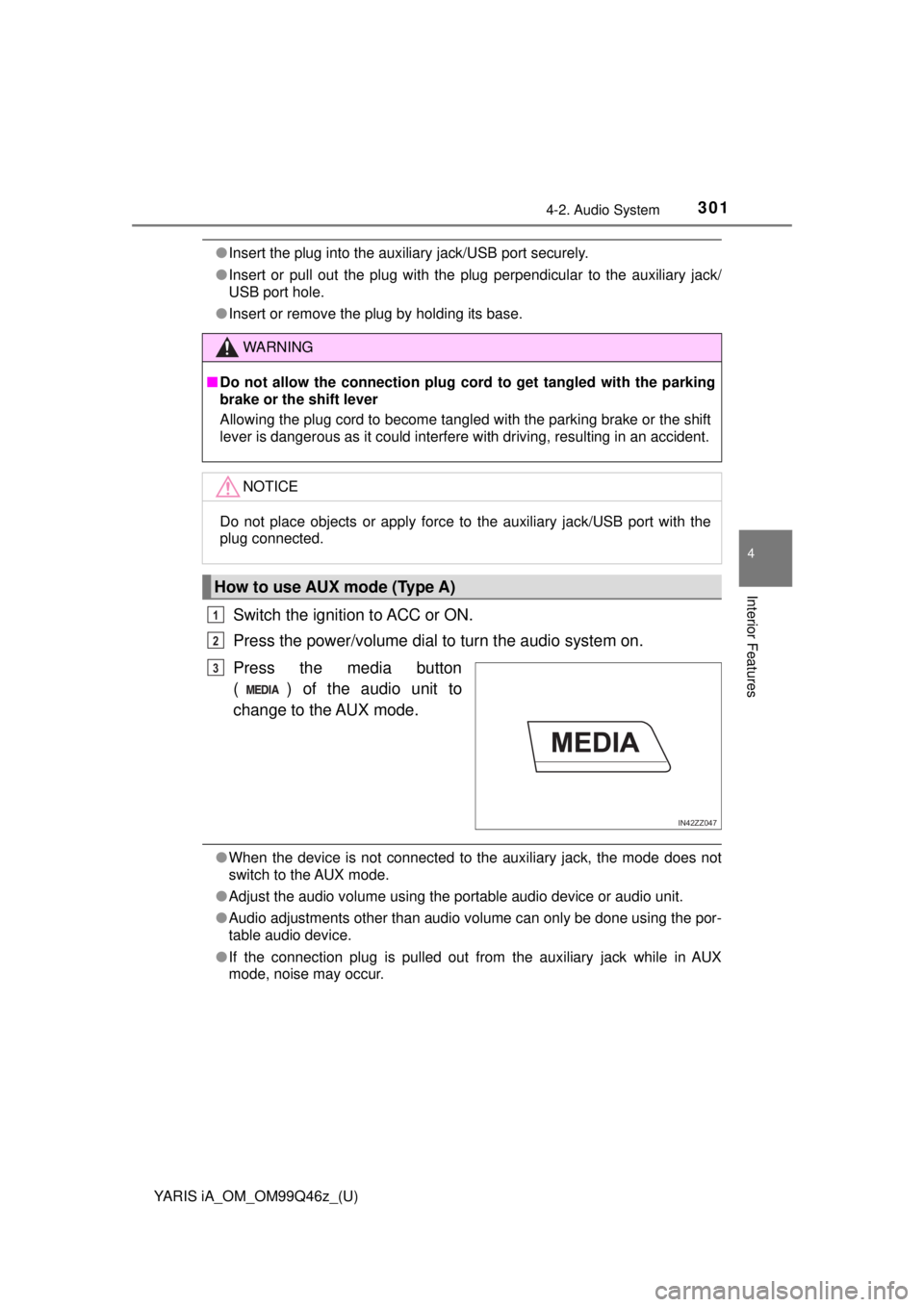
YARIS iA_OM_OM99Q46z_(U)
3014-2. Audio System
4
Interior Features
●Insert the plug into the auxiliary jack/USB port securely.
● Insert or pull out the plug with the plug perpendicular to the auxiliary jack/
USB port hole.
● Insert or remove the plug by holding its base.
Switch the ignition to ACC or ON.
Press the power/volume dial to turn the audio system on.
Press the media button
( ) of the audio unit to
change to the AUX mode.
● When the device is not connected to the auxiliary jack, the mode does no\
t
switch to the AUX mode.
● Adjust the audio volume using the portable audio device or audio unit.
● Audio adjustments other than audio volume can only be done using the por-
table audio device.
● If the connection plug is pulled out from the auxiliary jack while in AUX
mode, noise may occur.
WARNING
■Do not allow the connection plug cord to get tangled with the parking
brake or the shift lever
Allowing the plug cord to become tangled with the parking brake or the shift
lever is dangerous as it could interfere with driving, resulting in an accident.
NOTICE
Do not place objects or apply force to the auxiliary jack/USB port with the
plug connected.
How to use AUX mode (Type A)
1
2
IN42ZZ047
3
Page 302 of 576
302
YARIS iA_OM_OM99Q46z_(U)
4-2. Audio System
This unit does not support a USB 3.0 device. In addition, other
devices may not be supported depending on the model or OS version.
■Playback
Switch the ignition to ACC or ON.
Press the power/volume dial to turn the audio system on.
Press the media button ( ) to switch to the USB mode and
start playback.
How to use USB mode (Type A)
Repeat button
Random button
Text button
Audio display
Play/Pause button Folder up button
Folder down button
Media/Scan button
Track up/Fast-forward button
Track down/Reverse button1
2
3
4
5
6
7
8
9
10
Ty pePlayable data
USB modeMP3/WMA/AAC file
1
2
3
Page 312 of 576
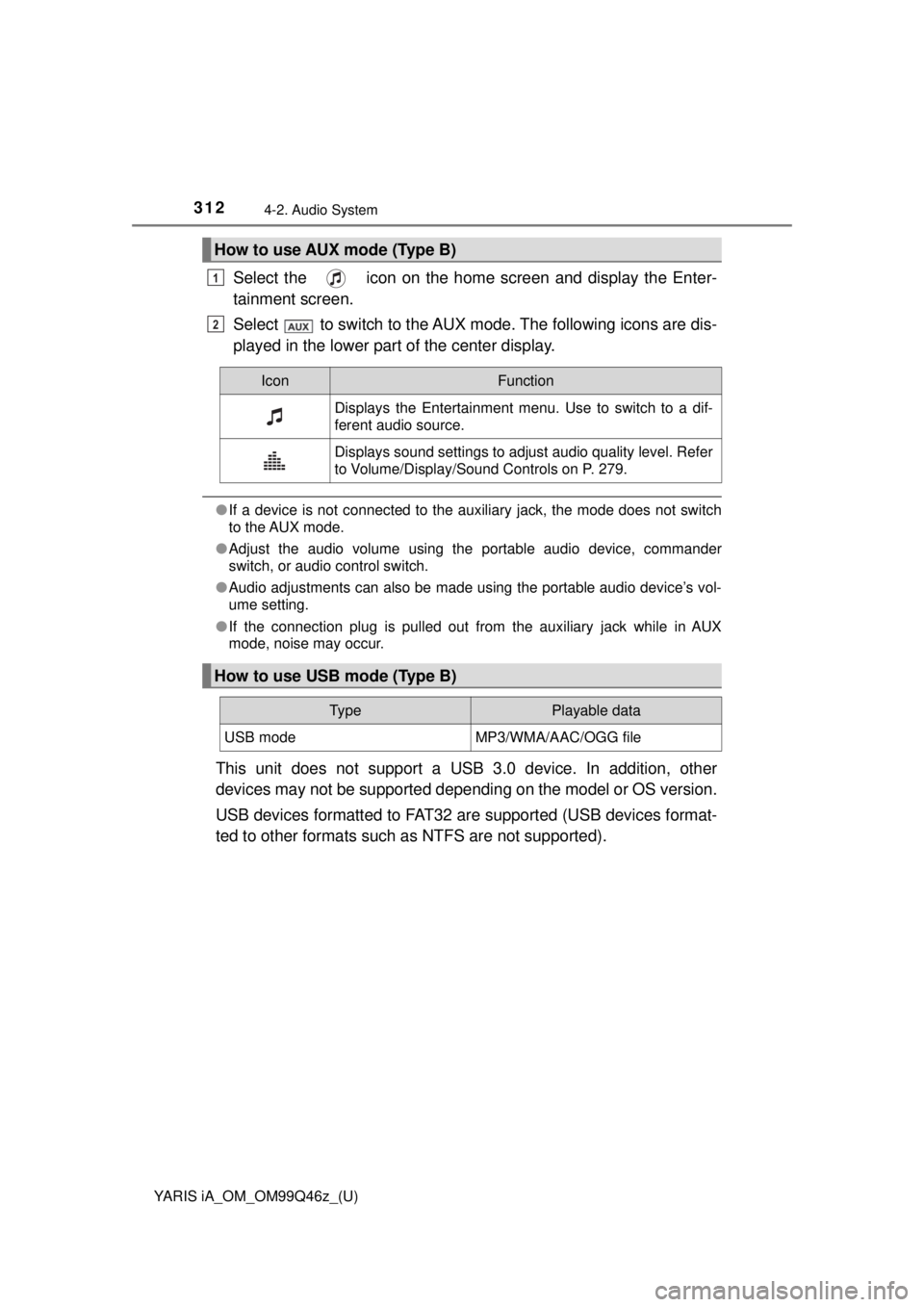
312
YARIS iA_OM_OM99Q46z_(U)
4-2. Audio System
Select the icon on the home screen and display the Enter-
tainment screen.
Select to switch to the AUX mode. The following icons are dis-
played in the lower part of the center display.
●If a device is not connected to the auxiliary jack, the mode does not switch
to the AUX mode.
● Adjust the audio volume using the portable audio device, commander
switch, or audio control switch.
● Audio adjustments can also be made using the portable audio device’s vol-
ume setting.
● If the connection plug is pulled out from the auxiliary jack while in AUX
mode, noise may occur.
This unit does not support a USB 3.0 device. In addition, other
devices may not be supported dependi ng on the model or OS version.
USB devices formatted to FAT32 ar e supported (USB devices format-
ted to other formats such as NTFS are not supported).
How to use AUX mode (Type B)
1
2
IconFunction
Displays the Entertainment menu. Use to switch to a dif-
ferent audio source.
Displays sound settings to adjust audio quality level. Refer
to Volume/Display/Sound Controls on P. 279.
How to use USB mode (Type B)
Ty pePlayable data
USB modeMP3/WMA/AAC/OGG file
Page 378 of 576
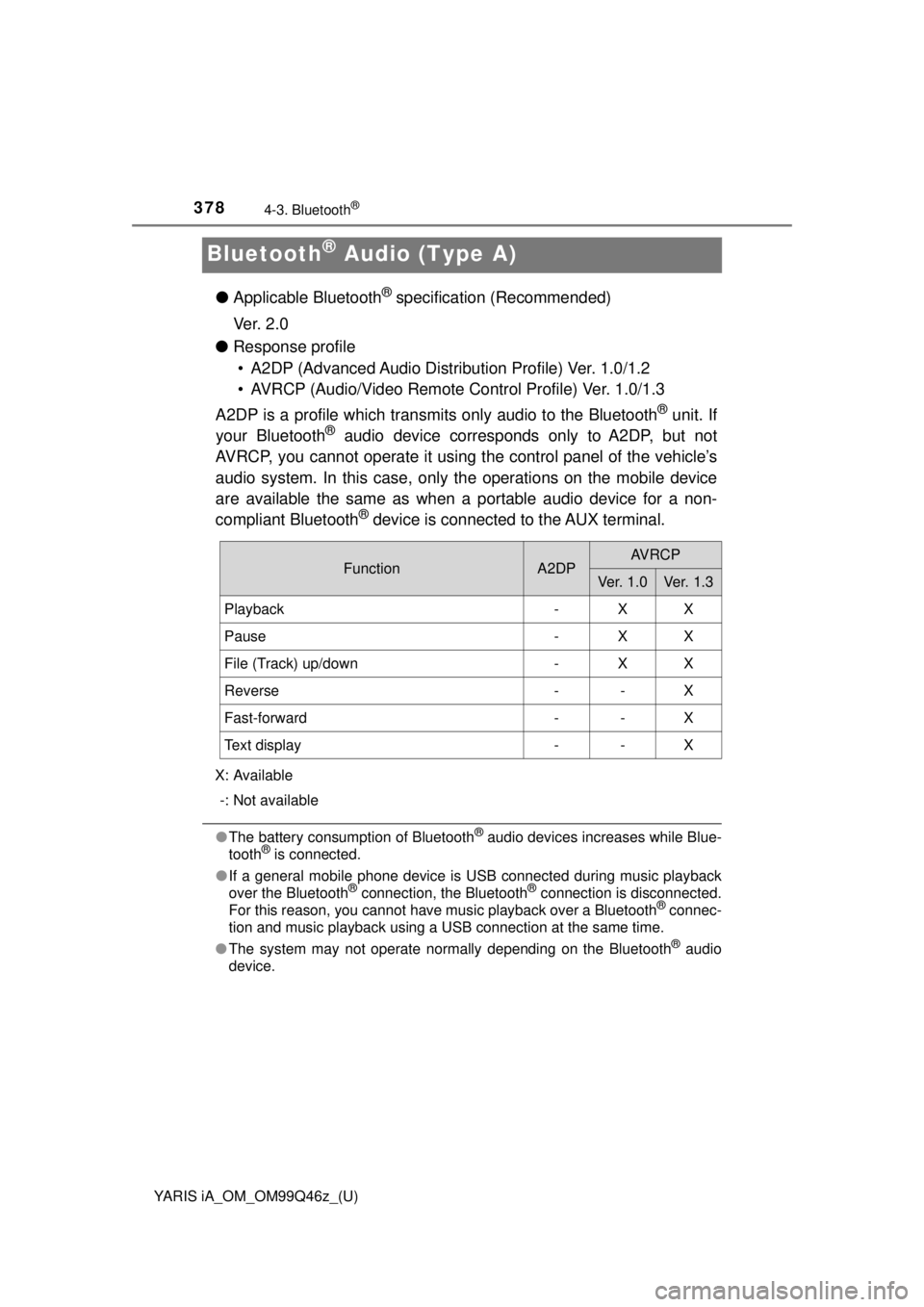
378
YARIS iA_OM_OM99Q46z_(U)
4-3. Bluetooth®
Bluetooth® Audio (Type A)
●Applicable Bluetooth® specification (Recommended)
Ve r. 2 . 0
● Response profile
• A2DP (Advanced Audio Distribut ion Profile) Ver. 1.0/1.2
• AVRCP (Audio/Video Remote Control Profile) Ver. 1.0/1.3
A2DP is a profile which transmits only audio to the Bluetooth
® unit. If
your Bluetooth® audio device corresponds only to A2DP, but not
AVRCP, you cannot operate it using the control panel of the vehicle’s
audio system. In this case, only the operations on the mobile device
are available the same as when a portable audio device for a non-
compliant Bluetooth
® device is connected to the AUX terminal.
X: Available
-: Not available
● The battery consumption of Bluetooth® audio devices increases while Blue-
tooth® is connected.
● If a general mobile phone device is USB connected during music playback
over the Bluetooth
® connection, the Bluetooth® connection is disconnected.
For this reason, you cannot have music playback over a Bluetooth® connec-
tion and music playback using a USB connection at the same time.
● The system may not operate normally depending on the Bluetooth
® audio
device.
FunctionA2DPAV R C P
Ve r. 1 . 0Ve r. 1. 3
Playback-XX
Pause-XX
File (Track) up/down-XX
Reverse--X
Fast-forward--X
Text display--X
Page 570 of 576

570Alphabetical index
YARIS iA_OM_OM99Q46z_(U)
Alphabetical index
Accessory Socket.................... 404
Active Safety System .............. 204Laser Sensor ........................ 211
Pre-Crash Safety Technology ......................... 204
Smart City Brake Support (SCBS) ............................... 205
Add-On Non-Genuine Parts
and Accessories.................... 524
Air Bag/Front Seat Belt Pretensioner System
Warning Beep ........................ 514
Air Bag Systems ........................ 62
Ambient Temperature Display ................................... 153
Antilock Brake System (ABS) ...................................... 193
Audio Control Switch Adjusting the Volume ............ 295
Seek Switch .......................... 296
Audio System........................... 244 Antenna ................................ 244
Audio Control Switch ............ 295
Audio Set (Type A [non-touchscreen]) ............. 258
Audio Set (Type B [touchscreen])..................... 274
AUX/USB mode .................... 298
Operating Tips for Audio System ............................... 245
Automatic Transaxle ............... 164 Active Adaptive Shift (AAS) .................................. 167
Driving tips ............................ 174
Manual shift mode ................ 168
Shift-lock override ................. 168
Shift-lock system................... 167
Shift position indication ......... 165
Transaxle ranges .................. 165
Warning light ......................... 165 Battery ...................................... 434
Maintenance ......................... 435
Replacement ........................ 435
Specifications ....................... 556
Battery runs out....................... 491
Jump-Starting ....................... 491
Bluetooth
®............................... 319
Bluetooth® Audio
(Type A) ............................. 378
Bluetooth
® Audio
(Type B) ............................. 382
Bluetooth
®Hands-Free
(Type A) ............................. 354
Bluetooth
® Hands-Free
(Type B) ............................. 365
Troubleshooting .................... 395
Body Lubrication ..................... 430
Bottle Holder ............................ 406
Brakes Brake assist .......................... 190
Foot brake ............................ 187
Pad wear indicator ................ 189
Parking brake ....................... 188
Warning light......................... 189
Break-In Period ........................ 125
AB