Page 94 of 672
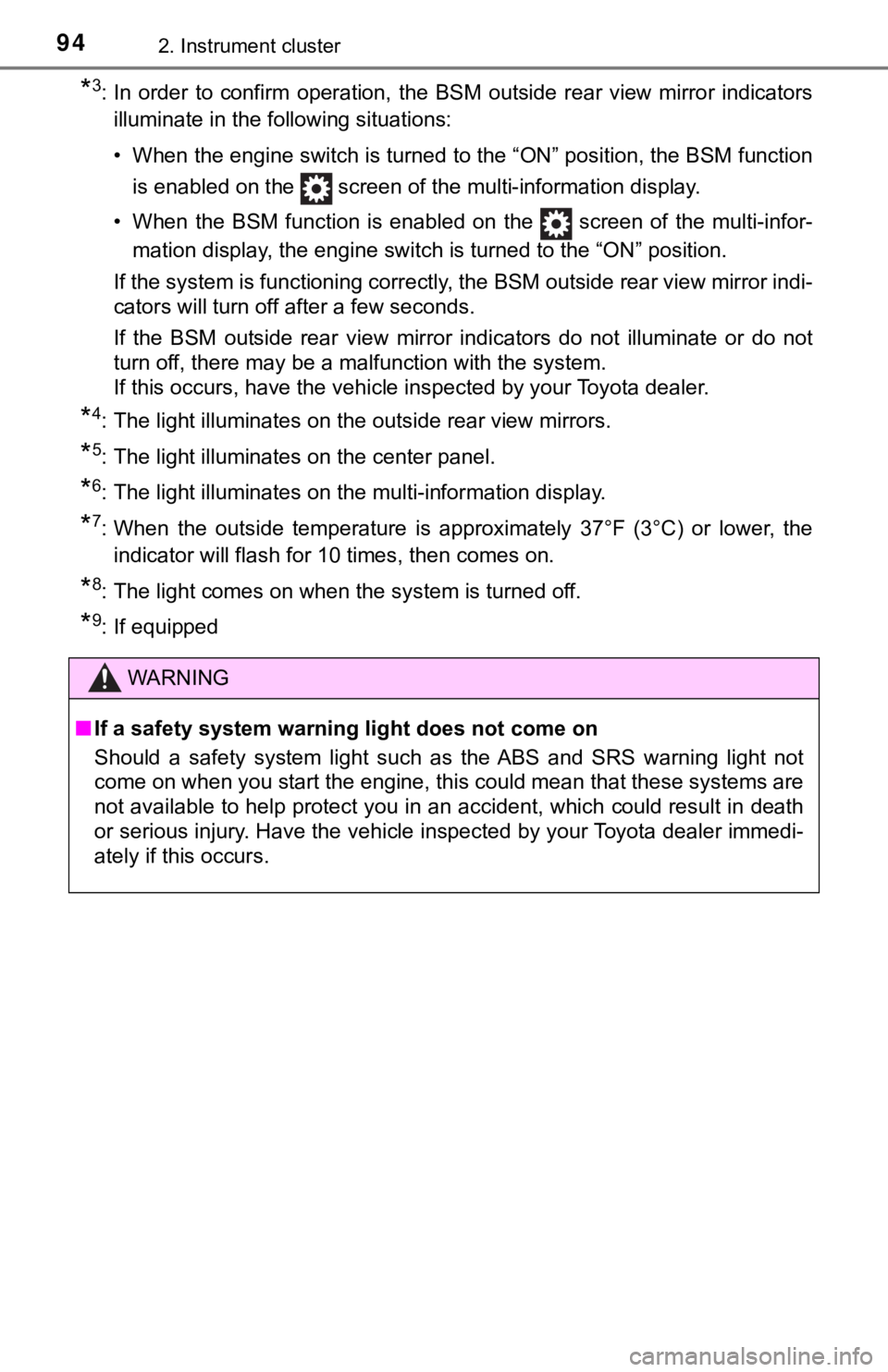
942. Instrument cluster
*3: In order to confirm operation, the BSM outside rear view mirror indicators
illuminate in the following situations:
• When the engine switch is turned to the “ON” position, the BSM function
is enabled on the screen of the multi-information display.
• When the BSM function is enabled on the screen of the multi-i nfor-
mation display, the engine switch is turned to the “ON” positio n.
If the system is functioning correctly, the BSM outside rear vi ew mirror indi-
cators will turn off after a few seconds.
If the BSM outside rear view mirror indicators do not illuminat e or do not
turn off, there may be a malfunction with the system.
If this occurs, have the vehicle inspected by your Toyota deale r.
*4: The light illuminates on the outside rear view mirrors.
*5: The light illuminates on the center panel.
*6: The light illuminates on the multi-information display.
*7: When the outside temperature is approximately 37°F (3°C) or lo wer, the
indicator will flash for 10 times, then comes on.
*8: The light comes on when the system is turned off.
*9: If equipped
WARNING
■ If a safety system warning light does not come on
Should a safety system light such as the ABS and SRS warning li ght not
come on when you start the engine, this could mean that these s ystems are
not available to help protect you in an accident, which could r esult in death
or serious injury. Have the vehicle inspected by your Toyota de aler immedi-
ately if this occurs.
Page 96 of 672
962. Instrument cluster
Fuel gauge
Displays the quantity of fuel remaining in the tank.
Shift position and shift range display
Displays the selected shift position or selected shift range. ( P. 197)
Odometer and trip meter display
Displays the following items.
Odometer:
Displays the total distance the vehicle has been driven.
Trip meter:
Displays the distance the vehicle has been driven since the met er was last
reset. Trip meters A and B can be used to record and display different dis-
tances independently.
Multi-information display
Presents the driver with a variety of driving-related data. ( P. 101)
Displays warning messages in case of a malfunction. ( P. 555)
Engine coolant temperature gauge
Displays the engine coolant temperature.
Instrument panel light control button
7
8
9
10
11
12
Page 97 of 672
972. Instrument cluster
2
Instrument cluster
Pressing the button switches
between odometer and trip meter.
■Odometer
Displays the total distance the vehicle has been driven.
■Trip meter A*/trip meter B*
Displays the distance the vehicl e has been driven since the met er
was last reset. Trip meters A and B can be used to record and d is-
play different distances independently.
*: Press and hold the display change button to reset.
The brightness of the instrumen t panel lights can be adjusted.
Pressing the button will adjust
brightness of the instrument panel
light.
The brightness of the instrument
panel lights can be adjusted by
pressing the button.
Short press: 1 step change of
brightness level.
Long press: continues change of
brightness level until released.
Changing the odometer/t rip meter display
Instrument panel light control
Page 98 of 672
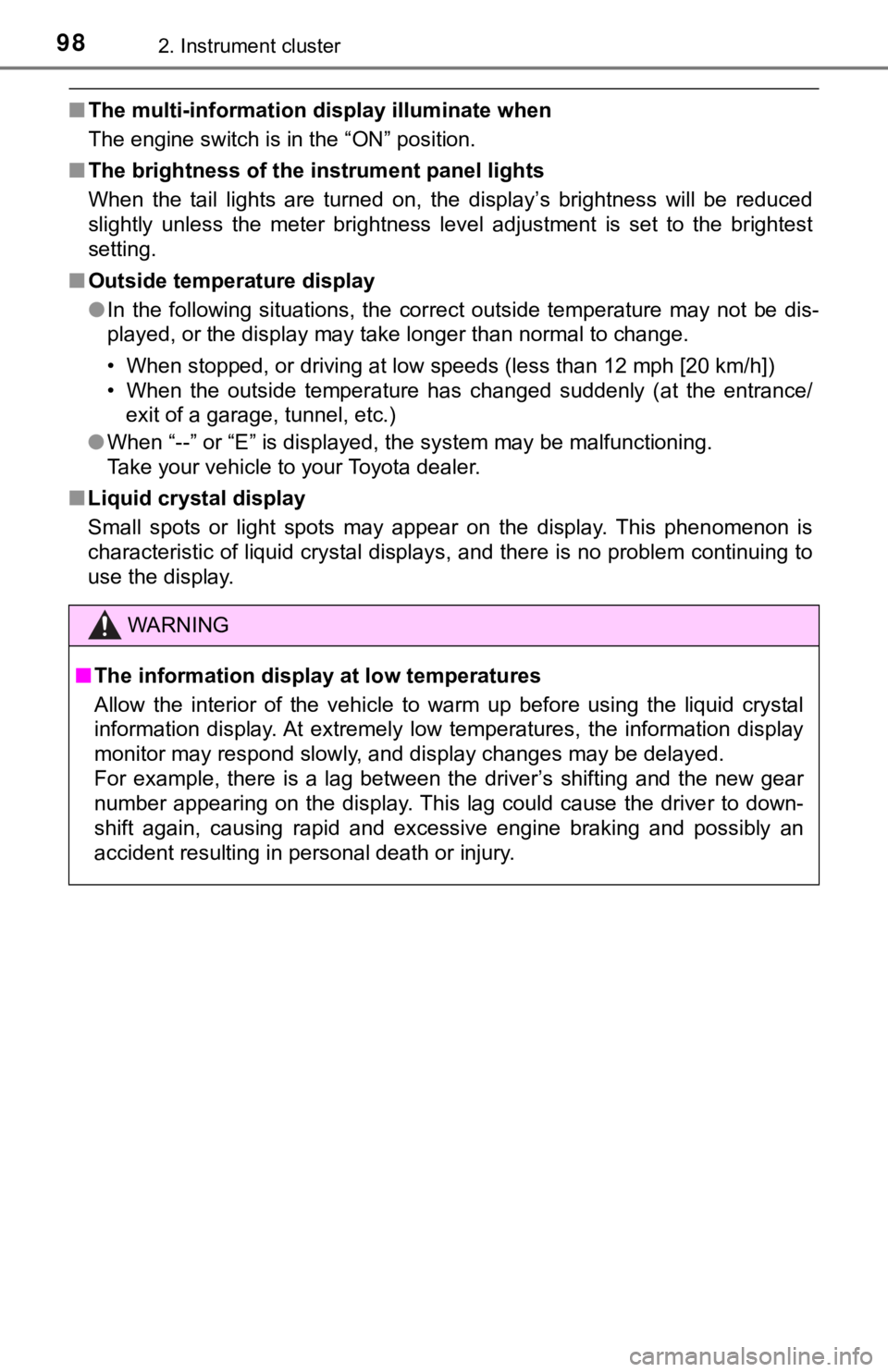
982. Instrument cluster
■The multi-information display illuminate when
The engine switch is in the “ON” position.
■ The brightness of the in strument panel lights
When the tail lights are turned on, the display’s brightness will be reduced
slightly unless the meter brightness level adjustment is set to the brightest
setting.
■ Outside temperature display
●In the following situations, the correct outside temperature ma y not be dis-
played, or the display may take longer than normal to change.
• When stopped, or driving at low speeds (less than 12 mph [20 k m/h])
• When the outside temperature has changed suddenly (at the entr ance/
exit of a garage, tunnel, etc.)
● When “--” or “E” is displayed, the system may be malfunctioning .
Take your vehicle to your Toyota dealer.
■ Liquid crystal display
Small spots or light spots may appear on the display. This phen omenon is
characteristic of liquid crystal displays, and there is no prob lem continuing to
use the display.
WARNING
■ The information display at low temperatures
Allow the interior of the vehicle to warm up before using the liquid crystal
information display. At extremely low temperatures, the information display
monitor may respond slowly, and display changes may be delayed.
For example, there is a lag between the driver’s shifting and t he new gear
number appearing on the display. This lag could cause the drive r to down-
shift again, causing rapid and excessive engine braking and pos sibly an
accident resulting in personal death or injury.
Page 104 of 672
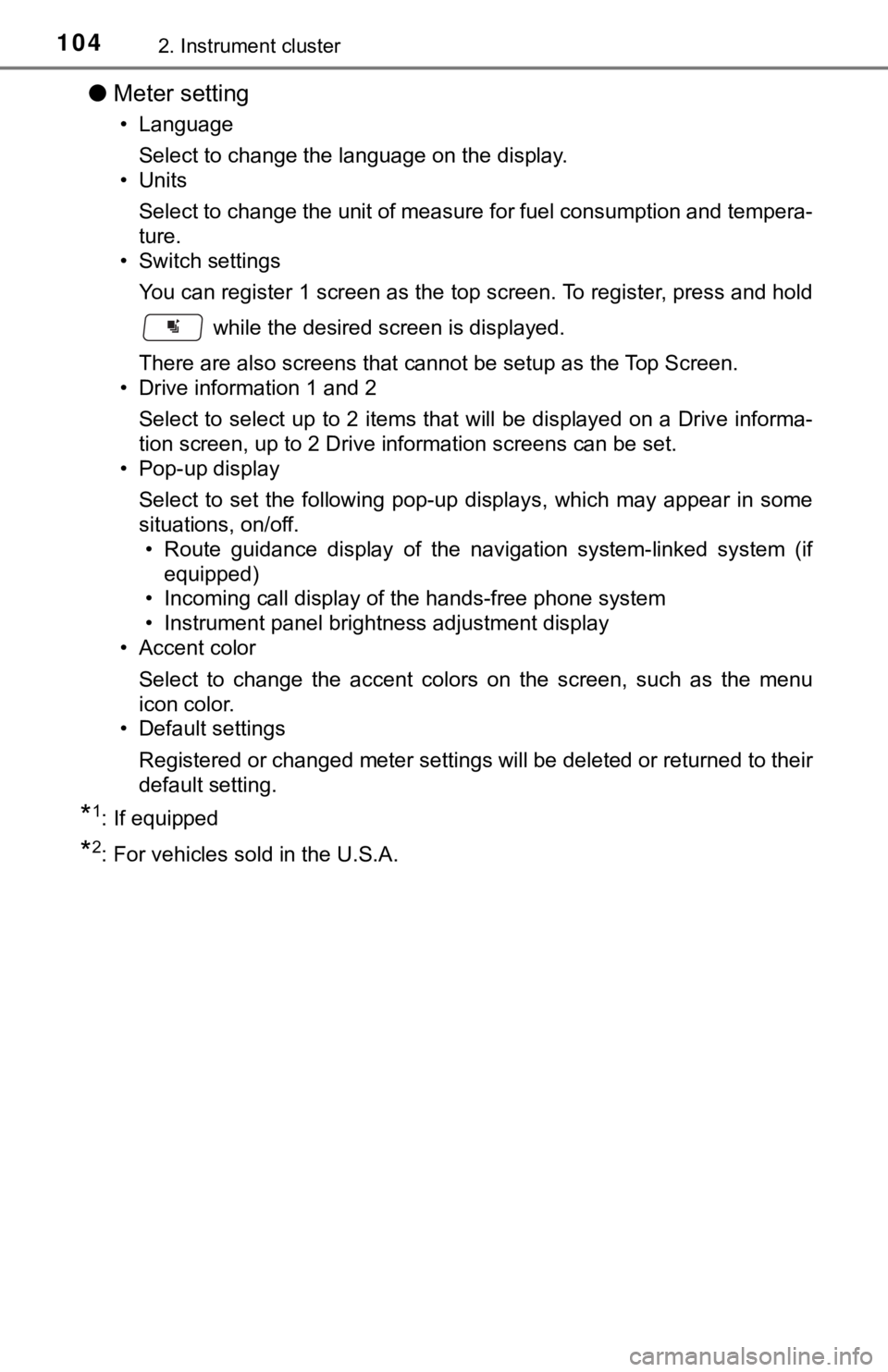
1042. Instrument cluster
●Meter setting
• Language
Select to change the language on the display.
•Units
Select to change the unit of measure for fuel consumption and t empera-
ture.
• Switch settings
You can register 1 screen as the top screen. To register, press and hold
while the desired screen is displayed.
There are also screens that cannot be setup as the Top Screen.
• Drive information 1 and 2
Select to select up to 2 items that will be displayed on a Driv e informa-
tion screen, up to 2 Drive information screens can be set.
• Pop-up display
Select to set the following pop-up displays, which may appear i n some
situations, on/off. • Route guidance display of the navigation system-linked system (if
equipped)
• Incoming call display of the hands-free phone system
• Instrument panel brightness adjustment display
• Accent color
Select to change the accent colors on the screen, such as the m enu
icon color.
• Default settings
Registered or changed meter settings will be deleted or returne d to their
default setting.
*1: If equipped
*2: For vehicles sold in the U.S.A.
Page 165 of 672
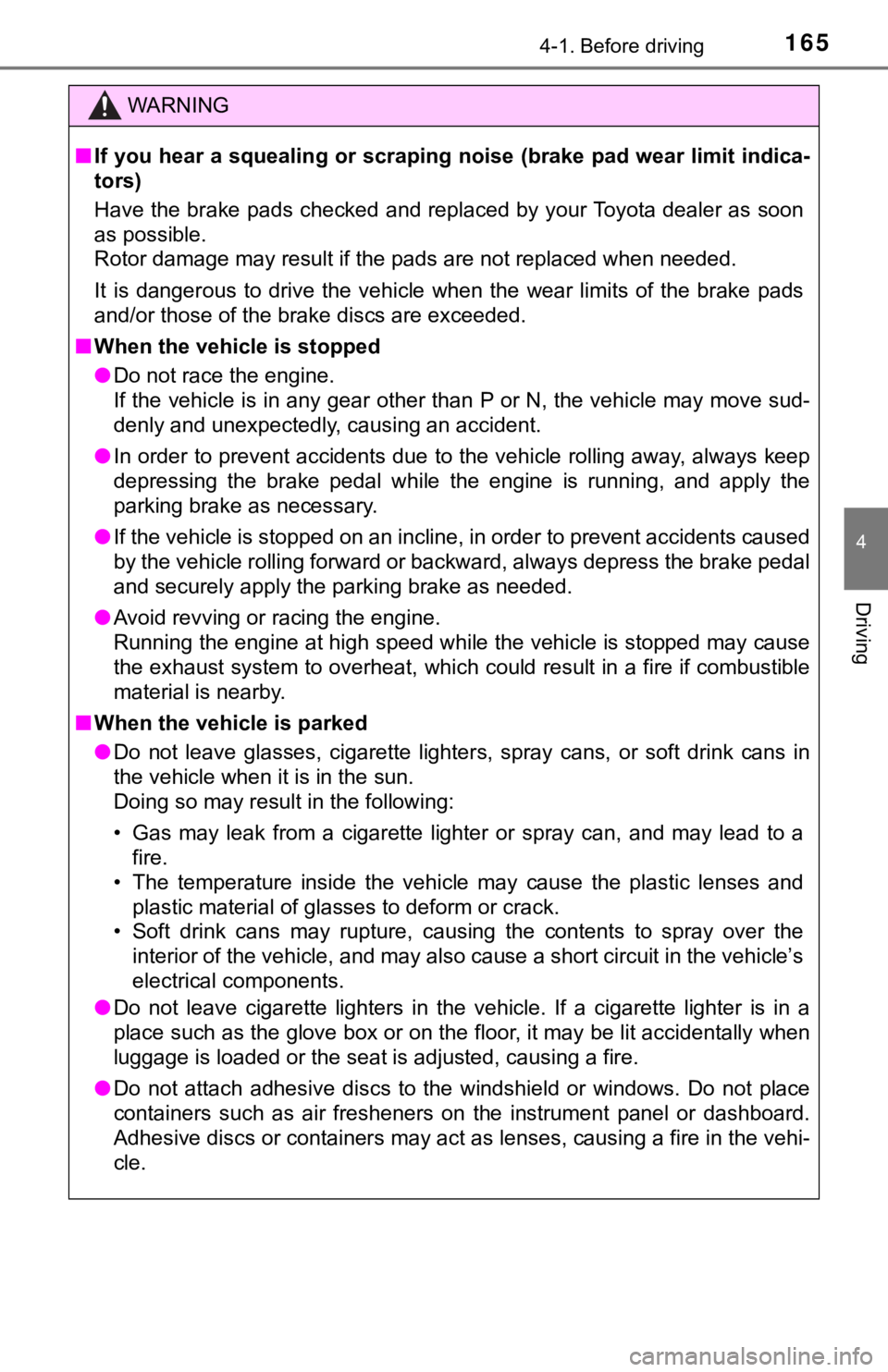
1654-1. Before driving
4
Driving
WARNING
■If you hear a squealing or scrap ing noise (brake pad wear limit indica-
tors)
Have the brake pads checked and replaced by your Toyota dealer as soon
as possible.
Rotor damage may result if the pads are not replaced when neede d.
It is dangerous to drive the vehicle when the wear limits of the brake pads
and/or those of the brake discs are exceeded.
■ When the vehicle is stopped
● Do not race the engine.
If the vehicle is in any gear other than P or N, the vehicle may move sud-
denly and unexpectedly, causing an accident.
● In order to prevent accidents due to the vehicle rolling away, always keep
depressing the brake pedal while the engine is running, and app ly the
parking brake as necessary.
● If the vehicle is stopped on an incline, in order to prevent ac cidents caused
by the vehicle rolling forward or backward, always depress the brake pedal
and securely apply the parking brake as needed.
● Avoid revving or racing the engine.
Running the engine at high speed while the vehicle is stopped m ay cause
the exhaust system to overheat, which could result in a fire if combustible
material is nearby.
■ When the vehicle is parked
● Do not leave glasses, cigarette lighters, spray cans, or soft d rink cans in
the vehicle when it is in the sun.
Doing so may result in the following:
• Gas may leak from a cigarette lighter or spray can, and may le ad to a
fire.
• The temperature inside the vehicle may cause the plastic lenses and plastic material of glasses to deform or crack.
• Soft drink cans may rupture, causing the contents to spray ove r the
interior of the vehicle, and may also cause a short circuit in the vehicle’s
electrical components.
● Do not leave cigarette lighters in the vehicle. If a cigarette lighter is in a
place such as the glove box or on the floor, it may be lit acci dentally when
luggage is loaded or the seat is adjusted, causing a fire.
● Do not attach adhesive discs to the windshield or windows. Do n ot place
containers such as air fresheners on the instrument panel or da shboard.
Adhesive discs or containers may act as lenses, causing a fire in the vehi-
cle.
Page 170 of 672
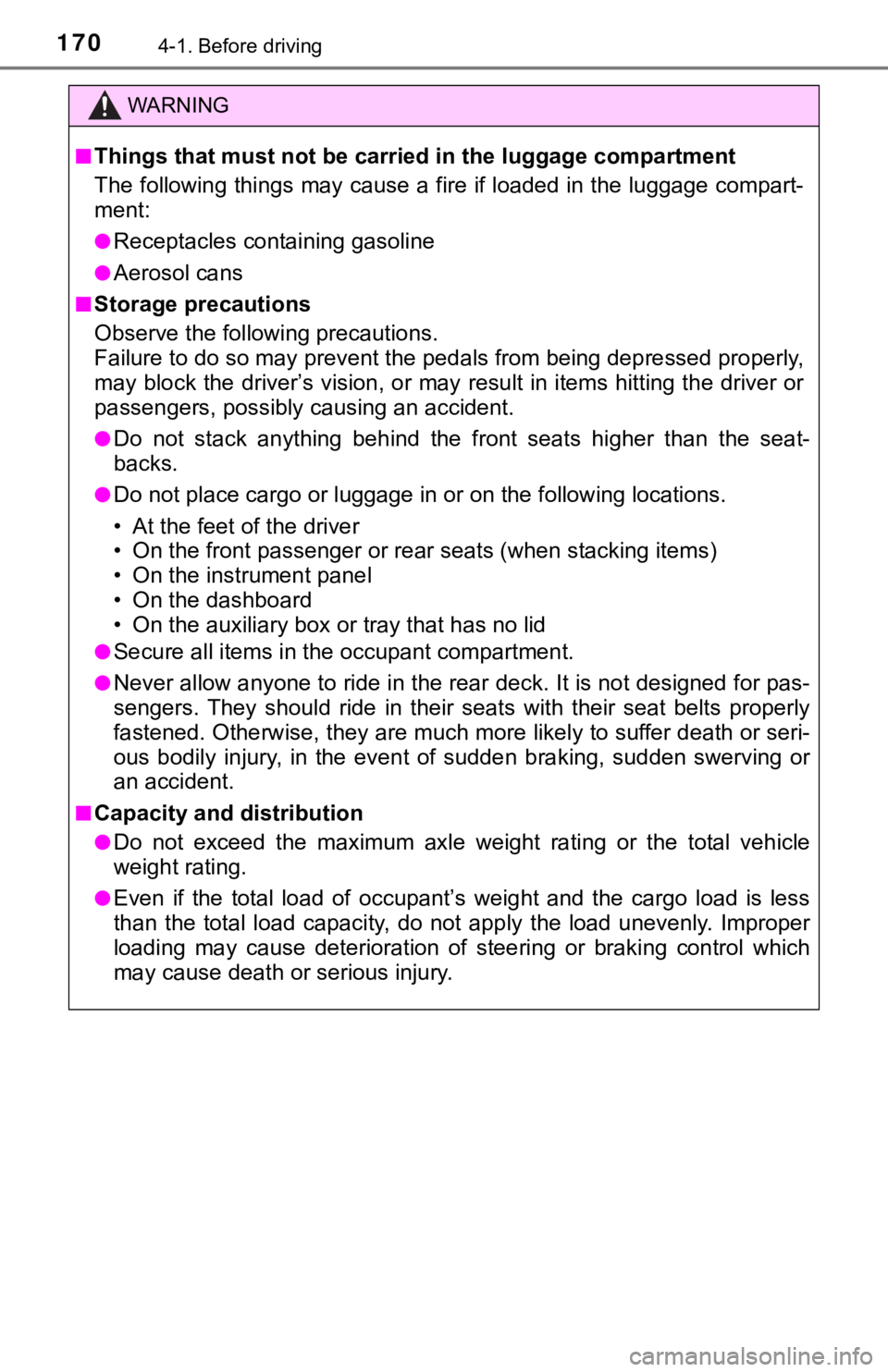
1704-1. Before driving
WARNING
■Things that must not be carried in the luggage compartment
The following things may cause a fire if loaded in the luggage compart-
ment:
●Receptacles containing gasoline
●Aerosol cans
■Storage precautions
Observe the following precautions.
Failure to do so may prevent the pedals from being depressed pr operly,
may block the driver’s vision, or may result in items hitting t he driver or
passengers, possibly causing an accident.
●Do not stack anything behind the front seats higher than the se at-
backs.
●Do not place cargo or luggage in or on the following locations.
• At the feet of the driver
• On the front passenger or rea r seats (when stacking items)
• On the instrument panel
• On the dashboard
• On the auxiliary box or tray that has no lid
●Secure all items in the occupant compartment.
●Never allow anyone to ride in the rear deck. It is not designed for pas-
sengers. They should ride in thei r seats with their seat belts properly
fastened. Otherwise, they are much more likely to suffer death or seri-
ous bodily injury, in the event of sudden braking, sudden swerv ing or
an accident.
■Capacity and distribution
●Do not exceed the maximum axle weight rating or the total vehic le
weight rating.
●Even if the total load of occupant’s weight and the cargo load is less
than the total load capacity, d o not apply the load unevenly. I mproper
loading may cause deterioration of steering or braking control which
may cause death or serious injury.
Page 206 of 672
2064-3. Operating the lights and wipers
Headlight switch
Turning the end of the lever turns on the lights as follows:
For U.S.A.
The headlights, daytime
running lights ( P. 209)
and all the lights listed
above turn on and off
automatically. (When
the engine switch is in
the “ON” position.)
The side marker, park-
ing, tail, license plate,
instrument panel lights,
and daytime running
lights ( P. 209) turn on.
The headlights and all
lights listed above
(except daytime run-
ning lights) turn on.
The daytime running lights turn off.
The headlights can be operated manually or automatically.
Operating instructions
1
2
3
4