Page 101 of 672
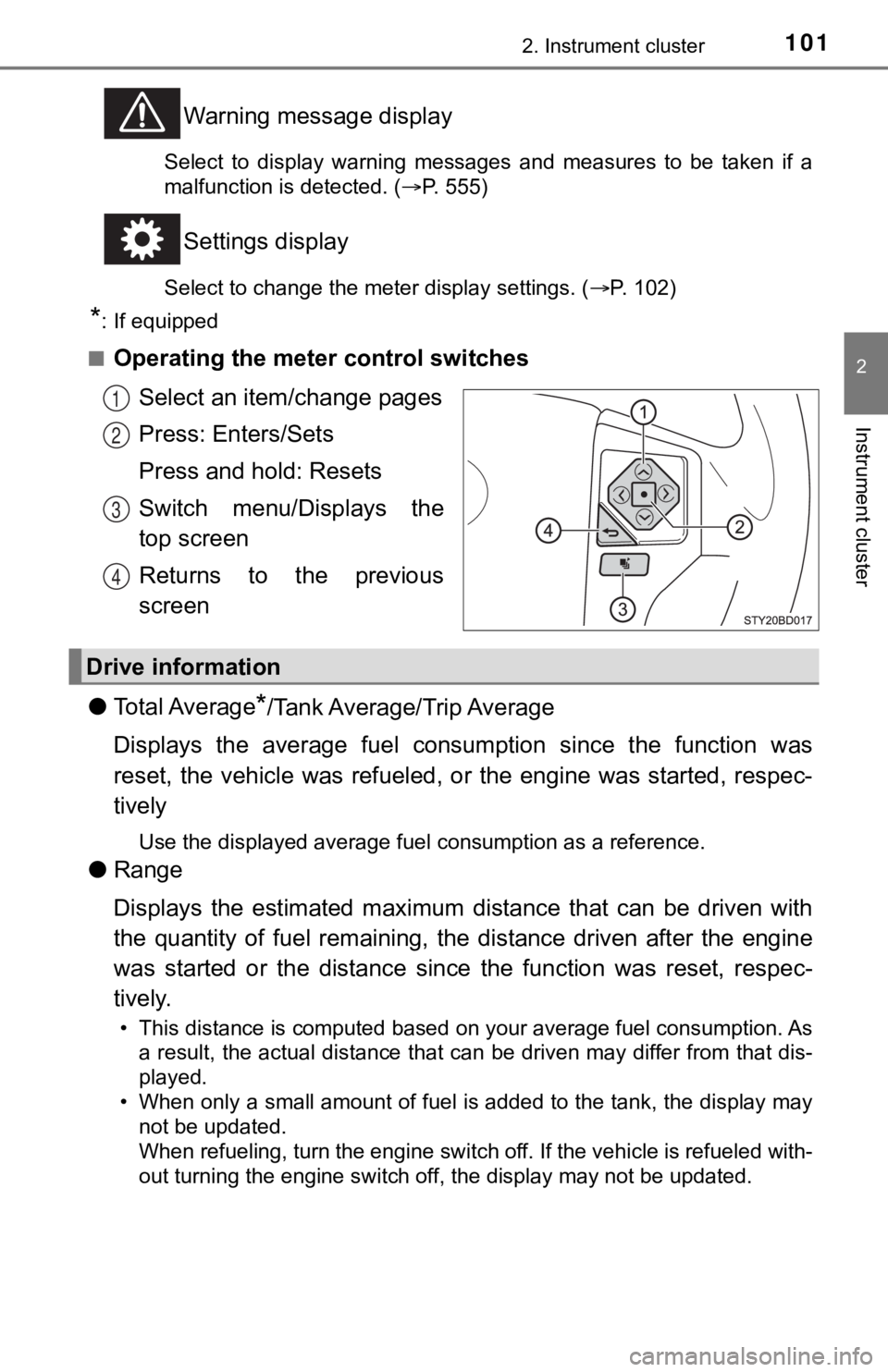
1012. Instrument cluster
2
Instrument cluster
Warning message display
Select to display warning messages and measures to be taken if a
malfunction is detected. ( P. 555)
Settings display
Select to change the meter display settings. ( P. 102)
*: If equipped
■
Operating the meter control switches Select an item/change pages
Press: Enters/Sets
Press and hold: Resets
Switch menu/Displays the
top screen
Returns to the previous
screen
● To t a l A v e r a g e
*/Tank Average/Trip Average
Displays the average fuel consum ption since the function was
reset, the vehicle was refueled , or the engine was started, res pec-
tively
Use the displayed average fuel consumption as a reference.
● Range
Displays the estimated maximum distance that can be driven with
the quantity of fuel remaining, t he distance driven after the engine
was started or the distance since the function was reset, respec-
tively.
• This distance is computed based on your average fuel consumpti on. As
a result, the actual distance that can be driven may differ fro m that dis-
played.
• When only a small amount of fuel is added to the tank, the dis play may
not be updated.
When refueling, turn the engine switch off. If the vehicle is r efueled with-
out turning the engine switch off, the display may not be updat ed.
1
2
3
4
Drive information
Page 102 of 672
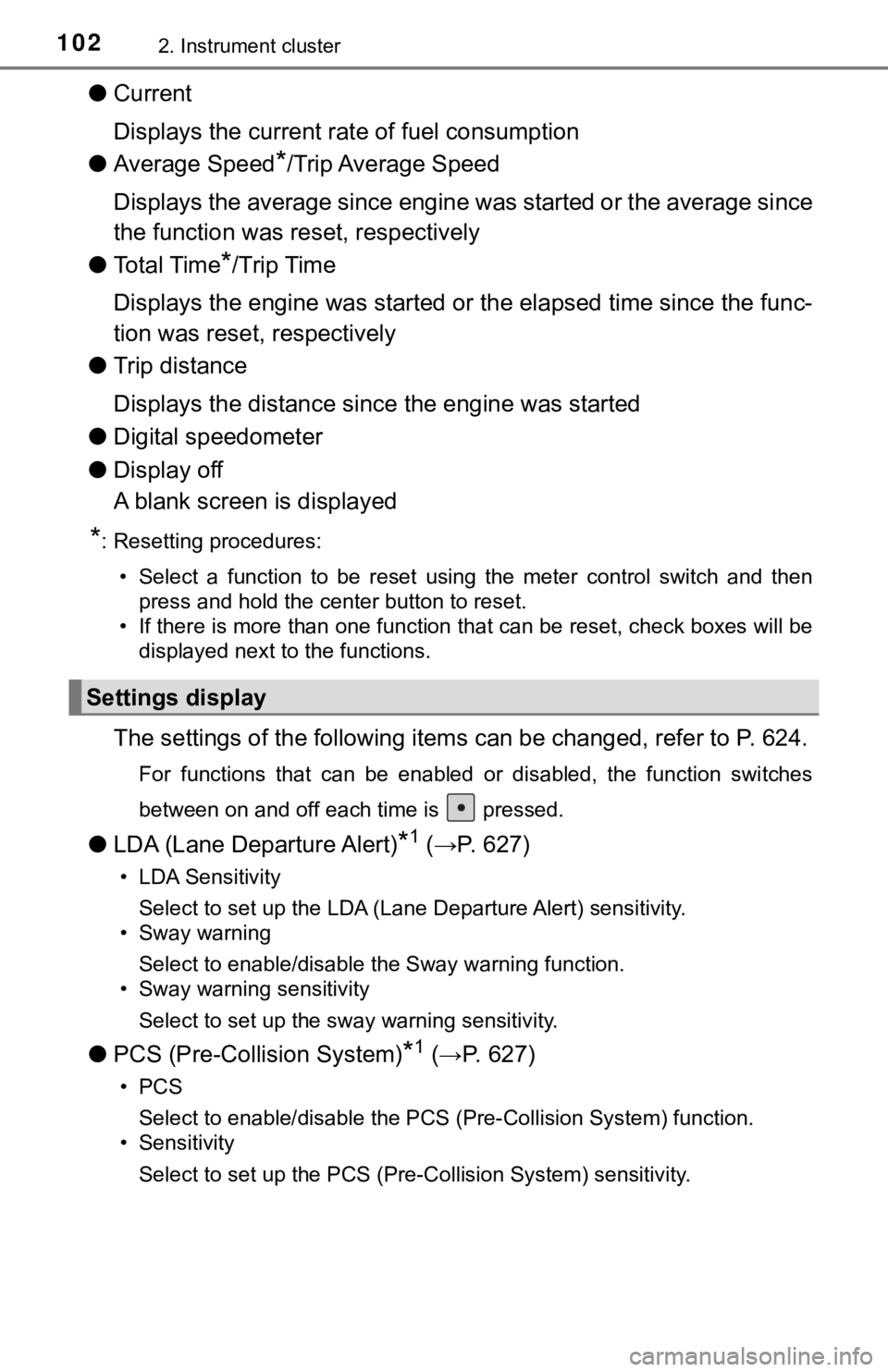
1022. Instrument cluster
●Current
Displays the current rat e of fuel consumption
● Average Speed
*/Trip Average Speed
Displays the average since engine was started or the average si nce
the function was reset, respectively
● To t a l T i m e
*/Trip Time
Displays the engine was started or the elapsed time since the func-
tion was reset, respectively
● Trip distance
Displays the distance sin ce the engine was started
● Digital speedometer
● Display off
A blank screen is displayed
*: Resetting procedures:
• Select a function to be reset using the meter control switch a nd then
press and hold the center button to reset.
• If there is more than one function that can be reset, check bo xes will be
displayed next to the functions.
The settings of the following items can be changed, refer to P. 624.
For functions that can be enabled or disabled, the function swi tches
between on and off each time is pressed.
● LDA (Lane Departure Alert)*1 (→P. 627)
• LDA Sensitivity
Select to set up the LDA (Lane Departure Alert) sensitivity.
• Sway warning
Select to enable/disable the Sway warning function.
• Sway warning sensitivity
Select to set up the sway warning sensitivity.
● PCS (Pre-Collision System)*1 (→P. 627)
•PCS
Select to enable/disable the PCS (Pre-Collision System) function.
• Sensitivity
Select to set up the PCS (Pre-Collision System) sensitivity.
Settings display
Page 117 of 672
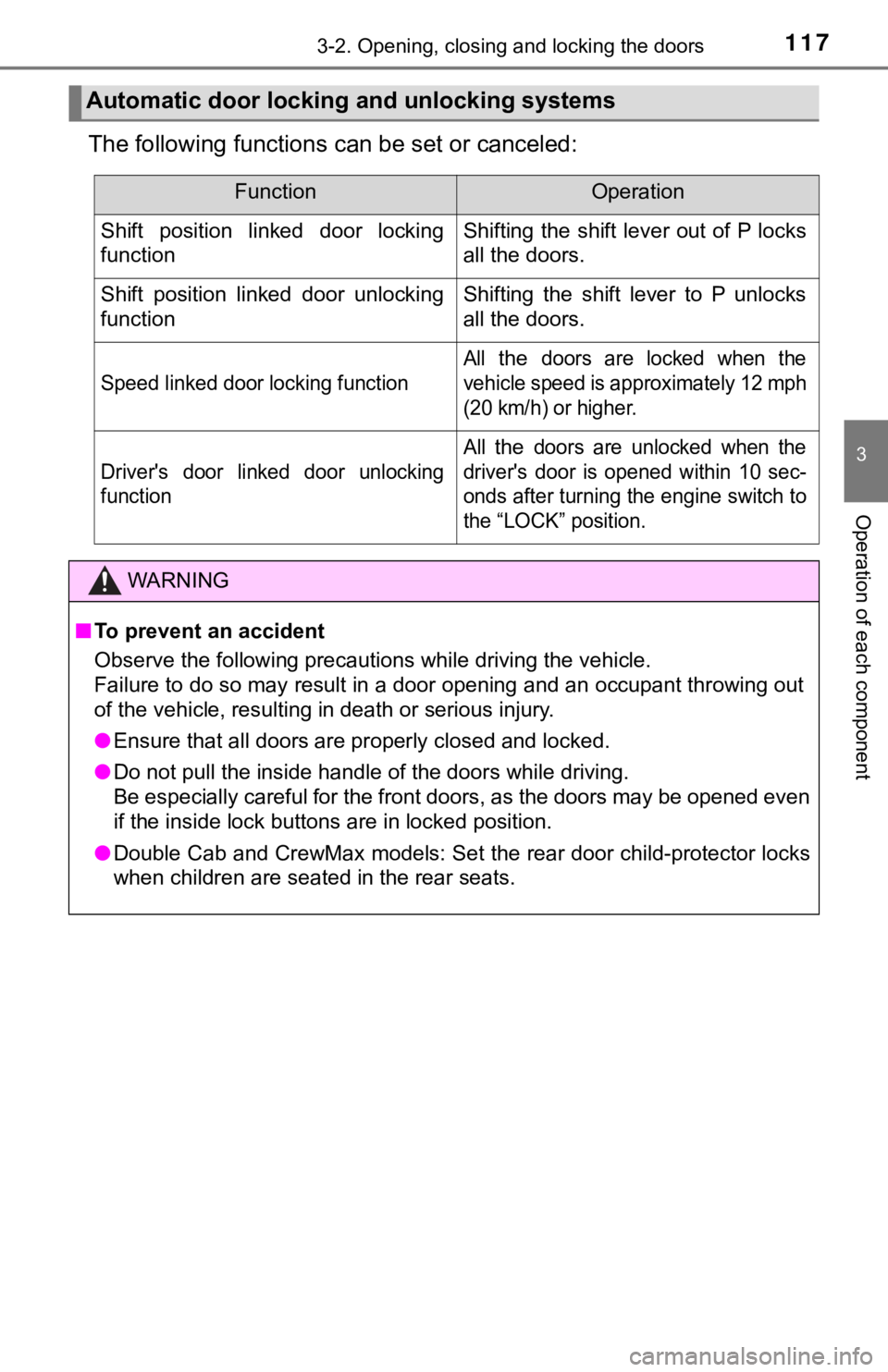
1173-2. Opening, closing and locking the doors
3
Operation of each component
The following functions can be set or canceled:
Automatic door locking and unlocking systems
FunctionOperation
Shift position linked door locking
functionShifting the shift lever out of P locks
all the doors.
Shift position linked door unlocking
functionShifting the shift lever to P unlocks
all the doors.
Speed linked door locking function
All the doors are locked when the
vehicle speed is approximately 12 mph
(20 km/h) or higher.
Driver's door linked door unlocking
function
All the doors are unlocked when the
driver's door is opened within 10 sec-
onds after turning the engine switch to
the “LOCK” position.
WARNING
■ To prevent an accident
Observe the following precautions while driving the vehicle.
Failure to do so may result in a door opening and an occupant throwing out
of the vehicle, resulting in death or serious injury.
● Ensure that all doors are properly closed and locked.
● Do not pull the inside handle of the doors while driving.
Be especially careful for the front doors, as the doors may be opened even
if the inside lock buttons are in locked position.
● Double Cab and CrewMax models: Set the rear door child-protecto r locks
when children are seated in the rear seats.
Page 135 of 672
1353-3. Adjusting the seats
3
Operation of each component
■Adjusting the front center seat ( bench type seat) and rear center seat
head restraints
Always raise the head restraint one level from the stowed posit ion when
using.
WARNING
■ Head restraint precautions
Observe the following precautions regarding the head restraints .
Failure to do so may result in death or serious injury.
● Use the head restraints designed for each respective seat.
● Adjust the head restraints to the correct position at all times.
● After adjusting the head restraints, push down on them and make sure
they are locked in position.
● Do not drive with the head restraints removed.
Page 140 of 672
1403-4. Adjusting the steering wheel and mirrors
Manual anti-glare inside rear view mirror
Reflected light from the headlights of vehicles behind can be r educed
by operating the lever.
Normal position
Anti-glare position
Auto anti-glare insi de rear view mirror
Responding to the level of brightness of the headlights of vehi cles
behind, the reflected light is automatically reduced.
Changing automatic anti-glare
function mode
ON/OFF
When the automatic anti-glare
function is in ON mode, the indica-
tor illuminates.
The function will set to ON mode
each time the engine switch is
turned to the “ON” position.
Pressing the button turns the func-
tion to OFF mode. (The indicator
also turns off.)
Anti-glare function
1
2
Page 149 of 672
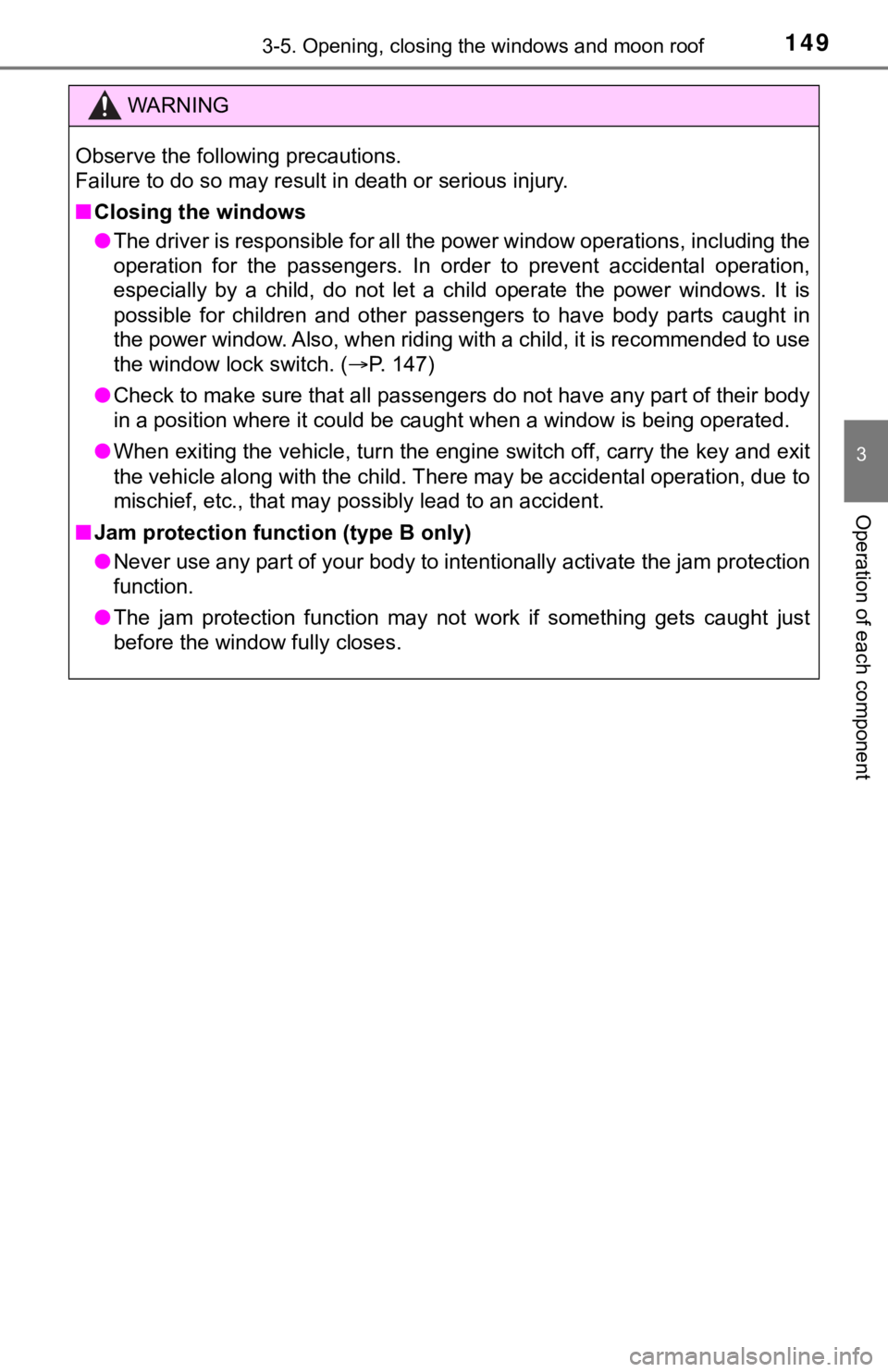
1493-5. Opening, closing the windows and moon roof
3
Operation of each component
WARNING
Observe the following precautions.
Failure to do so may result in death or serious injury.
■Closing the windows
● The driver is responsible for all the power window operations, including the
operation for the passengers. In order to prevent accidental op eration,
especially by a child, do not let a child operate the power win dows. It is
possible for children and other passengers to have body parts c aught in
the power window. Also, when riding with a child, it is recomme nded to use
the window lock switch. ( P. 147)
● Check to make sure that all passengers do not have any part of their body
in a position where it could be caught when a window is being o perated.
● When exiting the vehicle, turn the engine switch off, carry the key and exit
the vehicle along with the child. There may be accidental operation, due to
mischief, etc., that may possibly lead to an accident.
■ Jam protection function (type B only)
● Never use any part of your body to intentionally activate the j am protection
function.
● The jam protection function may not work if something gets caught just
before the window fully closes.
Page 153 of 672
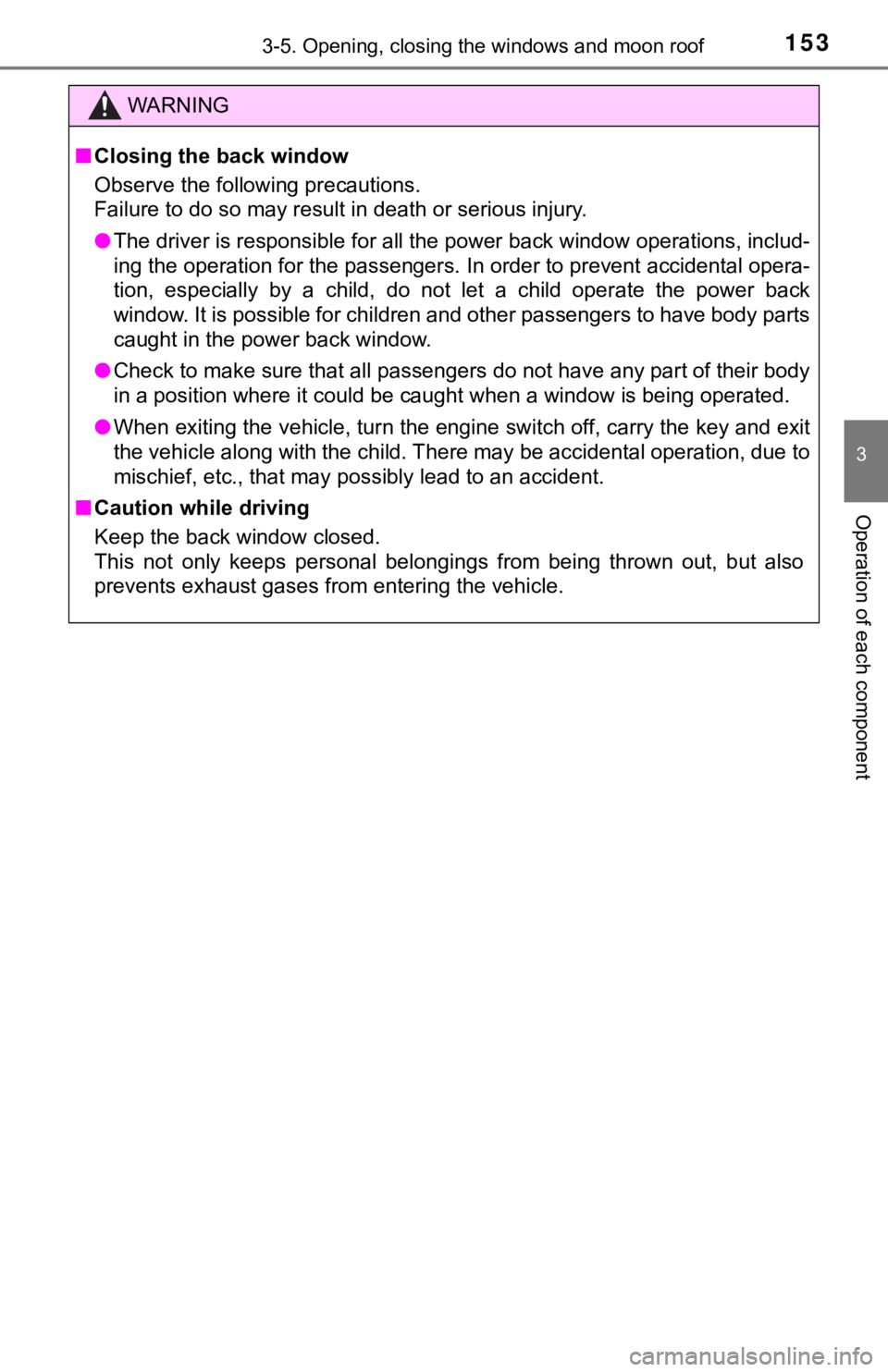
1533-5. Opening, closing the windows and moon roof
3
Operation of each component
WARNING
■Closing the back window
Observe the following precautions.
Failure to do so may result in death or serious injury.
● The driver is responsible for all the power back window operati ons, includ-
ing the operation for the passengers. In order to prevent accidental opera-
tion, especially by a child, do not let a child operate the pow er back
window. It is possible for children and other passengers to hav e body parts
caught in the power back window.
● Check to make sure that all passengers do not have any part of their body
in a position where it could be caught when a window is being o perated.
● When exiting the vehicle, turn the engine switch off, carry the key and exit
the vehicle along with the child. There may be accidental operation, due to
mischief, etc., that may possibly lead to an accident.
■ Caution while driving
Keep the back window closed.
This not only keeps personal belongings from being thrown out, but also
prevents exhaust gases from entering the vehicle.
Page 157 of 672
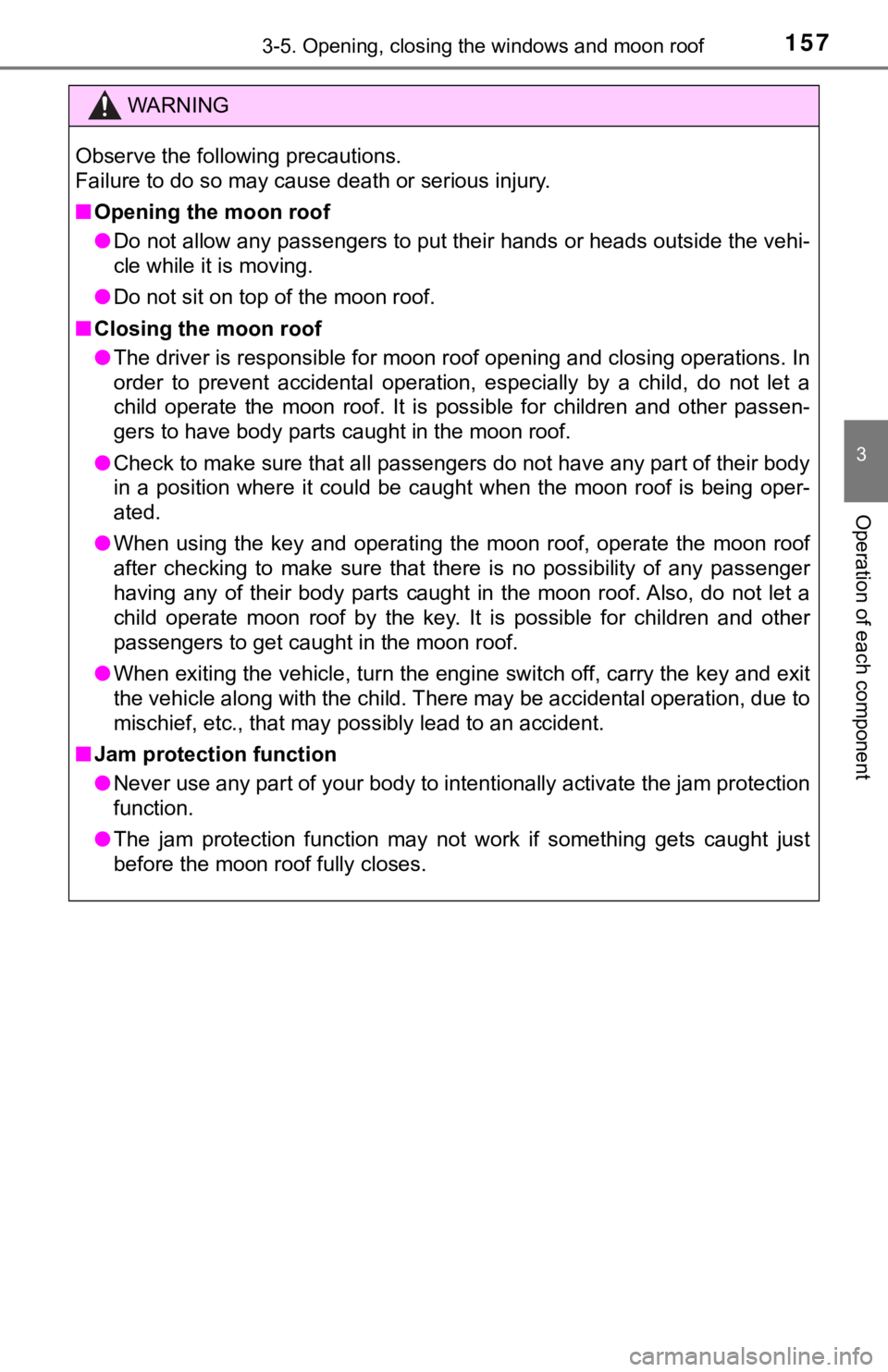
1573-5. Opening, closing the windows and moon roof
3
Operation of each component
WARNING
Observe the following precautions.
Failure to do so may cause death or serious injury.
■Opening the moon roof
● Do not allow any passengers to put their hands or heads outside the vehi-
cle while it is moving.
● Do not sit on top of the moon roof.
■ Closing the moon roof
● The driver is responsible for moon roof opening and closing operations. In
order to prevent accidental operation, especially by a child, d o not let a
child operate the moon roof. It is possible for children and ot her passen-
gers to have body parts caught in the moon roof.
● Check to make sure that all passengers do not have any part of their body
in a position where it could be caught when the moon roof is being oper-
ated.
● When using the key and operating the moon roof, operate the moon roof
after checking to make sure that there is no possibility of any passenger
having any of their body parts caught in the moon roof. Also, d o not let a
child operate moon roof by the key. It is possible for children and other
passengers to get caught in the moon roof.
● When exiting the vehicle, turn the engine switch off, carry the key and exit
the vehicle along with the child. There may be accidental operation, due to
mischief, etc., that may possibly lead to an accident.
■ Jam protection function
● Never use any part of your body to intentionally activate the j am protection
function.
● The jam protection function may not work if something gets caught just
before the moon roof fully closes.