Page 181 of 672
1814-1. Before driving
4
Driving
USK51L-PSTZGA 3UR-FBE
engine 2WD
Short 14000 lb.
(6350 kg)
*28000 lb.
(3625 kg)
*2
16000 lb.
(7255 kg)
*310000 lb.
(4535 kg)
*3
15600 lb.
(7075 kg)
*49400 lb.
(4260 kg)
*4
USK56L- PSTSKA
3UR-FE engine
4WD 14000 lb.
(6350 kg)
*27800 lb.
(3535 kg)
*2
16000 lb.
(7255 kg)
*39800 lb.
(4445 kg)
*3
15600 lb.
(7075 kg)
*49200 lb.
(4170 kg)
*4
USK56L- PSTLKA 14000 lb.
(6350 kg)
*27800 lb.
(3535 kg)
*2
16000 lb.
(7255 kg)
*39800 lb.
(4445 kg)
*3
15200 lb.
(6890 kg)
*48800 lb.
(3990 kg)
*4
USK56L- PSTZKA 14000 lb.
(6350 kg)
*27800 lb.
(3535 kg)
*2
16000 lb.
(7255 kg)
*39800 lb.
(4445 kg)
*3
15200 lb.
(6890 kg)
*48800 lb.
(3990 kg)
*4
USK56L-
PSTSGA 3UR-FBE
engine 14000 lb.
(6350 kg)
*27800 lb.
(3535 kg)
*2
16000 lb.
(7255 kg)
*39800 lb.
(4445 kg)
*3
15600 lb.
(7075 kg)
*49200 lb.
(4170 kg)
*4
Model code*1EngineDriving
systemBed typeGCWRTWR
Page 182 of 672
1824-1. Before driving
*1: The model code is indicated on the Certification Label. (P. 600)
*2: Vehicles without towing package
*3: Vehicles with towing package
*4: Vehicles with towing package and large fuel tank
■Unbraked TWR*5
1000 lb. (453 kg)
USK56L-
PSTLGA
3UR-FBE engine 4WD Short 14000 lb.
(6350 kg)
*27800 lb.
(3535 kg)
*2
16000 lb.
(7255 kg)
*39800 lb.
(4445 kg)
*3
15200 lb.
(6890 kg)
*48800 lb.
(3990 kg)
*4
USK56L- PSTZGA 14000 lb.
(6350 kg)
*27800 lb.
(3535 kg)
*2
16000 lb.
(7255 kg)
*39800 lb.
(4445 kg)
*3
15200 lb.
(6890 kg)
*48800 lb.
(3990 kg)
*4
*5: These models meet the tow-vehicle trailering requirement of SAE
International per SAE J2807.
Model code*1EngineDriving
systemBed typeGCWRTWR
Page 268 of 672
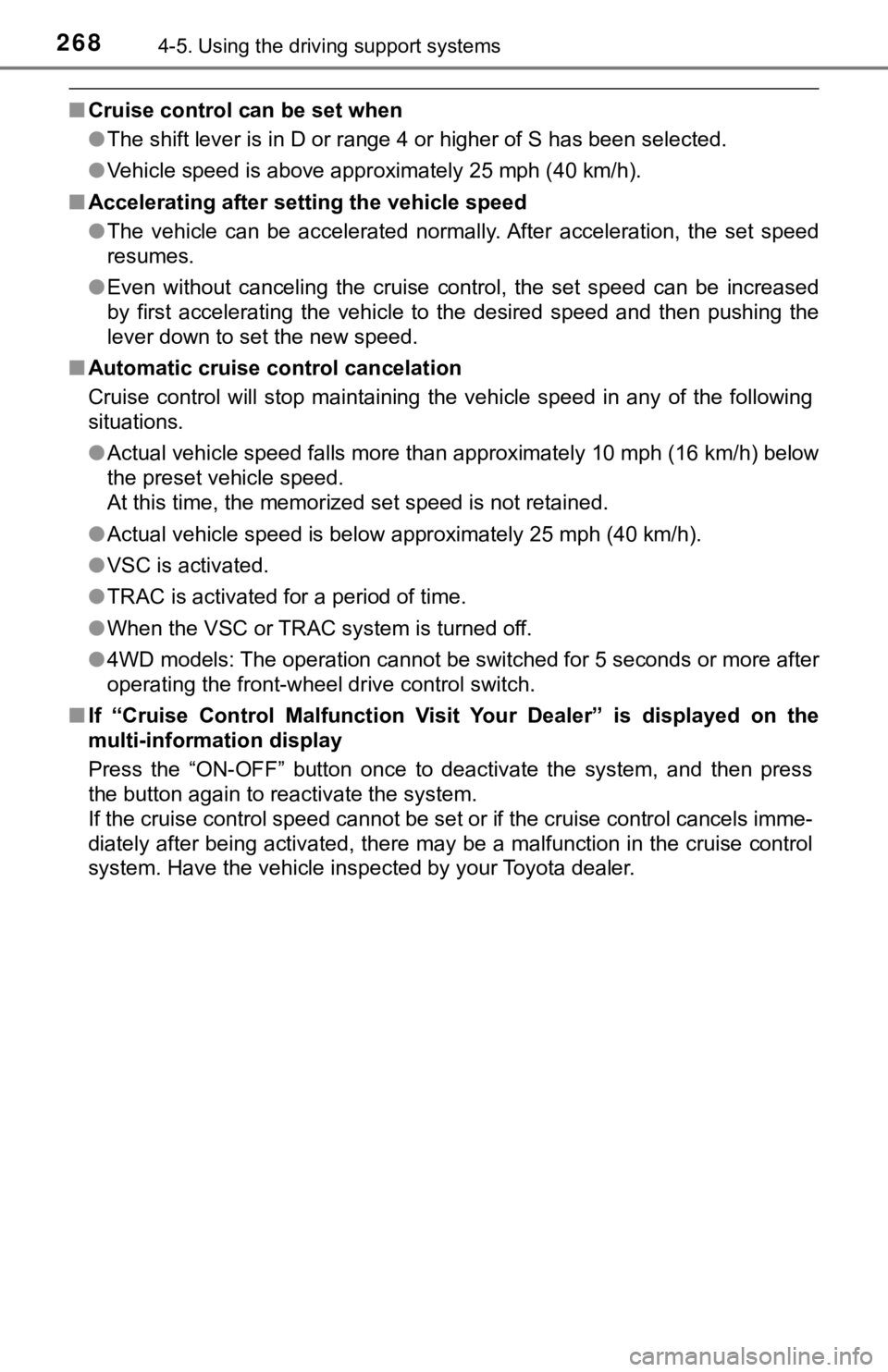
2684-5. Using the driving support systems
■Cruise control can be set when
●The shift lever is in D or range 4 or higher of S has been sele cted.
● Vehicle speed is above approximately 25 mph (40 km/h).
■ Accelerating after setting the vehicle speed
●The vehicle can be accelerated normally. After acceleration, th e set speed
resumes.
● Even without canceling the cruise control, the set speed can be increased
by first accelerating the vehicle to the desired speed and then pushing the
lever down to set the new speed.
■ Automatic cruise co ntrol cancelation
Cruise control will stop maintaining the vehicle speed in any o f the following
situations.
● Actual vehicle speed falls more than approximately 10 mph (16 k m/h) below
the preset vehicle speed.
At this time, the memorized set speed is not retained.
● Actual vehicle speed is below approximately 25 mph (40 km/h).
● VSC is activated.
● TRAC is activated for a period of time.
● When the VSC or TRAC system is turned off.
● 4WD models: The operation cannot be switched for 5 seconds or m ore after
operating the front-wheel drive control switch.
■ If “Cruise Control Malfunction Vi sit Your Dealer” is displayed on the
multi-information display
Press the “ON-OFF” button once to deactivate the system, and th en press
the button again to reactivate the system.
If the cruise control speed cannot be set or if the cruise cont rol cancels imme-
diately after being activated, there may be a malfunction in th e cruise control
system. Have the vehicle inspected by your Toyota dealer.
Page 299 of 672
2994-5. Using the driving support systems
4
Driving
AUTO LSD system
The system can be used on 2WD models and in 2WD mode on 4WD
models. The system is activated when driving at a speed under
62 mph (100 km/h). The AUTO LSD system will be activated with the
following two procedures.
Press the briefly to turn on
the system.
The “AUTO LSD” indicator will
come on.
To turn off the system, press
again.
Stop the vehicle completely, and
press for more than 3 sec-
onds.
The “AUTO LSD” and VSC off
indicators will come on.
To turn off the system, press
again.
The AUTO LSD system aids trac tion by using the traction con-
trol system to control engine performance and braking when
one of the drive wheels begins to spin.
The system should be used only when one of the drive wheels
spinning occurs in a ditch or rough surface.
System operation
Page 301 of 672

3014-5. Using the driving support systems
4
Driving
Driving assist systems
◆ABS (Anti-lock Brake System)
Helps to prevent wheel lock when the brakes are applied suddenl y,
or if the brakes are applied while driving on a slippery road surface
◆Brake assist
Generates an increased level of braking force after the brake p edal
is depressed when the system de tects a panic stop situation
◆VSC (Vehicle Stability Control)
Helps the driver to control skidding when swerving suddenly or
turning on slippery road surfaces
◆Trailer Sway Control
Helps the driver to control trailer sway by selectively applying brake
pressure for individual wheels and reducing driving torque when
trailer sway is detected
◆TRAC (Traction Control) for 2WD models and 2WD mode on
4WD models
Helps to maintain drive power and prevent the drive wheels from
spinning when starting the vehicl e or accelerating on slippery roads
◆Hill-start assist control
Helps to reduce the backward movement of the vehicle when start -
ing on an uphill
To keep driving safety and perf ormance, the following systems
operate automatically in respon se to various driving situations.
Be aware, however, that these systems are supplementary and
should not be relied upon too heav ily when operating the vehi-
cle.
Page 302 of 672
3024-5. Using the driving support systems
The slip indicator light will flash
while the TRAC/VSC/Trailer Sway
Control systems are operating.
If the vehicle gets stuck in mud, dirt or snow, the TRAC system may
reduce power from the engine to the wheels. Pressing to turn
the system off may make it easier for you to rock the vehicle i n order
to free it.
■Turning off TRAC system
2WD models and 2WD mode on 4WD models
To turn the TRAC system off,
press .
The “AUTO LSD” indicator light
will come on.
Press again to turn the
system back on.
When the TRAC/VSC/Trailer Sway Control systems are operating
Disabling the TRAC systems
Page 303 of 672
3034-5. Using the driving support systems
4
Driving
4H mode on 4WD models
To turn the TRAC system off,
press .
The “TRAC OFF” indicator light
will come on.
Press again to turn the
system back on.
4L mode on 4WD models
To turn the TRAC system off,
press and hold for more
than 3 seconds while the vehi-
cle is stopped.
The VSC off and “TRAC OFF”
indicator light will come on.
Press again to turn the
system back on.
Page 304 of 672
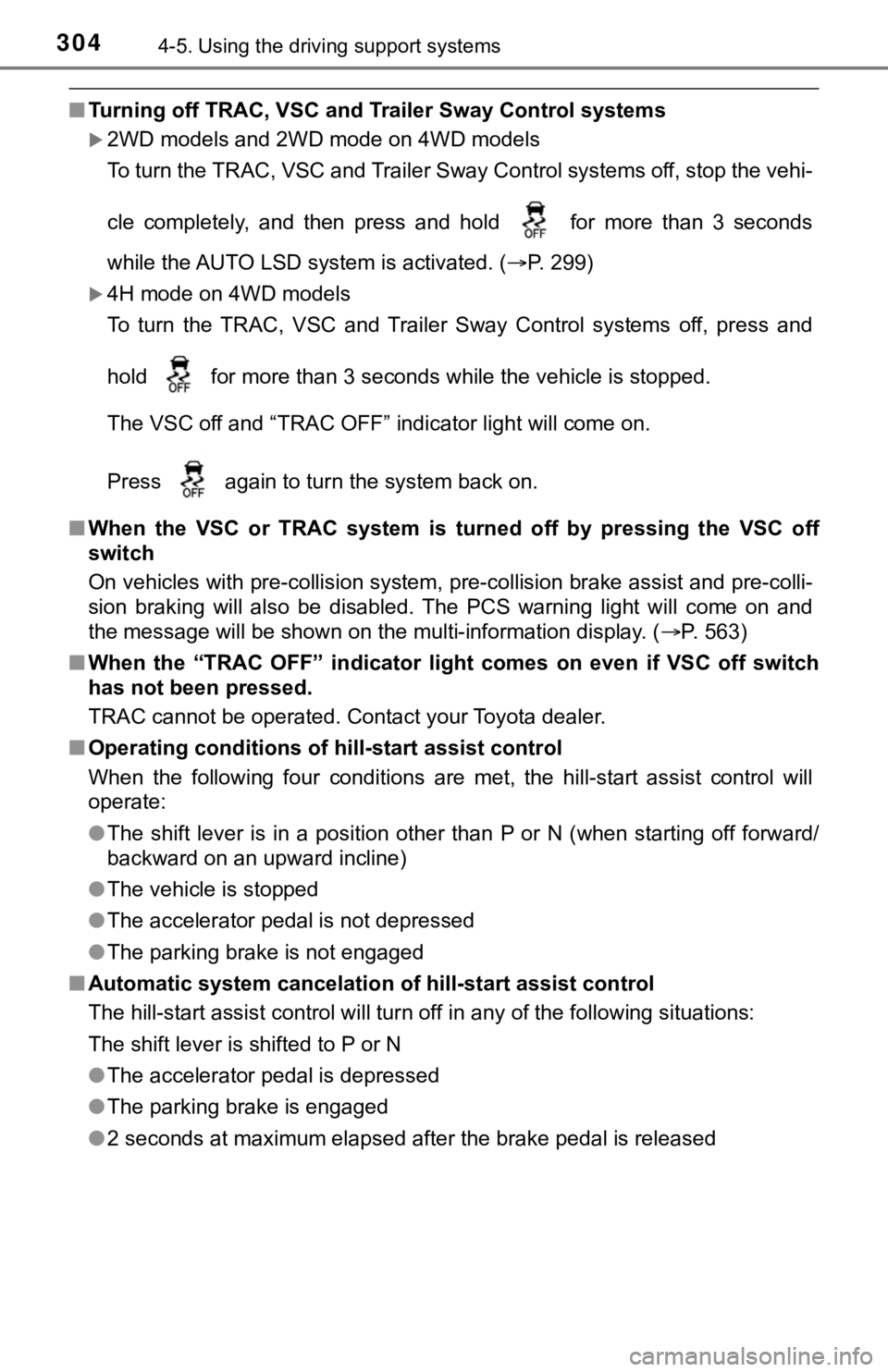
3044-5. Using the driving support systems
■Turning off TRAC, VSC and Trailer Sway Control systems
2WD models and 2WD mode on 4WD models
To turn the TRAC, VSC and Trailer Sway Control systems off, sto p the vehi-
cle completely, and then press and hold
for more than 3 seconds
while the AUTO LSD system is activated. ( P. 299)
4H mode on 4WD models
To turn the TRAC, VSC and Trailer Sway Control systems off, press and
hold
for more than 3 seconds while the vehicle is stopped.
The VSC off and “TRAC OFF” indicator light will come on.
Press
again to turn the system back on.
■ When the VSC or TRAC system is turned off by pressing the VSC o ff
switch
On vehicles with pre-collision system, pre-collision brake assi st and pre-colli-
sion braking will also be disabled. The PCS warning light will come on and
the message will be shown on the multi-information display. ( P. 563)
■ When the “TRAC OFF” indicator light comes on even if VSC off sw itch
has not been pressed.
TRAC cannot be operated. Contact your Toyota dealer.
■ Operating conditions of hill-start assist control
When the following four conditions are met, the hill-start assi st control will
operate:
● The shift lever is in a position other than P or N (when starting off forward/
backward on an upward incline)
● The vehicle is stopped
● The accelerator pedal is not depressed
● The parking brake is not engaged
■ Automatic system cancelation of hill-start assist control
The hill-start assist control will turn off in any of the follo wing situations:
The shift lever is shifted to P or N
● The accelerator pedal is depressed
● The parking brake is engaged
● 2 seconds at maximum elapsed after the brake pedal is released