2018 TOYOTA SIENNA window
[x] Cancel search: windowPage 129 of 435
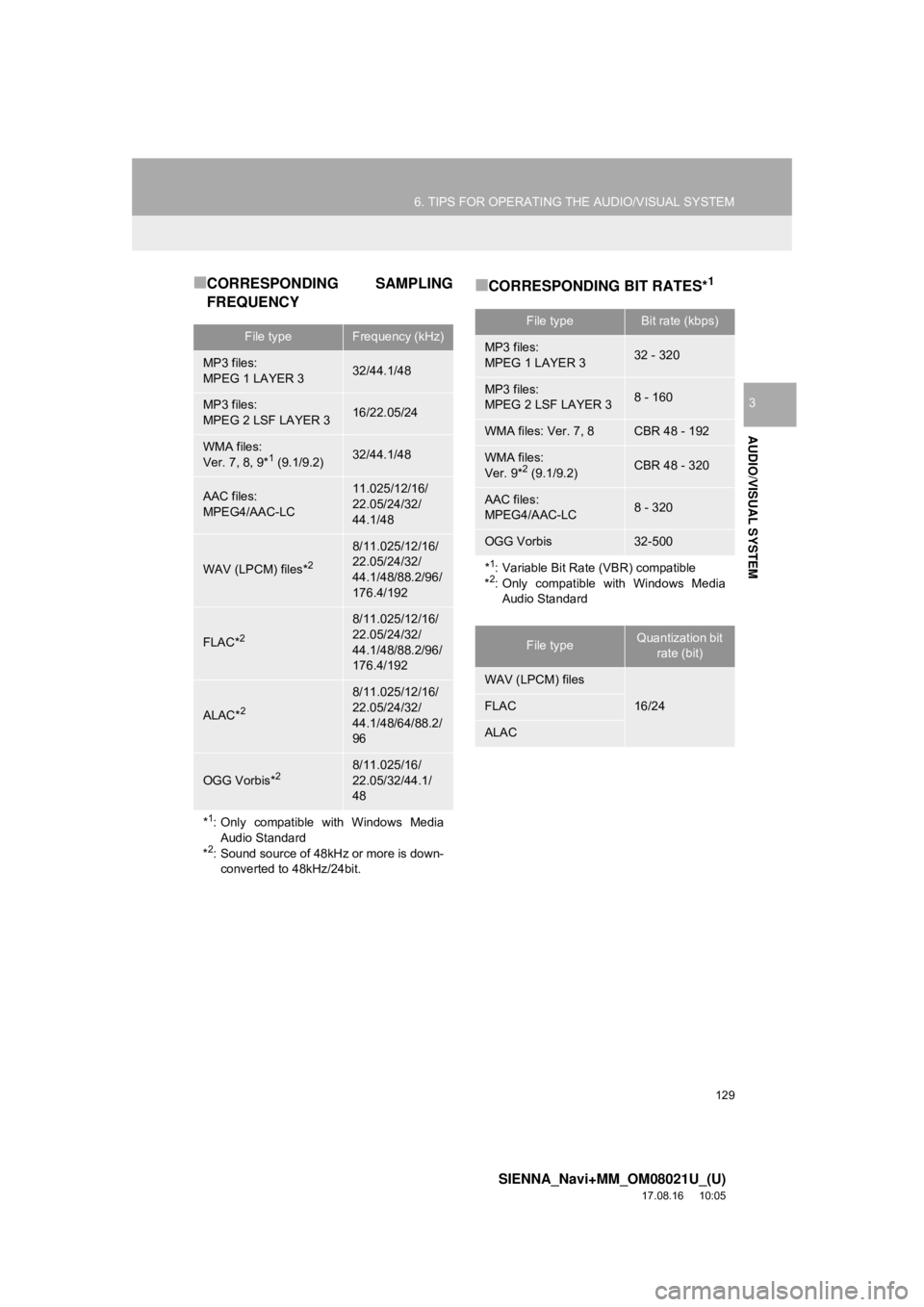
129
6. TIPS FOR OPERATING THE AUDIO/VISUAL SYSTEM
SIENNA_Navi+MM_OM08021U_(U)
17.08.16 10:05
AUDIO/VISUAL SYSTEM
3
■CORRESPONDING SAMPLING
FREQUENCY■CORRESPONDING BIT RATES*1
File typeFrequency (kHz)
MP3 files:
MPEG 1 LAYER 332/44.1/48
MP3 files:
MPEG 2 LSF LAYER 316/22.05/24
WMA files:
Ver. 7, 8, 9*1 (9.1/9.2)32/44.1/48
AAC files:
MPEG4/AAC-LC11.025/12/16/
22.05/24/32/
44.1/48
WAV (LPCM) files*2
8/11.025/12/16/
22.05/24/32/
44.1/48/88.2/96/
176.4/192
FLAC*2
8/11.025/12/16/
22.05/24/32/
44.1/48/88.2/96/
176.4/192
ALAC*2
8/11.025/12/16/
22.05/24/32/
44.1/48/64/88.2/
96
OGG Vorbis*28/11.025/16/
22.05/32/44.1/
48
*1: Only compatible with Windows MediaAudio Standard
*
2: Sound source of 48kHz or more is down- converted to 48kHz/24bit.
File typeBit rate (kbps)
MP3 files:
MPEG 1 LAYER 332 - 320
MP3 files:
MPEG 2 LSF LAYER 38 - 160
WMA files: Ver. 7, 8CBR 48 - 192
WMA files:
Ver. 9*2 (9.1/9.2)CBR 48 - 320
AAC files:
MPEG4/AAC-LC8 - 320
OGG Vorbis32-500
*1: Variable Bit Rate (VBR) compatible
*2: Only compatible with Windows Media
Audio Standard
File typeQuantization bit rate (bit)
WAV (LPCM) files
16/24FLAC
ALAC
Page 130 of 435
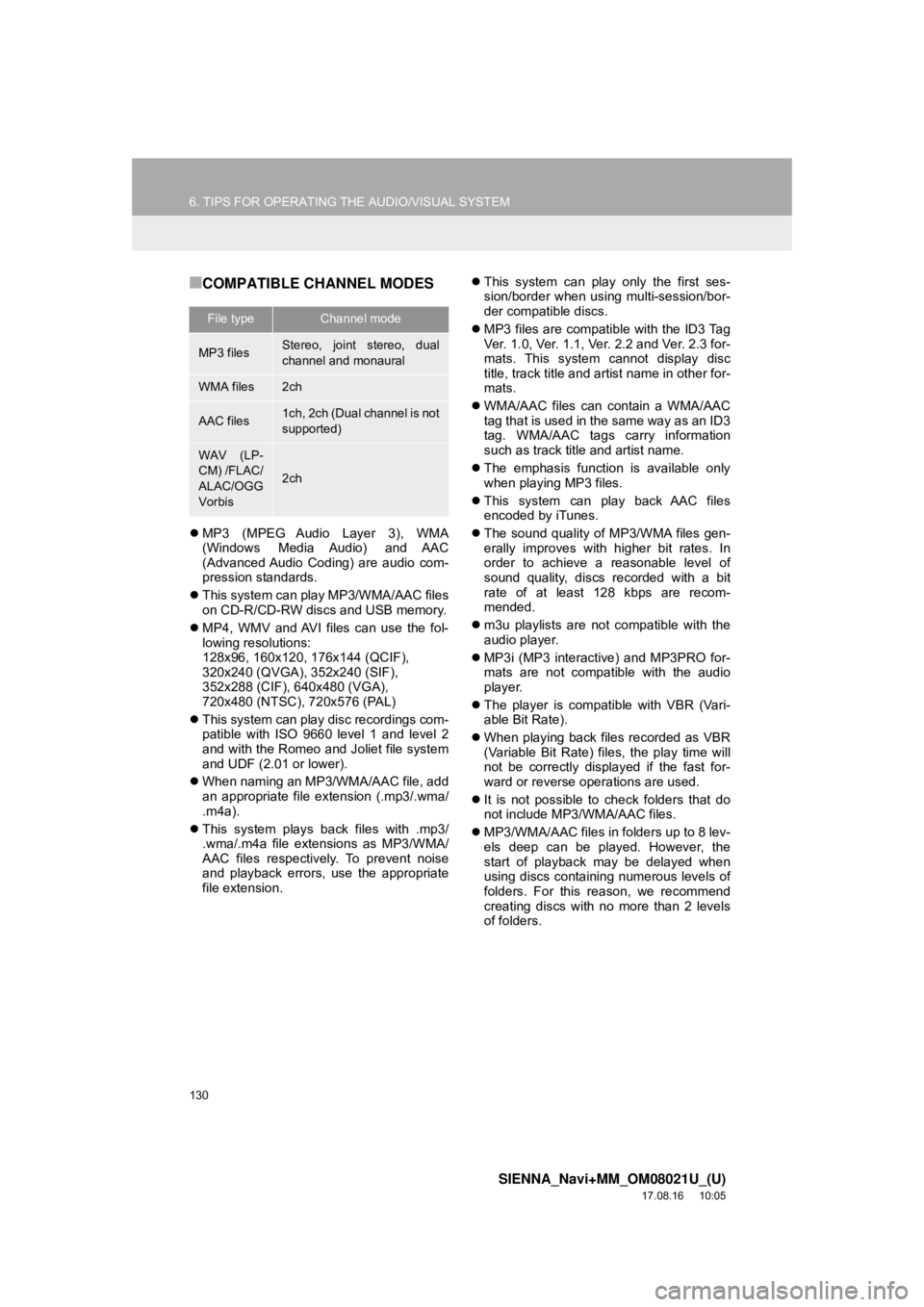
130
6. TIPS FOR OPERATING THE AUDIO/VISUAL SYSTEM
SIENNA_Navi+MM_OM08021U_(U)
17.08.16 10:05
■COMPATIBLE CHANNEL MODES
MP3 (MPEG Audio Layer 3), WMA
(Windows Media Audio) and AAC
(Advanced Audio Coding) are audio com-
pression standards.
This system can play MP3/WMA/AAC files
on CD-R/CD-RW discs and USB memory.
MP4, WMV and AVI files can use the fol-
lowing resolutions:
128x96, 160x120, 176x144 (QCIF),
320x240 (QVGA), 352x240 (SIF),
352x288 (CIF), 640x480 (VGA),
720x480 (NTSC), 720x576 (PAL)
This system can play disc recordings com-
patible with ISO 9660 level 1 and level 2
and with the Romeo and Joliet file system
and UDF (2.01 or lower).
When naming an MP3/WMA/AAC file, add
an appropriate file extension (.mp3/.wma/
.m4a).
This system plays back files with .mp3/
.wma/.m4a file extensions as MP3/WMA/
AAC files respectively. To prevent noise
and playback errors, use the appropriate
file extension.
This system can play only the first ses-
sion/border when using multi-session/bor-
der compatible discs.
MP3 files are compatible with the ID3 Tag
Ver. 1.0, Ver. 1.1, Ver. 2.2 and Ver. 2.3 for-
mats. This system cannot display disc
title, track title and artist name in other for-
mats.
WMA/AAC files can contain a WMA/AAC
tag that is used in the same way as an ID3
tag. WMA/AAC tags carry information
such as track title and artist name.
The emphasis function is available only
when playing MP3 files.
This system can play back AAC files
encoded by iTunes.
The sound quality of MP3/WMA files gen-
erally improves with higher bit rates. In
order to achieve a reasonable level of
sound quality, discs recorded with a bit
rate of at least 128 kbps are recom-
mended.
m3u playlists are not compatible with the
audio player.
MP3i (MP3 interactive) and MP3PRO for-
mats are not compatible with the audio
player.
The player is compatible with VBR (Vari-
able Bit Rate).
When playing back files recorded as VBR
(Variable Bit Rate) files, the play time will
not be correctly displayed if the fast for-
ward or reverse operations are used.
It is not possible to check folders that do
not include MP3/WMA/AAC files.
MP3/WMA/AAC files in folders up to 8 lev-
els deep can be played. However, the
start of playback may be delayed when
using discs containing numerous levels of
folders. For this reason, we recommend
creating discs with no more than 2 levels
of folders.
File typeChannel mode
MP3 filesStereo, joint stereo, dual
channel and monaural
WMA files2ch
AAC files1ch, 2ch (Dual channel is not
supported)
WAV (LP-
CM) /FLAC/
ALAC/OGG
Vorbis
2ch
Page 132 of 435

132
6. TIPS FOR OPERATING THE AUDIO/VISUAL SYSTEM
SIENNA_Navi+MM_OM08021U_(U)
17.08.16 10:05
Level 2: The file name can have up to 31
characters (including the separation mark
“.” and file extension). Each folder must
contain fewer than 8 hierarchies.
MP3 is an audio compression standard
determined by a working group (MPEG) of
the ISO (International Standard Organiza-
tion). MP3 compresses audio data to
about 1/10 the size of that on conventional
discs.
WMA (Windows Media Audio) is an audio
compression format developed by
Microsoft
®. It compresses files into a size
smaller than that of MP3 files. The decod-
ing formats for WMA files are Ver. 7, 8 and
9.
Trademark Acknowledgement
Windows Media is either a registered
trademark or trademark of Microsoft Cor-
poration in the United States and/or other
countries.
This product includes technology owned
by Microsoft Corporation and cannot be
used or distributed without a license from
Microsoft Licensing, Inc.
AAC is short for Advanced Audio Coding
and refers to an audio compression tech-
nology standard used with MPEG2 and
MPEG4.
MP3
WMA
AAC
Page 163 of 435

163
7. REAR SEAT ENTERTAINMENT SYSTEM OPERATION
SIENNA_Navi+MM_OM08021U_(U)
17.08.16 10:05
AUDIO/VISUAL SYSTEM
3
MP3 file compatibility
• Compatible standards
MP3 (MPEG1 LAYER3, MPEG2 LSF
LAYER3)
• Compatible sampling frequencies MPEG1 LAYER3: 32, 44.1, 48 (kHz)
MPEG2 LSF LAYER3: 16, 22.05, 24
(kHz)
• Compatible bit rates (compatible with VBR)
MPEG1 LAYER3: 32-320 (kbps)
MPEG2 LSF LAYER3: 8-160 (kbps)
• Compatible channel modes: stereo, joint
stereo, dual channel and mono
WMA file compatibility
• Compatible standards
WMA Ver. 7, 8, 9 (9.1/9.2)
• Compatible sampling frequencies
8, 11.025, 16, 22.05, 32, 44.1, 48 (kHz)
• Compatible bit rates (only compatible with 2-channel playback)
Ver. 7, 8, 9 (9.1/9.2): CBR 5-320 (kbps)
AAC file compatibility
• Compatible standards
MPEG2/AAC-LC, MPEG4/AAC-LC
(ADIF is not supported)
• Compatible sampling frequencies ADTS (MPEG2 AAC): 16, 22.05, 24, 32,
44.1, 48 (kHz)
MP4 (MPEG4 AAC): 16, 22.05, 24, 32,
44.1, 48 (kHz)
• Compatible bit rates ADTS (MPEG2 AAC): 8-384 (kbps)
MP4 (MPEG4 AAC): 8-384 (kbps)
• Compatible channel mode ADTS (MPEG2 AAC): 1/0, 2/0, 3/0, 2/1,
2/2, 3/1, 3/2.1
MP4 (MPEG4 AAC): 1/0, 2/0, 3/0, 2/1,
2/2, 3/1, 3/2.1
Compatible media
Media that can be used for MP3, WMA
and AAC playback:
• CD-ROM/R/RW
•DVD-ROM/R/RW
Playback in some instances may not be
possible, depending on the status of the
disc. Playback may not be possible or the
audio may jump if the disc is scratched or
marked with fingerprints.
MP3/WMA/AAC FILES
MP3 (MPEG Audio LAYER3) is a stan-
dard audio compression format. Files
can be compressed to approximately
1/10 of their original size by using MP3
compression.
WMA (Windows Media Audio) is a
Microsoft audio compression format.
This format compresses audio data to
a size smaller than that of the MP3 for-
mat.
AAC (Advanced Audio Coding) is a
standardized the audio compression
type that is designed to be the succes-
sor of the MP3 format. AAC generally
achieves good sound quality and high-
compression than MP3 at similar bit
rates.
There is a limit to the MP3, WMA and
AAC file standards and to the media/
formats recorded by them that can be
used.
Page 176 of 435
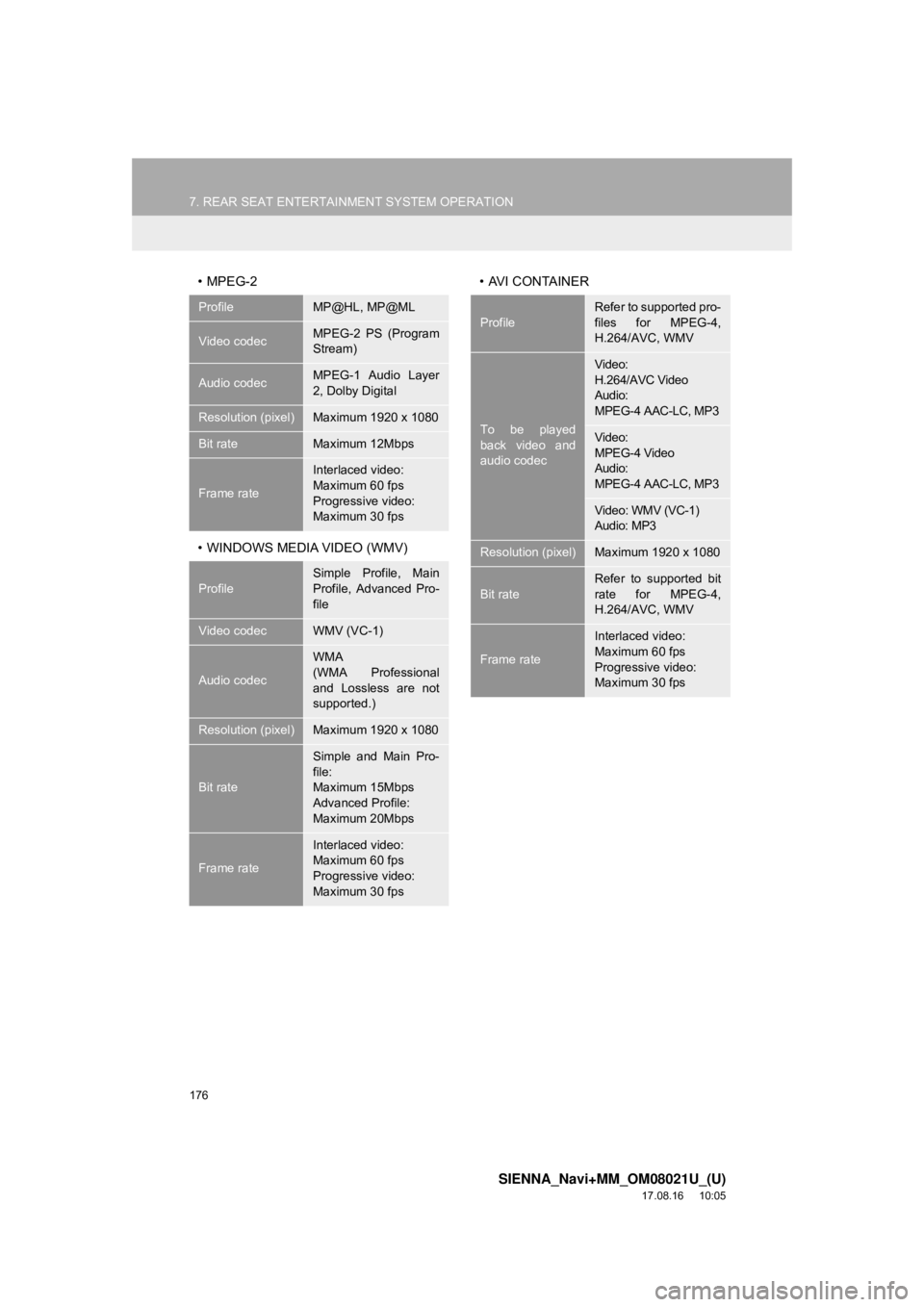
176
7. REAR SEAT ENTERTAINMENT SYSTEM OPERATION
SIENNA_Navi+MM_OM08021U_(U)
17.08.16 10:05
•MPEG-2
• WINDOWS MEDIA VIDEO (WMV)• AVI CONTAINER
ProfileMP@HL, MP@ML
Video codecMPEG-2 PS (Program
Stream)
Audio codecMPEG-1 Audio Layer
2, Dolby Digital
Resolution (pixel)Maximum 1920 x 1080
Bit rateMaximum 12Mbps
Frame rate
Interlaced video:
Maximum 60 fps
Progressive video:
Maximum 30 fps
Profile
Simple Profile, Main
Profile, Advanced Pro-
file
Video codecWMV (VC-1)
Audio codec
WMA
(WMA Professional
and Lossless are not
supported.)
Resolution (pixel)Maximum 1920 x 1080
Bit rate
Simple and Main Pro-
file:
Maximum 15Mbps
Advanced Profile:
Maximum 20Mbps
Frame rate
Interlaced video:
Maximum 60 fps
Progressive video:
Maximum 30 fps
Profile
Refer to supported pro-
files for MPEG-4,
H.264/AVC, WMV
To be played
back video and
audio codec
Video:
H.264/AVC Video
Audio:
MPEG-4 AAC-LC, MP3
Video:
MPEG-4 Video
Audio:
MPEG-4 AAC-LC, MP3
Video: WMV (VC-1)
Audio: MP3
Resolution (pixel)Maximum 1920 x 1080
Bit rateRefer to supported bit
rate for MPEG-4,
H.264/AVC, WMV
Frame rate
Interlaced video:
Maximum 60 fps
Progressive video:
Maximum 30 fps
Page 184 of 435
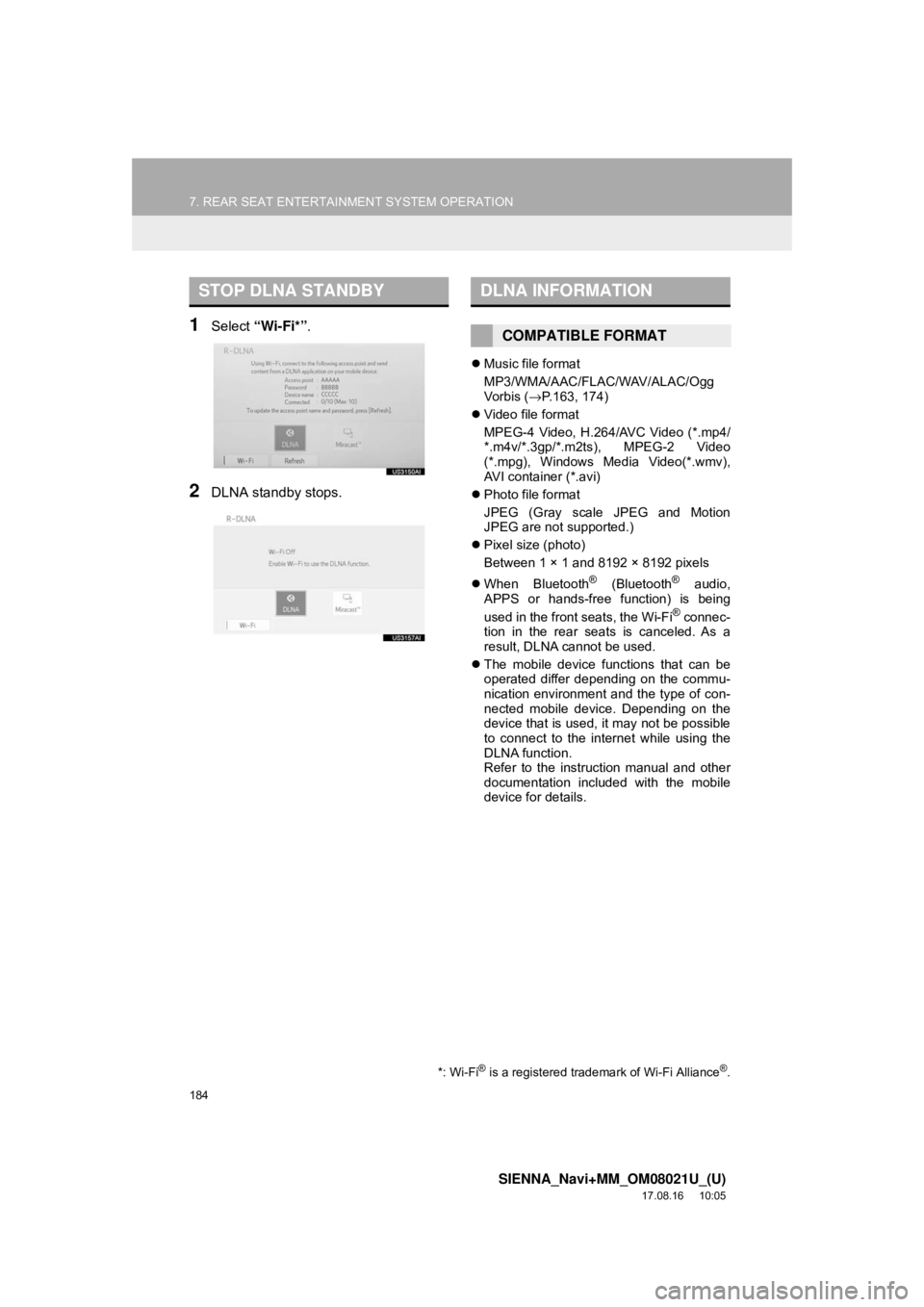
184
7. REAR SEAT ENTERTAINMENT SYSTEM OPERATION
SIENNA_Navi+MM_OM08021U_(U)
17.08.16 10:05
1Select “Wi-Fi*” .
2DLNA standby stops.
Music file format
MP3/WMA/AAC/FLAC/WAV/ALAC/Ogg
Vo r b is ( →P.163, 174)
Video file format
MPEG-4 Video, H.264/AVC Video (*.mp4/
*.m4v/*.3gp/*.m2ts), MPEG-2 Video
(*.mpg), Windows Media Video(*.wmv),
AVI container (*.avi)
Photo file format
JPEG (Gray scale JPEG and Motion
JPEG are not supported.)
Pixel size (photo)
Between 1 × 1 and 8192 × 8192 pixels
When Bluetooth
® (Bluetooth® audio,
APPS or hands-free function) is being
used in the front seats, the Wi-Fi
® connec-
tion in the rear seats is canceled. As a
result, DLNA cannot be used.
The mobile device functions that can be
operated differ depending on the commu-
nication environment and the type of con-
nected mobile device. Depending on the
device that is used, it may not be possible
to connect to the internet while using the
DLNA function.
Refer to the instruction manual and other
documentation included with the mobile
device for details.
STOP DLNA STANDBY
*: Wi-Fi® is a registered trademark of Wi-Fi Alliance®.
DLNA INFORMATION
COMPATIBLE FORMAT
Page 190 of 435

190
7. REAR SEAT ENTERTAINMENT SYSTEM OPERATION
SIENNA_Navi+MM_OM08021U_(U)
17.08.16 10:05
This product is licensed under the MPEG-
4 patent portfolio license, AVC patent port-
folio license and VC-1 patent portfolio
license for the personal use of a consumer
or other uses in which it does not receive
remuneration to (i) encode video in com-
pliance with the MPEG-4 Visual Standard,
AVC Standard and VC-1 Standard
(“MPEG-4/AVC/VC-1 Video”) and/or (ii)
decode MPEG-4/AVC/VC-1 Video that
was encoded by a consumer engaged in a
personal activity and/or was obtained from
a video provider licensed to provide
MPEG-4/AVC/VC-1 Video. No license is
granted or shall be implied for any other
use. Additional information may be
obtained from MPEG LA, L.L.C.
See http://www.mpegla.com.
Cinavia Notice
This product uses Cinavia technology to
limit the use of unauthorized copies of
some commercially-produced film and vid-
eos and their soundt racks. When a prohib-
ited use of an unauthorized copy is
detected, a message will be displayed and
playback or copying will be interrupted.
More information about Cinavia technol-
ogy is provided at the Cinavia Online
Consumer Information Center at http://
www.cinavia.com. To request additional
information about Cinavia by mail, send a
postcard with your mailing address to:
Cinavia Consumer Information Center,
P.O. Box 86851, San Diego, CA, 92138,
USA.
This product incorporates proprietary
technology under license from Verance
Corporation and is protected by U.S. Pat-
ent 7,369,677 and other U.S. and world-
wide patents issued and pending as well
as copyright and trade secret protection
for certain aspects of such technology.
Cinavia is a trademark of Verance
Corporation. Copyright 2004-2014
Verance Corporation. All rights reserved
by Verance. Reverse engineering or dis-
assembly is prohibited.
WMA (Windows Media Audio), Microsoft,
Windows, and Windows Media are the
registered trademarks of Microsoft
Corporation in the U.S. and other coun-
tries.
This product is protected by certain intel-
lectual property rights of Microsoft
Corporation and third parties. Use or dis-
tribution of such technology outside of this
product is prohibited without a license
from Microsoft or an authorized Microsoft
subsidiary and third parties.
This item incorporates copy protection
technology that is protected by U.S. pat-
ents and other intellectual property rights
of Rovi Corporation. Reverse engineering
and disassembly are prohibited.
Page 201 of 435

201
1. VOICE COMMAND SYSTEM OPERATION
SIENNA_Navi+MM_OM08021U_(U)
17.08.16 10:05
VOICE COMMAND SYSTEM
4
1Press the talk switch.
Voice guidance for the voice command
system can be skipped by pressing the
talk switch.
2If this screen is displayed, select “OK”
or press the talk switch.
For details about this screen: →P.203
3After hearing a beep, say a supported
command.
To display sample commands of the
desired function, say the desired function
or select the desired function button. To
display more commands, select “More
Commands” .
INFORMATION
●Voice commands may not be recognized
if:
• Spoken too quickly.
• Spoken at a low or high volume.
• The roof or windows are open.
• Passengers are talking while voice
commands are spoken.
• The fan speed of the air conditioning system is set at high.
• The air conditioning vents are turned towards the microphone.
● In the following conditions, the system
may not recognize the command prop-
erly and using voice commands may not
be possible:
• The command is incorrect or unclear.
Note that certain words, accents or
speech patterns may be difficult for the
system to recognize.
• There is excessive background noise, such as wind noise.
● Normally, it is necessary to wait for a
beep before saying a command. To
enable the ability to talk over prompts
and say commands before the beep,
enable the voice prompt interrupt func-
tion. ( →P. 6 7 )
● Vehicles without a smart key system:
This system may not operate immedi-
ately after the engine switch is in “ACC”
or “ON” position.
Vehicles with a smart key system: This
system may not operate immediately
after the engine switch is in ACCES-
SORY or IGNITION ON mode.
VOICE COMMAND SYSTEM
OPERATION
The voice command system is operat-
ed by saying commands which corre-
spond to a supported function. To
display examples of commands for
supported functions, select a function
button on the screen after starting the
voice command system.