2018 TOYOTA PROACE VERSO ABS
[x] Cancel search: ABSPage 4 of 504

4
Exterior
Filler cap, fuel tank 261-262Misfuel prevention 262-263Running out of Diesel fuel, priming 322
Tyre Pressure Warning System(TPWS) 258-260Tyres, pressures 259 -260, 327ESC system 159 -161ABS, EBFD 159 -160DSC, ASR 161Toyota Traction Select 161, 162-163Snow chains 264
Front doors 65AdBlue® tank 278 -281Tool box 282-284
Automatic illumination of headlamps 147Automatic headlamp dipping 151-152Direction indicators 146Adjusting the headlamp beam height 153Changing front bulbs 298 -304Headlamp wash 156
Skyview® 120Accessories 267-268
Opening the bonnet 271
Key 45Key, remote control 45 -50Changing the battery, reinitialisation 51Smart Entry & Start System 52- 62Changing the battery, reinitialisation 62Starting - switching off the engine 198-200- key, remote control
- Smart Entry & Start System remote control
Locking - unlocking from inside 64Alarm 83-85
Road Sign Assist 221-224For ward collision warning 239 -242Autonomous emergency braking 242-244
Changing a wiper blade 269Automatic wiping 155 -156Front demisting, defrosting 131
Front foglamps 145, 299, 304Daytime running lamps 147, 300Cornering lighting 150
Parking sensors 252-253Towing 320-321
Over view
Page 16 of 504

16
Warning / indicator lampStateCauseAction / Observations
STOPfixed, associated with another warning lamp, accompanied by an audible signal and a message.
Illumination of this warning lamp is related to a serious fault detected with the engine, the braking system, the power steering, etc., or a major electrical fault.
You must stop as soon as it is safe to do so.Park, switch off the ignition and call an authorized Toyota dealer or repairer, or another duly qualified and equipped professional immediately.
Parking brakefixed.The parking brake is applied or not properly released.Release the parking brake to switch off the warning lamp, keeping your foot on the brake pedal.Observe the safety recommendations.For more information on the Parking brake, refer to the corresponding section.
Brakingfixed.The brake fluid level has dropped significantly.You must stop as soon as it is safe to do so.Top-up with brake fluid listed by Toyota.If the problem persists, have the system checked by an authorized Toyota dealer or repairer, or another duly qualified and equipped professional immediately.
+
fixed, associated with the ABS warning lamp.
The electronic brake force distribution (EBFD) system has a fault.You must stop as soon as it is safe to do so.Have it checked by an authorized Toyota dealer or repairer, or another duly qualified and equipped professional immediately.
Instruments
Page 21 of 504

21
Warning / indicator lampStateCauseAction / Observations
For ward collision warning / Autonomous emergency braking system with Pedestrian Detection
flashing.The system is operating.The system brakes briefly so as to reduce the speed of collision with the vehicle ahead.
fixed, accompanied by a message and an audible signal
The system has a fault.Have the system checked by an authorized Toyota dealer or repairer, or another duly qualified and equipped professional immediately.
fixed, accompanied by a message.The system has been deactivated (via the menu).For more information on the Forward collision warning / Autonomous emergency braking system with Pedestrian Detection system, refer to the corresponding section.
Par ticle filter (Diesel)fixed, accompanied by an audible signal
message on the risk of blockage of the particle filter.
This indicates that the particle filter is starting to become saturated.As soon as driving conditions allow, regenerate the filter by driving at a speed of at least 35 mph (60 km/h)
until the warning lamp goes off.
fixed, accompanied by an audible signal and and a message that the particle filter additive level is too low.
This indicates the low level of the additive reservoir.Have the reservoir topped-up as soon as possible by an authorized Toyota dealer or repairer, or another duly qualified and equipped professional immediately.
Anti-lock Braking System (ABS)
fixed.The anti-lock braking system has a fault.The vehicle retains conventional braking.Drive carefully at reduced speed and contact an authorized Toyota dealer or repairer, or another duly qualified and equipped professional immediately.
1
Instruments
Page 38 of 504
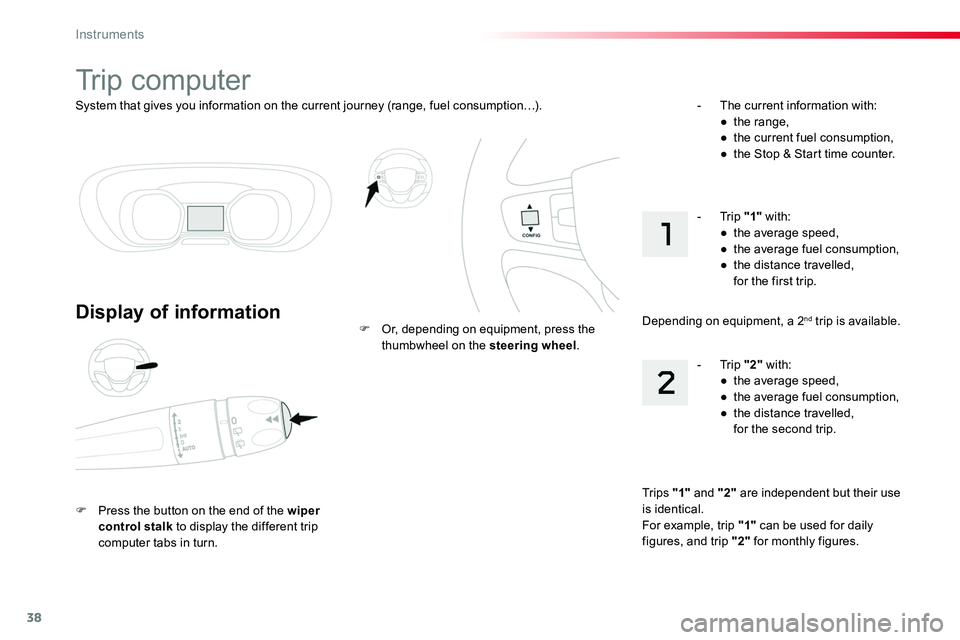
38
System that gives you information on the current journey (range, fuel consumption…).
Trip computer
Display of information
F Press the button on the end of the wiper control stalk to display the different trip computer tabs in turn.
F Or, depending on equipment, press the thumbwheel on the steering wheel.
- The current information with:● the range,● the current fuel consumption,● the Stop & Start time counter.
Tr i p s "1" and "2" are independent but their use is identical.For example, trip "1" can be used for daily figures, and trip "2" for monthly figures.
- Trip "2" with:● the average speed,● the average fuel consumption,● the distance travelled, for the second trip.
- Trip "1" with:● the average speed,● the average fuel consumption,● the distance travelled, for the first trip.
Depending on equipment, a 2nd trip is available.
Instruments
Page 43 of 504

43
ButtonCorresponding functionComments
Vehicle settingsTo deactivate/activate a function, press OFF/ON.To modify a setting (lighting duration, ...) or find additional information, press the symbol for the function.
Access to other functions with settings that can be adjusted.Select or deselect the tabs at the bottom of the touch screen to sort the display of the desired functions.- Lighting:- "Directional headlamps": activation/deactivation of the directional headlamps.- "Guide-me-home lighting": activation/deactivation of the automatic guide-me-home lighting.- "Welcome lighting": activation/deactivation of the exterior welcome lighting.- "Mood lighting": activation/deactivation of the interior mood lighting.- Access:- "Hands-Free Access": activation/deactivation of the motorized opening and closing of a side door by the Kick-activated side doors opening system,- "Locks your vehicle after the motorized closing of a side door, using hands-free access.": activation/deactivation of the locking of your vehicle after the motorized closing of a side door by the Kick-activated side doors opening system.- Assistance (driving aids):- "Rear wiper in reverse": activation/deactivation of the operation of the rear wiper in reverse.- "Recommended speed display": activation/deactivation of the Road Sign Assist system, allowing a speed setting to be given to the cruise control or speed limiter.- "Collision risk alert and automatic braking": activation/deactivation of For ward collision warning.- "Fatigue Detection System": activation/deactivation of the driver attention alert.
DiagnosticList of current alerts.
Parking sensorsActivation/Deactivation of the function.
Adjust speed settingsMemorisation of speed settings for the speed limiter or active cruise control.
1
Instruments
Page 84 of 504
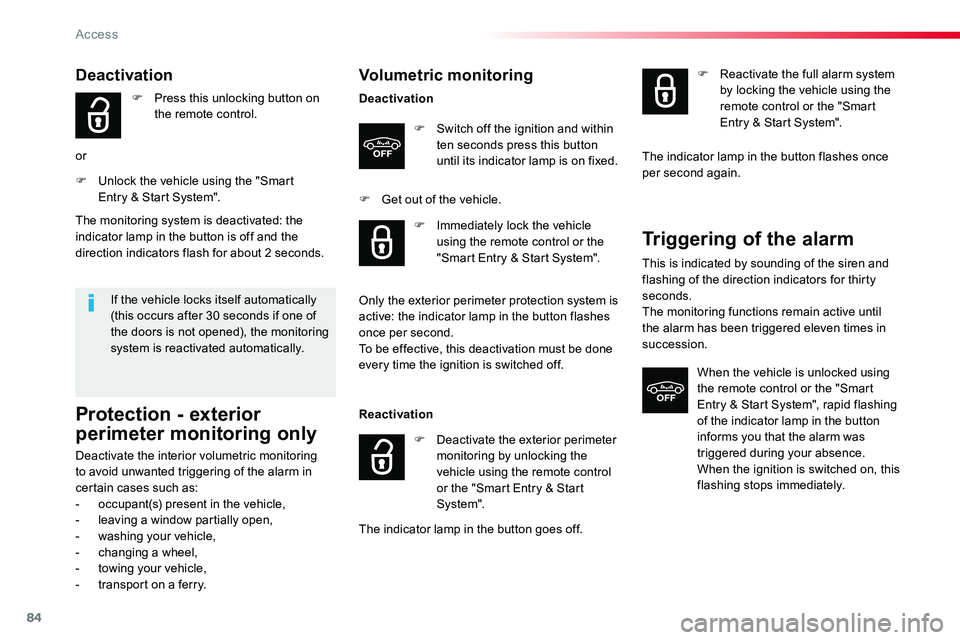
84
Volumetric monitoring
Deactivation
F Switch off the ignition and within ten seconds press this button until its indicator lamp is on fixed.
F Get out of the vehicle.
Reactivation
The indicator lamp in the button goes off.
F Immediately lock the vehicle using the remote control or the "Smart Entry & Start System".
Only the exterior perimeter protection system is active: the indicator lamp in the button flashes once per second.To be effective, this deactivation must be done every time the ignition is switched off.
F Deactivate the exterior perimeter monitoring by unlocking the vehicle using the remote control or the "Smart Entry & Start System".
F Reactivate the full alarm system by locking the vehicle using the remote control or the "Smart Entry & Start System".
The indicator lamp in the button flashes once per second again.
Triggering of the alarm
This is indicated by sounding of the siren and flashing of the direction indicators for thirty seconds.The monitoring functions remain active until the alarm has been triggered eleven times in succession.
When the vehicle is unlocked using the remote control or the "Smart Entry & Start System", rapid flashing of the indicator lamp in the button informs you that the alarm was triggered during your absence.When the ignition is switched on, this flashing stops immediately.
Deactivation
F Press this unlocking button on the remote control.
or
F Unlock the vehicle using the "Smart Entry & Start System".
If the vehicle locks itself automatically (this occurs after 30 seconds if one of the doors is not opened), the monitoring system is reactivated automatically.
The monitoring system is deactivated: the indicator lamp in the button is off and the direction indicators flash for about 2 seconds.
Protection - exterior
perimeter monitoring only
Deactivate the interior volumetric monitoring to avoid unwanted triggering of the alarm in certain cases such as:- occupant(s) present in the vehicle,- leaving a window partially open,- washing your vehicle,- changing a wheel,- towing your vehicle,- transport on a ferry.
Access
Page 158 of 504
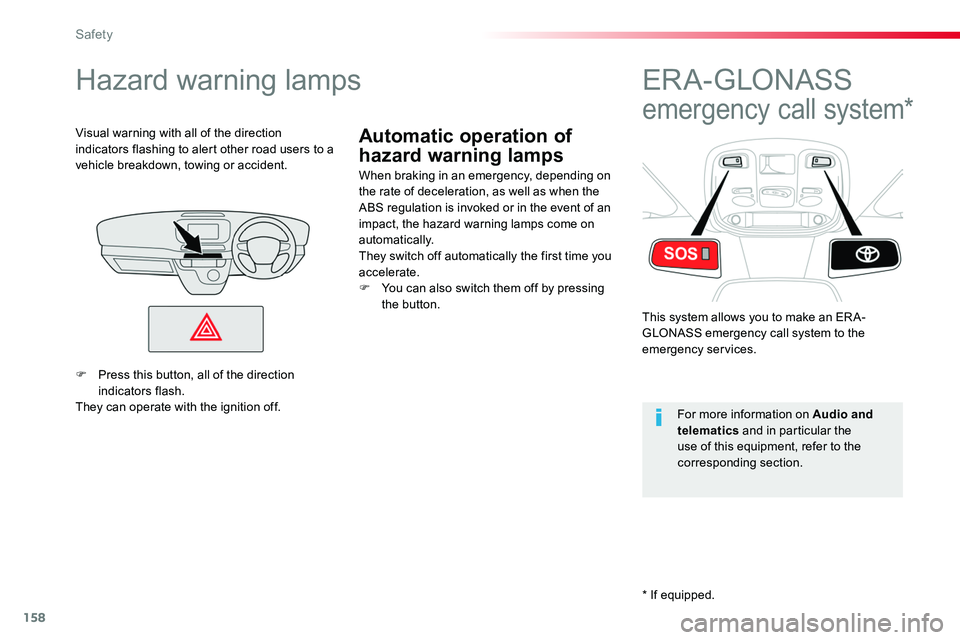
158
Automatic operation of
hazard warning lamps
Hazard warning lamps
When braking in an emergency, depending on the rate of deceleration, as well as when the ABS regulation is invoked or in the event of an impact, the hazard warning lamps come on automatically.They switch off automatically the first time you accelerate.F You can also switch them off by pressing the button.
Visual warning with all of the direction indicators flashing to alert other road users to a vehicle breakdown, towing or accident.
ER A - GLONASS
emergency call system*
This system allows you to make an ER A-GLONASS emergency call system to the emergency services.
For more information on Audio and telematics and in particular the use of this equipment, refer to the corresponding section.
F Press this button, all of the direction indicators flash.They can operate with the ignition off.
* If equipped.
Safety
Page 159 of 504
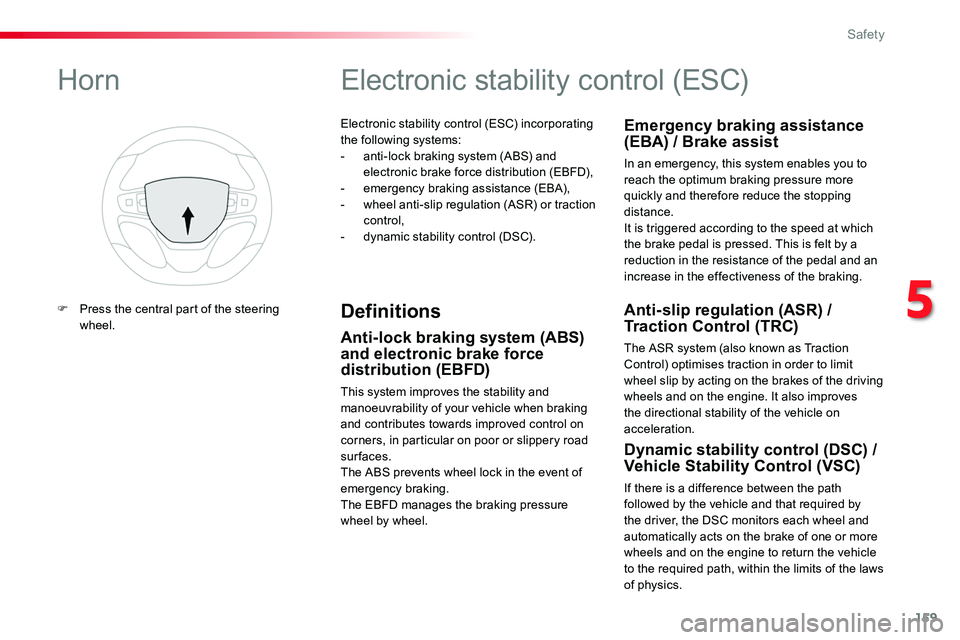
159
Electronic stability control (ESC) incorporating the following systems:- anti-lock braking system (ABS) and electronic brake force distribution (EBFD),- emergency braking assistance (EBA),- wheel anti-slip regulation (ASR) or traction control,- dynamic stability control (DSC).
Electronic stability control (ESC)
Definitions
Anti-lock braking system (ABS) and electronic brake force distribution (EBFD)
This system improves the stability and manoeuvrability of your vehicle when braking and contributes towards improved control on corners, in particular on poor or slippery road surfaces.The ABS prevents wheel lock in the event of emergency braking.The EBFD manages the braking pressure wheel by wheel.
Emergency braking assistance (EBA) / Brake assist
In an emergency, this system enables you to reach the optimum braking pressure more quickly and therefore reduce the stopping distance.It is triggered according to the speed at which the brake pedal is pressed. This is felt by a reduction in the resistance of the pedal and an increase in the effectiveness of the braking.
Anti-slip regulation (ASR) / Traction Control (TRC)
The ASR system (also known as Traction Control) optimises traction in order to limit wheel slip by acting on the brakes of the driving wheels and on the engine. It also improves the directional stability of the vehicle on acceleration.
Dynamic stability control (DSC) / Vehicle Stability Control (VSC)
If there is a difference between the path followed by the vehicle and that required by the driver, the DSC monitors each wheel and automatically acts on the brake of one or more
wheels and on the engine to return the vehicle to the required path, within the limits of the laws of physics.
Horn
F Press the central part of the steering wheel.
5
Safety