2018 TOYOTA PROACE VERSO warning
[x] Cancel search: warningPage 82 of 504
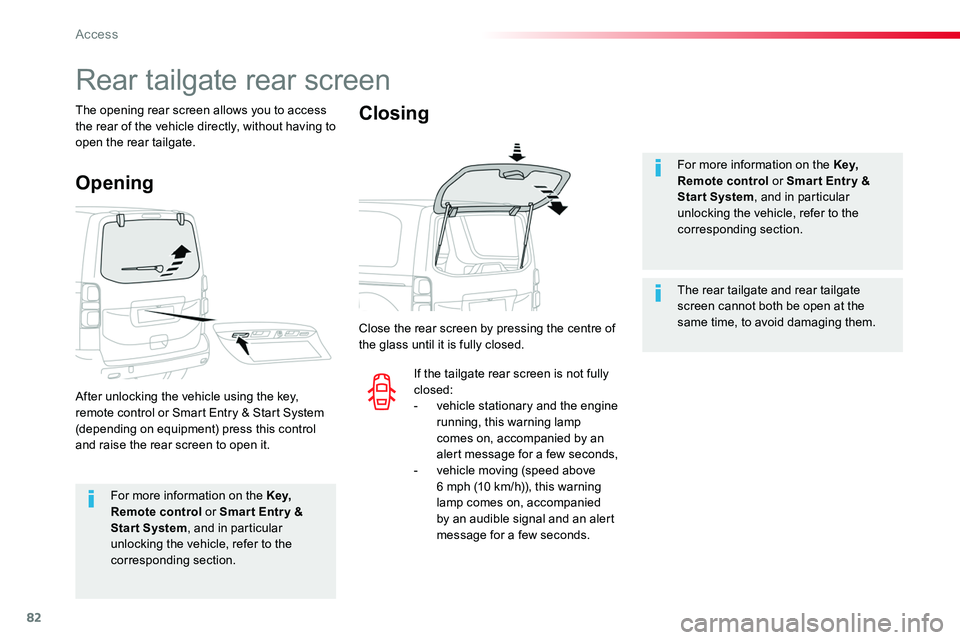
82
For more information on the Key, Remote control or Smar t Entr y & Start System, and in particular
unlocking the vehicle, refer to the corresponding section.
For more information on the Key, Remote control or Smar t Entr y & Start System, and in particular unlocking the vehicle, refer to the
corresponding section.
The rear tailgate and rear tailgate screen cannot both be open at the same time, to avoid damaging them.
Rear tailgate rear screen
The opening rear screen allows you to access the rear of the vehicle directly, without having to open the rear tailgate.
Opening
Closing
After unlocking the vehicle using the key, remote control or Smart Entry & Start System (depending on equipment) press this control and raise the rear screen to open it.
Close the rear screen by pressing the centre of the glass until it is fully closed.
If the tailgate rear screen is not fully closed:- vehicle stationary and the engine running, this warning lamp
comes on, accompanied by an alert message for a few seconds,- vehicle moving (speed above 6 mph (10 km/h)), this warning lamp comes on, accompanied by an audible signal and an alert message for a few seconds.
Access
Page 114 of 504
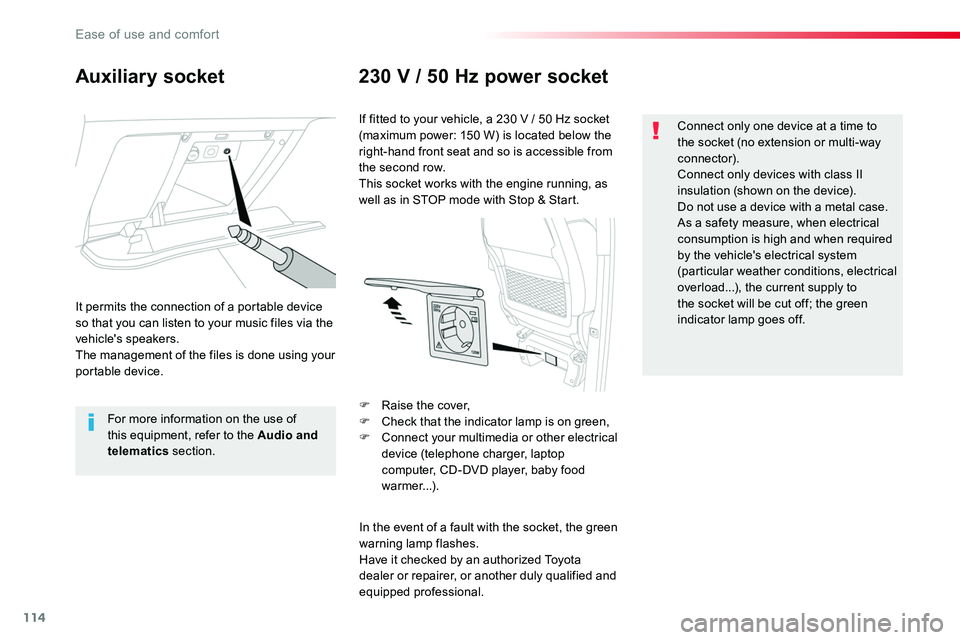
114
Auxiliary socket230 V / 50 Hz power socket
It permits the connection of a portable device so that you can listen to your music files via the vehicle's speakers.The management of the files is done using your portable device.
For more information on the use of this equipment, refer to the Audio and telematics section.
If fitted to your vehicle, a 230 V / 50 Hz socket (maximum power: 150 W) is located below the right-hand front seat and so is accessible from the second row.This socket works with the engine running, as well as in STOP mode with Stop & Start.
In the event of a fault with the socket, the green warning lamp flashes.Have it checked by an authorized Toyota dealer or repairer, or another duly qualified and equipped professional.
Connect only one device at a time to the socket (no extension or multi-way connector).Connect only devices with class II insulation (shown on the device).Do not use a device with a metal case.As a safety measure, when electrical
consumption is high and when required by the vehicle's electrical system (particular weather conditions, electrical overload...), the current supply to the socket will be cut off; the green indicator lamp goes off.
F Raise the cover,F Check that the indicator lamp is on green,F Connect your multimedia or other electrical device (telephone charger, laptop computer, CD-DVD player, baby food warmer...).
Ease of use and comfort
Page 147 of 504

147
Front daytime running
lamps
(light-emitting diodes)
If fitted to your vehicle, they come on automatically when the engine is started, when the lighting control stalk is in position "0" or "AUTO".
Automatic illumination of
headlamps
Activation
When a low level of ambient light is detected by a sunshine sensor, the number plate lamps, sidelamps and dipped beam headlamps are switched on automatically, without any action on the part of the driver. They can also come on if rain is detected, at the same time as automatic operation of the windscreen wipers.As soon as the brightness returns to a sufficient level or after the windscreen wipers are switched off, the lamps are switched off automatically.
Deactivation
F Turn the ring to another position. Deactivation of the function is accompanied by the display of a message.
Operating fault
In the event of a malfunction of the sunshine sensor, the lighting comes on; this warning lamp is displayed
Contact an authorized Toyota dealer or repairer, or another duly qualified and equipped professional.
in the instrument panel accompanied by an audible signal and/or a message.
In fog or snow, the sunshine sensor may detect sufficient light. In this case, the lighting will not come on automatically.Do not cover the sunshine sensor, coupled with the rain sensor and located in the top of the windscreen behind the rear view mirror; the associated functions would no longer be controlled.
F Turn the ring to the "AUTO" position. The activation of the function is accompanied by the display of a message.
4
Lighting and visibility
Page 155 of 504

155
Automatic rain sensitive windscreen wipers
Switching on
Briefly push the control stalk downwards.A wiping cycle confirms that the instruction has been accepted.This warning lamp comes on in the instrument panel and a message is displayed.
Briefly push the control stalk downwards again, or place the control stalk in another position (Int, 1 or 2).This warning lamp goes off in the instrument panel and a message is displayed.
Switching off
The automatic rain sensitive windscreen wipers must be reactivated by pushing the control stalk downwards, if the ignition has been off for more than one minute.
The windscreen wipers operate automatically, without any action on the part of the driver, if rain is detected (sensor behind the rear view mirror), adapting their speed to the intensity of the rainfall.
Do not cover the rain sensor, linked with the sunshine sensor and located in the top of the windscreen behind the rear view
m i r r o r.Switch off the automatic rain sensitive wipers when using an automatic car wash.In winter, it is advisable to wait until the windscreen is completely clear of ice before activating the automatic rain sensitive wipers.
Operating fault
If a fault occurs with the automatic rain sensitive wipers, the wipers will operate in intermittent mode.Have it checked by an authorized Toyota dealer or repairer, or another duly qualified and
equipped professional.
Park.
Intermittent wipe.
Wash-wipe (set duration).
Rear wiper
4
Lighting and visibility
Page 156 of 504
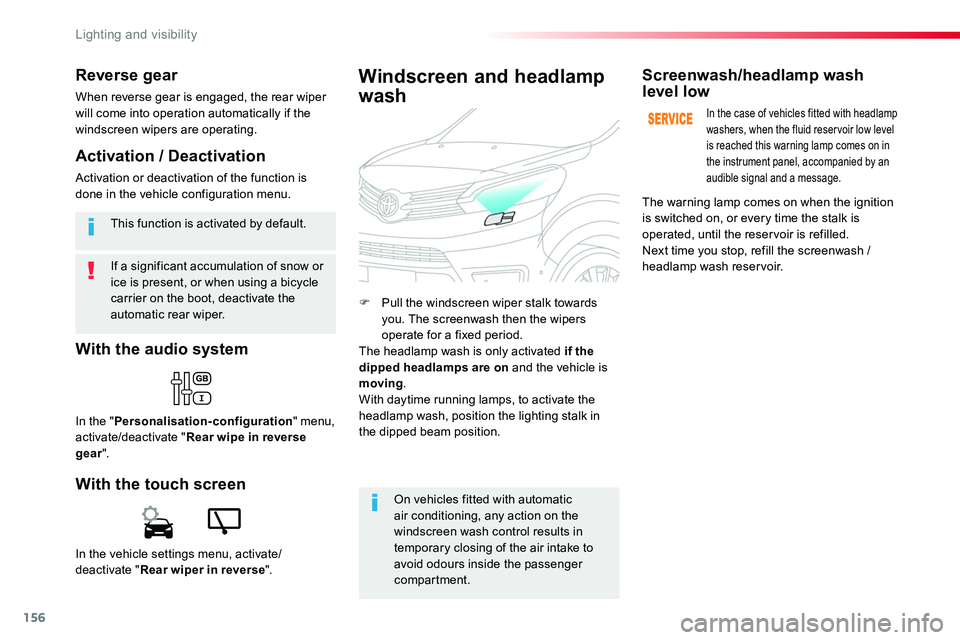
156
If a significant accumulation of snow or ice is present, or when using a bicycle carrier on the boot, deactivate the automatic rear wiper.
This function is activated by default.
Reverse gear
When reverse gear is engaged, the rear wiper will come into operation automatically if the windscreen wipers are operating.
In the vehicle settings menu, activate/deactivate "Rear wiper in reverse".
With the audio system
In the "Personalisation-configuration" menu, activate/deactivate "Rear wipe in reverse gear".
With the touch screen
Activation / Deactivation
Activation or deactivation of the function is done in the vehicle configuration menu.
F Pull the windscreen wiper stalk towards you. The screenwash then the wipers operate for a fixed period.The headlamp wash is only activated if the dipped headlamps are on and the vehicle is moving.With daytime running lamps, to activate the headlamp wash, position the lighting stalk in
the dipped beam position.
Windscreen and headlamp
wash
On vehicles fitted with automatic air conditioning, any action on the windscreen wash control results in temporary closing of the air intake to avoid odours inside the passenger compartment.
Screenwash/headlamp wash level low
In the case of vehicles fitted with headlamp washers, when the fluid reservoir low level is reached this warning lamp comes on in the instrument panel, accompanied by an audible signal and a message.
The warning lamp comes on when the ignition is switched on, or every time the stalk is operated, until the reservoir is refilled.Next time you stop, refill the screenwash / headlamp wash reservoir.
Lighting and visibility
Page 158 of 504
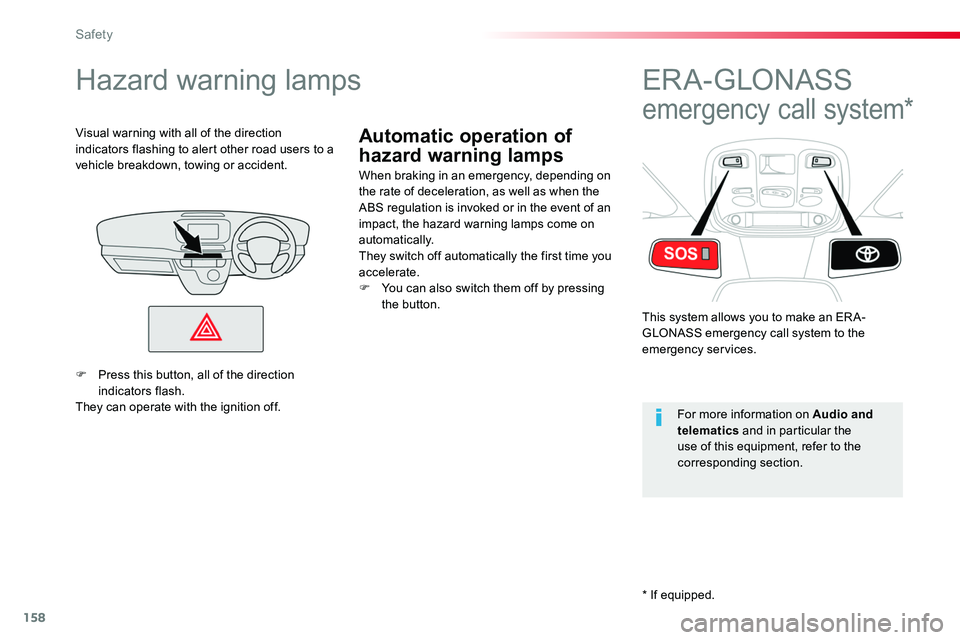
158
Automatic operation of
hazard warning lamps
Hazard warning lamps
When braking in an emergency, depending on the rate of deceleration, as well as when the ABS regulation is invoked or in the event of an impact, the hazard warning lamps come on automatically.They switch off automatically the first time you accelerate.F You can also switch them off by pressing the button.
Visual warning with all of the direction indicators flashing to alert other road users to a vehicle breakdown, towing or accident.
ER A - GLONASS
emergency call system*
This system allows you to make an ER A-GLONASS emergency call system to the emergency services.
For more information on Audio and telematics and in particular the use of this equipment, refer to the corresponding section.
F Press this button, all of the direction indicators flash.They can operate with the ignition off.
* If equipped.
Safety
Page 160 of 504
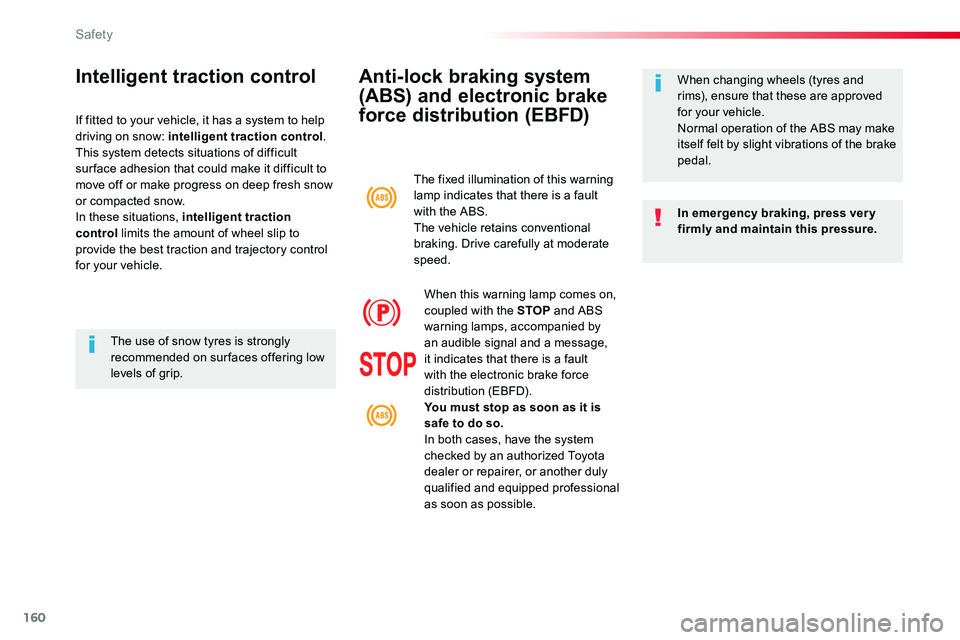
160
Anti-lock braking system
(ABS) and electronic brake
force distribution (EBFD)
In emergency braking, press ver y firmly and maintain this pressure.
When changing wheels (tyres and rims), ensure that these are approved for your vehicle.Normal operation of the ABS may make itself felt by slight vibrations of the brake pedal.
The fixed illumination of this warning lamp indicates that there is a fault with the ABS.The vehicle retains conventional braking. Drive carefully at moderate speed.
When this warning lamp comes on, coupled with the STOP and ABS warning lamps, accompanied by an audible signal and a message, it indicates that there is a fault with the electronic brake force distribution (EBFD).You must stop as soon as it is safe to do so.In both cases, have the system checked by an authorized Toyota dealer or repairer, or another duly qualified and equipped professional as soon as possible.
Intelligent traction control
If fitted to your vehicle, it has a system to help driving on snow: intelligent traction control.This system detects situations of difficult sur face adhesion that could make it difficult to move off or make progress on deep fresh snow or compacted snow.In these situations, intelligent traction control limits the amount of wheel slip to provide the best traction and trajectory control for your vehicle.
The use of snow tyres is strongly recommended on sur faces offering low levels of grip.
Safety
Page 161 of 504
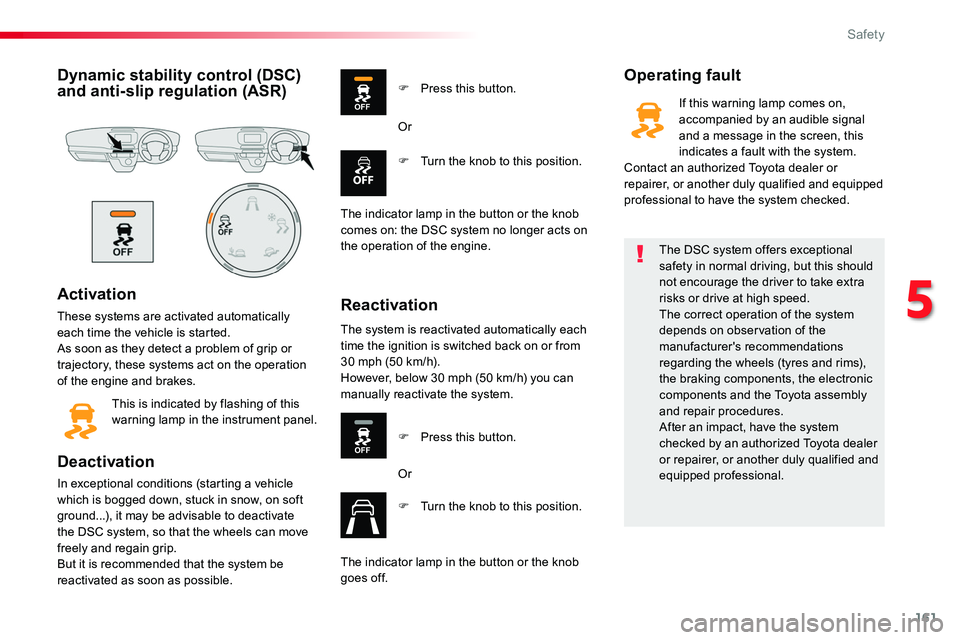
161
Dynamic stability control (DSC) and anti-slip regulation (ASR)
Activation
These systems are activated automatically each time the vehicle is started.As soon as they detect a problem of grip or trajectory, these systems act on the operation of the engine and brakes.
This is indicated by flashing of this warning lamp in the instrument panel.
Deactivation
In exceptional conditions (starting a vehicle which is bogged down, stuck in snow, on soft ground...), it may be advisable to deactivate the DSC system, so that the wheels can move freely and regain grip.But it is recommended that the system be reactivated as soon as possible.
Operating fault
Reactivation
F Press this button.
F Turn the knob to this position.
Or
The indicator lamp in the button or the knob
comes on: the DSC system no longer acts on the operation of the engine.
The system is reactivated automatically each time the ignition is switched back on or from 30 mph (50 km/h).However, below 30 mph (50 km/h) you can manually reactivate the system.
F Press this button.
Or
F Turn the knob to this position.
The indicator lamp in the button or the knob goes off.
The DSC system offers exceptional safety in normal driving, but this should not encourage the driver to take extra risks or drive at high speed.The correct operation of the system depends on observation of the manufacturer's recommendations regarding the wheels (tyres and rims), the braking components, the electronic components and the Toyota assembly and repair procedures.After an impact, have the system checked by an authorized Toyota dealer or repairer, or another duly qualified and equipped professional.
If this warning lamp comes on, accompanied by an audible signal and a message in the screen, this indicates a fault with the system.Contact an authorized Toyota dealer or repairer, or another duly qualified and equipped professional to have the system checked.
5
Safety