2018 TOYOTA PROACE VERSO reset
[x] Cancel search: resetPage 442 of 504
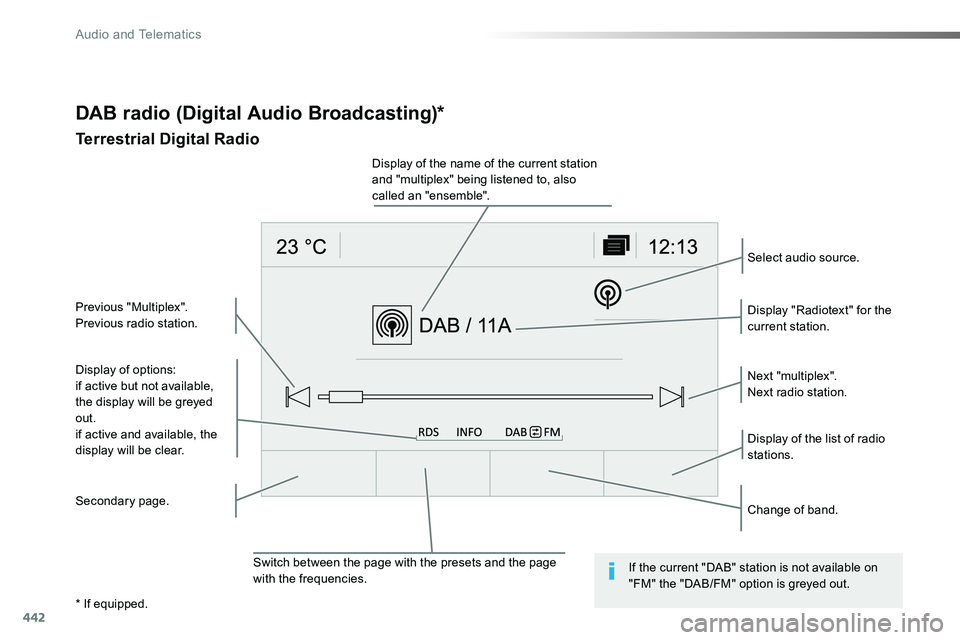
442
DAB radio (Digital Audio Broadcasting)*
Terrestrial Digital Radio
Display of options:if active but not available, the display will be greyed out.
if active and available, the display will be clear.
Display "Radiotext" for the current station.
Switch between the page with the presets and the page with the frequencies.
Change of band.
Display of the name of the current station and "multiplex" being listened to, also called an "ensemble".
Display of the list of radio stations.
Next "multiplex".Next radio station.
Secondary page.
Select audio source.
Previous "Multiplex".Previous radio station.
If the current "DAB" station is not available on "FM" the "DAB/FM" option is greyed out.
* If equipped.
Audio and Telematics
Page 474 of 504
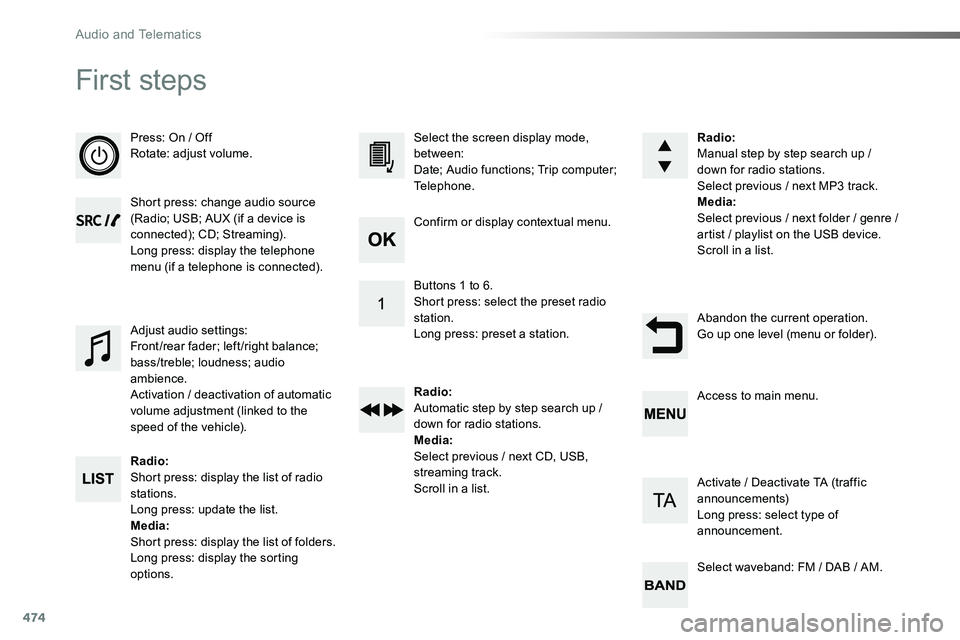
474
First steps
Press: On / OffRotate: adjust volume.
Short press: change audio source (Radio; USB; AUX (if a device is connected); CD; Streaming).Long press: display the telephone menu (if a telephone is connected).
Radio:Short press: display the list of radio stations.Long press: update the list.Media:Short press: display the list of folders.Long press: display the sorting options.
Select the screen display mode, between:Date; Audio functions; Trip computer; Telephone.
Adjust audio settings:Front /rear fader; left /right balance; bass/treble; loudness; audio ambience.Activation / deactivation of automatic volume adjustment (linked to the speed of the vehicle).
Radio:Manual step by step search up / down for radio stations.Select previous / next MP3 track.Media:Select previous / next folder / genre / artist / playlist on the USB device.Scroll in a list.
Abandon the current operation.Go up one level (menu or folder).
Confirm or display contextual menu.
Buttons 1 to 6.Short press: select the preset radio station.Long press: preset a station.
Radio:Automatic step by step search up / down for radio stations.Media:Select previous / next CD, USB, streaming track.Scroll in a list.
Access to main menu.
Activate / Deactivate TA (traffic announcements)Long press: select type of announcement.
Select waveband: FM / DAB / AM.
Audio and Telematics
Page 475 of 504
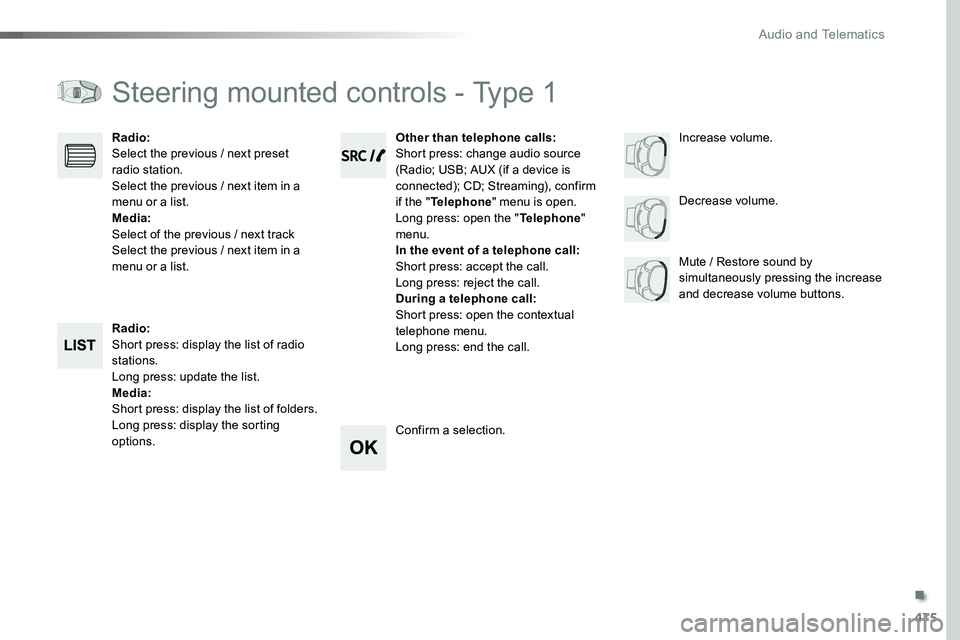
475
Steering mounted controls - Type 1
Radio:Short press: display the list of radio stations.Long press: update the list.Media:Short press: display the list of folders.Long press: display the sorting options.
Decrease volume.
Radio:Select the previous / next preset radio station.Select the previous / next item in a menu or a list.Media:Select of the previous / next trackSelect the previous / next item in a menu or a list.Mute / Restore sound by simultaneously pressing the increase and decrease volume buttons.
Other than telephone calls:Short press: change audio source (Radio; USB; AUX (if a device is connected); CD; Streaming), confirm if the "Telephone" menu is open.Long press: open the "Telephone" menu.In the event of a telephone call:Short press: accept the call.Long press: reject the call.During a telephone call:Short press: open the contextual telephone menu.Long press: end the call.
Confirm a selection.
Increase volume.
.
Audio and Telematics
Page 476 of 504
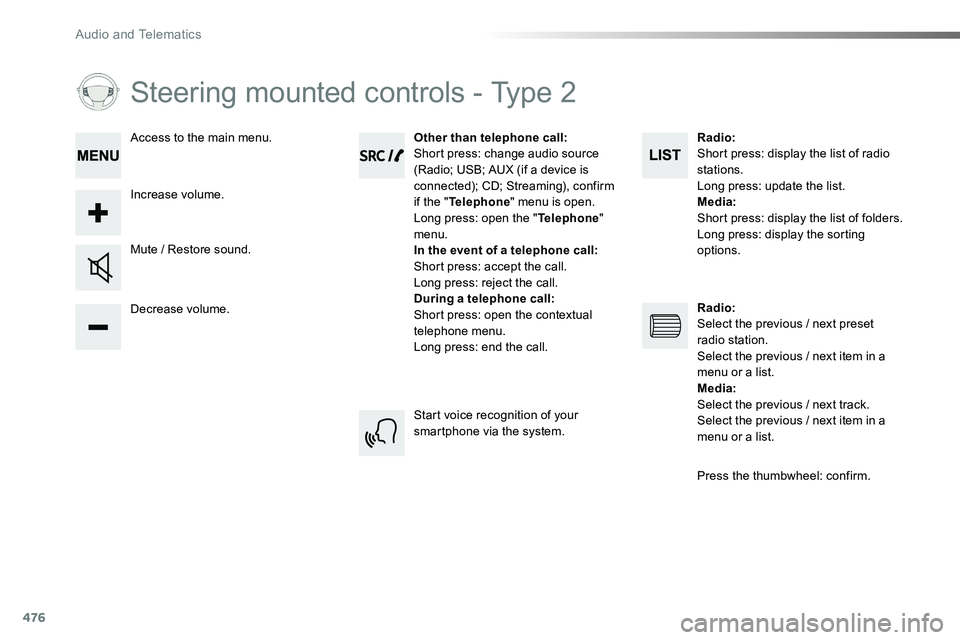
476
Steering mounted controls - Type 2
Decrease volume.
Mute / Restore sound.
Other than telephone call:Short press: change audio source (Radio; USB; AUX (if a device is connected); CD; Streaming), confirm if the "Telephone" menu is open.Long press: open the "Telephone" menu.In the event of a telephone call:Short press: accept the call.Long press: reject the call.During a telephone call:Short press: open the contextual telephone menu.Long press: end the call.
Increase volume.
Access to the main menu.
Start voice recognition of your smartphone via the system.
Radio:Short press: display the list of radio stations.Long press: update the list.Media:Short press: display the list of folders.Long press: display the sorting options.
Radio:Select the previous / next preset radio station.Select the previous / next item in a menu or a list.Media:Select the previous / next track.Select the previous / next item in a
menu or a list.
Press the thumbwheel: confirm.
Audio and Telematics
Page 480 of 504
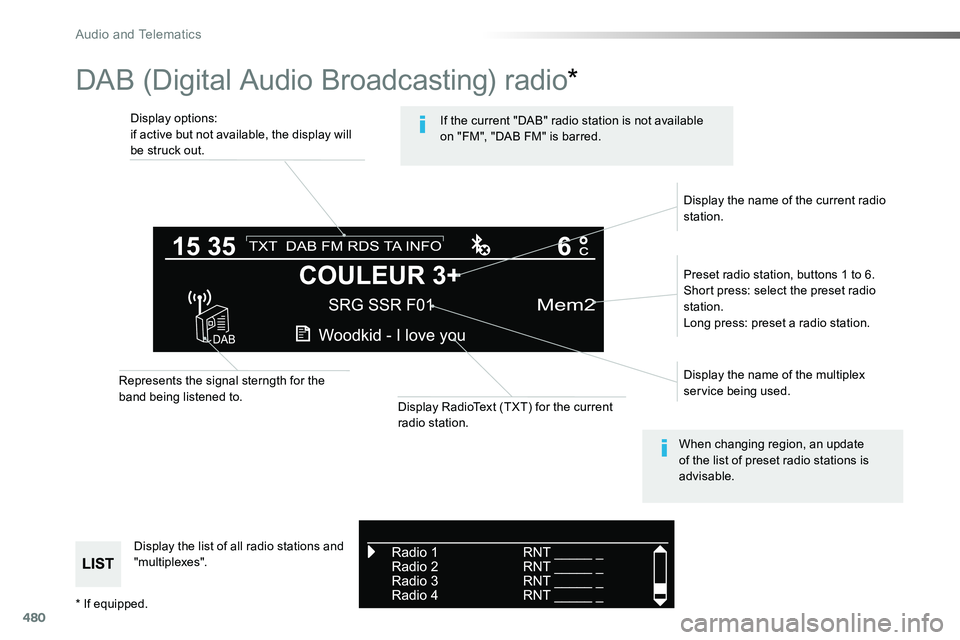
480
DAB (Digital Audio Broadcasting) radio*
Display options:if active but not available, the display will be struck out.
Preset radio station, buttons 1 to 6.Short press: select the preset radio station.Long press: preset a radio station.
Display the name of the multiplex service being used.
Display the list of all radio stations and "multiplexes".
Represents the signal sterngth for the band being listened to.Display RadioText (TXT) for the current radio station.
Display the name of the current radio station.
If the current "DAB" radio station is not available on "FM", "DAB FM" is barred.
When changing region, an update of the list of preset radio stations is advisable.
* If equipped.
Audio and Telematics
Page 493 of 504
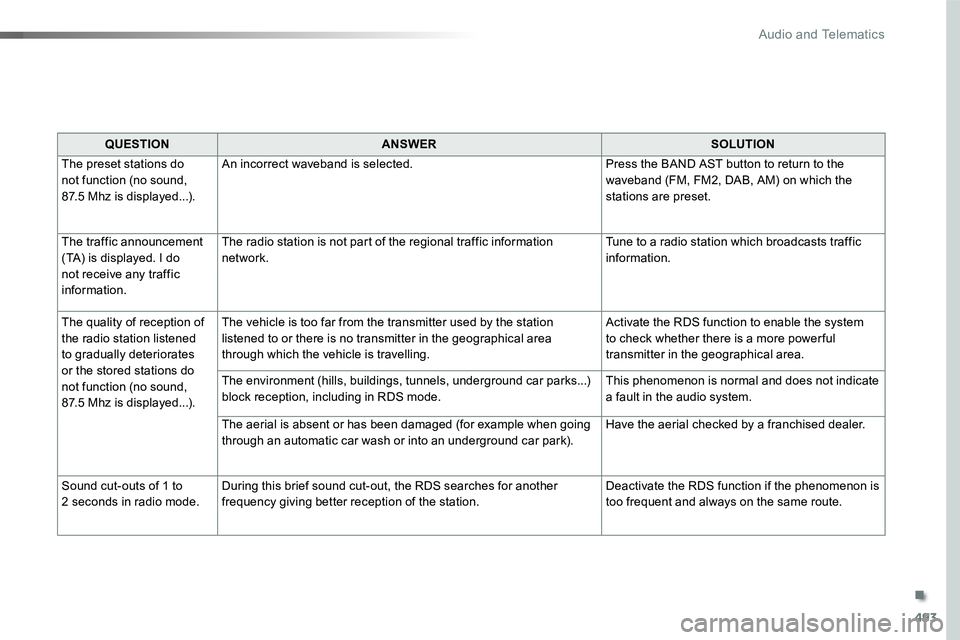
493
QUESTIONANSWERSOLUTION
The preset stations do not function (no sound, 87.5 Mhz is displayed...).
An incorrect waveband is selected.Press the BAND AST button to return to the waveband (FM, FM2, DAB, AM) on which the stations are preset.
The traffic announcement (TA) is displayed. I do not receive any traffic information.
The radio station is not part of the regional traffic information network.Tune to a radio station which broadcasts traffic information.
The quality of reception of the radio station listened to gradually deteriorates or the stored stations do not function (no sound, 87.5 Mhz is displayed...).
The vehicle is too far from the transmitter used by the station listened to or there is no transmitter in the geographical area through which the vehicle is travelling.
Activate the RDS function to enable the system to check whether there is a more power ful transmitter in the geographical area.
The environment (hills, buildings, tunnels, underground car parks...) block reception, including in RDS mode.This phenomenon is normal and does not indicate a fault in the audio system.
The aerial is absent or has been damaged (for example when going through an automatic car wash or into an underground car park).Have the aerial checked by a franchised dealer.
Sound cut-outs of 1 to 2 seconds in radio mode.During this brief sound cut-out, the RDS searches for another frequency giving better reception of the station.Deactivate the RDS function if the phenomenon is too frequent and always on the same route.
.
Audio and Telematics
Page 500 of 504

500
Reversing camera .........................................255Reversing camera (on interior mirror) .......................................254Reversing lamp ....................................305, 308Road Sign Assist ...........................................221Roof bars .......................................................268Roof rack .......................................................268Running out of fuel (Diesel) ..........................322
Safety, children ................................167, 170, 173 -191Saturation of the Diesel Particle Filter (DPF) ..........................................................276Screen, instrument panel ..........................38, 39Screen menu map .......................342, 344, 346, 348, 350, 352, 360, 362, 364, 368, 374, 376, 378, 380, 382, 390, 392, 394, 402, 404, 406, 424, 430, 432, 434, 436, 438, 446, 448, 450, 458, 460, 462Screen, menus ..............................335, 423, 477Screenwash ..................................................15 6Screenwash, rear ..........................................155SCR (Selective Catalytic Reduction) ............278Seat and bench seat, rear, fixed .............98, 109Seat and bench seat, rear, on rails .......................................101, 109Seat belts ...............................16 4-167, 179, 180Seat belts, rear ..............................................165Seat, bench front, 2-seat ........................93, 165Seats, electric .................................................90
S
OIl, engine .....................................................273On-board tools ......................................282, 284Opening the bonnet ......................................271Opening the boot ................................45, 54, 81Opening the doors ............................. 65, 66, 68, 76, 77Opening to 180° ..............................................79
Pads, brake ...................................................277Paint colour code ..........................................327Parcel shelf, rear ...........................................118Parking brake ..................................16, 201, 277Parking sensors, audible and visual ....................................................253Plates, identification......................................327Player, Apple® ..............................389, 445, 485Player, MP3 CD .............................................484Player, USB ..................................388, 444, 482Port, USB .............................113, 388, 444, 482Pressures, tyres ........................... 290, 297, 327Pre-tensioning seat belts ..............................16 4Priming the fuel system ................................322Profiles .................................................408, 464Protecting children ..................167, 170, 173 -191Puncture ........................................................285
P
R
Radio ............................................384, 440, 478Radio, digital (Digital Audio Broadcasting - DAB) ..................386, 442, 480Radio Media ..........................................378, 434Range ..............................................................40Range, AdBlue ................................................33RDS ...............................................385, 4 41, 478Rear screen, demisting .................................13 3Rear screen, opening .....................................82Recharging the battery .................................318Recirculation, air ...................................125, 13 0Reduction of electrical load .............................................................266Regeneration of the Diesel Particle Filter (DPF) ..................276Reinitialisation of the Tyre Pressure Warning System (TPWS) ...........................259Reinitialising the remote control .....................................................51, 62Reminder, key in ignition ...............................197Reminder, lighting on ....................................146Remote control .....................................................45-65Removing a wheel ........................................294Removing the mat .........................................11 0Replacing bulbs ...........................................................298Replacing fuses ............................................311Replacing the air filter ...................................276Replacing the oil filter ...................................276Replacing the passenger compartment filter ......................................276Reservoir, headlamp wash ...........................275Reservoir, screenwash .................................275Resetting the service indicator ........................................................31Resetting the trip recorder ........................................................36Rev counter ...............................................13, 14
Alphabetical index