Page 85 of 504
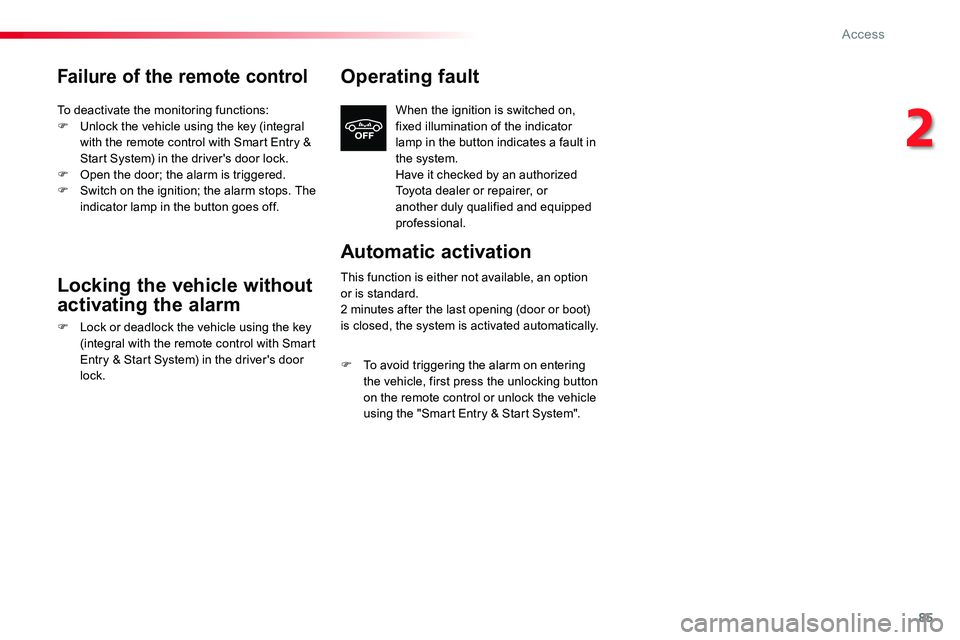
85
Failure of the remote control
To deactivate the monitoring functions:F Unlock the vehicle using the key (integral with the remote control with Smart Entry & Start System) in the driver's door lock.F Open the door; the alarm is triggered.F Switch on the ignition; the alarm stops. The indicator lamp in the button goes off.
Locking the vehicle without
activating the alarm
F Lock or deadlock the vehicle using the key (integral with the remote control with Smart Entry & Start System) in the driver's door lock.
Operating fault
When the ignition is switched on, fixed illumination of the indicator lamp in the button indicates a fault in the system.Have it checked by an authorized Toyota dealer or repairer, or another duly qualified and equipped professional.
Automatic activation
This function is either not available, an option or is standard.2 minutes after the last opening (door or boot) is closed, the system is activated automatically.
F To avoid triggering the alarm on entering the vehicle, first press the unlocking button on the remote control or unlock the vehicle using the "Smart Entry & Start System".
2
Access
Page 92 of 504
92
Electric lumbar adjustment
You can deactivate the massage function at any time by pressing this button, its indicator lamp goes off.
Deactivation
Activation
Massage function
F Press this button.
Its indicator lamp comes on and the massage function is activated for a period of 1 hour.During this time, massage is per formed in 6 cycles of 10 minutes (6 minutes of massage followed by 4 minutes break).After one hour, the function is deactivated, the indicator lamp goes off.
Adjustment of intensity
Press this button to adjust the intensity of the massage.Two levels of massage are available.
F Press the control to obtain the desired lumbar support.This system provides the occupants of the front seats with a lumbar massage. It only operates when the engine is running or in STOP mode of the Stop & Start system.
Ease of use and comfort
Page 114 of 504
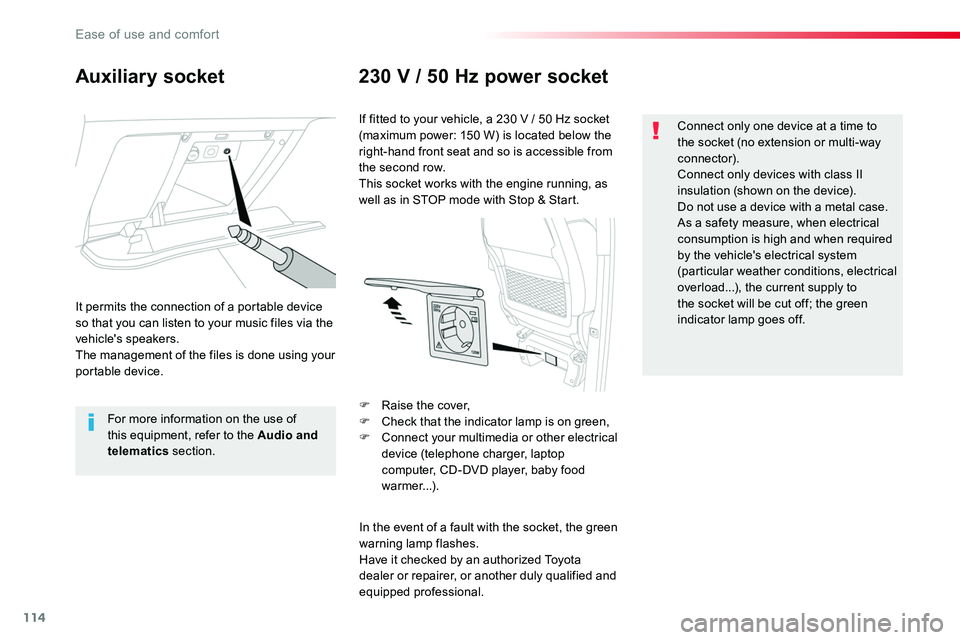
114
Auxiliary socket230 V / 50 Hz power socket
It permits the connection of a portable device so that you can listen to your music files via the vehicle's speakers.The management of the files is done using your portable device.
For more information on the use of this equipment, refer to the Audio and telematics section.
If fitted to your vehicle, a 230 V / 50 Hz socket (maximum power: 150 W) is located below the right-hand front seat and so is accessible from the second row.This socket works with the engine running, as well as in STOP mode with Stop & Start.
In the event of a fault with the socket, the green warning lamp flashes.Have it checked by an authorized Toyota dealer or repairer, or another duly qualified and equipped professional.
Connect only one device at a time to the socket (no extension or multi-way connector).Connect only devices with class II insulation (shown on the device).Do not use a device with a metal case.As a safety measure, when electrical
consumption is high and when required by the vehicle's electrical system (particular weather conditions, electrical overload...), the current supply to the socket will be cut off; the green indicator lamp goes off.
F Raise the cover,F Check that the indicator lamp is on green,F Connect your multimedia or other electrical device (telephone charger, laptop computer, CD-DVD player, baby food warmer...).
Ease of use and comfort
Page 131 of 504
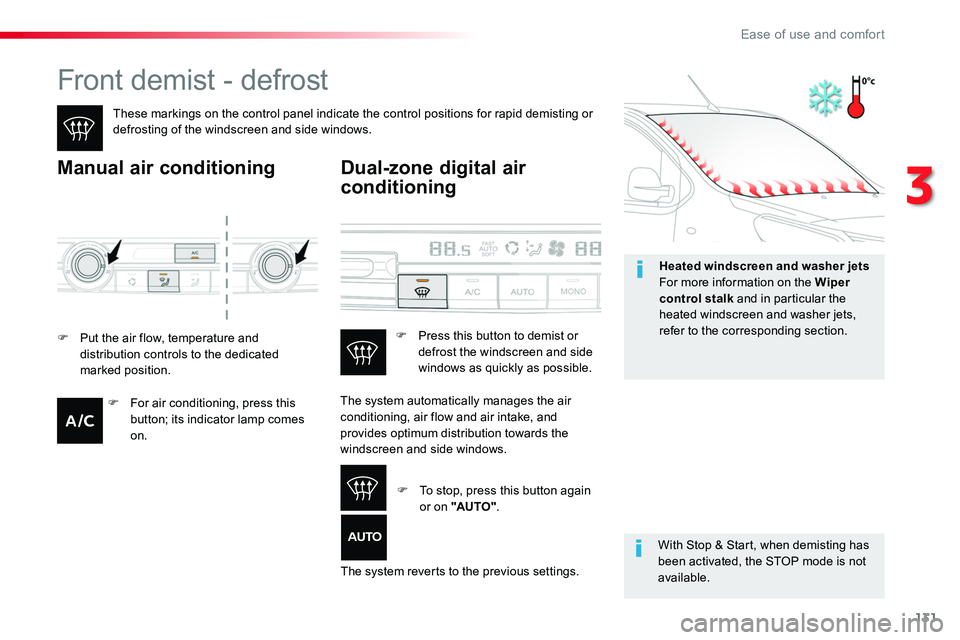
131
Front demist - defrost
These markings on the control panel indicate the control positions for rapid demisting or defrosting of the windscreen and side windows.
Manual air conditioning
With Stop & Start, when demisting has been activated, the STOP mode is not available.
Dual-zone digital air
conditioning
F Put the air flow, temperature and distribution controls to the dedicated marked position.
The system automatically manages the air conditioning, air flow and air intake, and
provides optimum distribution towards the windscreen and side windows.
The system reverts to the previous settings.
F Press this button to demist or defrost the windscreen and side windows as quickly as possible.
F To stop, press this button again or on "AUTO".
F For air conditioning, press this button; its indicator lamp comes
on.
Heated windscreen and washer jetsFor more information on the Wiper control stalk and in particular the heated windscreen and washer jets, refer to the corresponding section.
3
Ease of use and comfort
Page 134 of 504

134
In order for these systems to be fully effective, follow the operation and maintenance guidelines below:F To obtain an even air distribution, take care not to obstruct the exterior air intake grilles located at the base of the windscreen, the nozzles, the vents and the air outlets, as well as the air extractor located at the rear.F Do not cover the sunshine sensor, located at the top of the windscreen; this is used for regulation of the air conditioning system.F Operate the air conditioning system for at least 5 to 10 minutes, once or twice a month to keep it in per fect working order.F Ensure that the passenger compartment filter is in good condition and have the filter elements replaced regularly. We recommend the use of a combined passenger compartment filter. Thanks to its special active additive, it contributes to the purification of the air breathed by the occupants and the cleanliness of the passenger compartment (reduction of allergic symptoms, bad odours and greasy deposits).F To ensure correct operation of the air conditioning system, you are also advised to have it checked regularly as recommended in the maintenance and warranty guide.F If the system does not produce cold air, switch it off and contact an authorized Toyota dealer or repairer, or another duly qualified and equipped professional.
Recommendations for heating, ventilation and air conditioning
If after an extended stop in sunshine, the interior temperature is very high, first ventilate the passenger compartment for a few moments.Put the air flow control at a setting high enough to quickly change the air in the passenger compartment.
The air conditioning system does not contain chlorine and does not present any danger to the ozone layer.
The condensation created by the air conditioning results in a discharge of water under the vehicle which is per fectly normal.
When towing the maximum load on a steep gradient in high temperatures, switching off the air conditioning increases the available engine power and so improves the towing ability.
Stop & Start
The heating and air conditioning systems only work when the engine is running.To maintain a comfortable temperature in the passenger compartment, you can temporarily deactivate the Stop & Start system.
For more information on Stop & Star t, refer to the corresponding section.
Air vents
To close a vent, move the control towards the outside of the vehicle. Slight resistance may be felt.
Ease of use and comfort
Page 138 of 504
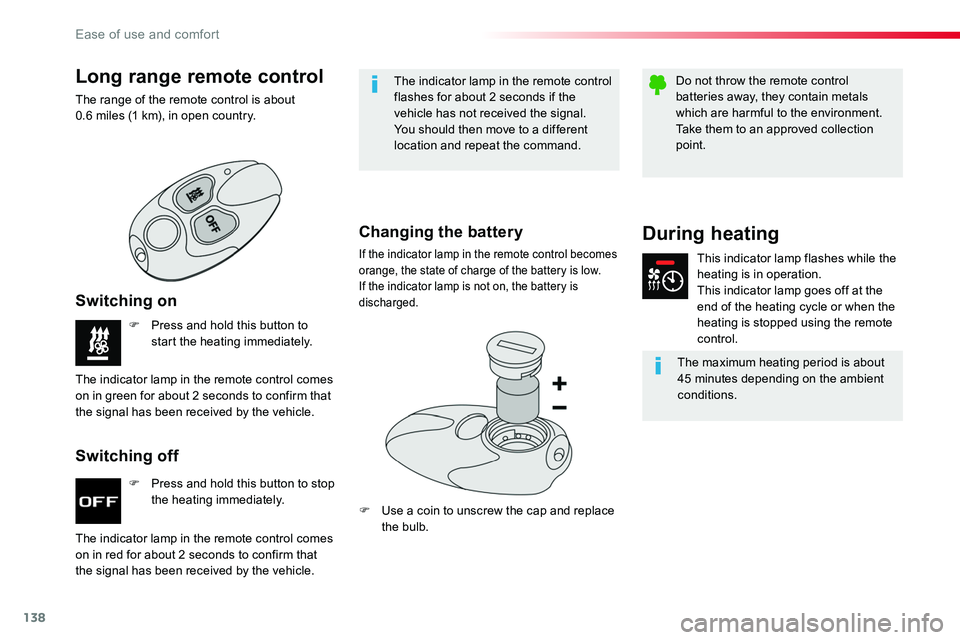
138
F Press and hold this button to stop the heating immediately.
F Press and hold this button to start the heating immediately.
The indicator lamp in the remote control comes on in red for about 2 seconds to confirm that the signal has been received by the vehicle.
The indicator lamp in the remote control comes on in green for about 2 seconds to confirm that the signal has been received by the vehicle.
Switching off
Switching on
Long range remote control
The range of the remote control is about 0.6 miles (1 km), in open country.
The indicator lamp in the remote control flashes for about 2 seconds if the vehicle has not received the signal.You should then move to a different location and repeat the command.
Changing the battery
If the indicator lamp in the remote control becomes orange, the state of charge of the battery is low.If the indicator lamp is not on, the battery is discharged.
F Use a coin to unscrew the cap and replace the bulb.
During heating
This indicator lamp flashes while the heating is in operation.This indicator lamp goes off at the end of the heating cycle or when the heating is stopped using the remote control.
The maximum heating period is about 45 minutes depending on the ambient conditions.
Do not throw the remote control batteries away, they contain metals which are harmful to the environment.Take them to an approved collection point.
Ease of use and comfort
Page 192 of 504

192
Driving recommendations
Observe the driving regulations and remain vigilant whatever the traffic conditions.Pay close attention to the traffic and keep your hands on the wheel so that you are ready to react at any time to any eventuality.On a long journey, a break every two hours is strongly recommended.In difficult weather, drive smoothly, anticipate
the need to brake and increase the distance from other vehicles.
Never drive with the parking brake applied - Risk of overheating and damage to the braking system!Risk of fire!As the exhaust system of your vehicle is very hot, even several minutes after switching off the engine, do not park or run the engine over areas where inflammable substances and materials are present: grass, leaves, etc.
Never leave a vehicle unsupervised with the engine running. If you have to leave your vehicle with the engine running, apply the parking brake and put the gearbox into neutral or position N or P, depending on the type of gearbox.
Driving on flooded roads
We strongly advise against driving on flooded
roads, as this could cause serious damage to the engine or gearbox, as well as to the electrical systems of your vehicle.
Important!If you are obliged to drive through water:
- check that the depth of water does not exceed 15 cm, taking account of waves that might be generated by other users,- deactivate the Stop & Start system,- drive as slowly as possible without stalling. In all cases, do not exceed 6 mph (10 km/h),- do not stop and do not switch off the engine.On leaving the flooded road, as soon as circumstances allow, make several light brake applications to dry the brake discs and pads.If in doubt on the state of your vehicle, contact an authorized Toyota dealer or repairer, or another duly qualified and equipped professional.
Driving
Page 195 of 504
195
Starting-switching off the engine, manual key, remote control
Ignition switch
1. Stop position.2. Ignition on position.3. Starting position.
Starting using the key
The parking brake must be applied.
F Insert the key in the ignition switch. The system recognises the starting code.F Unlock the steering column by simultaneously turning the steering wheel and the key.
F If your vehicle has a manual gearbox, place the gear lever in neutral then fully depress the clutch pedal.
In certain circumstances, you may have to turn the steering wheel firmly to move the road wheels (if the wheels are against a kerb, for example).
F If your vehicle has an electronic gearbox, place the selector at position N then press the brake pedal firmly.
F If your vehicle has an automatic gearbox, place the selector at position P then press the brake pedal firmly.
6
Driving