Page 216 of 504
216
Deactivation / Activation
With the audio system
F Press the button, its indicator lamp comes on, the system is deactivated.
F Press this button, the indicator lamp goes off, the system is activated.
To deactivate the system:
With the touch screen
In the Driving menu, activate/deactivate "Stop & Star t system".
The system is reactivated automatically every time the engine is started by the driver.
If the system has been deactivated in STOP mode, the engine restarts immediately.
Opening the bonnetBefore doing anything under the bonnet, deactivate the Stop & Start system to avoid the risk of injury related to an automatic change to S TA R T m o d e .
Driving on flooded roads
Before driving through a flooded road, it is strongly recommended that you deactivate the Stop & Start system.For more information on Driving advice, particularly on flooded roads, refer to the corresponding section.
To activate the system:
Driving
Page 218 of 504

218
1. On.2. Off (long press).3. Brightness adjustment.4. Display height adjustment.
Once the system has been activated, the following information is grouped together in the head-up display:A. The speed of your vehicle.B. Cruise control/speed limiter information.C. If your vehicle is so equipped, inter-vehicle distance information, automatic emergency
braking alerts and navigation instructions.D. If your vehicle is so equipped, speed limit information.
System which projects various information onto a smoked blade in the driver's field of vision so that they do not have to take their eyes off the road.
Buttons
Displays during operation
Head-up display
For more information on Navigation, refer to the Audio and telematics section.
F With the engine running, press button 1 to activate the system and deploy the blade.
Activation / Deactivation
F Press and hold button 2 to deactivate the system and retract the blade.
The activated/deactivated state is saved and retained on restarting the engine.
Driving
Page 222 of 504
222
The system is active but is not detecting speed limit information.
The driver can, if desired, adjust the speed of the vehicle according to the information given by the system.
Display of the speed
1. Indication of the speed limit.
Head-up display
Activation / Deactivation
The system is activated or deactivated via the vehicle configuration menu.
Display in the instrument panel
On detection of speed limit information, the system displays the figure.
With the audio system
In the "Personalisation-configuration" menu, activate/deactivate "Speed recommendation".
With the touch screen
In the vehicle settings menu, activate/deactivate "Displaying of the recommended speed.".
Driving
Page 241 of 504
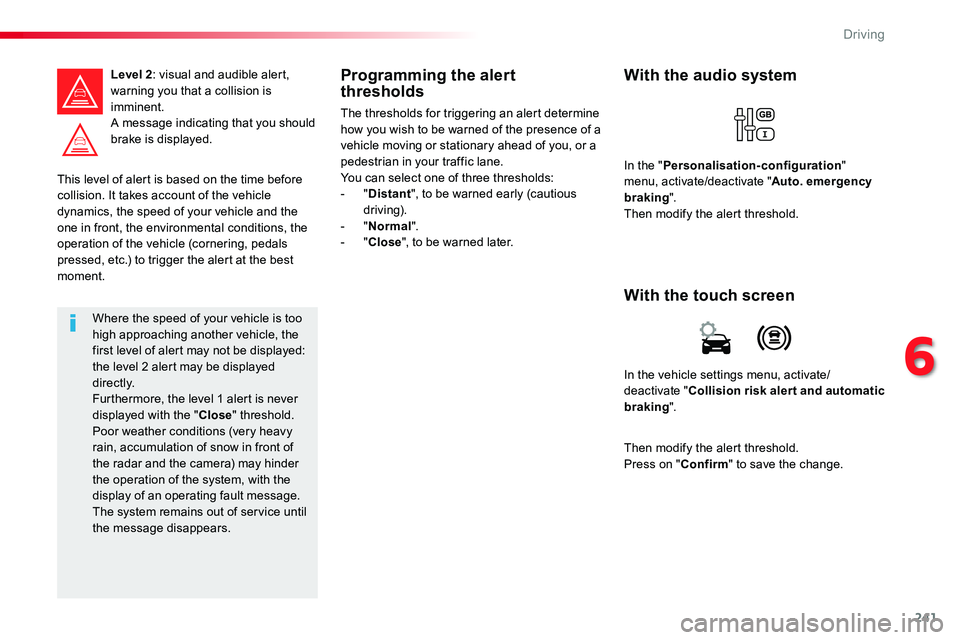
241
This level of alert is based on the time before collision. It takes account of the vehicle dynamics, the speed of your vehicle and the
one in front, the environmental conditions, the operation of the vehicle (cornering, pedals pressed, etc.) to trigger the alert at the best moment.
Level 2: visual and audible alert, warning you that a collision is imminent.A message indicating that you should brake is displayed.
Where the speed of your vehicle is too high approaching another vehicle, the first level of alert may not be displayed: the level 2 alert may be displayed di r e c t l y.Furthermore, the level 1 alert is never displayed with the "Close" threshold.Poor weather conditions (very heavy rain, accumulation of snow in front of the radar and the camera) may hinder the operation of the system, with the display of an operating fault message. The system remains out of service until the message disappears.
Programming the alert thresholds
The thresholds for triggering an alert determine how you wish to be warned of the presence of a vehicle moving or stationary ahead of you, or a pedestrian in your traffic lane.You can select one of three thresholds:- "Distant", to be warned early (cautious driving).- "Normal".- "Close", to be warned later.
In the vehicle settings menu, activate/deactivate "Collision risk alert and automatic braking".
With the touch screen
With the audio system
In the "Personalisation-configuration" menu, activate/deactivate "Auto. emergency braking".Then modify the alert threshold.
Then modify the alert threshold.Press on "Confirm" to save the change.
6
Driving
Page 243 of 504
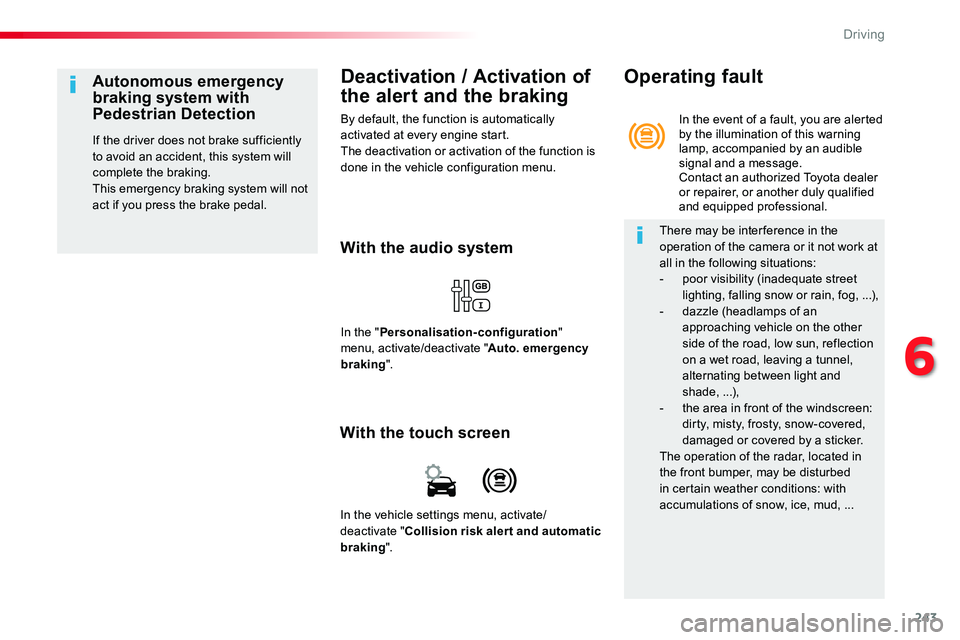
243
Deactivation / Activation of
the alert and the braking
By default, the function is automatically activated at every engine start.The deactivation or activation of the function is done in the vehicle configuration menu.
With the audio system
In the "Personalisation-configuration" menu, activate/deactivate "Auto. emergency braking".
Autonomous emergency braking system with Pedestrian Detection
If the driver does not brake sufficiently to avoid an accident, this system will complete the braking.This emergency braking system will not act if you press the brake pedal.
With the touch screen
In the vehicle settings menu, activate/deactivate "Collision risk alert and automatic
braking".
In the event of a fault, you are alerted by the illumination of this warning lamp, accompanied by an audible signal and a message.Contact an authorized Toyota dealer or repairer, or another duly qualified and equipped professional.
Operating fault
There may be inter ference in the operation of the camera or it not work at all in the following situations:- poor visibility (inadequate street lighting, falling snow or rain, fog, ...),- dazzle (headlamps of an approaching vehicle on the other side of the road, low sun, reflection on a wet road, leaving a tunnel, alternating between light and shade, ...),- the area in front of the windscreen: dirty, misty, frosty, snow-covered,
damaged or covered by a sticker.The operation of the radar, located in the front bumper, may be disturbed in certain weather conditions: with accumulations of snow, ice, mud, ...
6
Driving
Page 245 of 504
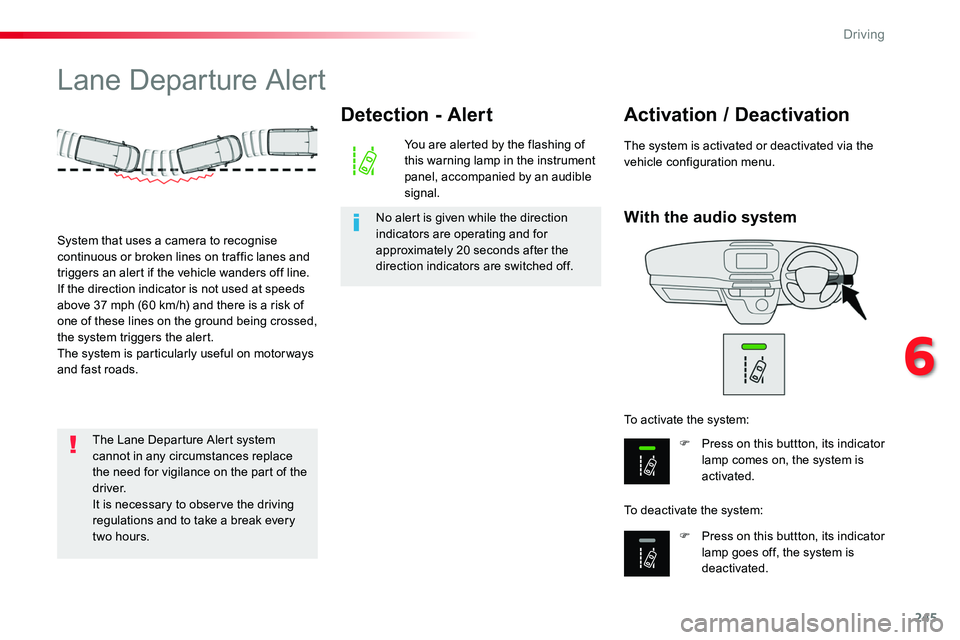
245
Lane Departure Alert
With the audio system
Activation / Deactivation
F Press on this buttton, its indicator lamp comes on, the system is activated.
F Press on this buttton, its indicator lamp goes off, the system is deactivated.
To activate the system:
To deactivate the system:
The system is activated or deactivated via the vehicle configuration menu.
System that uses a camera to recognise continuous or broken lines on traffic lanes and triggers an alert if the vehicle wanders off line.If the direction indicator is not used at speeds above 37 mph (60 km/h) and there is a risk of one of these lines on the ground being crossed, the system triggers the alert.The system is particularly useful on motor ways and fast roads.
Detection - Alert
You are alerted by the flashing of this warning lamp in the instrument panel, accompanied by an audible signal.
No alert is given while the direction indicators are operating and for approximately 20 seconds after the direction indicators are switched off.
The Lane Departure Alert system cannot in any circumstances replace the need for vigilance on the part of the driver.It is necessary to observe the driving regulations and to take a break every
two hours.
6
Driving
Page 247 of 504
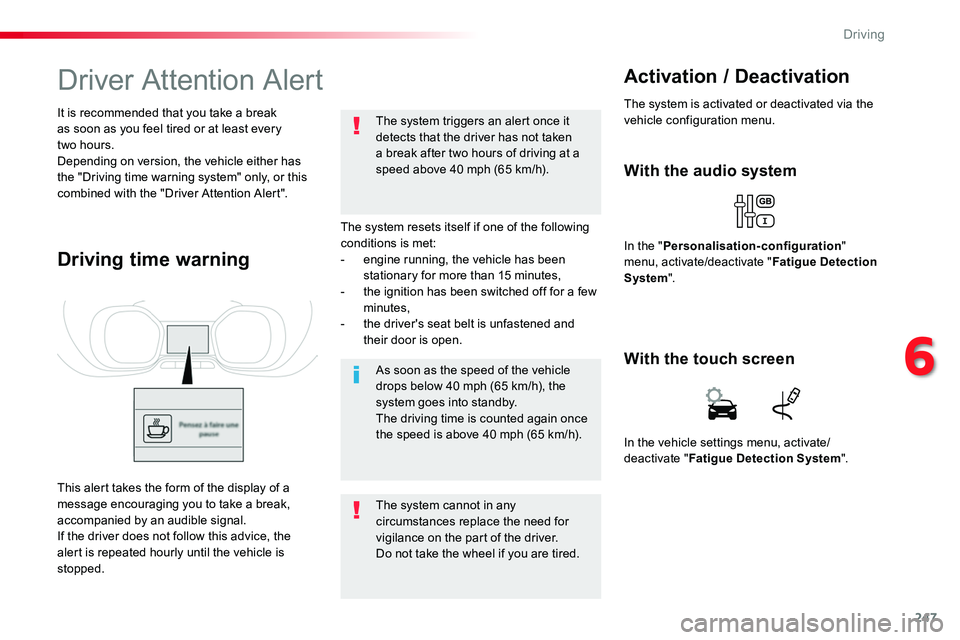
247
Driver Attention Alert
The system resets itself if one of the following conditions is met:- engine running, the vehicle has been stationary for more than 15 minutes,- the ignition has been switched off for a few minutes,- the driver's seat belt is unfastened and their door is open.
As soon as the speed of the vehicle drops below 40 mph (65 km/h), the system goes into standby.The driving time is counted again once the speed is above 40 mph (65 km/h).
The system cannot in any circumstances replace the need for vigilance on the part of the driver.Do not take the wheel if you are tired.
The system triggers an alert once it detects that the driver has not taken a break after two hours of driving at a speed above 40 mph (65 km/h).
It is recommended that you take a break as soon as you feel tired or at least every two hours.Depending on version, the vehicle either has the "Driving time warning system" only, or this combined with the "Driver Attention Alert".
Driving time warning
With the audio system
In the "Personalisation-configuration" menu, activate/deactivate "Fatigue Detection System".
Activation / Deactivation
The system is activated or deactivated via the vehicle configuration menu.
This alert takes the form of the display of a message encouraging you to take a break, accompanied by an audible signal.If the driver does not follow this advice, the alert is repeated hourly until the vehicle is stopped.
In the vehicle settings menu, activate/deactivate "Fatigue Detection System".
With the touch screen
6
Driving
Page 250 of 504
250
No alert will be given in the following situations:- in the presence of immobile objects (parked vehicles, barriers, street lamps, road signs...),- with vehicles moving in the opposite direction,- driving on a winding road or in a sharp c o r n e r,
- when overtaking (or being overtaken by) a very long vehicle (lorry, coach...) which is at the same time detected at the rear in the blind spot angle and present in the driver's forward field of vision,- in very heavy traffic: vehicles detected in front and behind are confused with a lorry or an immobile object,
- when overtaking quickly.
The system is activated or deactivated via the vehicle configuration menu.
Activation / Deactivation
F Press on this buttton, its indicator lamp comes on, the system is activated.
F Press on this buttton, its indicator lamp goes off, the system is deactivated.
To activate the system:
To eactivate the system:
With the audio system
Driving