2018 TOYOTA PROACE VERSO ECO mode
[x] Cancel search: ECO modePage 114 of 504
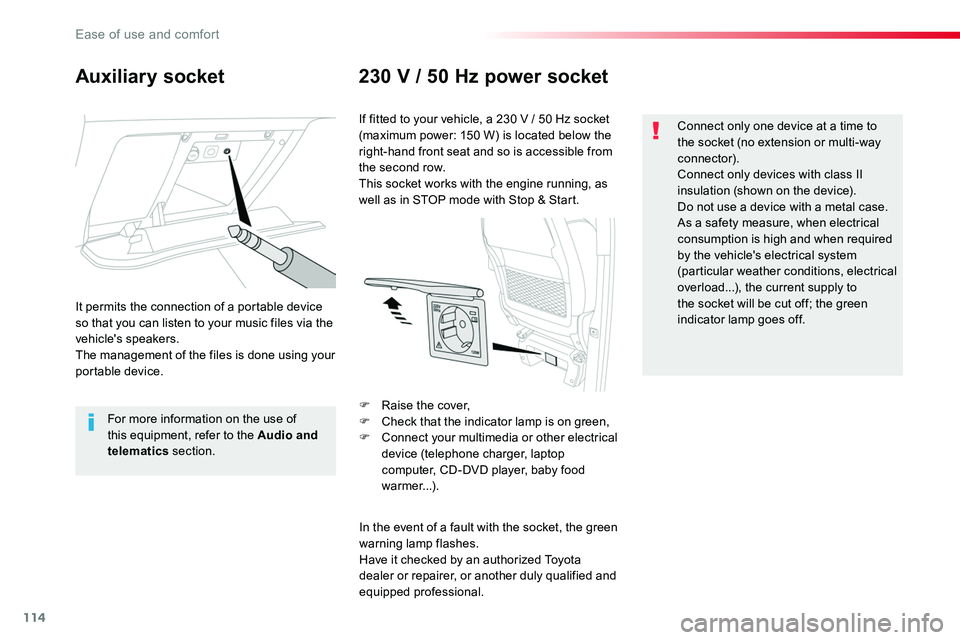
114
Auxiliary socket230 V / 50 Hz power socket
It permits the connection of a portable device so that you can listen to your music files via the vehicle's speakers.The management of the files is done using your portable device.
For more information on the use of this equipment, refer to the Audio and telematics section.
If fitted to your vehicle, a 230 V / 50 Hz socket (maximum power: 150 W) is located below the right-hand front seat and so is accessible from the second row.This socket works with the engine running, as well as in STOP mode with Stop & Start.
In the event of a fault with the socket, the green warning lamp flashes.Have it checked by an authorized Toyota dealer or repairer, or another duly qualified and equipped professional.
Connect only one device at a time to the socket (no extension or multi-way connector).Connect only devices with class II insulation (shown on the device).Do not use a device with a metal case.As a safety measure, when electrical
consumption is high and when required by the vehicle's electrical system (particular weather conditions, electrical overload...), the current supply to the socket will be cut off; the green indicator lamp goes off.
F Raise the cover,F Check that the indicator lamp is on green,F Connect your multimedia or other electrical device (telephone charger, laptop computer, CD-DVD player, baby food warmer...).
Ease of use and comfort
Page 127 of 504
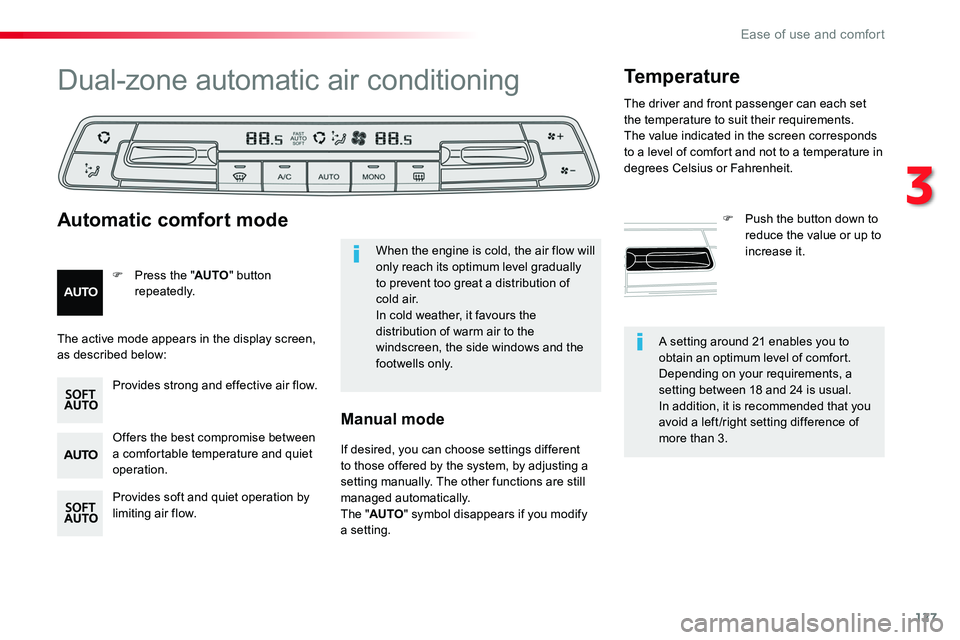
127
A setting around 21 enables you to obtain an optimum level of comfort. Depending on your requirements, a setting between 18 and 24 is usual.In addition, it is recommended that you avoid a left /right setting difference of more than 3.
Dual-zone automatic air conditioning
Offers the best compromise between a comfortable temperature and quiet operation.
Provides soft and quiet operation by limiting air flow.
Provides strong and effective air flow.
F Press the "AUTO" button repeatedly.
Automatic comfort mode
Temperature
F Push the button down to reduce the value or up to increase it.When the engine is cold, the air flow will only reach its optimum level gradually to prevent too great a distribution of c o l d a i r.In cold weather, it favours the distribution of warm air to the windscreen, the side windows and the footwells only.
The active mode appears in the display screen, as described below:
If desired, you can choose settings different to those offered by the system, by adjusting a setting manually. The other functions are still managed automatically.The "AUTO" symbol disappears if you modify a setting.
Manual mode
The driver and front passenger can each set the temperature to suit their requirements.The value indicated in the screen corresponds to a level of comfort and not to a temperature in degrees Celsius or Fahrenheit.
3
Ease of use and comfort
Page 160 of 504
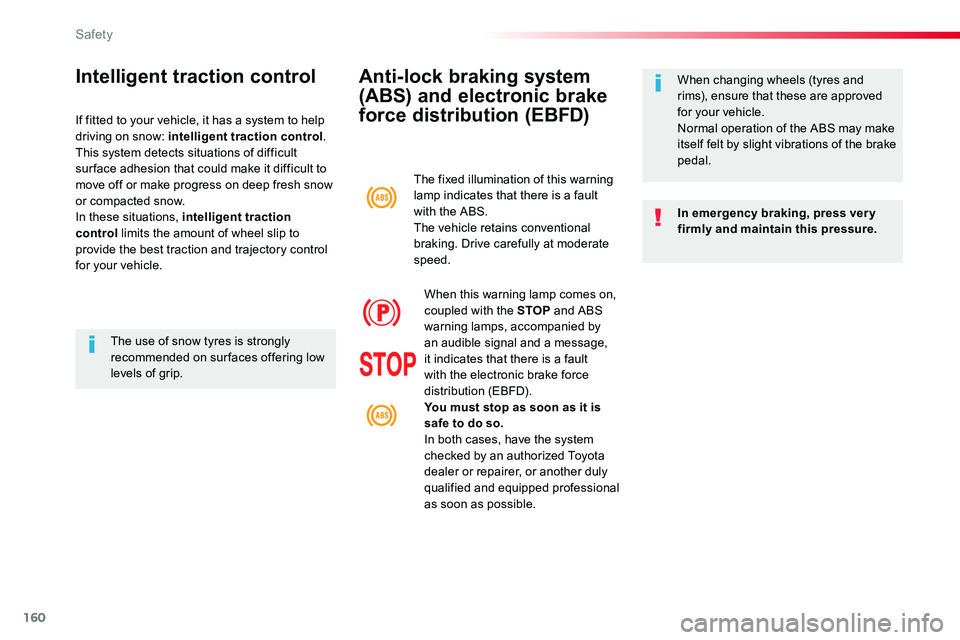
160
Anti-lock braking system
(ABS) and electronic brake
force distribution (EBFD)
In emergency braking, press ver y firmly and maintain this pressure.
When changing wheels (tyres and rims), ensure that these are approved for your vehicle.Normal operation of the ABS may make itself felt by slight vibrations of the brake pedal.
The fixed illumination of this warning lamp indicates that there is a fault with the ABS.The vehicle retains conventional braking. Drive carefully at moderate speed.
When this warning lamp comes on, coupled with the STOP and ABS warning lamps, accompanied by an audible signal and a message, it indicates that there is a fault with the electronic brake force distribution (EBFD).You must stop as soon as it is safe to do so.In both cases, have the system checked by an authorized Toyota dealer or repairer, or another duly qualified and equipped professional as soon as possible.
Intelligent traction control
If fitted to your vehicle, it has a system to help driving on snow: intelligent traction control.This system detects situations of difficult sur face adhesion that could make it difficult to move off or make progress on deep fresh snow or compacted snow.In these situations, intelligent traction control limits the amount of wheel slip to provide the best traction and trajectory control for your vehicle.
The use of snow tyres is strongly recommended on sur faces offering low levels of grip.
Safety
Page 163 of 504

163
This mode, when moving off, allows considerable spin on the wheel with the least grip to optimise clearing of the mud and regain grip. At the same time, the wheel with the most grip is controlled in such a way as to transmit
as much torque as possible.When moving, the system optimises wheel spin to respond to the driver's requirements as fully as possible.(mode active up to 50 mph (80 km/h))
F Place the knob in this position.
This mode allows little spin on the two driving wheels at the same time to allow the vehicle to move for ward and limit the risks of getting stuck in the sand.(mode active up to 75 mph (120 km/h))
F Place the knob in this position.
Do not use the other modes on sand as the vehicle may become stuck.
You can deactivate certain functions of the ESC (ASR and DSC) by turning the knob to the "OFF" position.These functions are reactivated automatically from 30 mph (50 km/h) or every time the ignition is switched back on.
All terrain (mud, damp grass, ...)Sand
Driving advice
Your vehicle is designed principally to drive on tarmac roads but it allows you to drive on other less passable terrain occasionally.However, it does not permit off-road driving such as:- crossing and driving on terrain which could damage the underbody or strip away components (fuel pipe, fuel cooler...) due to obstacles or stones in particular,- driving on terrain with steep gradients and poor grip,- crossing a stream.
5
Safety
Page 196 of 504
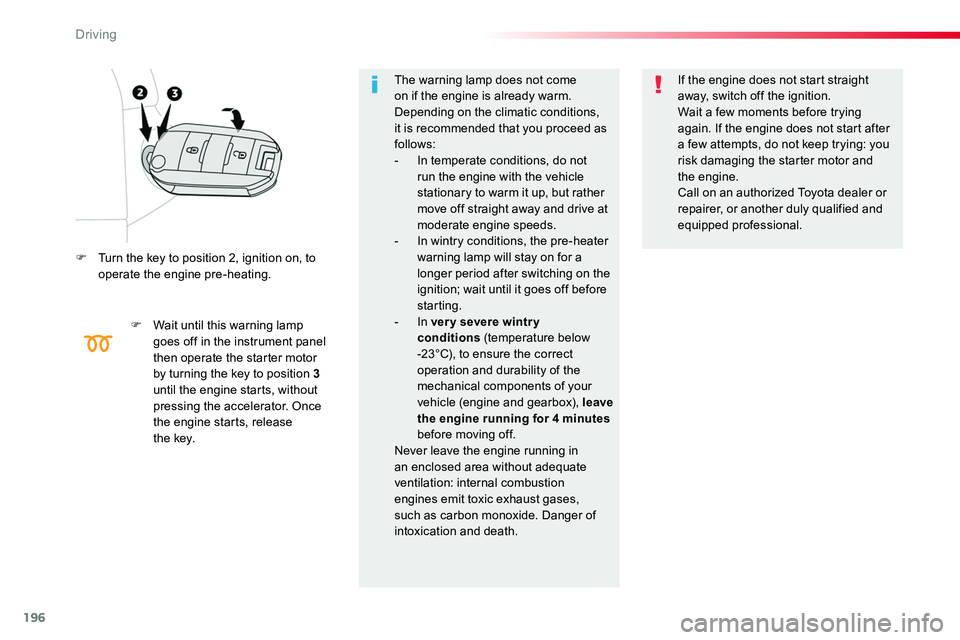
196
F Turn the key to position 2, ignition on, to operate the engine pre-heating.
F Wait until this warning lamp goes off in the instrument panel then operate the starter motor by turning the key to position 3 until the engine starts, without pressing the accelerator. Once the engine starts, release the key.
The warning lamp does not come on if the engine is already warm. Depending on the climatic conditions, it is recommended that you proceed as follows:- In temperate conditions, do not run the engine with the vehicle stationary to warm it up, but rather move off straight away and drive at
moderate engine speeds.- In wintry conditions, the pre-heater warning lamp will stay on for a longer period after switching on the ignition; wait until it goes off before starting.- In ver y severe wintr y conditions (temperature below -23°C), to ensure the correct operation and durability of the mechanical components of your vehicle (engine and gearbox), leave the engine running for 4 minutes before moving off.Never leave the engine running in an enclosed area without adequate ventilation: internal combustion engines emit toxic exhaust gases, such as carbon monoxide. Danger of intoxication and death.
If the engine does not start straight away, switch off the ignition.Wait a few moments before trying again. If the engine does not start after a few attempts, do not keep trying: you risk damaging the starter motor and the engine.Call on an authorized Toyota dealer or repairer, or another duly qualified and
equipped professional.
Driving
Page 199 of 504

199
The presence in the recognition zone of the remote control of the "Smart Entry & Start System" is essential.Never leave the vehicle with the engine running and with the remote control on your person.If the remote control leaves the recognition zone, a message is displayed.
Move the remote control into the zone to be able to start the engine.
If one of the starting conditions is not met, a message appears in the instrument panel screen. In some circumstances, it is necessary to turn the steering wheel slightly while pressing the "START/STOP" button
to assist unlocking of the steering; a message warns you when this is needed.
If the vehicle is not immobilised, the engine will not stop.
Switching off
F Immobilise the vehicle.
F With the remote control in the recognition zone, press the "START/STOP" button.
The engine stops and the steering column is locked.
Ignition on
(without starting)
With the ignition on, the system automatically goes into energy economy mode to maintain an adequate state of charge in the battery.
With the Smart Entry & Start System remote control inside the vehicle, pressing the "START/STOP" button, with no action on the pedals, allows the ignition to be switched on.This also allows the accessories to be used (for example: audio system, lighting...).
F Press the "START/STOP" button, the instrument panel comes on but the engine does not start.
F Press the button again to switch off the ignition and allow the vehicle to be locked.
To avoid any risk of jamming of the pedals:- only use mats which are suited to the fixings already present in the vehicle; these fixings must be used,- never fit one mat on top of another.The use of mats not approved by Toyota may inter fere with access to the pedals and hinder the operation of the cruise control / speed limiter.The mats approved by Toyota have two fixings located below the seat.
6
Driving
Page 204 of 504
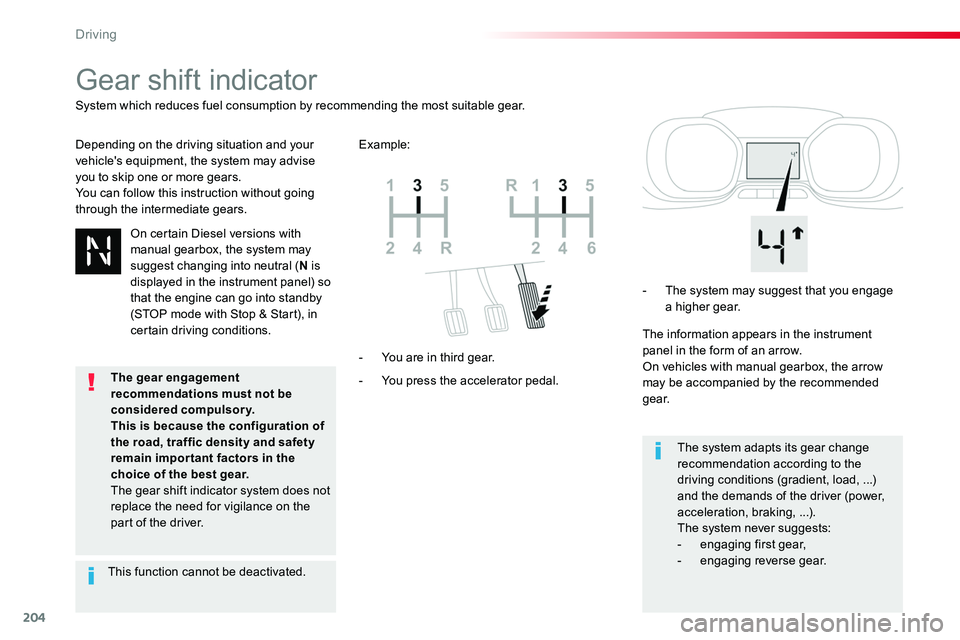
204
Gear shift indicator
Depending on the driving situation and your vehicle's equipment, the system may advise you to skip one or more gears.You can follow this instruction without going through the intermediate gears.
- You press the accelerator pedal.
- You are in third gear.
- The system may suggest that you engage a higher gear.
The information appears in the instrument panel in the form of an arrow.On vehicles with manual gearbox, the arrow may be accompanied by the recommended g e a r.
The system adapts its gear change recommendation according to the driving conditions (gradient, load, ...) and the demands of the driver (power, acceleration, braking, ...).The system never suggests:
- engaging first gear,- engaging reverse gear.
System which reduces fuel consumption by recommending the most suitable gear.
Example:
On certain Diesel versions with manual gearbox, the system may suggest changing into neutral (N is displayed in the instrument panel) so that the engine can go into standby (STOP mode with Stop & Start), in certain driving conditions.
This function cannot be deactivated.
The gear engagement recommendations must not be considered compulsory.This is because the configuration of
the road, traffic density and safety remain impor tant factors in the choice of the best gear.The gear shift indicator system does not replace the need for vigilance on the part of the driver.
Driving
Page 205 of 504
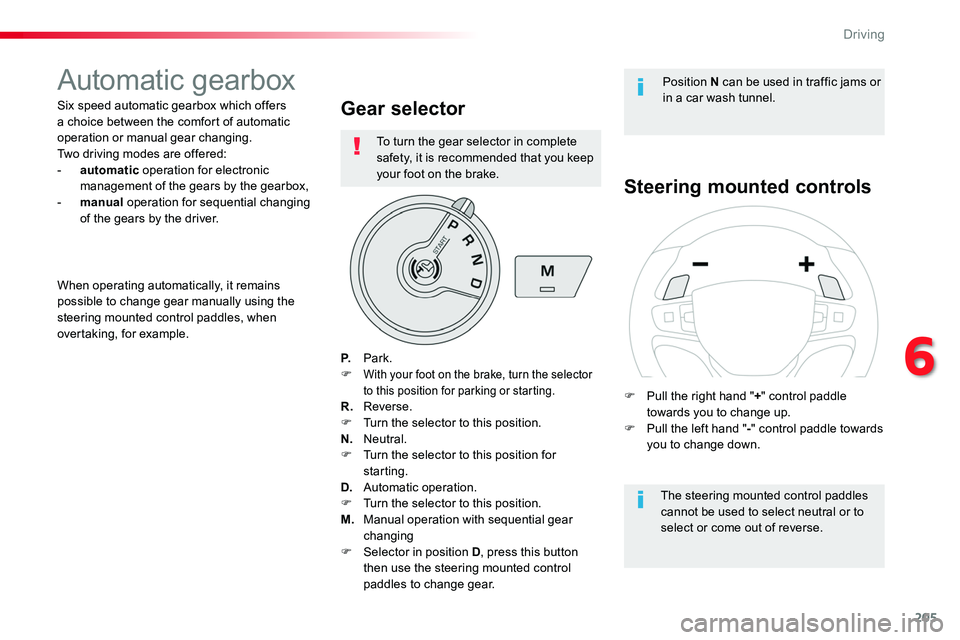
205
Automatic gearbox
Six speed automatic gearbox which offers a choice between the comfort of automatic operation or manual gear changing.Two driving modes are offered:- automatic operation for electronic management of the gears by the gearbox,- manual operation for sequential changing of the gears by the driver.
Gear selector
P. Park.F With your foot on the brake, turn the selector to this position for parking or starting.R. Reverse.F Turn the selector to this position.N. Neutral.F Turn the selector to this position for starting.D. Automatic operation.F Turn the selector to this position.
M. Manual operation with sequential gear changingF Selector in position D, press this button then use the steering mounted control paddles to change gear.
Steering mounted controls
The steering mounted control paddles cannot be used to select neutral or to select or come out of reverse.
When operating automatically, it remains possible to change gear manually using the steering mounted control paddles, when overtaking, for example.
Position N can be used in traffic jams or in a car wash tunnel.
F Pull the right hand "+" control paddle towards you to change up.F Pull the left hand "-" control paddle towards you to change down.
To turn the gear selector in complete safety, it is recommended that you keep your foot on the brake.
6
Driving