Page 67 of 516
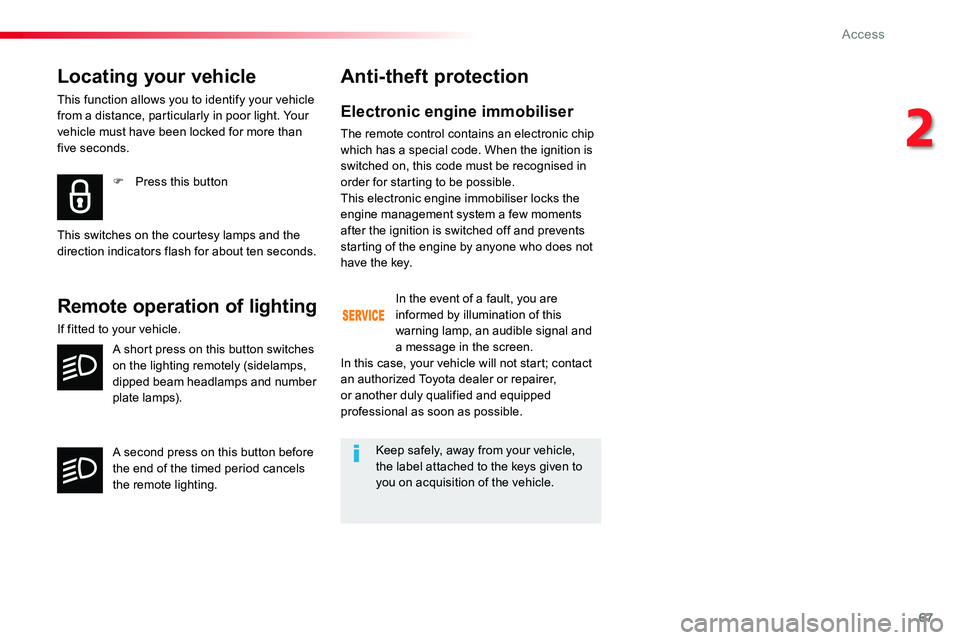
67
Locating your vehicle
This function allows you to identify your vehicle from a distance, particularly in poor light. Your vehicle must have been locked for more than five seconds.
F Press this button
This switches on the courtesy lamps and the direction indicators flash for about ten seconds.
Remote operation of lighting
If fitted to your vehicle.
A short press on this button switches on the lighting remotely (sidelamps, dipped beam headlamps and number plate lamps).
A second press on this button before the end of the timed period cancels the remote lighting.
Anti-theft protection
Electronic engine immobiliser
The remote control contains an electronic chip which has a special code. When the ignition is switched on, this code must be recognised in order for starting to be possible.This electronic engine immobiliser locks the engine management system a few moments
after the ignition is switched off and prevents starting of the engine by anyone who does not have the key.
In the event of a fault, you are informed by illumination of this warning lamp, an audible signal and a message in the screen.In this case, your vehicle will not start; contact an authorized Toyota dealer or repairer, or another duly qualified and equipped professional as soon as possible.
Keep safely, away from your vehicle, the label attached to the keys given to you on acquisition of the vehicle.
2
Access
Page 75 of 516
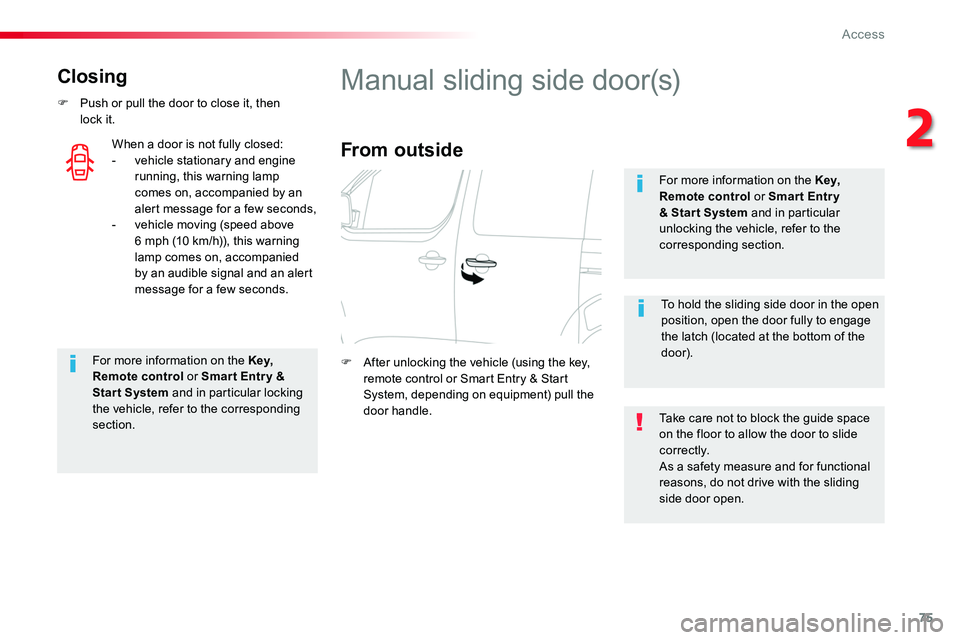
75
Closing
F Push or pull the door to close it, then lock it.
For more information on the Key, Remote control or Smar t Entr y & Start System and in particular locking the vehicle, refer to the corresponding section.
When a door is not fully closed:- vehicle stationary and engine running, this warning lamp comes on, accompanied by an alert message for a few seconds,- vehicle moving (speed above 6 mph (10 km/h)), this warning lamp comes on, accompanied by an audible signal and an alert message for a few seconds.
Manual sliding side door(s)
From outside
F After unlocking the vehicle (using the key, remote control or Smart Entry & Start System, depending on equipment) pull the door handle.Take care not to block the guide space on the floor to allow the door to slide c o r r e c t l y.As a safety measure and for functional reasons, do not drive with the sliding side door open.
For more information on the Key, Remote control or Smar t Entr y & Star t System and in particular unlocking the vehicle, refer to the corresponding section.
To hold the sliding side door in the open position, open the door fully to engage the latch (located at the bottom of the door).
2
Access
Page 77 of 516
77
If a sliding side door is not fully closed:- vehicle stationary and engine running, this warning lamp comes on, accompanied by an alert message for a few seconds,- vehicle moving (speed above 6 mph (10 km/h)), this warning
lamp comes on, accompanied by an audible signal and an alert message for a few seconds.
For more information on the Key, Remote control or Smar t Entr y & Start System and in particular locking the vehicle, refer to the corresponding section.
Closing
From outside
F Pull the handle toward you, then to the front, and if necessary lock the vehicle.
From inside
F Push the handle for ward to close the door, and if necessary lock the vehicle.
2
Access
Page 83 of 516
83
F To start the electrically powered opening of a door, press the button for the corresponding door.F Pressing the button again reverses the movement of the door.
Using the button(s) on the door pillar
The button is not operational and pressing it results in an audible signal, if the speed of the vehicle is above 20 mph (30 km/h).
If a sliding door is not fully closed:- vehicle stationary and engine running, this warning lamp comes on, accompanied by an alert message for a few seconds,- vehicle moving (speed above 6 mph (10 km/h)), this warning lamp comes on, accompanied by an audible signal and an alert message for a few seconds.
2
Access
Page 84 of 516

84
General
recommendations
The doors must only be operated when the vehicle is stationary.For your safety and for that of your
passengers, as well as for correct operation of the doors, you are strongly advised not to drive with a door open.Always check that it is safe to operate the door and in particular, be sure not to leave children or animals near the door controls without supervision.The audible warning, illumination of the "door open" warning lamp and the message in the multifunction screen are there to remind you. Contact an authorized Toyota dealer or repairer, or another duly qualified and equipped professional to deactivate these warnings.Lock your vehicle when using an automatic car wash.
Before any opening or closing and during any movement of the doors, ensure that no person, animal or object is protruding through the window frame or might prevent the intended manoeuvre, either inside or outside the vehicle.
If this advice is not followed, injuries or damage may occur if a person or an object is trapped or caught.Electric closing and opening of the doors is not possible above 2 mph (3 km/h):- If you set off with the door(s) open, you must slow down to below 20 mph (30 km/h) in order to close the door(s).- Any attempt to open a door electrically using the interior handle while driving, results in only being possible to open the door manually.- This situation is accompanied by the audible warning, illumination of the "door open" warning lamp and the message in the multifunction screen. To release the door and be able to operate it again, it is necessary to stop the vehicle.
Manual or electric sliding side door(s)
The electric controls are inhibited in the event of an impact. Manual opening and closing remain possible.
While starting the engine, the movement of a door is interrupted and restored once the engine is running.
Depending on the engine, in Stop mode of Stop & Start, if the door is closed and you initiate opening of the door, the door opens partially and stops. When the
engine changes automatically to Start mode, the door continues its movement.
Access
Page 91 of 516

91
If the left-hand door is not fully closed (the right-hand door is not detected):- vehicle stationary and engine running, this warning lamp comes on, accompanied by an alert message for a few seconds,- vehicle moving (speed above 6 mph (10 km/h)), this warning lamp comes on, accompanied by an audible signal and an alert message for a few seconds.For more information on the Key, Remote control or Smar t Entr y & Star t System and in particular unlocking the vehicle, refer to the corresponding section.
Rear wing doors
with glass windows
The rear wing doors with glass windows are asymmetrical.The left-hand door is fitted with a lock.
F After unlocking the vehicle (using the key, remote control or Smart Entry & Start System, depending on equipment) pull the door handle.
F After first opening the left-hand door, pull the lever A towards you to open the right-hand door.
From outside
Closing
F Close first the right-hand door, then the left-hand door.
If the left-hand door is closed first, a buffer stop located on the edge of the right-hand door prevents it closing.
2
Access
Page 92 of 516
92
If fitted to your vehicle, a check strap system that allows the doors to be opened from about 90° to about 180°.F Pull the yellow control when the door is open.The check strap will engage again automatically on closing.
When parked with the rear doors open to 90°, the doors mask the rear lamps. To signal your position to other road users driving in the same direction who may not have seen your vehicle, use a warning triangle or other device required by the legislation in your country.
Opening to approximately 180°Opening to about 250°
If fitted to your vehicle, the hinges include three notches which allow the door to be held open at 90°, 180° or 250°.
F Open the door to the desired position.
Access
Page 94 of 516
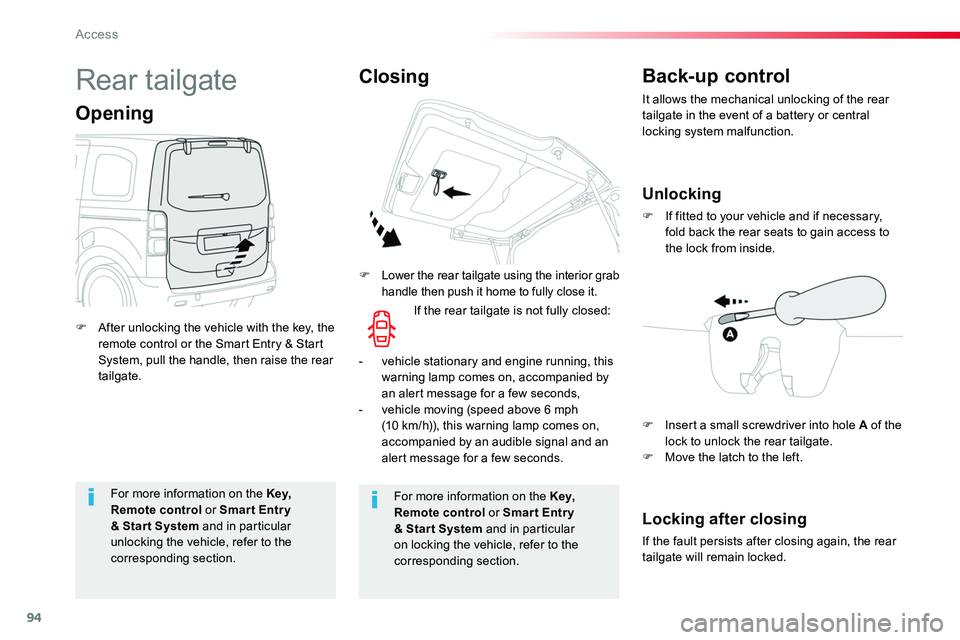
94
For more information on the Key, Remote control or Smar t Entr y & Star t System and in particular unlocking the vehicle, refer to the corresponding section.
For more information on the Key, Remote control or Smar t Entr y & Star t System and in particular
on locking the vehicle, refer to the corresponding section.
Rear tailgate
F After unlocking the vehicle with the key, the remote control or the Smart Entry & Start System, pull the handle, then raise the rear tailgate.
Opening
F Lower the rear tailgate using the interior grab handle then push it home to fully close it.
ClosingBack-up control
It allows the mechanical unlocking of the rear tailgate in the event of a battery or central locking system malfunction.
Unlocking
F If fitted to your vehicle and if necessary, fold back the rear seats to gain access to the lock from inside.
Locking after closing
If the fault persists after closing again, the rear tailgate will remain locked.
If the rear tailgate is not fully closed:
- vehicle stationary and engine running, this warning lamp comes on, accompanied by an alert message for a few seconds,- vehicle moving (speed above 6 mph (10 km/h)), this warning lamp comes on, accompanied by an audible signal and an alert message for a few seconds.
F Insert a small screwdriver into hole A of the
lock to unlock the rear tailgate.F Move the latch to the left.
Access