Page 264 of 607

262
PRIUS v_OM_OM47B78U_(U)
4-6. Driving tips
Winter driving tips
●Use fluids that are appropriate to the prevailing outside tempera-
tures.
• Engine oil
• Engine/power control unit coolant
• Washer fluid
● Have a service technician inspect the condition of the 12-volt bat-
tery.
● Have the vehicle fitted with four snow tires or purchase a set of tire
chains for the front tires.
Ensure that all tires are the same size and brand, and that chains match
the size of the tires.
Perform the following according to the driving conditions:
●Do not try to forcibly open a window or move a wiper that is frozen.
Pour warm water over the frozen area to melt the ice. Wipe away
the water immediately to prevent it from freezing.
● To ensure proper operation of the climate control system fan,
remove any snow that has accumulated on the air inlet vents in
front of the windshield.
● Check for and remove any excess ice or snow that may have accu-
mulated on the exterior lights, vehicle’s roof, chassis, around the
tires or on the brakes.
● Remove any snow or mud from the bottom of your shoes before
getting in the vehicle.
Carry out the necessary preparations and inspections before
driving the vehicle in winter. Always drive the vehicle in a man-
ner appropriate to the prevailing weather conditions.
Preparation for winter
Before driving the vehicle
Page 350 of 607

348
PRIUS v_OM_OM47B78U_(U)
5-10. Bluetooth®
Bluetooth®
■When using the Bluetooth® audio system
● In the following conditions, the system may not function.
• If the portable audio player is turned off
• If the portable audio player is not connected
• If the portable audio player’s battery is low
● There may be a delay if a cellular phone connection is made during
Bluetooth
® audio play.
● Depending on the type of portable audio player that is connected to the sys-
tem, operation may differ slightly and certain functions may not be available.
■ When using the hands-free system
●The audio system is muted when making a call.
● If both parties speak at the same time, it may be difficult to hear.
● If the received call volume is overly loud, an echo may be heard.
If the Bluetooth
® phone is too close to the system, quality of the sound may
deteriorate and connection status may deteriorate.
● In the following circumstances, it may be difficult to hear the other party:
• When driving on unpaved roads
• When driving at high speeds
• If a window is open
• If the air conditioning is bl owing directly on the microphone
• If there is interference from the network of the cellular phone
■ Conditions under which the system will not operate
●If using a cellular phone that does not support Bluetooth
®
●If the cellular phone is turned off
● If you are outside of cellular phone service coverage
● If the cellular phone is not connected
● If the cellular phone’s battery is low
● When outgoing calls are controlled, due to heavy traffic on telephone lines,
etc.
● When the cellular phone itself cannot be used
● When transferring contact data from the cellular phone
Page 356 of 607
3545-11. Using the voice command system
PRIUS v_OM_OM47B78U_(U)
■Microphone
P. 320
■ When using the microphone
●It is unnecessary to speak directly into the microphone when giving a com-
mand.
● When “Voice Prompt Interrupt” set to on, it is not necessary to wait for the
confirmation beep before speaking a command. ( P. 282)
● Voice commands may not be recognized if:
• Spoken too quickly.
• Spoken at a low or high volume.
• The windows are open.
• Passengers are talking while voice commands are spoken.
• The air conditioning speed is set high.
• The air conditioning vents are turned towards the microphone.
● In the following conditions, the system may not recognize the command
properly and using voice commands may not be possible:
• The command is incorrect or unclear. Note that certain words, accents or
speech patterns may be difficult for the system to recognize.
• There is excessive background noise, such as wind noise.
Page 361 of 607

359
PRIUS v_OM_OM47B78U_(U)
6Interior features
6-1. Using the air conditioning system and defogger
Automatic air conditioning system............................. 360
Seat heaters ...................... 367
6-2. Using the interior lights Interior lights list ................ 368
• Front interior light .......... 369
• Front personal lights ..... 369
• Rear interior light .......... 370 6-3. Using the storage features
List of storage features ..... 371
• Glove boxes .................. 372
• Console box .................. 372
• Cup holders/ bottle holders/
door pockets ................. 373
• Auxiliary boxes.............. 375
• Card holder ................... 375
Luggage compartment features ........................... 376
6-4. Using the other interior features
Other interior features ....... 380
• Sun visors ..................... 380
• Vanity mirrors................ 380
• Clock ............................. 381
• Power outlet .................. 381
• Armrest ......................... 382
• Coat hooks.................... 382
• Assist grips ................... 383
• Panoramic roof shades .......................... 384
Garage door opener.......... 386
Page 362 of 607
360
PRIUS v_OM_OM47B78U_(U)
6-1. Using the air conditioning system and defogger
Automatic air conditioning system
■Switching functions and changing settingsMove left and right
to select the function.
The function currently being set
up will be surrounded by a
frame.
The arrows displayed at the
sides of the frame indicate the
directions in which the frame
can be moved.
Fan speed
Temperature setting
If is not pressed, the system will blow ambient temperature air
or heated air.
Airflow mode
Turn to adjust/select the setting.
Air outlets and fan speed are automatically adjusted according
to the temperature setting.
Control panel
1
1
2
3
2
Page 363 of 607

PRIUS v_OM_OM47B78U_(U)
3616-1. Using the air conditioning system and defogger
6
Interior features
■Changing the airflow modeAir flows to the upper body.
Air flows to the upper body
and feet.
Air flows to the feet.
Air flows to the feet and the
windshield defogger oper-
ates.
Press .
*
The air conditioning system begins to operate. Air outlets and fan
speed are automatically adjusted according to the temperature set-
ting.
To switch the air conditioning (cooler/dehumidifier functions) ON or OFF,
press . (ON and OFF are switched between each time the button is
pressed.)
*: When is pressed, the current temperature setting display ( ) will be automatically selected.
Turn to the clockwise to raise the temperature, or counter-
clockwise to lower.
■Automatic mode indicator
If the fan speed setting or airflow modes are operated, the auto-
matic mode indicator goes off. However, automatic mode for func-
tions other than that operated is maintained.
1
2
3
4
Using the automatic air conditioning system
1
2
Page 364 of 607
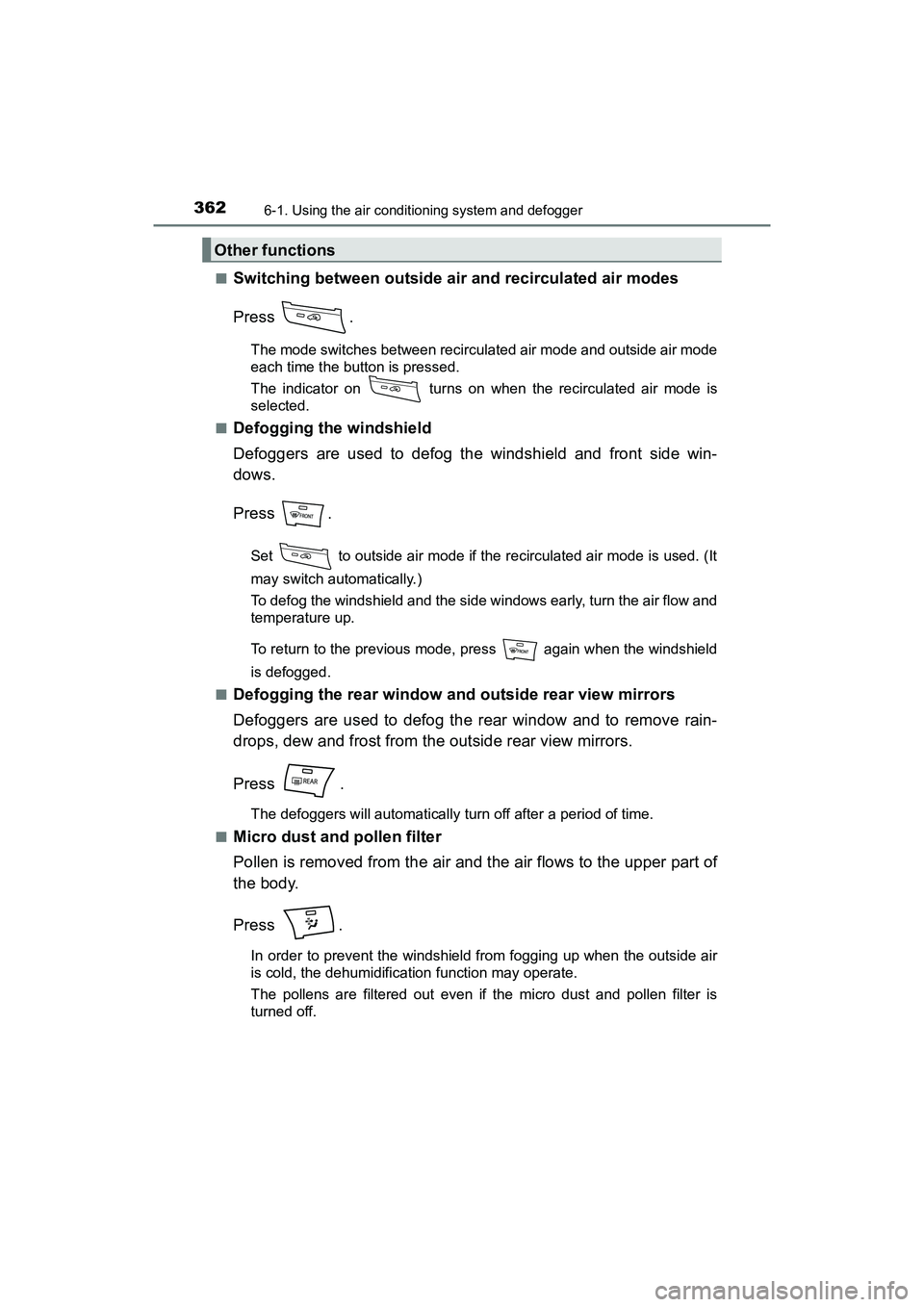
3626-1. Using the air conditioning system and defogger
PRIUS v_OM_OM47B78U_(U)■
Switching between outside air and recirculated air modes
Press .
The mode switches between recirculated air mode and outside air mode
each time the button is pressed.
The indicator on turns on when the recirculated air mode is
selected.
■
Defogging the windshield
Defoggers are used to defog the windshield and front side win-
dows.
Press .
Set to outside air mode if the recirculated air mode is used. (It
may switch automatically.)
To defog the windshield and the side windows early, turn the air flow and
temperature up.
To return to the previous mode, press again when the windshield
is defogged.
■
Defogging the rear window and outside rear view mirrors
Defoggers are used to defog the rear window and to remove rain-
drops, dew and frost from the outside rear view mirrors.
Press .
The defoggers will automatically turn off after a period of time.
■
Micro dust and pollen filter
Pollen is removed from the air and the air flows to the upper part of
the body.
Press .
In order to prevent the windshield from fogging up when the outside air
is cold, the dehumidification function may operate.
The pollens are filtered out even if the micro dust and pollen filter is
turned off.
Other functions
Page 365 of 607
PRIUS v_OM_OM47B78U_(U)
3636-1. Using the air conditioning system and defogger
6
Interior features
■Location of air outlets
The air outlets and air volume
changes according to the
selected air flow mode.
■Adjusting the air flow direction and opening/closing the air
outlets
Air outlets
CenterSide
Direct air flow to the left or right,
up or down.
Move the knob in the direction
of the printed arrow until a click
is heard to close the vent. Direct air flow to the left or
right, up or down.
Move the knob in the direction
of the printed arrow until a
click is heard to close the vent.
1
2
1
2