Page 134 of 820
134
PRIUS_OM_OM47B89U_(U)
2. Instrument cluster
The condition of the air conditioning system settings can be checked
on the screen and the air conditioning system settings can be
changed using the meter control switches.
On the air conditioning settings screen, press or of the meter con-
trol switches to switch the contents of the display.
For details regarding the air conditioning system function, refer to P. 516, 526.
■
Screen display and setting items that can be changed
Air conditioning syst em settings screen
Page 135 of 820

PRIUS_OM_OM47B89U_(U)
1352. Instrument cluster
2
Instrument cluster
*1: “LO” is displayed if the temperature is adjusted to the lowest setting\
, and“HI” is displayed if the temperature is adjusted to the highest se\
tting.
*2: The selectable modes differ depending on whether a passenger is present.(→P. 518, 528)
■
Adjusting the settings
Press to display the cursor.
Press or of the meter control switches to select the
desired item to set.
Press or of the meter control switches to select the set-
ting item or setting value.
The air conditioning system cannot be stopped by performing opera-
tions on the air conditioning settings screen. Please use the air condi-
tioning switch or navigation system
* to stop the air conditioning system.
*: Vehicles with 11.6-inch display only
ItemSettings
Eco score
(A/C score)→P. 136
Temperature
settingChanges according to operation of the meter control switches
*1
Outside air and
recirculated air
modes
(Outside air mode)
(Recirculated air mode)
Fan speed1 to 7
“CLIMATE
CONTROL”“NORMAL”“ECO”
S-FLOW mode“On (Driver Priority)”
*2“On (Fr Seat Only)”
*2“Off (All seat)”
1
2
3
4
5
6
1
2
3
Page 136 of 820

136
PRIUS_OM_OM47B89U_(U)
2. Instrument cluster
■Eco score (A/C score)
The current air conditioning system usage status is evaluated in 5
levels to determine whether it is Eco-friendly.
The evaluation changes according to the air conditioning system
usage status. When the power switch is turned off, the current total
driving score
*1 and advice*2 related to using the air conditioning
system are displayed. ( →P. 9 6 )
Low score
*3
High score
Avoiding excessive use of the
air conditioning system and
using the air conditioning sys-
tem at the appropriate setting
according to the ambient tem-
perature and number of passen-
gers and with the S-FLOW
mode ( ) and “CLIMATE
CONTROL” will result in a high
evaluation.
*1: The Eco score (A/C score) is not evaluated for approximately 1 minute after the power switch is turned to ON mode.
*2: This advice may not be displayed depending on the situation.
*3: For items not evaluated with an Eco score (A/C score), the displayreads 0.
■ Operating switches of the air c onditioning system operation panel
● The pop-up display function that displays when the air conditioning settings
are changed using the air conditioning system switches can be turned off in
the “Meter Customize” settings. ( →P. 142)
1
2
●When the air conditioning system
switches are operated to change the air
conditioning settings while a screen
other than the air conditioning system
settings screen is displayed on the multi-
information display, a pop-up display for
the air conditioning settings contents is
displayed. However, air conditioning
system settings cannot be changed on
the pop-up display.
Page 138 of 820
138
PRIUS_OM_OM47B89U_(U)
2. Instrument cluster
The operation status of driving
support system such as the LDA
(Lane Departure Alert with steer-
ing control) (if equipped) and
dynamic radar cruise control with
full-speed range (if equipped) and
warning information are dis-
played.
For details regarding the driving
support functions, refer to the page
for the corresponding function.
The warning messages that have
been displayed since the power
switch was turned to ON mode
can be checked.
When multiple warning messages
have been displayed, the display
can be switched by pressing or of the meter control switches.
Warning messages that have been currently cleared and some warning
messages are not displayed. Also, when there are no warning messages
that can be checked, the display indicates that there are no messages.
Driving assist system information
Warning message display
Page 139 of 820
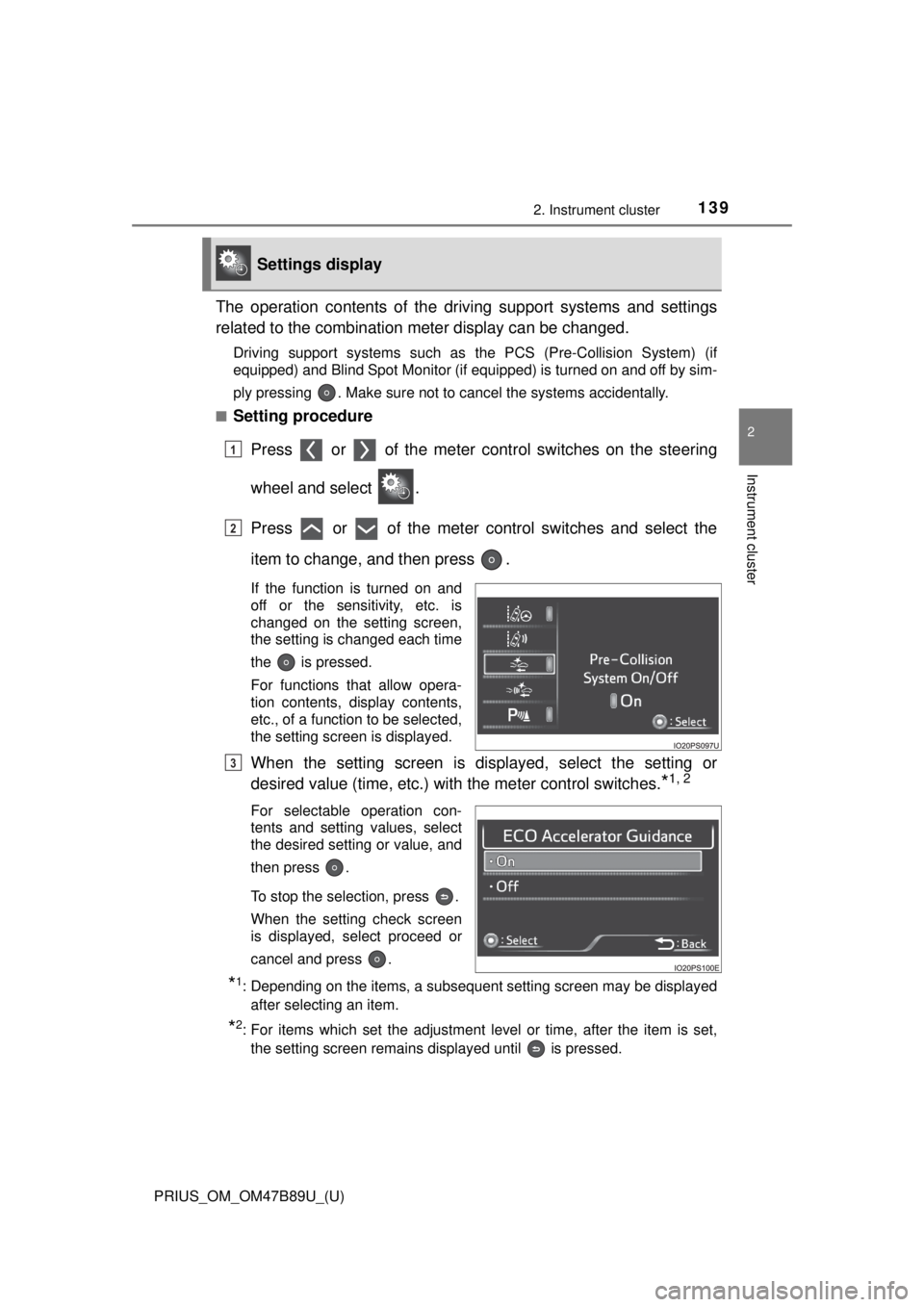
PRIUS_OM_OM47B89U_(U)
1392. Instrument cluster
2
Instrument cluster
The operation contents of the driving support systems and settings
related to the combination meter display can be changed.
Driving support systems such as the PCS (Pre-Collision System) (if
equipped) and Blind Spot Monitor (if equipped) is turned on and off by sim-
ply pressing . Make sure not to cancel the systems accidentally.
■
Setting procedure
Press or of the meter cont rol switches on the steering
wheel and select .
Press or of the meter control switches and select the
item to change, and then press .
If the function is turned on and
off or the sensitivity, etc. is
changed on the setting screen,
the setting is changed each time
the is pressed.
For functions that allow opera-
tion contents, display contents,
etc., of a function to be selected,
the setting screen is displayed.
When the setting screen is displayed, select the setting or
desired value (time, etc.) with the meter control switches.
*1, 2
For selectable operation con-
tents and setting values, select
the desired setting or value, and
then press .
To stop the selection, press .
When the setting check screen
is displayed, select proceed or
cancel and press .
*1: Depending on the items, a subsequent setting screen may be displayed
after selecting an item.
*2: For items which set the adjustment level or time, after the item is set,the setting screen remains displayed until is pressed.
Settings display
1
2
3
Page 141 of 820
PRIUS_OM_OM47B89U_(U)
1412. Instrument cluster
2
Instrument cluster*: If equipped
*HeightChanges the display position and bright-
ness of the head-up display. (→P. 148)
Brightness
*“km/h”Switches the speed unit used by the screen
display.
“MPH”
“Meter Customize” settings: →P. 142
“Vehicle Settings” settings: →P. 770
ItemSettingsSetting result
Page 142 of 820
142
PRIUS_OM_OM47B89U_(U)
2. Instrument cluster
■“Meter Customize” settings ( )
ItemSettingsSetting result
“Simple/Split
Screen” “Simple”
Switches the display mode of
the main display. (→P. 111 )
“Split”
“Screen
OFF”
*1
“Yes”Turns the multi-information dis-
play off.
“No”
“HV System
Indicator”
( → P. 119)
“ECO Acceler-
ator Guidance”“On”Turns the “ECO Accelerator
Guidance” on and off.
“Off”
“EV Indicator
Light On/Off” “On”Turns the EV indicator on and
off.
“Off”
“Pop-up Display
On/Off”
“Navigation”*2“On”
Turns the pop-up display of the
selected item on the multi-
information display on and off.
“Off”
“Instrument
Panel Light”“On”
“Off”
“Gasoline
Price”
“On”
“Off”
“Climate
Settings”“On”
“Off”
“Cruise
Control
Operation
Display”“On”
“Off”
“HUD
Settings”
*2
“On”
“Off”
“Driving Mode
Select”
“On”
“Off”
“Multimedia
Menu”
*2
“On”
“Off”
“Speed
Limit”
*2, 3
(
→ P. 150)
“Off”Switches the operation con-
tents of the speed limit func-
tion.
“Only Display”
“With Caution”
Page 143 of 820

PRIUS_OM_OM47B89U_(U)
1432. Instrument cluster
2
Instrument cluster
*1: When the screen is turned off, pressing displays the setting screenagain.
*2: If equipped
*3: U.S.A. only
*4: Except for Canada
*5: For Canada
“Language”
“English” (English)
Switches the language dis-
played on the screen.“Français” (French)
“Español” (Spanish)
“Calendar”
Month/Day/Year*4Changes the date used to
record fuel consumption data.
Day/Month/Year*5
“Eco Savings”
( → P. 128)“Gasoline Price”Registers data used to calcu-
late and record “Eco Savings”.
“COMP. Consumption”
“History
Reset”
“Monthly Fuel
Consumption”“Yes”Deletes data of “Fuel Con-
sumption Record (Monthly)”.
(→ P. 123)
“No”
“Eco Savings
(Monthly)”“Yes”Deletes data of “Eco Savings
(Monthly)”. ( →P. 128)
“No”
“Eco-Diary
(Daily)”“Yes”Deletes data of “Eco-Diary
(Daily)”. (→P. 131)
“No”
“Eco-Diary
(Monthly)”“Yes”Deletes data of “Eco-Diary
(Monthly)”. ( →P. 131)
“No”
“Initialization”“Yes”Returns the combination meter
settings to their initial settings.
“No”
ItemSettingsSetting result