Page 428 of 820
428
PRIUS_OM_OM47B89U_(U)
5-1. Basic Operations
Using the steering wheel audio switches
Vo l u m e s w i t c h• Press: Increases/decreases volume
• Press and hold: Continuously increases/decreases volume
Cursor switch (Radio mode) • Press: Selects a radio station
• Press and hold: Seeks up/ down
Cursor switch (CD, MP3/WMA disc, Bluetooth
®, iPod or USB
mode) • Press: Selects a track/file/song
• Press and hold: Fast up/down
“MODE” switch • Press: Turns the power on, selects an audio source
• Press and hold: Turns the power off
■ Canceling automatic selection of a radio station
Press the “ ∧” or “ ∨” again.
Some audio features can be c ontrolled using the switches on
the steering wheel.
Operation may differ depending on the type of audio system or
navigation system. For details, refer to the manual provided with
the audio system or navigation system.
1
2
WARNING
Exercise care when operating the audio switches on the steering wheel.
3
Page 514 of 820
5145-11. Using the voice command system
PRIUS_OM_OM47B89U_(U)
■Notes about Mobile Assistant
●The available features and functions may vary based on the iOS version
installed on the connected device.
● Some Siri
® features are limited in Eyes Free mode. If you attempt to use an
unavailable function, Siri® will inform you that the function is not available.
● If Siri
® is not enabled on the cellular phone connected via Bluetooth®, an
error message will be displayed on the screen.
● While a phone call is active, the Mobile Assistant cannot be used.
● If using the navigation feature of the cellular phone, ensure the active audio
source is Bluetooth
® audio or iPod in order to hear turn by turn direction
prompts.
Page 526 of 820
526
PRIUS_OM_OM47B89U_(U)
6-1. Using the air conditioning system and defogger
Automatic air condi tioning system
(vehicles with 11.6-inch display)
The following informations are displayed on the navigation system
screen.
Temperature setting
Fan speed setting
Automatic mode setting
Airflow mode setting
S-FLOW mode setting
Air conditioning eco mode
setting
A/C setting
Outside/recirculated air mode setting
Air outlets and fan speed are automatically adjusted according
to the temperature setting.
Air conditioner information area
1
2
3
4
5
6
7
8
Page 703 of 820
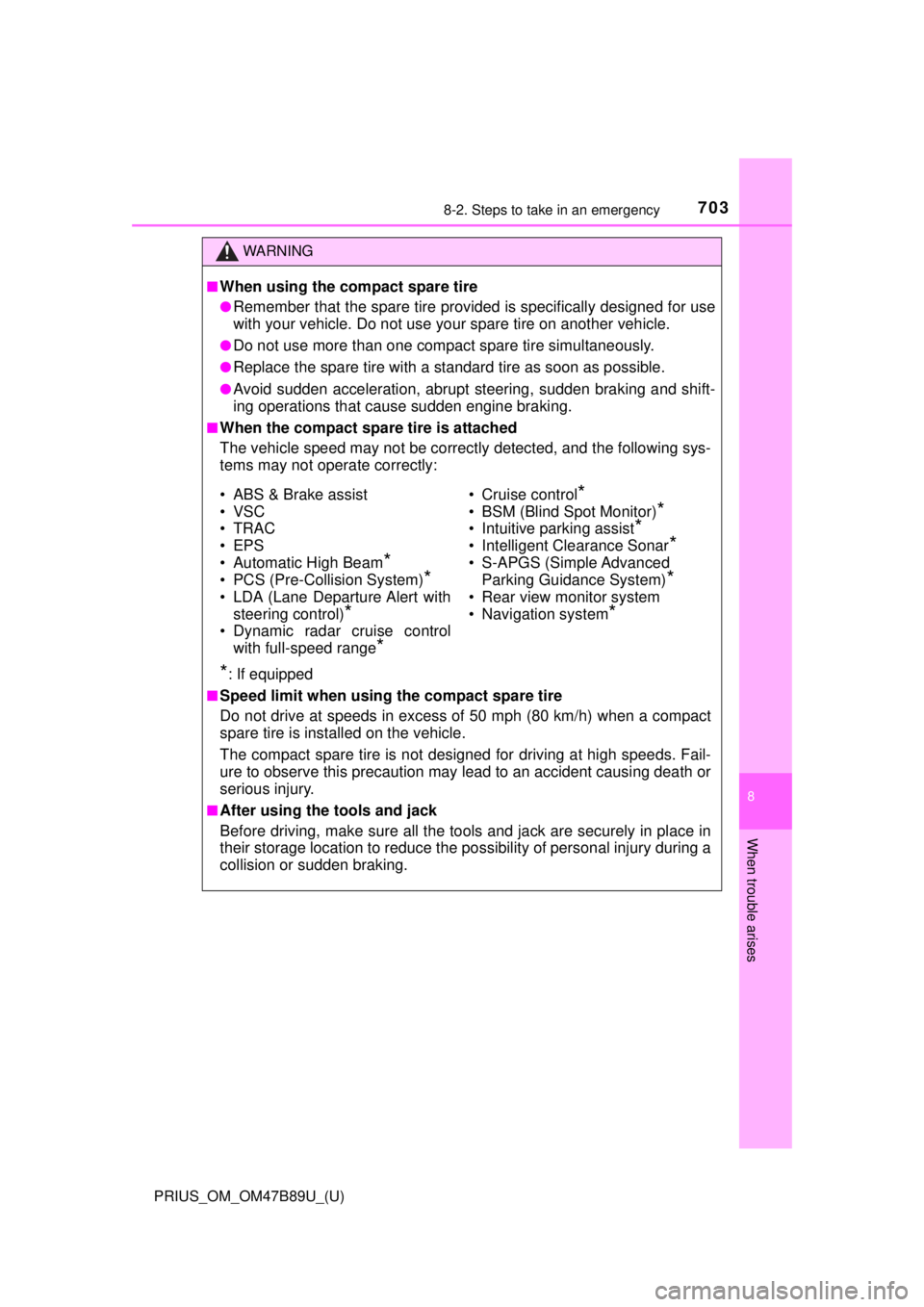
7038-2. Steps to take in an emergency
PRIUS_OM_OM47B89U_(U)
8
When trouble arises
WARNING
■When using the compact spare tire
●Remember that the spare tire provided is specifically designed for use
with your vehicle. Do not use your spare tire on another vehicle.
●Do not use more than one compact spare tire simultaneously.
●Replace the spare tire with a standard tire as soon as possible.
●Avoid sudden acceleration, abrupt steering, sudden braking and shift-
ing operations that cause sudden engine braking.
■When the compact spare tire is attached
The vehicle speed may not be correctly detected, and the following sys-
tems may not operate correctly:
*: If equipped
■Speed limit when using the compact spare tire
Do not drive at speeds in excess of 50 mph (80 km/h) when a compact
spare tire is installed on the vehicle.
The compact spare tire is not designed for driving at high speeds. Fail-
ure to observe this precaution may lead to an accident causing death or
serious injury.
■After using the tools and jack
Before driving, make sure all the tools and jack are securely in place in
their storage location to reduce the po ssibility of personal injury during a
collision or sudden braking.
• ABS & Brake assist
• VSC
•TRAC
• EPS
• Automatic High Beam
*
• PCS (Pre-Collision System)*
• LDA (Lane Departure Alert with steering control)
*
• Dynamic radar cruise control
with full-speed range
*
• Cruise control*
• BSM (Blind Spot Monitor)*
• Intuitive parking assist*
• Intelligent Clearance Sonar*
• S-APGS (Simple Advanced Parking Guidance System)
*
• Rear view monitor system
• Navigation system
*
Page 771 of 820
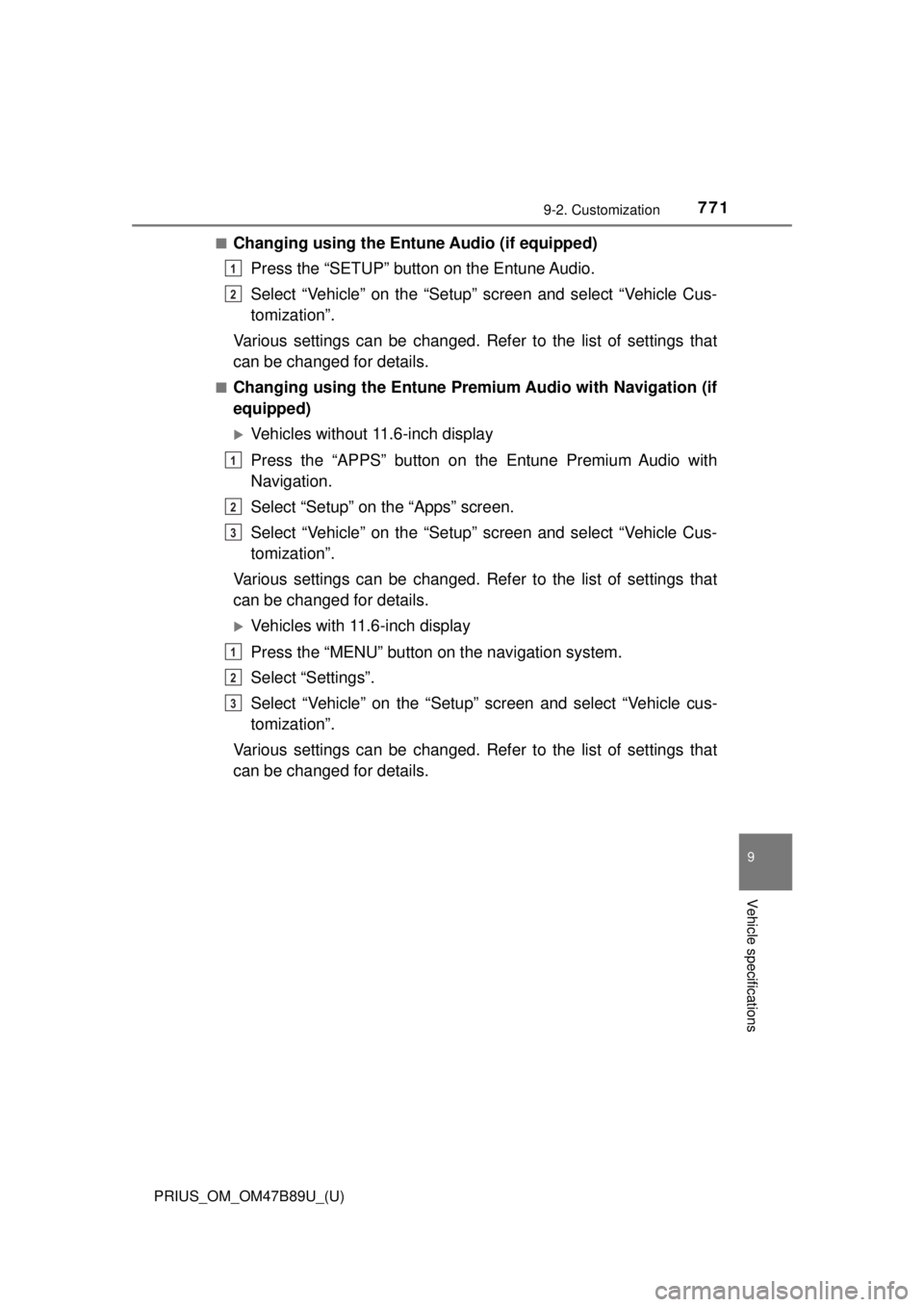
PRIUS_OM_OM47B89U_(U)
7719-2. Customization
9
Vehicle specifications
■Changing using the Entune Audio (if equipped)
Press the “SETUP” button on the Entune Audio.
Select “Vehicle” on the “Setup” screen and select “Vehicle Cus-
tomization”.
Various settings can be changed. Refer to the list of settings that
can be changed for details.
■Changing using the Entune Premiu m Audio with Navigation (if
equipped)
Vehicles without 11.6-inch display
Press the “APPS” button on th e Entune Premium Audio with
Navigation.
Select “Setup” on the “Apps” screen.
Select “Vehicle” on the “Setup” screen and select “Vehicle Cus-
tomization”.
Various settings can be changed. Refer to the list of settings that
can be changed for details.
Vehicles with 11.6-inch display
Press the “MENU” button on the navigation system.
Select “Settings”.
Select “Vehicle” on the “Setup” screen and select “Vehicle cus-
tomization”.
Various settings can be changed. Refer to the list of settings that
can be changed for details.
1
2
1
2
3
1
2
3
Page 772 of 820
772
PRIUS_OM_OM47B89U_(U)
9-2. Customization
Settings that can be changed using the multi-information display
Settings that can be changed using the Entune Audio or Entune
Premium Audio with Navigation
Settings that can be changed by your Toyota dealer
Definition of symbols: O = Available, – = Not available
■Hybrid system ( →P. 7 8 )
■Instrument cluster ( →P. 92)
Customizable features
1
2
3
FunctionDefault
settingCustomized setting
Vehicle Proximity Notification
System (volume of sound)Level 1Level 2––OLevel 3
123
FunctionDefault settingCustomized setting
Sensor sensitivity for darken-
ing the brightness of the
instrument cluster depending
on the outside brightness
Standard-2 to 2––O
Sensor sensitivity for returning
the brightness of the instru-
ment cluster to the original
level depending on the outside
brightness
Standard-2 to 2––O
123
Page 797 of 820
797
PRIUS_OM_OM47B89U_(U)
Index
What to do if... (Troubleshooting) .................... 798
Alphabetical index ..................... 802
For vehicles with Entune Premium Audio with Navigation,
refer to the “NAVIGATION SYSTEM OWNER’S MANUAL” for
information regarding the equipment listed below.
• Navigation system
• Hands-free system (for cellular phone)
• Audio/visual system
Page 803 of 820

803Alphabetical index
PRIUS_OM_OM47B89U_(U)
Anti-lock brake system (ABS) ...................................... 408
Function ................................ 408
Warning light ......................... 674
Approach warning ................... 313
Armrest ..................................... 565
Assist grips .............................. 566
Audio input............................... 429
Audio system
(Entune Audio) ...................... 425 Antenna ................................ 443
Audio input ............................ 429
AUX port ............................... 460
Basic operations ................... 430
Bluetooth
® audio................... 472
CD player .............................. 444
iPod....................................... 450
MP3/WMA disc ..................... 444
Optimal use........................... 441
Portable music player ........... 429
Radio .................................... 442
Steering wheel audio switches.............................. 428
USB memory ........................ 455
Audio system (Entune Premium Audio with Navigation)
*
Automatic air conditioning system Air conditioning filter ............. 634
Automatic air conditioning system ....... ................. 516, 526
Climate control ...................... 519
Eco score (A/C score)........... 136
Humidity sensor ............ 523, 533
S-FLOW mode .............. 518, 528 Automatic door locking
and unlocking systems ........ 174
Automatic High Beam ............. 253
Automatic light control system.................................... 251
AUX port ................................... 429
Auxiliary boxes ........................ 545
Back door ................................. 177
Back-up lights Replacing light bulbs ............ 657
Wattage ................................ 754
Battery (12-volt battery)
Battery checking ................... 611
If the 12-volt battery is discharged.......................... 729
Preparing and checking before winter ...................... 418
Replacing.............................. 732
Warning light......................... 673
Battery (traction battery) .......... 82
Blind Spot Monitor (BSM) ....... 326
Bluetooth
®............................... 503
Audio system ....... ................. 472
Hands-free system (for cellular phone) ............. 474
Registering/removing a Bluetooth
® device ........... 466
Selecting a Bluetooth®
device ................................. 468
Wireless communication....... 461
B
*: Refer to the “NAVIGATION SYSTEM OWNER’S MANUAL”.