Page 107 of 820
107
PRIUS_OM_OM47B89U_(U)
2. Instrument cluster
2
Instrument cluster
Main display
The units used on the display may differ depending on the target region.
The main display shows basic information, such as the vehicle
speed and remaining fuel amount . Also, the displayed informa-
tion can be switched according to user preference.
Display contents
Simple screen*Split screen*
*
: Refer to P. 111 for details on how to change the screen display.
Page 108 of 820
108
PRIUS_OM_OM47B89U_(U)
2. Instrument cluster
Speedometer
Displays the vehicle speed
Fuel gauge
Displays the quantity of fuel remaining in the tank
Outside temperature
Displays the outside temperature within the range of -40°F (-40°C) to
122°F (50°C).
The temperature display flashes for approximately 10 seconds when the
outside temperature drops to approximately 37°F (3 °C) or less, and then
stops flashing.
Mileage display (odometer/trip meters/driving range)
The possible driving range estimated from the mileage and current remain-
ing fuel amount can be displayed. ( →P. 109)
Average fuel consumption display
The average fuel consumption that is linked with the contents of the mile-
age display can be displayed. ( →P. 109)
Sub-screen
When split screen is selected for the main display, information such as the
Hybrid System Indicator and current fuel consumption can be displayed.
(→P. 1 1 1 )
1
2
3
4
5
6
Page 109 of 820
PRIUS_OM_OM47B89U_(U)
1092. Instrument cluster
2
Instrument cluster
Each time is pressed, the mileage display and fuel consumption
display change in the following order from 1 to 6.
Mileage display
Average fuel consumption dis-
play
After 1 to 6 are displayed, the dis-
plays return to 1.
Use the displayed average fuel
consumption as a reference.
Switching the mileage display and average fuel consumption
display
1
2
Page 110 of 820
110
PRIUS_OM_OM47B89U_(U)
2. Instrument cluster
*1: If is pressed and held while this item is displayed, the information isreset.
*2: This item is reset each time the hybrid system starts.
Mileage display Average fuel consumption display
1ODO (Odometer) Total mileage
Average fuel consumption since
last resetAverage fuel consumption since
last reset
*1
2TRIP A (Trip meter A)Mileage since last reset
*1
TRIP A average fuel consumption
Average fuel consumption since
TRIP A was reset
*1
3TRIP B (Trip meter B)Mileage since last reset
*1
TRIP B average fuel consumptionAverage fuel consumption since
TRIP B was reset
*1
4
(Mileage since hybrid sys-
tem was started) Mileage since hybrid system
started
*2
Average fuel consumption after
hybrid system startedAverage fuel consumption since
hybrid system was started
*2
5
(Distance to empty)
Approximate distance vehicle
can travel based on current
remaining fuel amount
Blank screen
6Blank screenBlank screen
12
Page 112 of 820
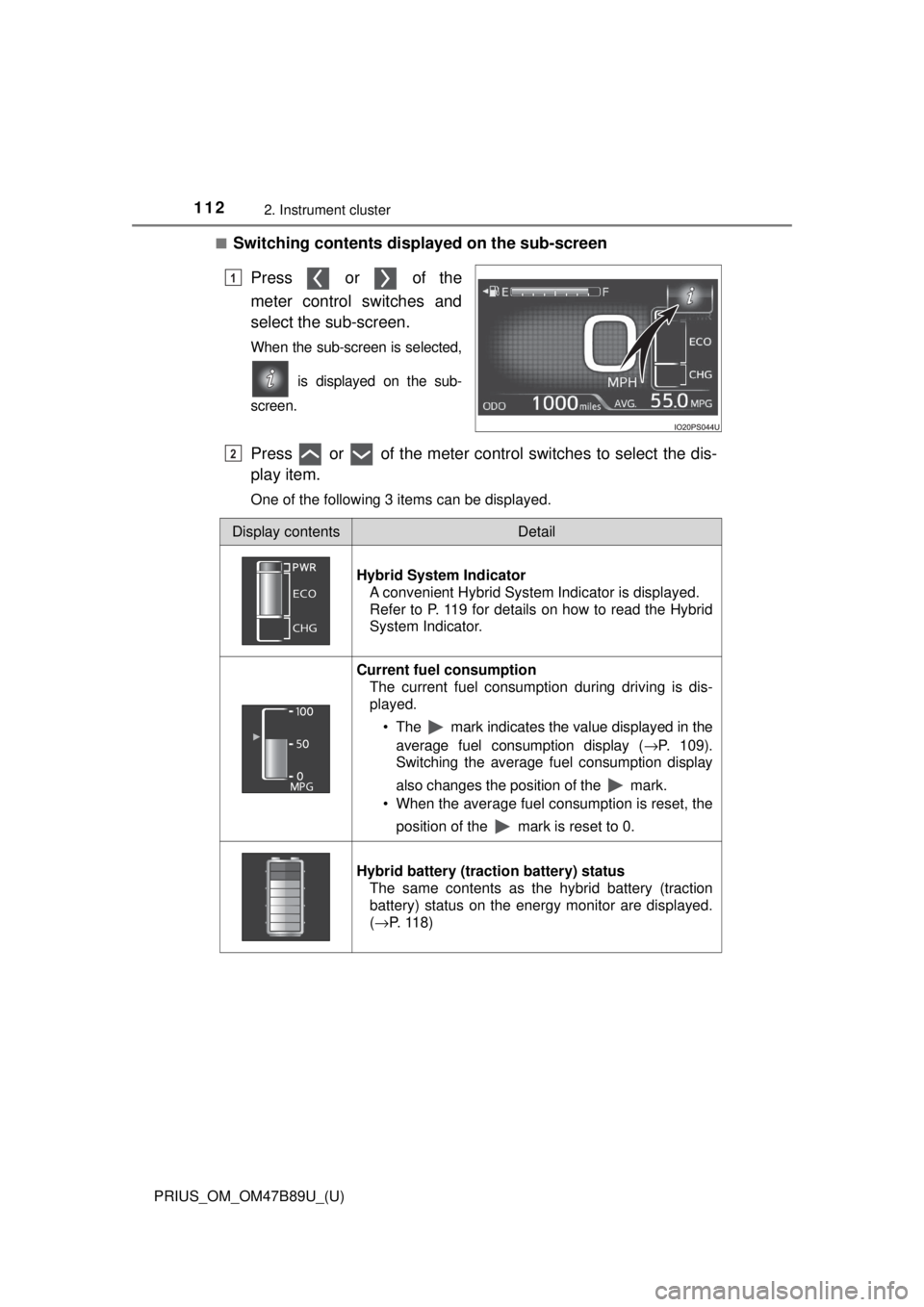
112
PRIUS_OM_OM47B89U_(U)
2. Instrument cluster
■Switching contents displayed on the sub-screenPress or of the
meter control switches and
select the sub-screen.
When the sub-screen is selected,
is displayed on the sub-
screen.
Press or of the meter control switches to select the dis-
play item.
One of the following 3 items can be displayed.
1
2
Display contentsDetail
Hybrid System Indicator A convenient Hybrid System Indicator is displayed.
Refer to P. 119 for details on how to read the Hybrid
System Indicator.
Current fuel consumption
The current fuel consumption during driving is dis-
played.
• The mark indicates the value displayed in theaverage fuel consumption display ( →P. 109).
Switching the average fuel consumption display
also changes the position of the mark.
• When the average fuel consumption is reset, the
position of the mark is reset to 0.
Hybrid battery (traction battery) status The same contents as the hybrid battery (traction
battery) status on the energy monitor are displayed.
(→P. 118)
Page 113 of 820
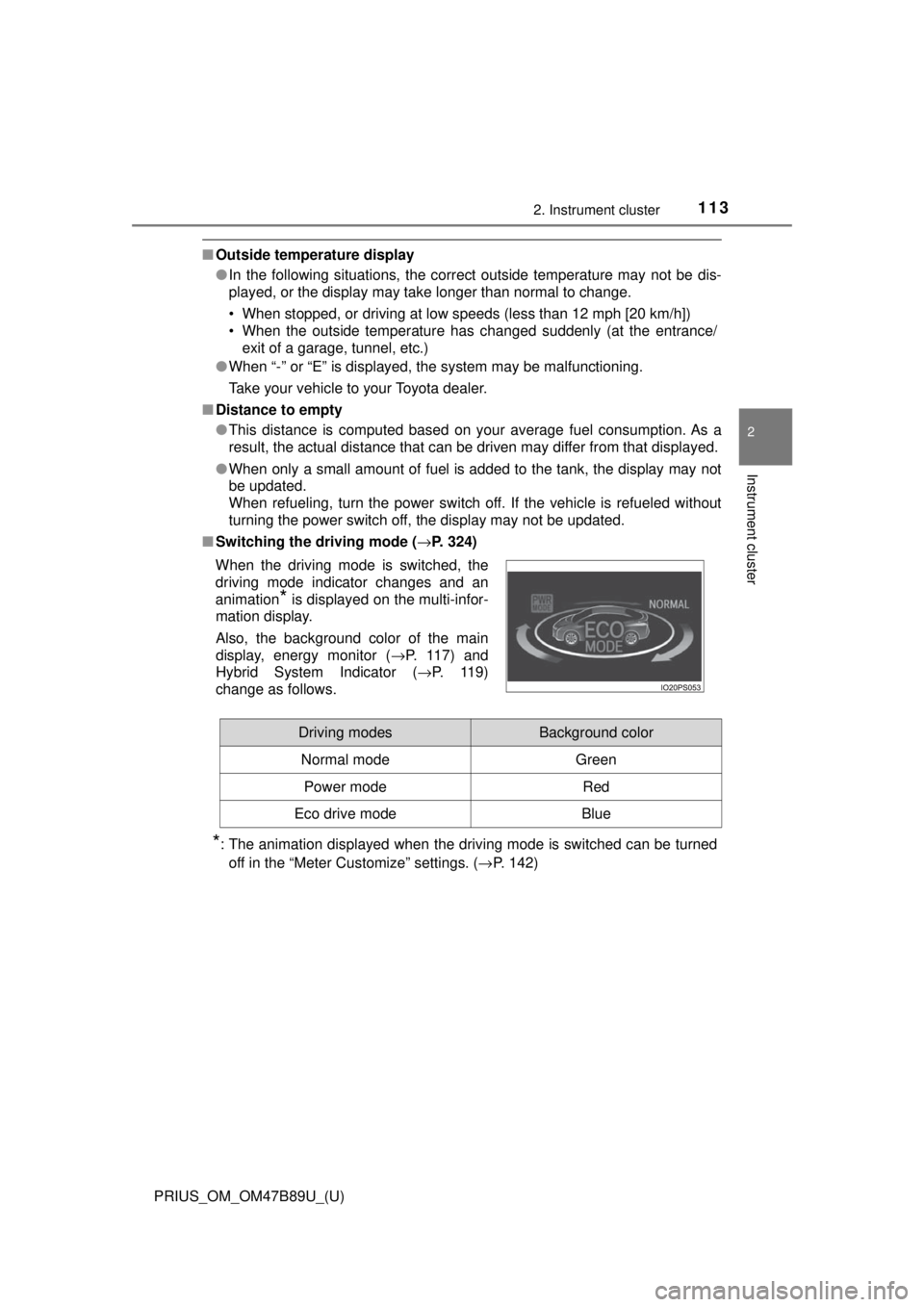
PRIUS_OM_OM47B89U_(U)
1132. Instrument cluster
2
Instrument cluster
■Outside temperature display
●In the following situations, the correct outside temperature may not be dis-
played, or the display may take longer than normal to change.
• When stopped, or driving at low speeds (less than 12 mph [20 km/h])
• When the outside temperature has changed suddenly (at the entrance/
exit of a garage, tunnel, etc.)
● When “-” or “E” is displayed, the system may be malfunctioning.
Take your vehicle to your Toyota dealer.
■ Distance to empty
●This distance is computed based on your average fuel consumption. As a
result, the actual distance that can be driven may differ from that displayed.
● When only a small amount of fuel is added to the tank, the display may not
be updated.
When refueling, turn the power switch off. If the vehicle is refueled without
turning the power switch off, the display may not be updated.
■ Switching the driving mode ( →P. 324)
*: The animation displayed when the driving mode is switched can be turned
off in the “Meter Customize” settings. ( →P. 142)
When the driving mode is switched, the
driving mode indicator changes and an
animation
* is displayed on the multi-infor-
mation display.
Also, the background color of the main
display, energy monitor ( →P. 117) and
Hybrid System Indicator ( →P. 119)
change as follows.
Driving modesBackground color
Normal mode Green
Power modeRed
Eco drive modeBlue
Page 115 of 820

PRIUS_OM_OM47B89U_(U)
1152. Instrument cluster
2
Instrument cluster
*1: If equipped
*2: When there is a warning message that can be displayed, the color of changes to amber.
Menu iconsContentsPages
Drive information The energy monitor that shows the operation
status of the hybrid system, or other informa-
tion such as fuel consumption is displayed. P. 1 1 6
Navigation system-linked display*1
The information related to the navigation sys-
tem is displayed.P. 133
Audio system-linked display*1
The audio system settings can be changed.P. 133
Air conditioning system settings screen
The air conditioning system settings can be
changed.
P. 134
Driving assist system informationThe information related to driving assist sys-
tems such as the LDA (Lane Departure Alert
with steering control)
*1 and dynamic radar
cruise control with full-speed range
*1 is dis-
played.
P. 138
Warning message display*2
The warning messages are displayed.P. 138
Settings display The settings of the vehicle functions, meter
display, etc. can be changed.
P. 139
Page 116 of 820
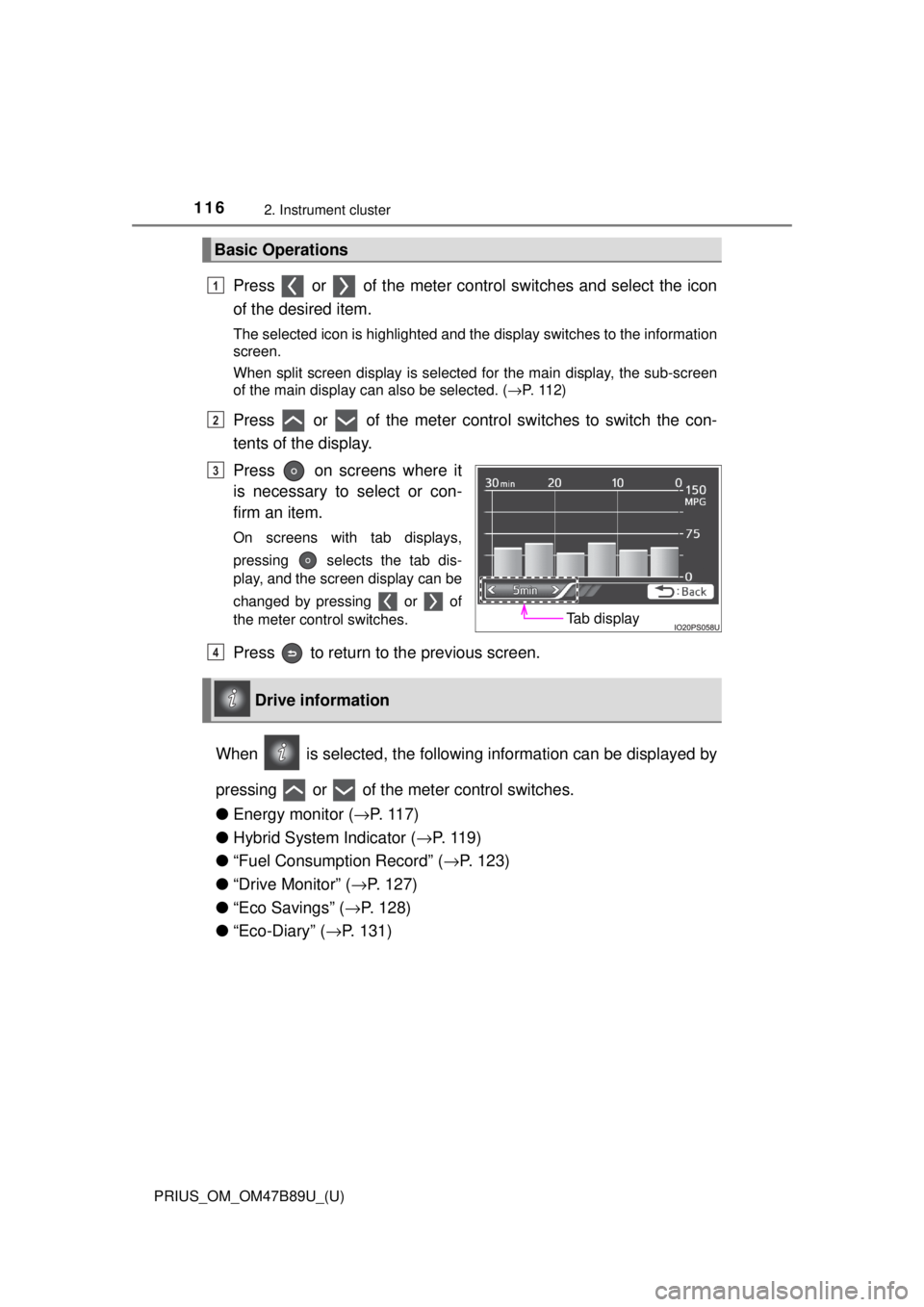
116
PRIUS_OM_OM47B89U_(U)
2. Instrument cluster
Press or of the meter control switches and select the icon
of the desired item.
The selected icon is highlighted and the display switches to the information
screen.
When split screen display is selected for the main display, the sub-screen
of the main display can also be selected. ( →P. 112)
Press or of the meter control switches to switch the con-
tents of the display.
Press on screens where it
is necessary to select or con-
firm an item.
On screens with tab displays,
pressing selects the tab dis-
play, and the screen display can be
changed by pressing or of
the meter control switches.
Press to return to the previous screen.
When is selected, the followi ng information can be displayed by
pressing or of the meter control switches.
● Energy monitor ( →P. 117)
● Hybrid System Indicator ( →P. 119)
● “Fuel Consumption Record” ( →P. 123)
● “Drive Monitor” ( →P. 127)
● “Eco Savings” ( →P. 128)
● “Eco-Diary” ( →P. 131)
Basic Operations
1
2
Tab display
3
Drive information
4