Page 514 of 820
5145-11. Using the voice command system
PRIUS_OM_OM47B89U_(U)
■Notes about Mobile Assistant
●The available features and functions may vary based on the iOS version
installed on the connected device.
● Some Siri
® features are limited in Eyes Free mode. If you attempt to use an
unavailable function, Siri® will inform you that the function is not available.
● If Siri
® is not enabled on the cellular phone connected via Bluetooth®, an
error message will be displayed on the screen.
● While a phone call is active, the Mobile Assistant cannot be used.
● If using the navigation feature of the cellular phone, ensure the active audio
source is Bluetooth
® audio or iPod in order to hear turn by turn direction
prompts.
Page 515 of 820

515
PRIUS_OM_OM47B89U_(U)
6Interior features
6-1. Using the air conditioning system and defogger
Automatic air conditioning system (vehicles without
11.6-inch display) ............ 516
Automatic air conditioning system (vehicles with
11.6-inch display) ............ 526
Seat heaters ...................... 536 6-2. Using the interior lights
Interior lights list ................ 538• Front interior light .......... 539
• Front personal lights ..... 539
• Rear interior light .......... 540
6-3. Using the storage features
List of storage features ..... 541 • Glove box...................... 542
• Console box .................. 542
• Cup holders/bottle holders/
door pockets ................. 543
• Auxiliary boxes.............. 545
Luggage compartment features ........................... 546
6-4. Using the other interior features
Other interior features ....... 555 • Sun visors ..................... 555
• Vanity mirrors................ 555
• Power outlets ................ 556
• Wireless charger ........... 557
• Armrest ......................... 565
• Coat hooks.................... 565
• Assist grips ................... 566
Garage door opener.......... 567
Safety Connect ................. 574
Page 516 of 820
516
PRIUS_OM_OM47B89U_(U)
6-1. Using the air conditioning system and defogger
Automatic air condi tioning system
(vehicles without 11.6-inch display)
■Adjusting the temperature setting
Operate upwards to increase the temperature and operate
downwards to decreases the temperature.
If is not pressed, the system will blow ambient temperature
air or heated air.
■Fan speed setting
Operate upwards to increase the fan speed and operate
downwards to decrease the fan speed.
The fan speed is shown on the display. (7 levels)
Press to turn the fan off.
Air outlets and fan speed are automatically adjusted according
to the temperature setting.
Air conditioning controls
Page 519 of 820

PRIUS_OM_OM47B89U_(U)
5196-1. Using the air conditioning system and defogger
6
Interior features
Press .
Adjust the temperature setting.
Press .
The cooling and dehumidification function switches between on and
off each time is pressed.
To stop the operation, press .
■Automatic mode indicator
If the fan speed setting or air fl ow modes are operated, the auto-
matic mode indicator goes off. However, automatic mode for func-
tions other than that operated is maintained.
■Switching between outside air and recirculated air modes
Press .
The mode switches between outside air mode (indicator off) and recir-
culated air mode (indicator on) each time is pressed.
■
Using the Climate control
Press .
When “ECO” is displayed on the air conditioning screen, the air
conditioning is controlled with lo w fuel consumption prioritized such
as reducing fan speed, etc.
The Climate control is turned on when the power switch is turned to ON
mode while the driving mode is Eco drive mode.
Pressing again will cancel climate control.
Using automatic mode
Other functions
1
2
3
4
Page 522 of 820
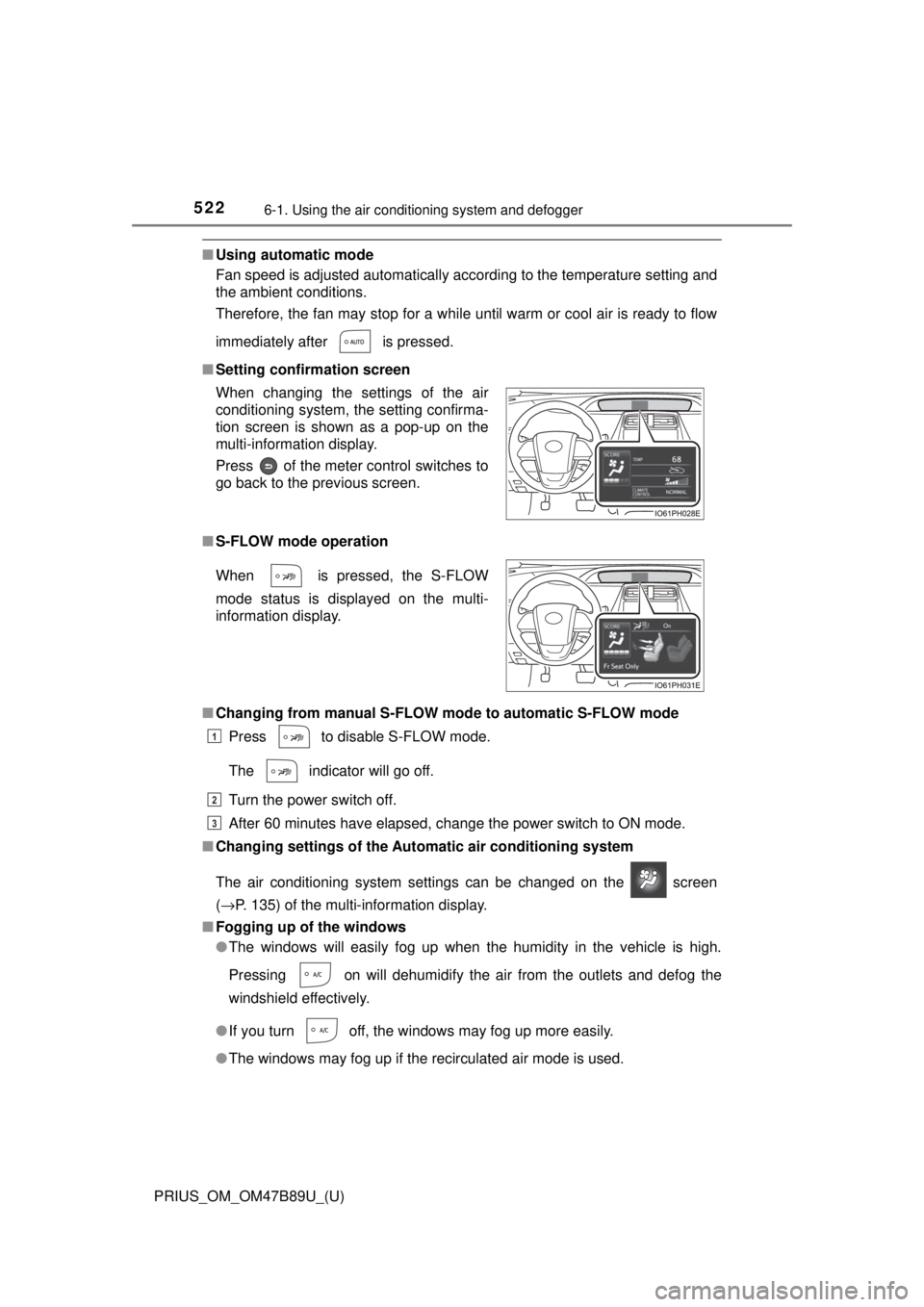
5226-1. Using the air conditioning system and defogger
PRIUS_OM_OM47B89U_(U)
■Using automatic mode
Fan speed is adjusted automatically according to the temperature setting and
the ambient conditions.
Therefore, the fan may stop for a while until warm or cool air is ready to flow
immediately after is pressed.
■ Setting confirmation screen
■ S-FLOW mode operation
■ Changing from manual S-FLOW mode to automatic S-FLOW mode
Press to disable S-FLOW mode.
The indicator will go off.
Turn the power switch off.
After 60 minutes have elapsed, change the power switch to ON mode.
■ Changing settings of the Automatic air conditioning system
The air conditioning system settings can be changed on the screen
(→P. 135) of the multi-information display.
■ Fogging up of the windows
●The windows will easily fog up when the humidity in the vehicle is high.
Pressing on will dehumidify the air from the outlets and defog the
windshield effectively.
● If you turn off, the windows may fog up more easily.
● The windows may fog up if the recirculated air mode is used.
When changing the settings of the air
conditioning system, the setting confirma-
tion screen is shown as a pop-up on the
multi-information display.
Press of the meter control switches to
go back to the previous screen.
When is pressed, the S-FLOW
mode status is displayed on the multi-
information display.
1
2
3
Page 526 of 820
526
PRIUS_OM_OM47B89U_(U)
6-1. Using the air conditioning system and defogger
Automatic air condi tioning system
(vehicles with 11.6-inch display)
The following informations are displayed on the navigation system
screen.
Temperature setting
Fan speed setting
Automatic mode setting
Airflow mode setting
S-FLOW mode setting
Air conditioning eco mode
setting
A/C setting
Outside/recirculated air mode setting
Air outlets and fan speed are automatically adjusted according
to the temperature setting.
Air conditioner information area
1
2
3
4
5
6
7
8
Page 527 of 820
PRIUS_OM_OM47B89U_(U)
5276-1. Using the air conditioning system and defogger
6
Interior features
The air conditioning control
screen can be displayed by touch-
ing the air conditioner information
area on the navi gation system
screen.
■Adjusting the temperature setting
Press “ ∧” on to increase the temperature and “ ∨” to decrease
the temperature.
If is not pressed, the system will blow ambient temperature
air or heated air.
■
Adjusting the fan speed setting
Select on the air conditioning control screen to increase the
fan speed and to decrease the fan speed.
The fan speed is shown on the control screen. (7 levels)
Select to turn the fan off.
■
Change the airflow mode
To change the air outlets, select any switch on the air conditioning
control screen.
Air flows to the upper body
Air flows to the upper body
and feet
Air flows to the feet
Air flows to the feet and the
windshield defogger oper-
ates
Air conditioning control screen
Air conditioning controls
1
2
3
4
Page 532 of 820
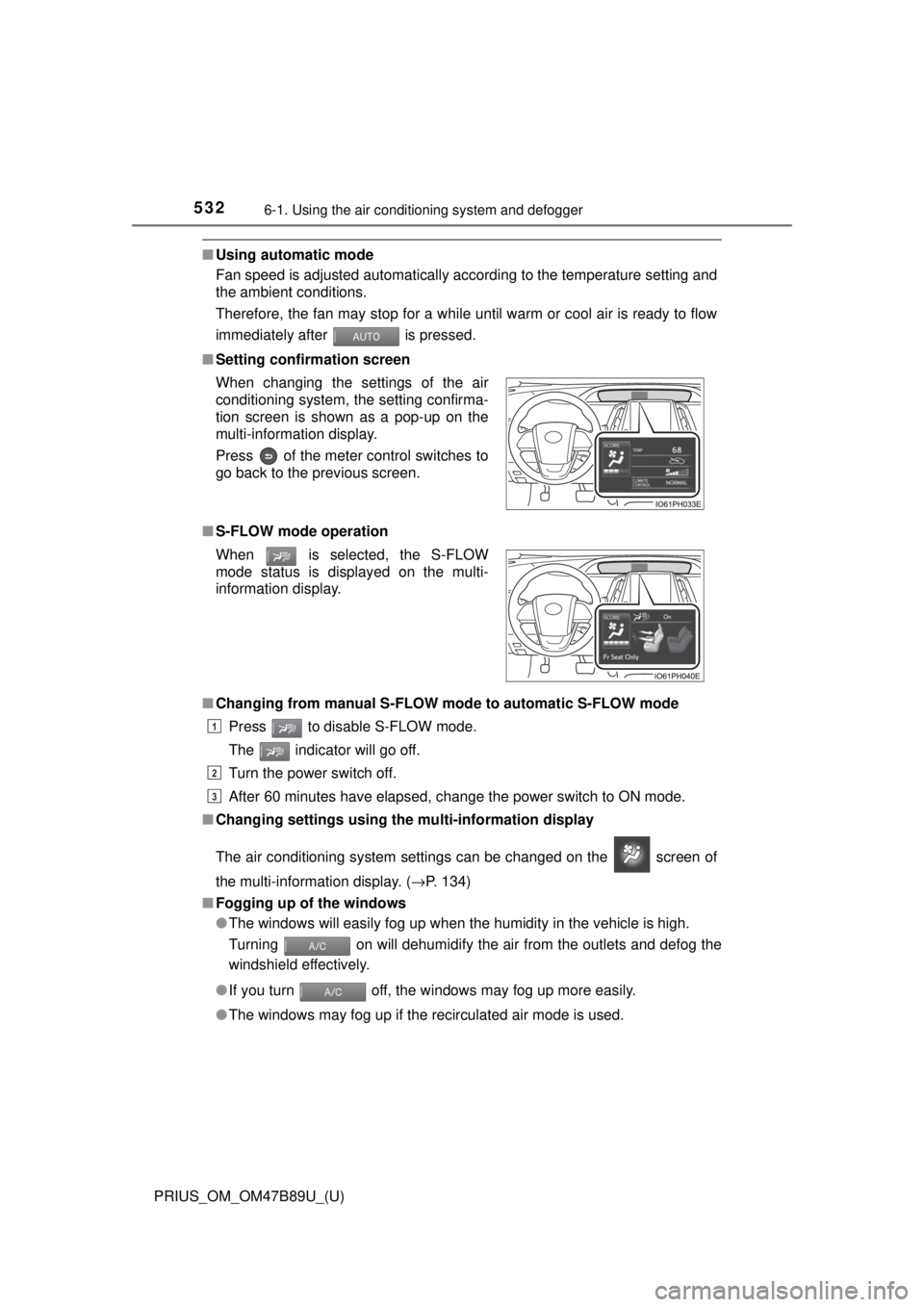
5326-1. Using the air conditioning system and defogger
PRIUS_OM_OM47B89U_(U)
■Using automatic mode
Fan speed is adjusted automatically according to the temperature setting and
the ambient conditions.
Therefore, the fan may stop for a while until warm or cool air is ready to flow
immediately after is pressed.
■ Setting confirmation screen
■ S-FLOW mode operation
■ Changing from manual S-FLOW mode to automatic S-FLOW mode
Press to disable S-FLOW mode.
The indicator will go off.
Turn the power switch off.
After 60 minutes have elapsed, change the power switch to ON mode.
■ Changing settings using the multi-information display
The air conditioning system settings can be changed on the screen of
the multi-information display. ( →P. 134)
■ Fogging up of the windows
●The windows will easily fog up when the humidity in the vehicle is high.
Turning on will dehumidify the air from the outlets and defog the
windshield effectively.
● If you turn off, the windows may fog up more easily.
● The windows may fog up if the recirculated air mode is used.
When changing the settings of the air
conditioning system, the setting confirma-
tion screen is shown as a pop-up on the
multi-information display.
Press of the meter control switches to
go back to the previous screen.
When is selected, the S-FLOW
mode status is displayed on the multi-
information display.
1
2
3