Page 57 of 820
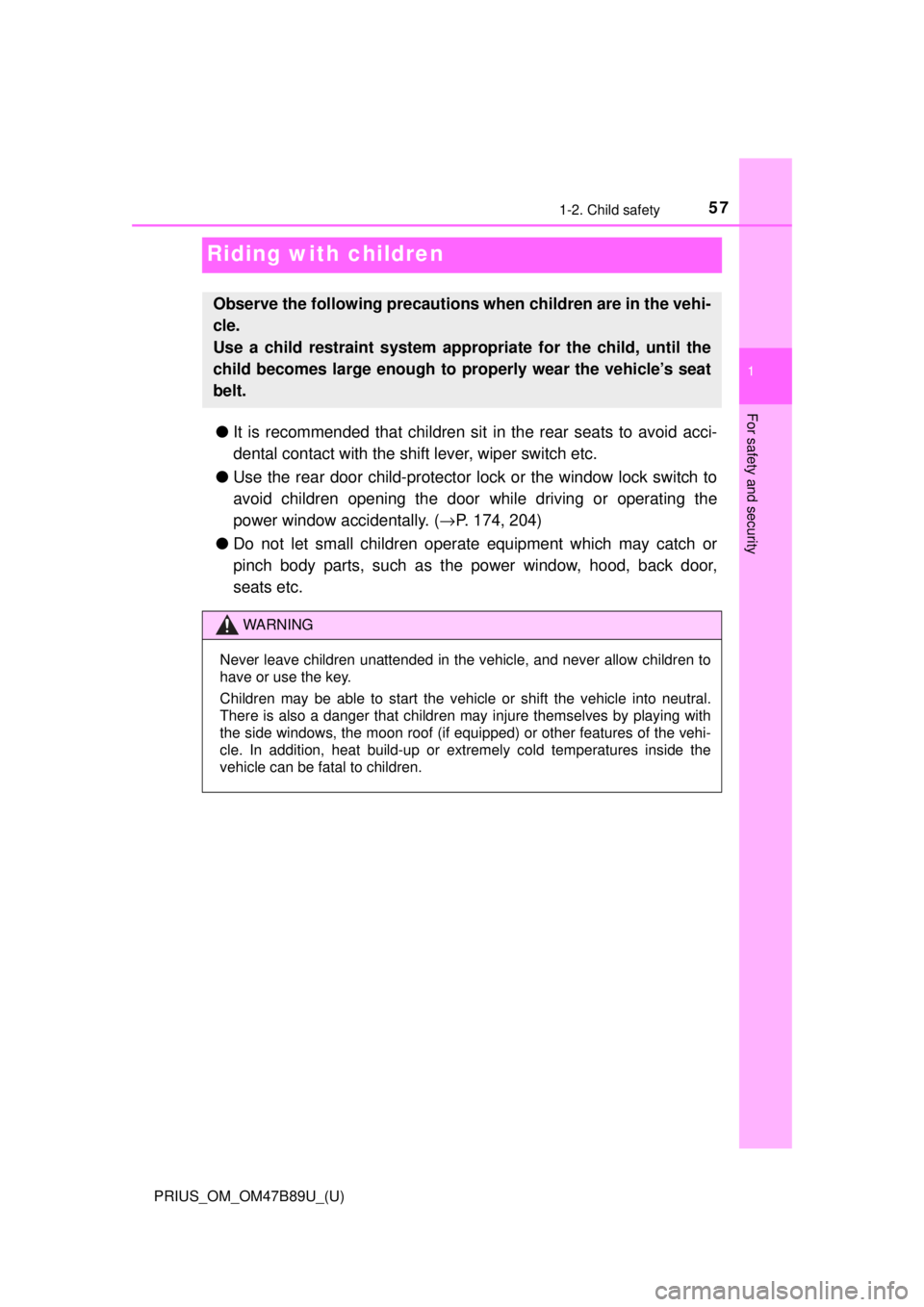
571-2. Child safety
PRIUS_OM_OM47B89U_(U)
1
For safety and security
Riding with children
●It is recommended that children sit in the rear seats to avoid acci-
dental contact with the shift lever, wiper switch etc.
● Use the rear door child-protector lock or the window lock switch to
avoid children opening the door while driving or operating the
power window accidentally. ( →P. 174, 204)
● Do not let small children operate equipment which may catch or
pinch body parts, such as the power window, hood, back door,
seats etc.
Observe the following precautions when children are in the vehi-
cle.
Use a child restraint system appropriate for the child, until the
child becomes large enough to pr operly wear the vehicle’s seat
belt.
WARNING
Never leave children unattended in the vehicle, and never allow children to
have or use the key.
Children may be able to start the vehicle or shift the vehicle into neut\
ral.
There is also a danger that children may injure themselves by playing with
the side windows, the moon roof (if equipped) or other features of the vehi-
cle. In addition, heat build-up or extremely cold temperatures inside the
vehicle can be fatal to children.
Page 63 of 820
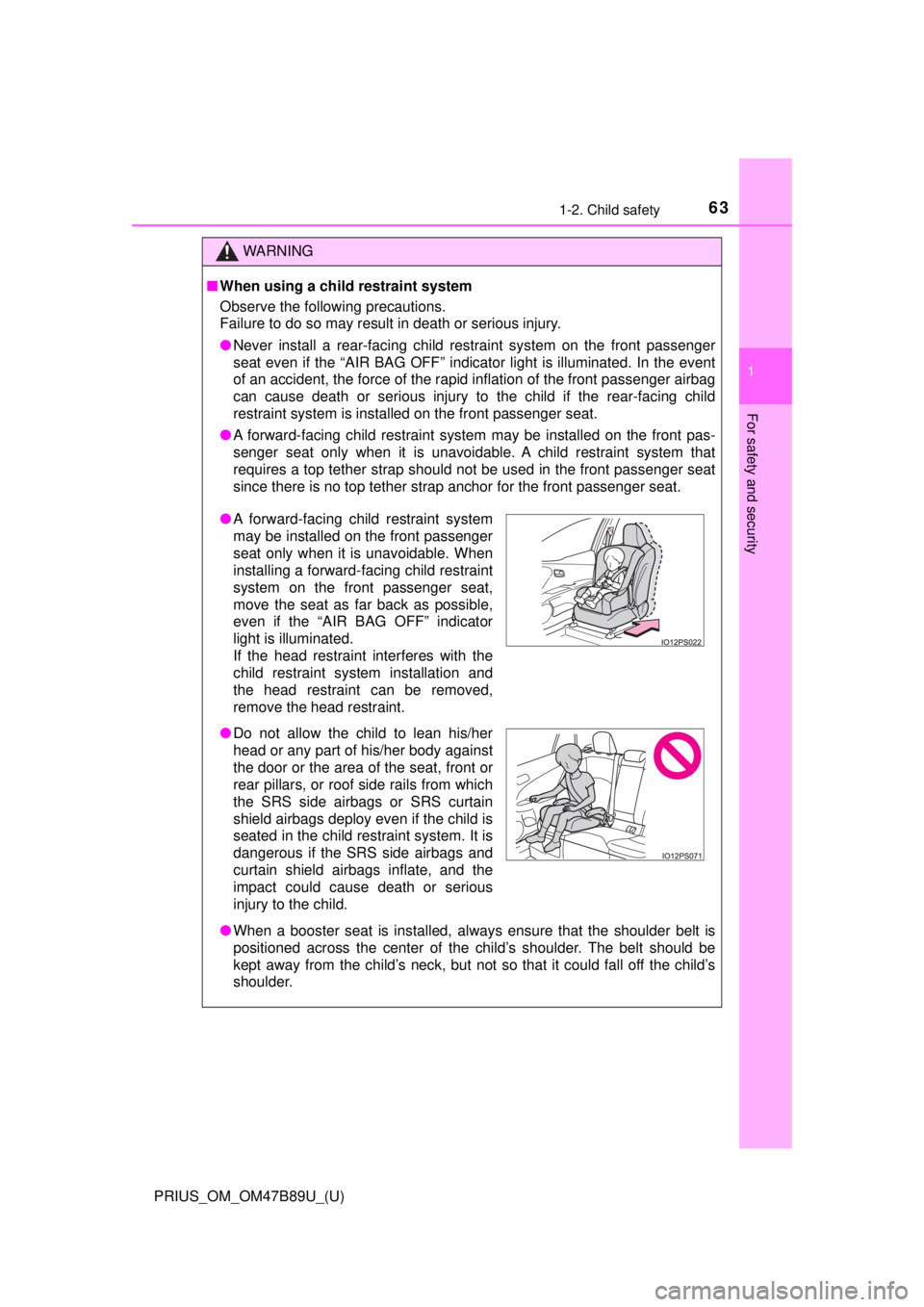
631-2. Child safety
PRIUS_OM_OM47B89U_(U)
1
For safety and security
WARNING
■When using a child restraint system
Observe the following precautions.
Failure to do so may result in death or serious injury.
● Never install a rear-facing child restraint system on the front passenger
seat even if the “AIR BAG OFF” indicator light is illuminated. In \
the event
of an accident, the force of the rapid inflation of the front passenger airbag
can cause death or serious injury to the child if the rear-facing child
restraint system is installed on the front passenger seat.
● A forward-facing child restraint system may be installed on the front pas-
senger seat only when it is unavoidable. A child restraint system that
requires a top tether strap should not be used in the front passenger seat
since there is no top tether strap anchor for the front passenger seat.
● When a booster seat is installed, always ensure that the shoulder belt is
positioned across the center of the child’s shoulder. The belt should be
kept away from the child’s neck, but not so that it could fall off the child’s
shoulder.
●A forward-facing child restraint system
may be installed on the front passenger
seat only when it is unavoidable. When
installing a forward-facing child restraint
system on the front passenger seat,
move the seat as far back as possible,
even if the “AIR BAG OFF” indicator
light is illuminated.
If the head restraint interferes with the
child restraint system installation and
the head restraint can be removed,
remove the head restraint.
● Do not allow the child to lean his/her
head or any part of his/her body against
the door or the area of the seat, front or
rear pillars, or roof side rails from which
the SRS side airbags or SRS curtain
shield airbags deploy even if the child is
seated in the child restraint system. It is
dangerous if the SRS side airbags and
curtain shield airbags inflate, and the
impact could cause death or serious
injury to the child.
Page 165 of 820
165
PRIUS_OM_OM47B89U_(U)
3
Operation of
each component
3-1. Key information
Keys .................................. 166
3-2. Opening, closing and locking the doors
Side doors ......................... 171
Back door .......................... 177
Smart key system ............. 182
3-3. Adjusting the seats Front seats ........................ 190
Rear seats......................... 192
Head restraints.................. 195
3-4. Adjusting the steering wheel and mirrors
Steering wheel .................. 198
Inside rear view mirror ...... 200
Outside rear view mirrors ............................. 202
3-5. Opening and closing the windows and moon roof
Power windows ................. 204
Moon roof .......................... 208
Page 166 of 820
166
PRIUS_OM_OM47B89U_(U)
3-1. Key information
Keys
The following keys are provided with the vehicle.Electronic keys
• Operating the smart key system (→P. 182)
• Operating the wireless remote control function
Mechanical keys
Key number plate
Locks all the doors ( →P. 172)
Unlocks all the doors ( →P. 172)
Opens the side windows and
moon roof (if equipped)
*
( → P. 172)
Sounds the alarm ( →P. 167)
*: This setting must be customized at your Toyota dealer.
The keys
1
2
3
Wireless remote control
1
2
3
4
Page 172 of 820

172
PRIUS_OM_OM47B89U_(U)
3-2. Opening, closing and locking the doors
◆Wireless remote controlLocks all the doors
Check that the door is securely
locked.
Unlocks all the doors
Pressing the button unlocks the
driver’s door. Pressing the but-
ton again within 3 seconds
unlocks the other doors.
Press and hold to open the side
windows and moon roof (if
equipped).
*
*
: This setting must be customized at your Toyota dealer.
■ Operation signals
Doors:
A buzzer sounds and the emergency flashers flash to indicate that the doors
have been locked/unlocked. (Locked: Once; Unlocked: Twice)
Side windows and moon roof (if equipped):
A buzzer sounds to indicate that the side windows and moon roof are operat-
ing.
■ Security feature
If a door is not opened within approximately 60 seconds after the vehicle is
unlocked, the security feature automatically locks the vehicle again.
■ When the door cannot be locked by th e lock sensor on the surface of the
door handle
■ Door lock buzzer
If an attempt to lock the doors is made when a door is not fully closed, a
buzzer sounds continuously for 5 seconds. Fully close the door to stop the
buzzer, and lock the vehicle once more.
■ If the smart key system or the wireless remote control does not operate
properly
●Use the mechanical key to lock and unlock the doors. ( →P. 726)
● Replace the key battery with a new one if it is depleted. ( →P. 646)
1
2
When the door cannot be locked even if
the lock sensor on the surface of the door
handle is touched by a finger, touch the
lock sensor with the palm.
When gloves are being worn, remove the
gloves.
Page 176 of 820

176
PRIUS_OM_OM47B89U_(U)
3-2. Opening, closing and locking the doors
WARNING
■To prevent an accident
Observe the following precautions while driving the vehicle.
Failure to do so may result in a door opening and an occupant throwing out
of the vehicle, resulting in death or serious injury.
● Ensure that all doors are properly closed and locked.
● Do not pull the inside handle of the doors while driving.
Be especially careful for the front doors, as the doors may be opened even
if the inside lock buttons are in locked position.
● Set the rear door child-protector locks when children are seated in the rear
seats.
■ When opening or closing a door
Check the surroundings of the vehicle such as whether the vehicle is on an
incline, whether there is enough space for a door to open and whether a
strong wind is blowing. When opening or closing the door, hold the door
handle tightly to prepare for any unpredictable movement.
■ When using the wireless remote co ntrol and operating the power win-
dows or moon roof (if equipped)
Operate the power window or moon roof after checking to make sure that
there is no possibility of any passenger having any of their body parts
caught in the side window or moon roof. Also, do not allow children to oper-
ate the wireless remote control. It is possible for children and other passen-
gers to get caught in the power window or moon roof.
Page 204 of 820
204
PRIUS_OM_OM47B89U_(U)
3-5. Opening and closing the windows and moon roof
Power windows
The power windows can be opened and closed using the switches.
Operating the switch moves the side windows as follows:
Closing
One-touch closing
*
Opening
One-touch opening
*
*
: To stop the side window partway, operate the switch in the opposite
direction.
Press the switch down to lock the
passenger windows.
Use this switch to prevent children
from accidentally opening or clos-
ing a passenger window.
Press the switch again to unlock
the passenger windows.
■ The power windows can be operated when
The power switch is in ON mode.
■ Operating the power windows afte r turning the hybrid system off
The power windows can be operated for approximately 45 seconds even
after the power switch is turned to ACCESSORY mode or turned off. They
cannot, however, be operated once either front door is opened.
Opening and closing procedures
1
2
3
4
Window lock switch
Page 205 of 820
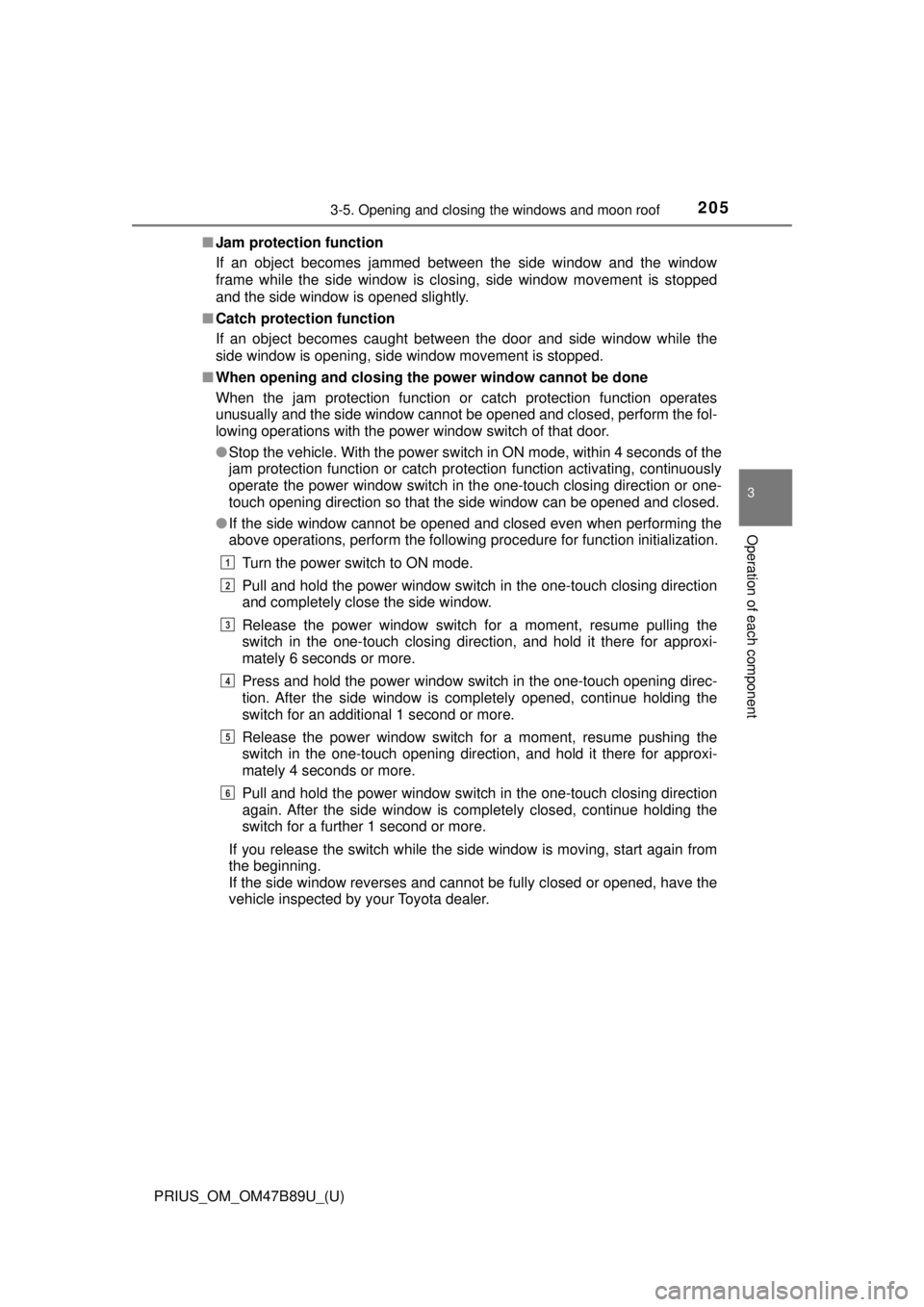
PRIUS_OM_OM47B89U_(U)
2053-5. Opening and closing the windows and moon roof
3
Operation of each component
■Jam protection function
If an object becomes jammed between the side window and the window
frame while the side window is closing, side window movement is stopped
and the side window is opened slightly.
■ Catch protection function
If an object becomes caught between the door and side window while the
side window is opening, side window movement is stopped.
■ When opening and closing th e power window cannot be done
When the jam protection function or catch protection function operates
unusually and the side window cannot be opened and closed, perform the fol-
lowing operations with the power window switch of that door.
● Stop the vehicle. With the power switch in ON mode, within 4 seconds of the
jam protection function or catch protection function activating, continuously
operate the power window switch in th e one-touch closing direction or one-
touch opening direction so that the side window can be opened and closed.
● If the side window cannot be opened and closed even when performing the
above operations, perform the following procedure for function initialization.
Turn the power switch to ON mode.
Pull and hold the power window switch in the one-touch closing direction
and completely close the side window.
Release the power window switch for a moment, resume pulling the
switch in the one-touch closing direction, and hold it there for approxi-
mately 6 seconds or more.
Press and hold the power window switch in the one-touch opening direc-
tion. After the side window is completely opened, continue holding the
switch for an additional 1 second or more.
Release the power window switch for a moment, resume pushing the
switch in the one-touch opening direction, and hold it there for approxi-
mately 4 seconds or more.
Pull and hold the power window switch in the one-touch closing direction
again. After the side window is completely closed, continue holding the
switch for a further 1 second or more.
If you release the switch while the side window is moving, start again from
the beginning.
If the side window reverses and cannot be fully closed or opened, have the
vehicle inspected by your Toyota dealer.
1
2
3
4
5
6