2018 TOYOTA HIGHLANDER wheel
[x] Cancel search: wheelPage 3 of 56

1
INDEX
1 Visit your Toyota dealer for information on customizing this feature.2 Programmable by customer. Refer to the Owner’s Manual for instructio\
ns and more information.3 HomeLink® is a registered trademark of Gentex Corporation.
HIGHLANDER 2018
This Quick Reference Guide is a summary of basic vehicle
operations. It contains brief descriptions of fundamental
operations so you can locate and use the vehicle’s main
equipment quickly and easily.
The Quick Reference Guide is not intended as a substitute for
the Owner’s Manual located in your vehicle’s glove box. We
strongly encourage you to review the Owner’s Manual and
supplementary manuals so you will have a better understanding
of your vehicle’s capabilities and limitations.
Your dealership and the entire staff of Toyota Motor North
America, Inc. wish you many years of satisfied driving in your
new Highlander.
A word about safe vehicle operations
This Quick Reference Guide is not a full description of Highlander operations.
Every Highlander owner should review the Owner’s Manual that accompanies
this vehicle.
Pay special attention to the boxed information highlighted in color throughout
the Owner’s Manual. Each box contains safe operating instructions to \
help you
avoid injury or equipment malfunction.
All information in this Quick Reference Guide is current at the time of \
printing.
Toyota reserves the right to make changes at any time without notice.
Engine maintenance 9
Fuel tank door release & cap
8
Hood release
8
Indicator symbols
4-5
Instrument cluster
4
Instrument panel
2-3
Instrument panel light control
8
Keyless entry
1,2 6-7
Smart Key system1,2 7
OVERVIEW
FEATURES & OPERATIONS FEATURES & OPERATIONS (continued)
SAFETY & EMERGENCY FEATURES TOYOTA SAFETY SENSE™ P (TSS-P)
Air conditioning1,2/heating 24-25
All-wheel drive lock switch
27
Audio
23
Auto lock/unlock1 10
Automatic transmission
10
Clock
10
Door locks
1,2 11
Downhill Assist Control system (DAC)
2
7
Driver Easy Speak
22
Garage door opener (HomeLink®)3 11
Lights1,2 & turn signals1 18
Moonroof1 12
Multi-Information Display (MID)2 19
Panoramic moonroof
12
Parking brake
11
Power Liftgate (back door)1,2 13
Power outlets-
12V DC/120V AC/USB 2.1A 17
Rear seat entertainment system
22
Seat adjustments-Front
14
Seat adjustments-Rear
15
Seat heaters/ventilators
26
Seats-Head restraints
15
Seats-Stowing &
returning 3rd row seats
15
Snow mode button
27
Steering lock release
11
Steering wheel switches &
telephone controls (Bluetooth
®) 20 Stop & Start Engine System
21
Tilt & telescopic steering wheel
14
USB 2.0/AUX port
22
Vehicle Stability Control (VSC)/
TRAC OFF switch
26
Windows-Power1 19
Windshield wipers & washers1 16
Automatic High Beams (AHB)
37-38
Dynamic Radar
Cruise Control (DRCC)
34-37
Lane Departure Alert with Steering
Assist function (LDA w/SA)
31-34
Pre-Collision System with Pedestrian
Detection function (PCS w/PD)
29-31
Quick overview-
Toyota Safety Sense™ P (TSS-P)
28
Sensors
28
BLUETOOTH® DEVICE
PAIRING SECTION 44-53
Floor mat installation
43
Rear door child safety locks
40
Seat belt reminder indicator
39
Seat belts
39
Seat belts-3rd row center
39
Seat belts-Shoulder belt anchor
39
Spare tire & tools
41
Star Safety SystemTM 42-43
Tire Pressure Monitoring
(warning) System (TPMS)
40
THIS PAGE ON COVER DOC
140258_HighlanderQRG_GUTS.indd 19/18/17 2:19 PM
OVERVIEW
FEATURES & OPERATIONS
TOYOTA SAFETY SENSE
SAFETY & EMERGENCY FEATURES
Page 4 of 56

2
Steering wheel controls
Audio remote
control switches2Multi-Information Display
(MID) switches
Dynamic Radar Cruise
Control
(DRCC)
Dynamic Radar
Cruise Control
(DRCC) vehicle-
to-vehicle distance
button
Lane Departure
Alert (LDA) switch
Tilt and telescopic steering
lock release lever Headlight, turn signal and front fog light
1 controlsWindshield wiper and
washer controls Meter/Multi-information display (MID)
“ENGINE START
STOP” button
(Smart Key)
Ignition (Standard Key)
Hood lock release leverFuel tank door release lever
Tire pressure warning reset switch Windshield wiper de-icer switchHeated steering wheel switch
1
Parking assist sensors switch1,2
Automatic High Beam (AHB) switch
Stop & Start Engine System cancel switch
1
Birds Eye View Camera switch1,2
Power back door switch1
Voice command switch2
Telephone
switches2
OVERVIEW
Instrument panel
Page 5 of 56

3
OVERVIEW FEATURES & OPERATIONS TOYOTA SAFETY SENSE SAFETY & EMERGENCY FEATURES
Clock Audio/Navigation2 systemrear window/ outside rear view mirror defogger
rear window/ outside rear view mirror defogger
Air conditioning and heating controls
Power back door main switch1
VSC OFF switch
“SNOW” switch
“DAC” switch
1
All-wheel drive lock switch1
Seat heater/ventilator switches1
Or, seat heater switches1 1
If equipped2
For details, refer to the “Navigation System Owner’s Manual” and “2018 Entune™ Audio
Quick Reference Guide.”
Manual
Automatic
Page 6 of 56

4
Automatic High Beam (AHB)
indicator
For details, refer to “Indicators and warning lights,” Section 2-2, 2018 Owner’s
Manual.
Constant speed cruise control
idicator/Constant speed cruise
control SET indicator
Electric power steering system
warning2
Downhill Assist Control indicator1
Anti-lock Brake (ABS) System
warning2
Airbag SRS warning2
Air Bag ON/OFF indicator2
All-wheel drive lock indicator1,2
Brake system warning2
Blind Spot Monitor (BSM) outside
rear view mirror indicator1
Blind Spot Monitor (BSM)
indicator1
Eco driving indicator2
Driver’s and front passenger’s seat
belt reminder
(alarm will sound if speed is over 12 mph)
Dynamic Radar Cruise Control
(DRCC)(vehicle-to-vehicle distance
control mode) indicator/DRCC
SET indicator
Engine coolant temperature gaugeShift position and
shift range Tachometer Multi-Information Display (MID) Speedometer
Fuel gauge Outside temperature
Trip meter reset knob
Odometer/trip meter/Stop & Start Engine
System operation time display
1
Instrument panel light control button
Service indicators and reminders
1
If equipped
OVERVIEW
Instrument cluster
Indicator symbols
Page 16 of 56

14
MANUAL SEAT
POWER SEAT AND DRIVING POSITION MEMORY (IF EQUIPPED)
Hold wheel, push lever down, set angle and length, and return lever.
Angle
Lock release lever
NOTE: Do not attempt to adjust while the vehicle is in motion.
Length
Seat position
(forward/backward)
Height crank
(driver’s side only)Seatback angle
Seatback angle
Memory
position 1
Memory
position 2
Set memory
position Seat position
(forward/backward) Seat cushion
(front) angle
(driver’s side only)
Seat height
(driver’s side only) Seat cushion length
(if equipped,
driver’s side only)Lumbar
support
(driver’s side only)
Tilt & telescopic steering wheel
Seat adjustments-Front
FEATURES & OPERATIONS
Page 22 of 56

20
Microphone
Type A
Type B
Steering wheel telephone controls
Bluetooth
® technology allows dialing or receipt of calls without taking hands from
the steering wheel or using a cable to connect the compatible telephone and
the system. Refer to “Bluetooth
® Device Pairing Section,” in this guide, for more
information about phone connections and compatibility.
* Position of buttons may vary on some vehicles, for more details please refer to the
Owner’s Manual.
** Push and hold to access Mobile Assistant. Once you connect a compatible,
registered mobile phone, you can access Siri® Eyes Free using Mobile Assistant
access switch.
Refer to the Owner’s Manual and the Navigation System Owner’s Manual for more
details.
NOTE: Concentrating on the road should always be your first priority while
driving. Do not use the hands-free phone system if it will distract you.
Volume control
End callVoice command switch
Start call/
Mobile Assistant access**
Steering wheel switches
& telephone controls (Bluetooth®)*
FEATURES & OPERATIONS
Page 29 of 56
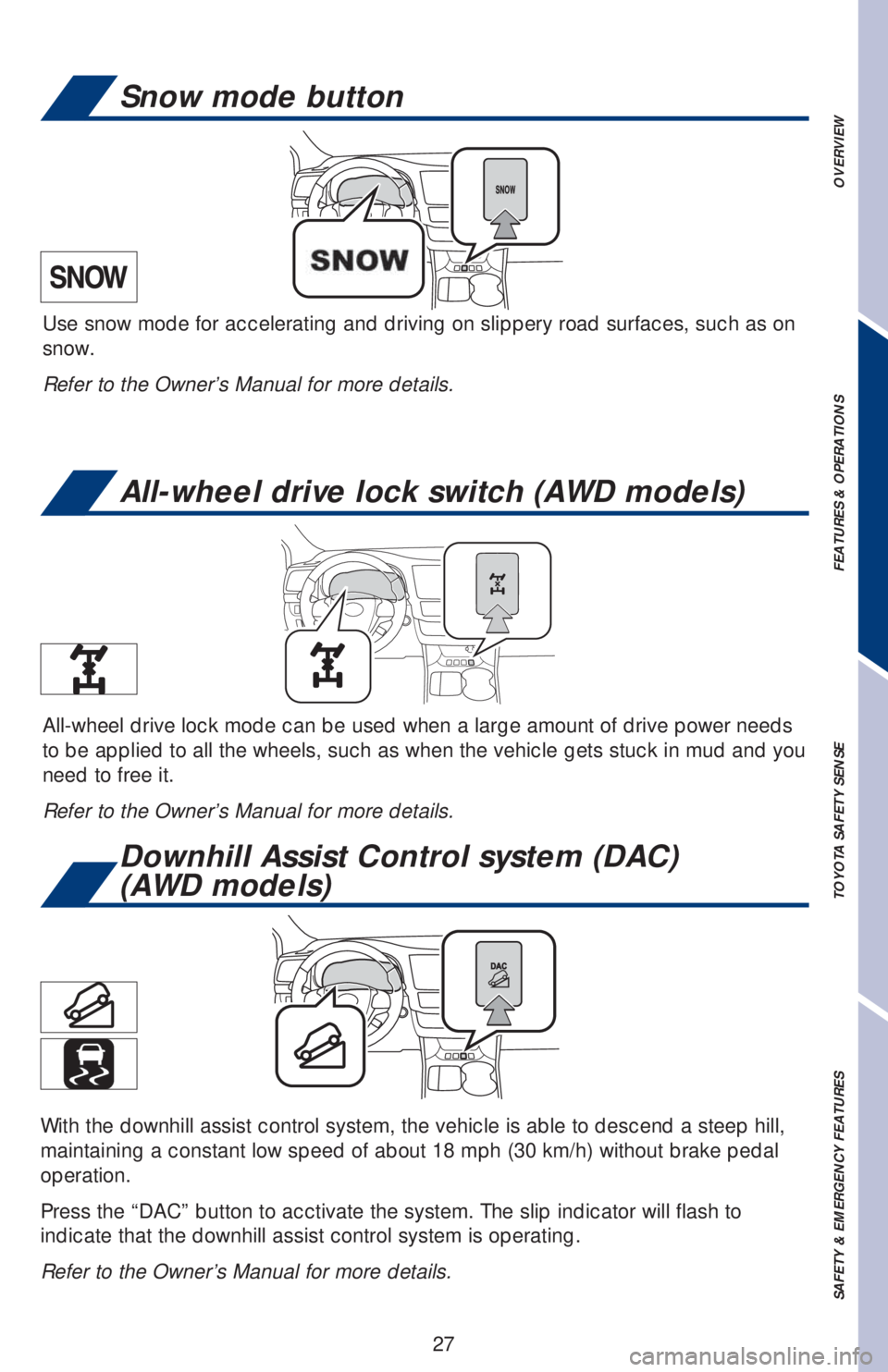
27
OVERVIEW FEATURES & OPERATIONS TOYOTA SAFETY SENSE SAFETY & EMERGENCY FEATURES
Downhill Assist Control system (DAC)
(AWD models)
All-wheel drive lock switch (AWD models)
Snow mode button
With the downhill assist control system, the vehicle is able to descend a steep hill,
maintaining a constant low speed of about 18 mph (30 km/h) without brake pedal
operation.
Press the “DAC” button to acctivate the system. The slip indicator will flash to
indicate that the downhill assist control system is operating.
Refer to the Owner’s Manual for more details.
Use snow mode for accelerating and driving on slippery road surfaces, such as on
snow.
Refer to the Owner’s Manual for more details.
All-wheel drive lock mode can be used when a large amount of drive power needs
to be applied to all the wheels, such as when the vehicle gets stuck in mud and you
need to free it.
Refer to the Owner’s Manual for more details.
Page 33 of 56

31
OVERVIEW FEATURES & OPERATIONS TOYOTA SAFETY SENSE SAFETY & EMERGENCY FEATURES
(1) Press “” switches and select from the Multi-Information Display (MID).
(2) Press “
” switches and select the setting function from the MID and then
press “
”. The setting screen is displayed.
(3) Select
and then press “.” The Pre-Collision System will be disabled. You
can press “
” to go back to the menu.
Note: The system is enabled each time the engine switch is turned to Ignition
On.
LDA in TSS-P uses an in-vehicle camera designed to detect visible white and yellow
lane markers in front of the vehicle and the vehicle’s position on the road. If the
system determines that the vehicle is starting to unintentionally deviate from its lane,
the system alerts the driver with an audio and visual alert. When the alerts occur, the
driver must check the surrounding road situation and carefully operate the steering
wheel to move the vehicle back to the center part of their lane.
LDA is designed to function at speeds of approximately 32 MPH or higher on
relatively straight roadways.
In addition to the alert function, LDA w/SA also features a steering assist
function. When enabled, if the system determines that the vehicle is on a path to
unintentionally depart from its lane, the system may provide small corrective steering
inputs to the steering wheel for a short period of time to help keep the vehicle in its
lane.
Lane Departure Alert with
Steering Assist function (LDA w/SA)
DISABLING THE PRE-COLLISION SYSTEM (PCS)