Page 119 of 384

1194-1. Before driving
4
Driving
COROLLA iM_U (OM12M42U)
NOTICE
■If you get a flat tire while driving
A flat or damaged tire may cause the following situations. Hold the steering
wheel firmly and gradually depress the brake pedal to slow down the vehi-
cle.
● It may be difficult to control your vehicle.
● The vehicle will make abnormal sounds or vibrations.
● The vehicle will lean abnormally.
Information on what to do in case of a flat tire ( →P. 303)
■ When encounterin g flooded roads
Do not drive on a road that has flooded after heavy rain etc. Doing so may
cause the following serious damage to the vehicle:
● Engine stalling
● Short in electrical components
● Engine damage caused by water immersion
In the event that you drive on a flooded road and the vehicle is flooded, be
sure to have your Toyota dealer check the following:
● Brake function
● Changes in quantity and quality of engine oil, transaxle fluid, etc.
● Lubricant condition for the bearings and suspension joints (where possi-
ble), and the function of all joints, bearings, etc.
Page 128 of 384
128
COROLLA iM_U (OM12M42U)
4-2. Driving procedures
Continuously variable transmissionCheck that the parking brake is set.
Check that the shift lever is set in P.
Firmly depress the brake pedal.
Turn the engine switch to the “START” position and start the
engine.
Manual transmission
Check that the parking brake is set.
Check that the shift lever is set in N.
Firmly depress the clutch pedal.
Turn the engine switch to the “START” position and start the
engine.
“LOCK”
The steering wheel is locked and
the key can be removed. (Vehicles
with a continuously variable trans-
mission: The key can be removed
only when the shift lever is in P.)
“ACC”
Some electrical components such
as the power outlet can be used.
“ON”
All electrical components can be used.
“START”
For starting the engine.
Engine (ignition) switch
Starting the engine
Changing the engine switch positions
1
2
3
4
1
2
3
4
1
2
3
4
Page 129 of 384

1294-2. Driving procedures
4
Driving
COROLLA iM_U (OM12M42U)
■Turning the key from “ACC” to “LOCK”
Shift the shift lever to P (continuously variable transmission) or N (manual
transmission). ( →P. 131, 137)
■ If the engine does not start
The engine immobilizer system may not have been deactivated. ( →P. 66)
Contact your Toyota dealer.
■ When the steering lock cannot be released
■ Key reminder function
A buzzer sounds if the driver’s door is opened while the engine switch is in
the “LOCK” or “ACC” position to remind you to remove the key. Push in the key and turn it to the
“LOCK” position.
1
2
When starting the engine, the engine
switch may seem stuck in the “LOCK”
position. To free it, turn the key while turn-
ing the steering wheel slightly left and
right.
WARNING
■
When starting the engine
Always start the engine while sitting in the driver’s seat. Do not depress the
accelerator pedal while starting the engine under any circumstances.
Doing so may cause an accident resulting in death or serious injury.
■ Caution when driving
Do not turn the engine switch to the “LOCK” position while driving. If, in an
emergency, you must turn the engine off while the vehicle is moving, turn
the engine switch only to the “ACC” position to stop the engine. An accident
may result if the engine is stopped while driving. ( →P. 283)
Page 160 of 384

1604-5. Using the driving support systems
COROLLA iM_U (OM12M42U)
WARNING
■Limitations of the pre-collision system
● The driver is solely responsible for safe driving. Always drive safely, taking
care to observe your surroundings.
Do not use the pre-collision system instead of normal braking operations
under any circumstances. This system will not prevent collisions or lessen
collision damage or injury in every situation. Do not overly rely on this sys-
tem. Failure to do so may lead to an accident, resulting in death or serious
injury.
● Although this system is designed to help avoid and reduce the impact of a
collision, its effectiveness may change according to various conditions,
therefore the system may not always be able to achieve the same level of
performance.
Read the following conditions carefully. Do not overly rely on this system
and always drive carefully.
• Conditions under which the system may operate even if there is no pos-
sibility of a collision: →P. 164
• Conditions under which the system may not operate properly: →P. 168
● Do not attempt to test the operation of the pre-collision system yourself, as
the system may not operate properly, possibly leading to an accident.
■ Pre-collision braking
● The pre-collision braking function may not operate if certain operations are
performed by the driver. If the accelerator pedal is being depressed
strongly or the steering wheel is being turned, the system may determine
that the driver is taking evasive action and possibly prevent the pre-colli-
sion braking function from operating.
● In some situations, while the pre-collision braking function is operating,
operation of the function may be canceled if the accelerator pedal is
depressed strongly or the steering wheel is turned and the system deter-
mines that the driver is taking evasive action.
● A large amount of braking force is applied while the pre-collision braking
function is operating. Additionally, as the operation of the pre-collision
braking function will be canceled after the vehicle has been stopped for
approximately 2 seconds if it is stopped by the operation of the pre-colli-
sion braking function, the driver should depress the brake pedal as neces-
sary.
● If the brake pedal is being depressed, the system may determine that the
driver is taking evasive action and possibly delay the operation timing of
the pre-collision braking function.
Page 163 of 384

1634-5. Using the driving support systems
4
Driving
COROLLA iM_U (OM12M42U)
■Operational conditions
The pre-collision system is enabled and determines that the possibility of a
frontal collision with a vehicle is high.
Each function is operational at the following speeds:
●Pre-collision warning:
• Vehicle speed is approximately 10 to 85 mph (15 to 140 km/h).
• The relative speed between your vehicle and a preceding vehicle is
approximately 10 mph (15 km/h) or more.
● Pre-collision brake assist:
• Vehicle speed is approximately 20 to 50 mph (30 to 80 km/h).
• The relative speed between your vehicle and a preceding vehicle is
approximately 20 mph (30 km/h) or more.
● Pre-collision braking:
• Vehicle speed is approximately 7 to 50 mph (10 to 80 km/h).
• The relative speed between your vehicle and a preceding vehicle is
approximately 7 mph (10 km/h) or more.
The system may not operate in the following situations:
● If a battery terminal has been disconnected and reconnected and then the
vehicle has not been driven for a certain amount of time
● If the shift lever is in R
● If VSC is disabled (only the pre-collision warning function will be opera-
tional)
■ Cancelation of the pre-collision braking
●If either of the following occur while the pre-collision braking function is
operating, it will be canceled:
• The accelerator pedal is depressed strongly.
• The steering wheel is turned sharply or abruptly.
● If the vehicle is stopped by the operation of the pre-collision braking func-
tion, the operation of the pre-collision braking function will be canceled after
the vehicle has been stopped for approximately 2 seconds.
Page 172 of 384
1724-5. Using the driving support systems
COROLLA iM_U (OM12M42U)
When driving on roads with white (yello w) lines, this function alerts the
driver when the vehicle might depart from its lane.
The LDA system recognizes visi-
ble white (yellow) lines with the
front sensor on the upper portion
of the front windshield.
When the system determines that
the vehicle might depart from its
lane, a warning is displayed on
the multi-information display and
the warning buzzer sounds to
alert the driver.
When the warning buzzer sounds,
check the surrounding road situa-
tion and carefully operate the
steering wheel to move the vehicle
back to the center within the white
(yellow) lines.
LDA (Lane Depa rture Alert)∗
∗: If equipped
Summary of function
Lane departure alert function
Page 173 of 384

1734-5. Using the driving support systems
4
Driving
COROLLA iM_U (OM12M42U)
WARNING
■Before using the LDA system
Do not rely solely upon the LDA system. LDA is not a system which auto-
matically drives the vehicle or reduces the amount of attention that must be
paid to the area in front of the vehicle. The driver must always assume full
responsibility for driving safely by always paying careful attention to the sur-
rounding conditions and operate the steering wheel to correct the path of
the vehicle. Also, make sure to take adequate breaks when fatigued, such
as from driving for a long period of time.
Failure to perform appropriate driving operations and pay careful attention
may lead to an accident, resulting in death or serious injury.
■ To avoid operating the LDA by mistake
When not using the LDA system, use the LDA switch to turn the system off.
■ Preventing LDA system malfunctio ns and operations performed by
mistake
● Do not modify the headlights or place stickers, etc., on the surface of the
lights.
● Do not modify the suspension etc. If the suspension etc. needs to be
replaced, contact your Toyota dealer.
● Do not install or place anything on the hood or grille. Also, do not install a
grille guard (bull bars, kangaroo bar, etc.).
● If your windshield needs repairs, contact your Toyota dealer.
Page 186 of 384
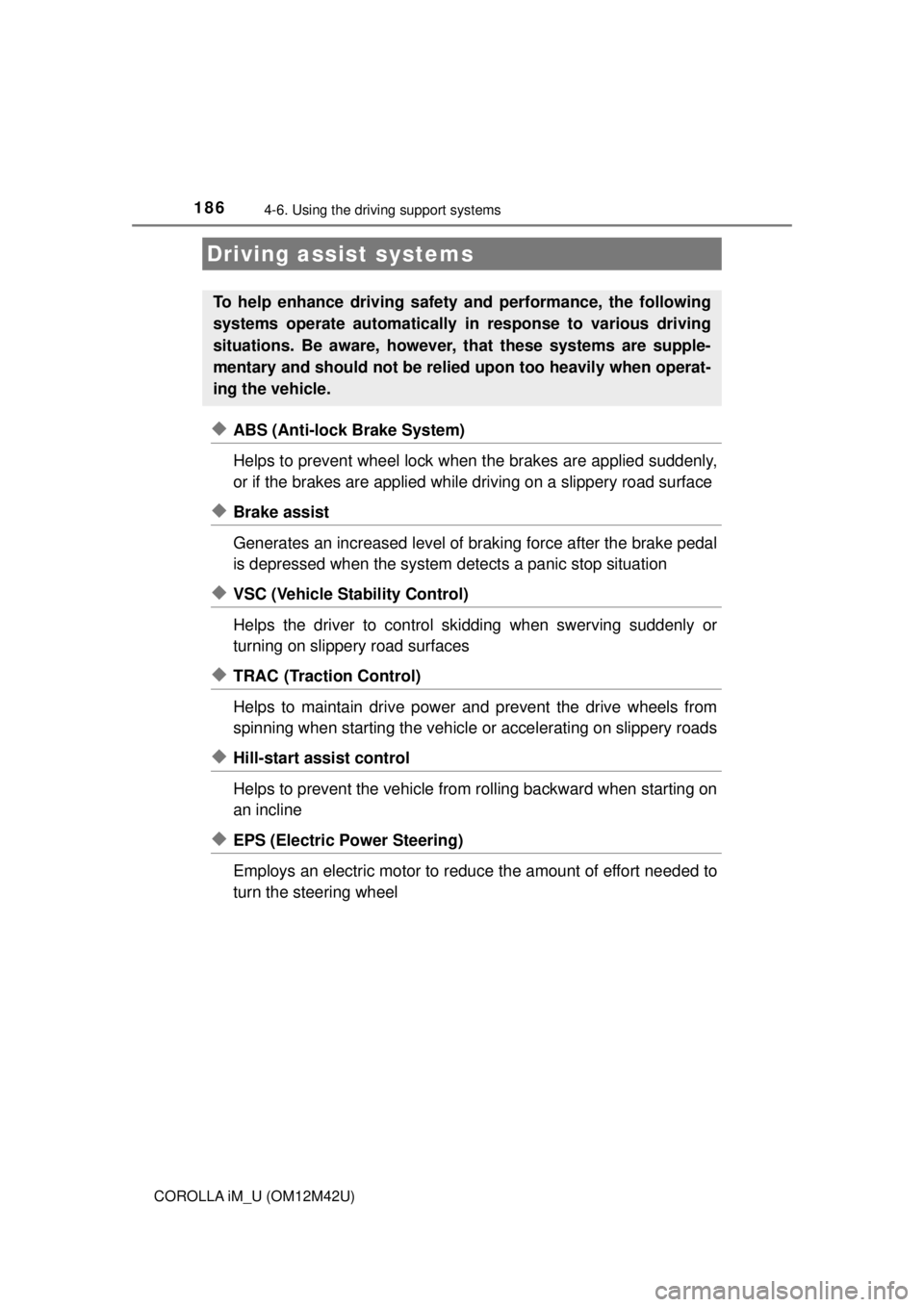
1864-6. Using the driving support systems
COROLLA iM_U (OM12M42U)
◆ABS (Anti-lock Brake System)
Helps to prevent wheel lock when the brakes are applied suddenly,
or if the brakes are applied while driving on a slippery road surface
◆Brake assist
Generates an increased level of braking force after the brake pedal
is depressed when the system detects a panic stop situation
◆VSC (Vehicle Stability Control)
Helps the driver to control skidding when swerving suddenly or
turning on slippery road surfaces
◆TRAC (Traction Control)
Helps to maintain drive power and prevent the drive wheels from
spinning when starting the vehicle or accelerating on slippery roads
◆Hill-start assist control
Helps to prevent the vehicle from rolling backward when starting on
an incline
◆EPS (Electric Power Steering)
Employs an electric motor to redu ce the amount of effort needed to
turn the steering wheel
Driving assist systems
To help enhance driving safety and performance, the following
systems operate automatically in response to various driving
situations. Be aware, however, that these systems are supple-
mentary and should not be relied upon too heavily when operat-
ing the vehicle.