Page 156 of 384

1564-5. Using the driving support systems
COROLLA iM_U (OM12M42U)
WARNING
■Front sensor
The front sensor uses lasers to detect vehicles ahead of your vehicle. The
front sensor is classified as class 1M laser product according to the IEC
60825-1 standard. Under normal usage conditions, these lasers are not
harmful to the naked eye. However, it is necessary to observe the following
precautions.
Failure to do so may result in the loss of eyesight or severe visual impair-
ment.
● To avoid hazardous laser radiation exposure, never attempt to disassem-
ble the front sensor (e.g. remove the lenses). When disassembled, the
front sensor is classified as a class 3B laser product according to the IEC
60825-1 standard. Class 3B lasers are hazardous and pose a risk of eye
injury under direct exposure.
● Do not attempt to look into the front sensor with a magnifying glass, micro-
scope or other optical instrument within a distance of less than 3.9 in. (100
mm).
Laser classification label
Laser explanatory label
Laser emission data Maximum average power: 45 mW
Pulse duration: 33 ns
Wave length: 905 nm
Divergence (horizontal x vertical): 28° x 12°
Page 157 of 384

1574-5. Using the driving support systems
4
Driving
COROLLA iM_U (OM12M42U)
WARNING
■To avoid malfunction of the front sensor
Observe the following precautions.
Otherwise, the front sensor may not operate properly, possibly leading to an
accident resulting in death or serious injury.
● Keep the windshield clean at all times. If the windshield is dirty or covered
with an oily film, water droplets, snow, etc., clear the windshield. If the
inner side of the windshield in front of the front sensor is dirty, contact your
Toyota dealer.
● If there is a large difference in temperature between the inside and outside
of the vehicle, such as in winter, the windshield is likely to fog up easily. If
the part of the windshield in front of the front sensor is fogged up or cov-
ered with condensation or ice, the PCS warning light may illuminate and
the system may be temporarily disabled. In this case, use the windshield
defogger to remove the fog, etc. ( →P. 199)
● If the area of the windshield in front of the front sensor is covered with
water droplets, use the windshield wipers to remove them.
If the water droplets are not sufficiently removed, the performance of the
front sensor may be reduced.
●Do not attach objects, such as stickers,
transparent stickers, etc., and so forth,
to the outer side of the windshield in
front of the front sensor (shaded area in
the illustration).
A: From the top of the windshield to
approximately 4.0 in. (10 cm) below the
bottom of the front sensor
B: Approximately 7.9 in. (20 cm)
(Approximately 4.0 in. (10 cm) to the
right and left from the center of the front
sensor)
● Do not install or attach anything to the
inner side of the windshield under the
front sensor (shaded area in the illustra-
tion).
A: Approximately 4.0 in. (10 cm) (Start-
ing from the bottom of the front sensor)
B: Approximately 7.9 in. (20 cm)
(Approximately 4.0 in. (10 cm) to the
right and left from the center of the front
sensor)
Page 158 of 384

1584-5. Using the driving support systems
COROLLA iM_U (OM12M42U)
WARNING
●If water droplets cannot be properly removed from the area of the wind-
shield in front of the front sensor by the windshield wipers, replace the
wiper insert or wiper blade.
If the wiper inserts or wiper blades need to be replaced, contact your
Toyota dealer.
● Do not attach window tinting to the windshield.
● Replace the windshield if it is damaged or cracked.
If the windshield needs to be replaced, contact your Toyota dealer.
● Do not install an antenna in front of the sensor.
● Do not get the front sensor wet.
● Do not allow bright lights to shine into the front sensor.
● Do not dirty or damage the front sensor.
When cleaning the inside of the windshield, do not allow glass cleaner to
contact the lens. Also, do not touch the lens.
If the lens is dirty or damaged, contact your Toyota dealer.
● Do not subject the front sensor to a strong impact.
● Do not change the installation position or direction of the front sensor or
remove it.
● Do not disassemble the front sensor.
● Do not install an electronic device or device that emits strong electric
waves near the front sensor.
● Do not modify any components of the vehicle around the front sensor
(inside rear view mirror, sun visors, etc.) or ceiling.
● Do not attach any accessories that may obstruct the front sensor to the
hood, front grille or front bumper. Contact your Toyota dealer for details.
● If a surfboard or other long object is to be mounted on the roof, make sure
that it will not obstruct the front sensor.
● Do not modify the headlights or other lights.
● Do not attach anything to or place anything on the dashboard.
■ Installation area of front sensor on windshield
When the windshield is fogging up easily, the glass around the front sensor
may be hot due to the heater running. If the glass is touched, it may re\
sult in
burns.
Page 159 of 384
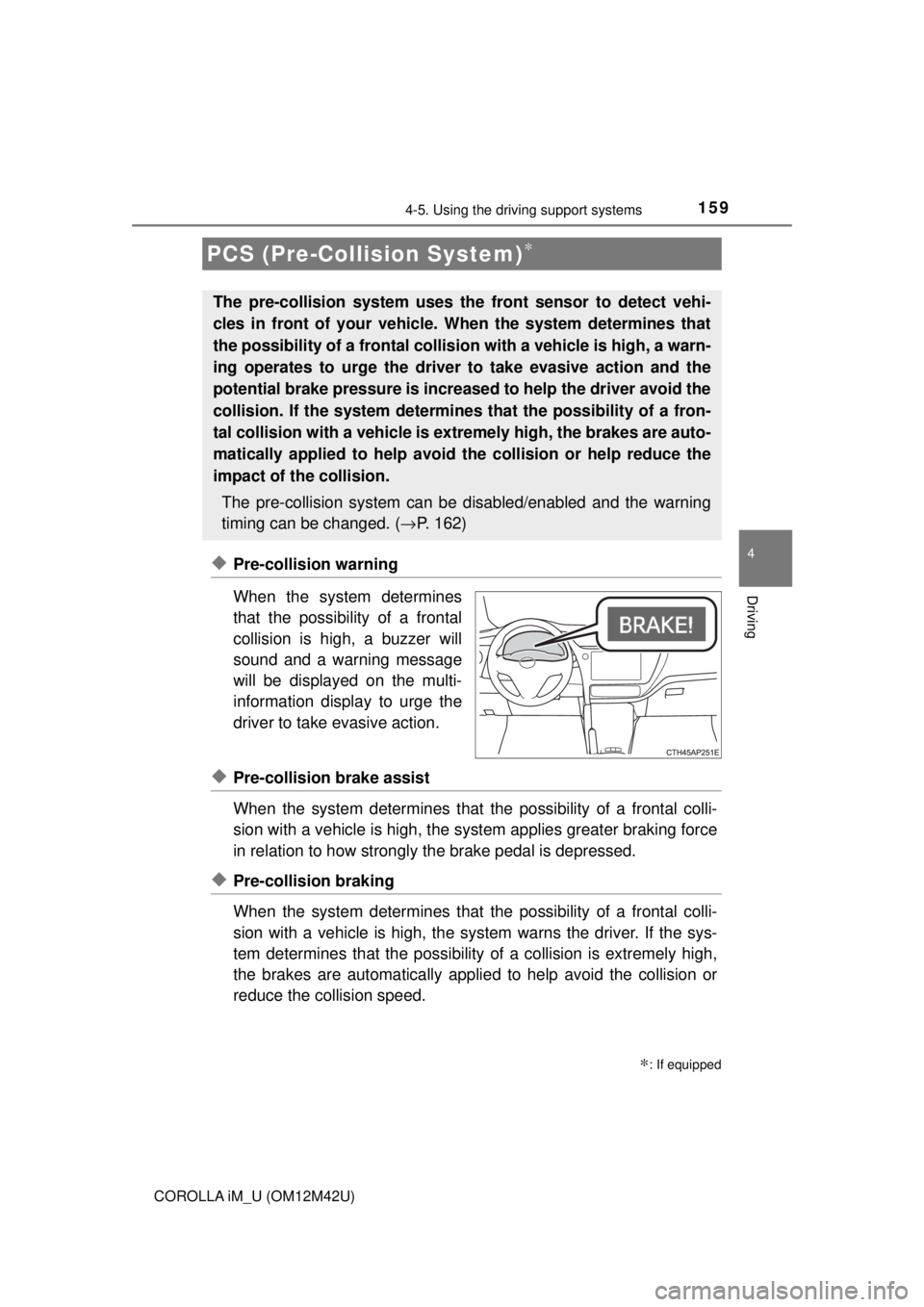
1594-5. Using the driving support systems
4
Driving
COROLLA iM_U (OM12M42U)
◆Pre-collision warning
When the system determines
that the possibility of a frontal
collision is high, a buzzer will
sound and a warning message
will be displayed on the multi-
information display to urge the
driver to take evasive action.
◆Pre-collision brake assist
When the system determines that the possibility of a frontal colli-
sion with a vehicle is high, the system applies greater braking force
in relation to how strongly the brake pedal is depressed.
◆Pre-collision braking
When the system determines that the possibility of a frontal colli-
sion with a vehicle is high, the sy stem warns the driver. If the sys-
tem determines that the possibility of a collision is extremely high,
the brakes are automatically appli ed to help avoid the collision or
reduce the collision speed.
PCS (Pre-Collision System)∗
∗: If equipped
The pre-collision system uses the front sensor to detect vehi-
cles in front of your vehicle. When the system determines that
the possibility of a frontal collisi on with a vehicle is high, a warn-
ing operates to urge the driver to take evasive action and the
potential brake pressure is increased to help the driver avoid the
collision. If the system determin es that the possibility of a fron-
tal collision with a vehicle is extremely high, the brakes are auto-
matically applied to help avoid the collision or help reduce the
impact of the collision.
The pre-collision system can be disabled/enabled and the warning
timing can be changed. ( →P. 162)
Page 166 of 384
1664-5. Using the driving support systems
COROLLA iM_U (OM12M42U)• When there are patterns or paint on the road or a wall that may be mis-
taken for a vehicle
• When approaching a low hanging
object that may contact the vehicle,
such as a banner, tree branches or
thick grass
• When the vehicle is hit by water, snow, dust, etc. from a vehicle ahead
• When driving through steam or smoke
• When the front part of the vehicle is raised or lowered
• When the sensor is misaligned due to a strong impact being applied to the
sensor, etc.
Page 167 of 384
1674-5. Using the driving support systems
4
Driving
COROLLA iM_U (OM12M42U)• When the vehicle is being parked in a
place where there is a low hanging
object at the height of the front sensor
• When the windshield is covered with raindrops, etc.
Page 168 of 384

1684-5. Using the driving support systems
COROLLA iM_U (OM12M42U)■
Situations in which the system may not operate properly
●In some situations such as the following, a vehicle may not be detected by
the front sensor, preventing the system from operating properly:
• If an oncoming vehicle is approaching your vehicle
• When approaching the side or front of a vehicle
• If a preceding vehicle has a small rear end, such as an unloaded truck
• If a vehicle ahead is carrying a load which protrudes past its rear bumper
• If a vehicle ahead is irregularly shaped, such as a tractor or side car
• If the sun or other light is shining directly on a vehicle ahead
• If a vehicle ahead makes an abrupt maneuver (such as sudden swerving,
acceleration or deceleration)
• When suddenly cutting behind a preceding vehicle • If a preceding vehicle has a low rear end, such as a low bed trailer
• If a vehicle ahead has extremely high ground clearance
• If a vehicle cuts in front of your vehicle or emerges from beside a vehicle
Page 169 of 384
1694-5. Using the driving support systems
4
Driving
COROLLA iM_U (OM12M42U)• When the vehicle is hit by water, snow, dust, etc. from a vehicle ahead
• When driving through steam or smoke that may obscure vehicles ahead
• When driving in a place where the surrounding brightness changes sud-
denly, such as at the entrance or exit of a tunnel
• While driving on a curve and for a certain amount of time after driving on a curve
• When a vehicle ahead is not directly
in front of your vehicle
• When driving in inclement weather such as heavy rain, fog, snow or a
sand storm
• When a very bright light, such as the sun or the headlights of oncoming
traffic, shines directly into the front
sensor
• When the surrounding area is dim, such as at dawn or dusk, or while at
night or in a tunnel