Page 509 of 612
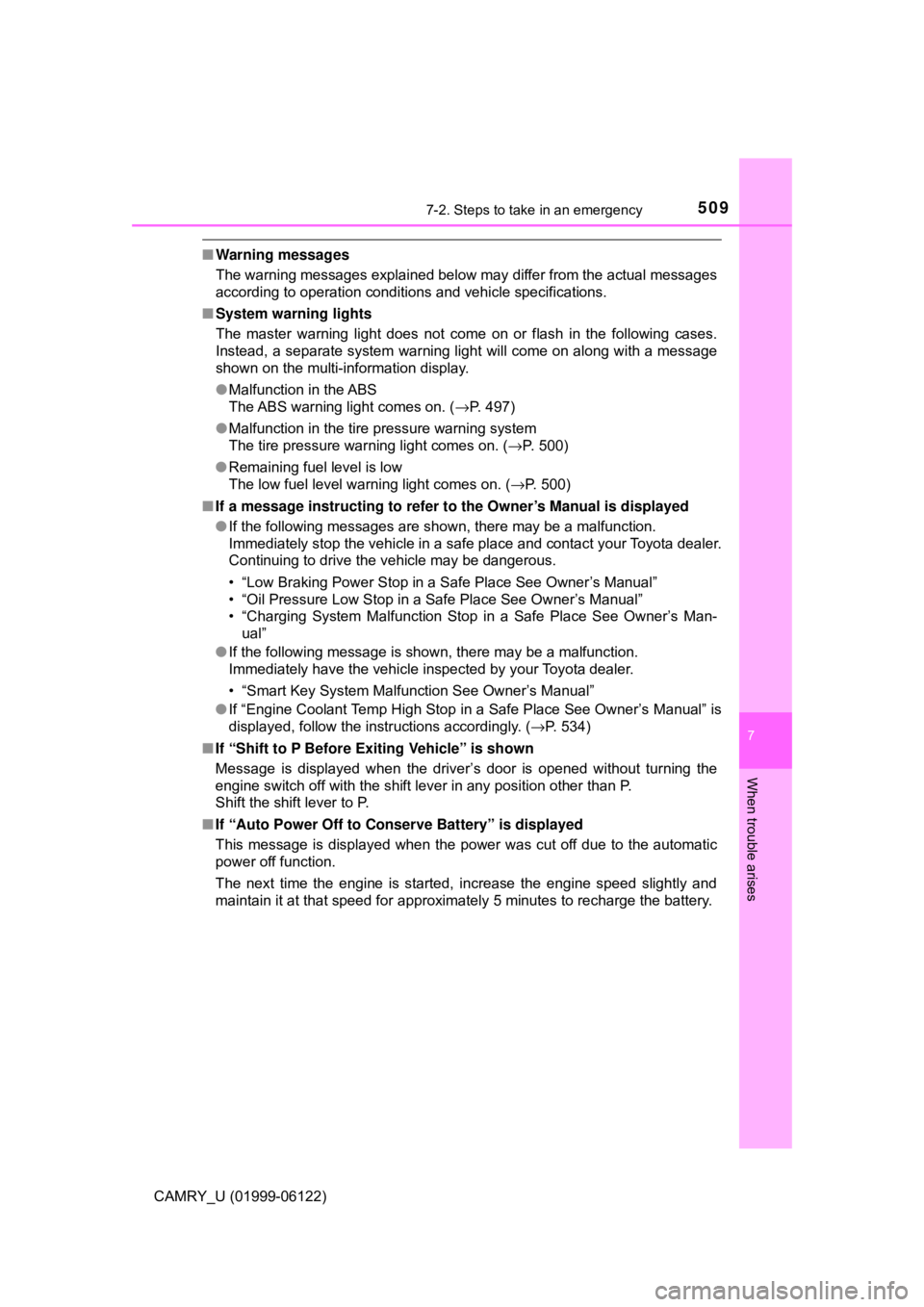
5097-2. Steps to take in an emergency
CAMRY_U (01999-06122)
7
When trouble arises
■Warning messages
The warning messages explained below may differ from the actual messages
according to operation conditions and vehicle specifications.
■System warning lights
The master warning light does not come on or flash in the following cases.
Instead, a separate system warning light will come on along with a message
shown on the multi-information display.
●Malfunction in the ABS
The ABS warning light comes on. (→P. 497)
●Malfunction in the tire pressure warning system
The tire pressure warning light comes on. (→P. 500)
●Remaining fuel level is low
The low fuel level warning light comes on. (→P. 500)
■If a message instructing to refer to the Owner’s Manual is displayed
●If the following messages are shown, there may be a malfunction.
Immediately stop the vehicle in a safe place and contact your Toyota dealer.
Continuing to drive the vehicle may be dangerous.
• “Low Braking Power Stop in a Safe Place See Owner’s Manual”
• “Oil Pressure Low Stop in a Safe Place See Owner’s Manual”
• “Charging System Malfunction Stop in a Safe Place See Owner’s Man-
ual”
●If the following message is shown, there may be a malfunction.
Immediately have the vehicle inspected by your Toyota dealer.
• “Smart Key System Malfunction See Owner’s Manual”
●If “Engine Coolant Temp High Stop in a Safe Place See Owner’s Manual” is
displayed, follow the instructions accordingly. (→P. 534)
■If “Shift to P Before Exiting Vehicle” is shown
Message is displayed when the driver’s door is opened without turning the
engine switch off with the shift lever in any position other than P.
Shift the shift lever to P.
■If “Auto Power Off to Conserve Battery” is displayed
This message is displayed when the power was cut off due to the automatic
power off function.
The next time the engine is started, increase the engine speed slightly and
maintain it at that speed for approximately 5 minutes to recharge the battery.
Page 510 of 612

5107-2. Steps to take in an emergency
CAMRY_U (01999-06122)■If “A New Key has been Registered Contact Your Dealer for Details” is
displayed (if equipped)
This message will be displayed each time the driver’s door is opened when
the doors are unlocked from the outside for approximately one week after a
new electronic key has been registered.
If this message is displayed but you have not had a new electronic key regis-
tered, ask your Toyota dealer to check if an unknown electronic key (other
than those in your possession) has been registered.
■When “Headlight System Malfunction Visit Your Dealer” is displayed
The following systems may be malfunctioning. Have the vehicle inspected by
your Toyota dealer immediately.
●The LED headlight system
●Automatic High Beam (if equipped)
■“Front Camera Unavailable” or “Front Camera Vision Blocked Clean and
Demist Windshield” is displayed (if equipped)
The following systems may be suspended until the problem shown in the
message is resolved.
●PCS (Pre-Collision System)
●LDA (Lane Departure Alert with steering control)
●Dynamic radar cruise control with full-speed range
●Dynamic radar cruise control
●Automatic High Beam
■If “Maintenance Required Soon” is displayed (if equipped)
Indicates that all maintenance according to the driven distance on the mainte-
nance schedule
* should be performed soon.
Comes on approximately 4500 miles (7200 km) after the message has been
reset.
If necessary, perform maintenance. Please reset the message after the main-
tenance is performed. (→P. 421)
*: Refer to the separate “Scheduled Maintenance Guide” or “Owner’s Manual
Supplement” for the maintenance interval applicable to your vehicle.
Page 517 of 612
5177-2. Steps to take in an emergency
CAMRY_U (01999-06122)
7
When trouble arises
Chock the tires.
For vehicles with steel wheels,
remove the wheel ornament
using the wrench.
To protect the wheel ornament,
place a rag between the wrench
and the wheel ornament, as
shown in the illustration.
Slightly loosen the wheel nuts
(one turn).
Replacing a flat tire
1
Flat tireWheel chock positions
FrontLeft-hand sideBehind the rear right-hand side tire
Right-hand sideBehind the rear left-hand side tire
RearLeft-hand sideIn front of the front right-hand side tire
Right-hand sideIn front of the front left-hand side tire
2
3
Page 518 of 612
5187-2. Steps to take in an emergency
CAMRY_U (01999-06122)
Turn the tire jack portion “A” by
hand until the notch of the jack
is in contact with the jack point.
To prevent damage to the vehicle
when using the jack, position the
jack in the correct location.
(
→P. 514)
The jack point guides are located
under the rocker panel. They
indicate the jack point positions.
Assemble the jack handle.
Raise the vehicle until the tire is
slightly raised off the ground.
Remove all the wheel nuts and
the tire.
When resting the tire on the
ground, place the tire so that the
wheel design faces up to avoid
scratching the wheel surface.
4
5
Ty p e ATy p e B
6
7
Page 521 of 612

5217-2. Steps to take in an emergency
CAMRY_U (01999-06122)
7
When trouble arises
Firmly tighten each wheel nut
two or three times in the order
shown in the illustration.
Tightening torque:
76 ft•lbf (103 N•m, 10.5 kgf•m)
Stow the flat tire, tire jack and all tools.
■The compact spare tire
●The compact spare tire is identified by the label “TEMPORARY USE
ONLY” on the tire sidewall.
Use the compact spare tire temporarily, and only in an emergency.
●Make sure to check the tire inflation pressure of the compact spare tire.
(→P. 547)
■When using the compact spare tire
As the compact spare tire is not equipped with a tire pressure warning
valve and transmitter, low inflation pressure of the spare tire will not be
indicated by the tire pressure warning system. Also, if you replace the
compact spare tire after the tire pressure warning light comes on, the light
remains on.
■When the compact spare tire is equipped
When driving with the compact spare tire installed, the vehicle height will
be different than when driving with standard tires.
■If you have a flat front tire on a road covered with snow or ice (vehi-
cles with 16 or 17-inch wheels)
Install the compact spare tire on one of the rear wheels of the vehicle.
Perform the following steps and fit tire chains to the front tires:
Replace a rear tire with the compact spare tire.
Replace the flat front tire with the tire removed from the rear of the vehi-
cle.
Fit tire chains to the front tires.
4
5
1
2
3
Page 524 of 612

5247-2. Steps to take in an emergency
CAMRY_U (01999-06122)
One of the following may be the cause of the problem:
●There may not be sufficient fuel in the vehicle’s tank.
Refuel the vehicle.
●The engine may be flooded.
Try to restart the engine again following correct starting procedures.
(→P. 198, 200)
●There may be a malfunction in the engine immobilizer system.
(→P. 71)
One of the following may be the cause of the problem:
●The battery may be discharged. (→P. 529)
●The battery terminal connections may be loose or corroded.
The engine starting system may be malfunctioning due to an electrical
problem such as electronic key battery depletion or a blown fuse.
However, an interim measure is available to start the engine.
(→P. 525)
If the engine will not start
If the engine will not start even though correct starting proce-
dures are being followed (→P. 198, 200), consider each of the fol-
lowing points:
The engine will not start even though the starter motor operates
normally.
The starter motor turns over slowly, the interior lights and head-
lights are dim, or the horn does not sound or sounds at a low
volume.
The starter motor does not turn over (vehicles with a smart key
system)
Page 525 of 612

5257-2. Steps to take in an emergency
CAMRY_U (01999-06122)
7
When trouble arises
One of the following may be the cause of the problem:
●One or both of the battery terminals may be disconnected.
●The battery may be discharged. (→P. 529)
●There may be a malfunction in the steering lock system (vehicles
with a smart key system).
Contact your Toyota dealer if the problem cannot be repaired, or if repair
procedures are unknown.
When the engine does not start, the following steps can be used as an
interim measure to start the engine if the engine switch is functioning
normally:
Set the parking brake.
Shift the shift lever to P.
Turn the engine switch to ACCESSORY mode.
Press and hold the engine switch for about 15 seconds while
depressing the brake pedal firmly.
Even if the engine can be started using the above steps, the system
may be malfunctioning. Have the vehicle inspected by your Toyota
dealer.
The starter motor does not turn over, the interior lights and head-
lights do not turn on, or the horn does not sound.
Emergency start function (vehicles with a smart key system)
1
2
3
4
Page 531 of 612

5317-2. Steps to take in an emergency
CAMRY_U (01999-06122)
7
When trouble arises
Start the engine of the second vehicle. Increase the engine speed
slightly and maintain at that level for approximately 5 minutes to
recharge the battery of your vehicle.
Vehicles with a smart key system: Open and close any of the doors
of your vehicle with the engine switch off.
Vehicles without a smart key system:
Maintain the engine speed of the second vehicle and turn the
engine switch to the “ON” position, then start the vehicle's engine.
Vehicles with a smart key system:
Maintain the engine speed of the second vehicle and turn the
engine switch to IGNITION ON mode, then start the vehicle's
engine.
Once the vehicle’s engine has started, remove the jumper cables in
the exact reverse order from which they were connected.
Once the engine starts, have the vehicle inspected at your Toyota
dealer as soon as possible.
■Starting the engine when the battery is discharged
The engine cannot be started by push-starting.
■To prevent battery discharge
●Turn off the headlights and the audio system while the engine is off.
●Turn off any unnecessary electrical components when the vehicle is running
at a low speed for an extended period, such as in heavy traffic.
■When the battery is removed or discharged
●Information stored in the ECU is cleared. When the battery is depleted, have
the vehicle inspected at your Toyota dealer.
●Some systems may require initialization. (→P. 575)
■When removing the battery terminals
When the battery terminals are removed, the information stored in the ECU is
cleared. Before removing the battery terminals, contact your Toyota dealer.
■Charging the battery
The electricity stored in the battery will discharge gradually even when the
vehicle is not in use, due to natural discharge and the draining effects of cer-
tain electrical appliances. If the vehicle is left for a long time, the battery may
discharge, and the engine may be unable to start. (The battery recharges
automatically during driving.)
5
6
7
8