2018 TOYOTA CAMRY light
[x] Cancel search: lightPage 301 of 612

3014-5. Using the driving support systems
4
Driving
CAMRY_U (01999-06122)
Vehicles with 4.2-inch multi-information display
Press
/ of the meter control switches, select .
Press
/ of the meter control switches, select or .
Press of the meter control switch.
Each time is pressed, the function changes on/off.
Vehicles with 7-inch multi-information display
Press
/ of the meter control switches, select .
Press
/ of the meter control switched, select or .
Press of the meter control switch.
Each time is pressed, the function changes on/off.
■The outside rear view mirror indicators visibility
When under strong sunlight, the outside rear view mirror indicator may be dif-
ficult to see.
■RCTA buzzer hearing
RCTA function may be difficult to hear over loud noises such as high audio
volume.
■When there is a malfunction in the Blind Spot Monitor
If a system malfunction is detected due to any of the following reasons, a
warning message will be displayed:
●There is a malfunction with the sensors
●The sensors have become dirty
●The outside temperature is extremely high or low
●The sensor voltage has become abnormal
Audio system screen (RCTA function only)
If a vehicle approaching from the right or left at the rear of the vehicle is
detected, the RCTA icon (→P. 306) for the detected side will be displayed.
RCTA
buzzer (RCTA function only)
When a vehicle approaching from the right or left rear of the vehicle is
detected, a buzzer sounds from behind the rear seat.
Turning the BSM function/RCTA function on/off
4
5
1
2
3
1
2
3
Page 303 of 612

3034-5. Using the driving support systems
4
Driving
CAMRY_U (01999-06122)
WARNING
■Handling the radar sensor
One Blind Spot Monitor sensor is installed inside the left and right side of
the vehicle rear bumper respectively. Observe the following to ensure the
Blind Spot Monitor can function correctly.
If the warning message does not disappear, have the vehicle inspected
by your Toyota dealer
●Do not subject a sensor or its surrounding area on the rear bumper to a
strong impact.
If a sensor is moved even slightly off position, the system may malfunction
and vehicles may not be detected correctly.
In the following situations, have your vehicle inspected by your Toyota
dealer.
• A sensor or its surrounding area is subject to a strong impact.
• If the surrounding area of a sensor is scratched or dented, or part of
them has become disconnected.
●Do not disassemble the sensor.
●Do not attach accessories or stickers to the sensor or surrounding area on
the bumper.
●Do not modify the sensor or surrounding area on the bumper.
●Do not paint the rear bumper any color other than an official Toyota color.
●Keep the sensor and its surrounding
area on the bumper clean at all times. If
a sensor or its surrounding area on the
rear bumper is dirty or covered with
snow, the Blind Spot Monitor may not
operate and a warning message (→P.
301) will be displayed.
In this situation, clear off the dirt or
snow and drive the vehicle with the
operation conditions of the BSM func-
tion (→P. 304) satisfied for approxi-
mately 10 minutes.
Page 312 of 612

3124-5. Using the driving support systems
CAMRY_U (01999-06122)■Situations in which the system may not operate properly
●Some pedestrians, such as the following, may not be detected by the Rear
Camera Detection function, preventing the function from operating properly:
• Pedestrians who are squatting
• Pedestrians who are lying down
• Pedestrians who are running
• Pedestrians who suddenly enter the detection area
• Pedestrians riding a bicycle, skateboard, or other light vehicle
• Pedestrians wearing unusual clothing, such as a costume
• Pedestrians whose body is partially hidden by a cart or other object
• Pedestrians which are obscured by darkness, such as at night
●In some situations, such as the following, pedestrians may not be detected
by the Rear Camera Detection function, preventing the function from operat-
ing properly:
• When backing up in inclement weather (rain, snow, fog, etc.)
• When the rear camera is obscured (dirt, snow, ice, etc. are attached) or
scratched
• When a very bright light, such as the sun, or the headlights of another
vehicle, shines directly into the rear camera
• When backing up in a place where the surrounding brightness changes
suddenly, such as at the entrance or exit of a garage or underground
parking lot
●In some situations, such as the following, the Rear Camera Detection func-
tion may operate even though there are no pedestrians in the detection
area.
• When a three dimensional object, such as a pole, traffic cone, fence, or
parked vehicle, is detected
• When a moving object, such as a car or motorcycle is detected
• When backing up toward moving objects such as flags or puddles, or air-
borne matter, such as smoke, steam, rain, or snow
• When there is a pattern on the road, due to the road being made of cob-
blestone or gravel or having tram rails, traces of repair, white lines,
pedestrian crossings or fallen leaves on the surface
• When backing up on a metal cover (grating), such as those used for
drainage ditches
• When backing up toward the roadside or a bump in the road
• When an object is reflected in a puddle or on a wet road surface
• When there are shadows on the road
• When backing up over a bump in the road
• If the vehicle is significantly tilted, such as when carrying a heavy load
• When backing up toward an incline/decline
• If the suspension has been modified or tires of a size other than specified
are installed
• If the rear of the vehicle is raised or lowered due to the carried load
• If an electronic component, such as a backlit license plate (especially flu-
orescent type), is installed near the rear camera
• If a bumper protector, such as an additional trim strip, is installed to the
rear bumper
Page 313 of 612

3134-5. Using the driving support systems
4
Driving
CAMRY_U (01999-06122)• If the orientation of the rear camera has been changed due to a collision
or other impact, or removal and installation
• If a towing eyelet is installed to the rear of the vehicle
• When the rear camera is obscured (dirt, snow, ice, etc. are attached) or
scratched
• When water is flowing over the rear camera lens
• If there is a flashing light in the detection area, such as the emergency
flashers of another vehicle
■Situations in which the Rear Camera Detection function may be difficult
to notice
●If buzzer may be difficult to hear if the surrounding area is noisy, the volume
of the audio system volume is high, the air conditioning system is being
used, etc.
●If the temperature in the cabin is extremely high or low, the audio system
screen may not operate correctly.
Page 314 of 612
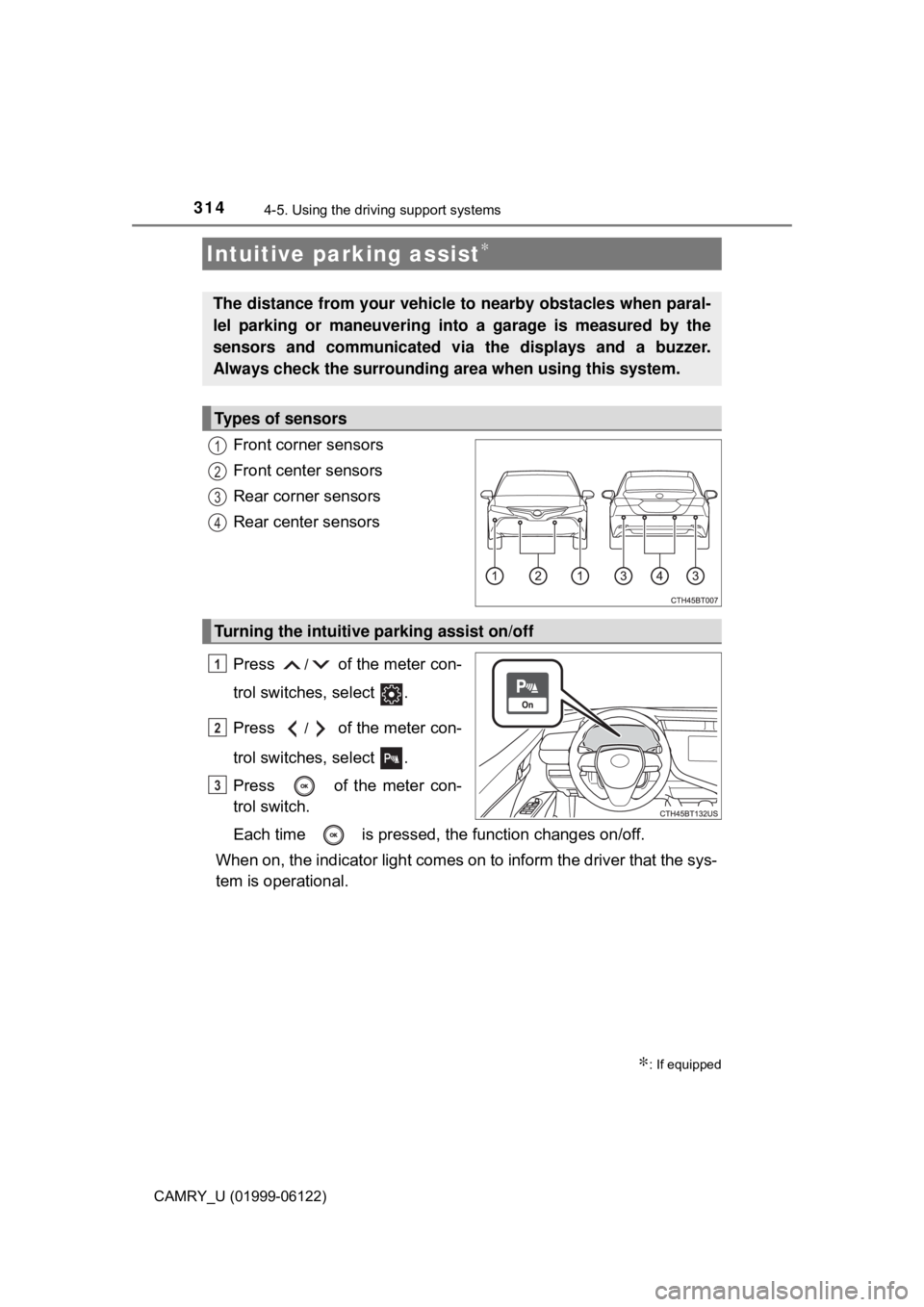
3144-5. Using the driving support systems
CAMRY_U (01999-06122)
Front corner sensors
Front center sensors
Rear corner sensors
Rear center sensors
Press
/ of the meter con-
trol switches, select .
Press
/ of the meter con-
trol switches, select .
Press of the meter con-
trol switch.
Each time is pressed, the function changes on/off.
When on, the indicator light comes on to inform the driver that the sys-
tem is operational.
Intuitive parking assist∗
∗: If equipped
The distance from your vehicle to nearby obstacles when paral-
lel parking or maneuvering into a garage is measured by the
sensors and communicated via the displays and a buzzer.
Always check the surrounding area when using this system.
Types of sensors
1
2
3
4
Turning the intuitive parking assist on/off
1
2
3
Page 320 of 612

3204-5. Using the driving support systems
CAMRY_U (01999-06122)
WARNING
■Sensors
Certain vehicle conditions and the surrounding environment may affect the
ability of a sensor to correctly detect an obstacle. Particular instances where
this may occur are listed below.
●There is dirt, snow or ice on the sensor. (Wiping the sensors will resolve
this problem.)
●The sensor is frozen. (Thawing the area will resolve this problem.)
In especially cold weather, if a sensor is frozen the screen may show an
abnormal display, or obstacles may not be detected.
●The sensor is covered in any way.
●The vehicle is leaning considerably to one side.
●On an extremely bumpy road, on an incline, on gravel, or on grass.
●The vicinity of the vehicle is noisy due to vehicle horns, motorcycle
engines, air brakes of large vehicles, or other loud noises producing ultra-
sonic waves.
●There is another vehicle equipped with parking assist sensors in the vicin-
ity.
●The sensor is coated with a sheet of spray or heavy rain.
●The sensor is drenched with water on a flooded road.
●The vehicle is equipped with a fender pole or wireless antenna.
●Towing eyelets are installed.
●The bumper or sensor receives a strong impact.
●The vehicle is approaching a tall or curved curb.
●The detection range is reduced due to an object such as a sign.
●In harsh sunlight or intense cold weather.
●The area directly under the bumpers is not detected.
●If obstacles draw too close to the sensor.
●A non-genuine Toyota suspension (lowered suspension, etc.) is installed.
●A backlit license plate is installed.
In addition to the examples above, there are instances in which, because of
their shape, signs and other objects may be judged by a sensor to be closer
than they are.
Page 331 of 612

3314-5. Using the driving support systems
4
Driving
CAMRY_U (01999-06122)■Situations in which the Intelligent Clearance Sonar function may operate
even if there is no possibility of a collision
In some situations such as the following, the Intelligent Clearance Sonar
function may operate even though there is no possibility of a collision.
●Vehicle surroundings
• When driving toward a banner, flag, low-hanging branch or boom barrier
(such as those used at railroad crossings, toll gates and parking lots).
• When driving on a narrow path surrounded by a structure, such as in a
tunnel or on an iron bridge
• When parallel parking
• When there is a rut or hole in the surface of the road
• When driving on a metal cover (grating), such as those used for drainage
ditches
• When driving on a steep slope
• If a sensor is hit by a large amount of water, such as when driving on a
flooded road
●Weather
• If a sensor is covered with ice, snow, dirt, etc. (when cleared, the system
will return to normal)
• If heavy rain or water strikes a sensor
• When driving in inclement weather such as fog, snow or a sandstorm
●Other ultrasonic waves sources
• When vehicle horns, vehicle detectors, motorcycle engines, air brakes of
large vehicles, the clearance sonar of other vehicles or other devices
which produce ultrasonic waves are near the vehicle
• If a sticker or an electronic component, such as a backlit license plate
(especially fluorescent type), fog lights, a fender pole or wireless antenna
is installed near a sensor • When driving on a narrow road
• When driving on a gravel road or in
an area with tall grass
Page 333 of 612
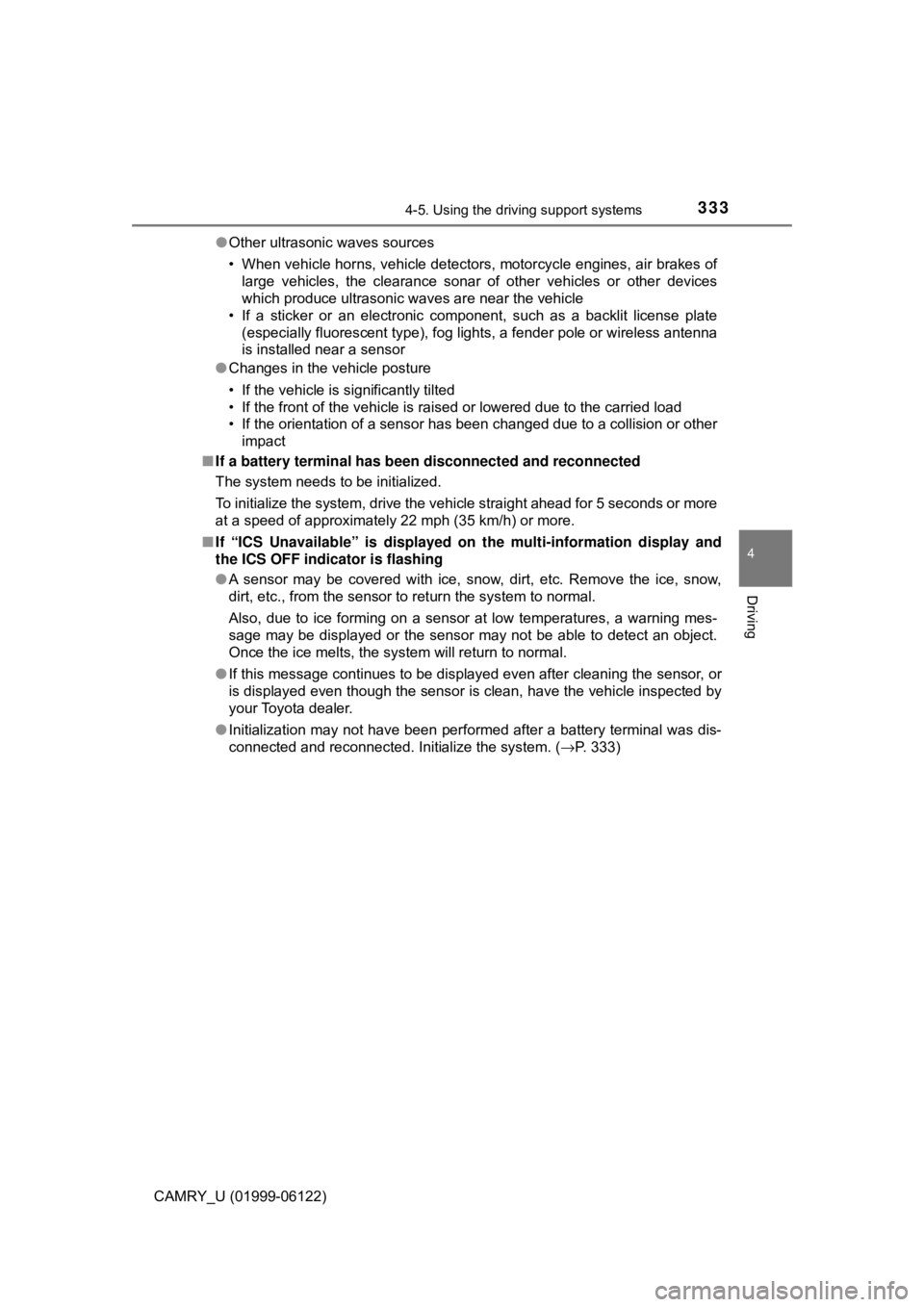
3334-5. Using the driving support systems
4
Driving
CAMRY_U (01999-06122)●Other ultrasonic waves sources
• When vehicle horns, vehicle detectors, motorcycle engines, air brakes of
large vehicles, the clearance sonar of other vehicles or other devices
which produce ultrasonic waves are near the vehicle
• If a sticker or an electronic component, such as a backlit license plate
(especially fluorescent type), fog lights, a fender pole or wireless antenna
is installed near a sensor
●Changes in the vehicle posture
• If the vehicle is significantly tilted
• If the front of the vehicle is raised or lowered due to the carried load
• If the orientation of a sensor has been changed due to a collision or other
impact
■If a battery terminal has been disconnected and reconnected
The system needs to be initialized.
To initialize the system, drive the vehicle straight ahead for 5 seconds or more
at a speed of approximately 22 mph (35 km/h) or more.
■If “ICS Unavailable” is displayed on the multi-information display and
the ICS OFF indicator is flashing
●A sensor may be covered with ice, snow, dirt, etc. Remove the ice, snow,
dirt, etc., from the sensor to return the system to normal.
Also, due to ice forming on a sensor at low temperatures, a warning mes-
sage may be displayed or the sensor may not be able to detect an object.
Once the ice melts, the system will return to normal.
●If this message continues to be displayed even after cleaning the sensor, or
is displayed even though the sensor is clean, have the vehicle inspected by
your Toyota dealer.
●Initialization may not have been performed after a battery terminal was dis-
connected and reconnected. Initialize the system. (→P. 333)