Page 304 of 660
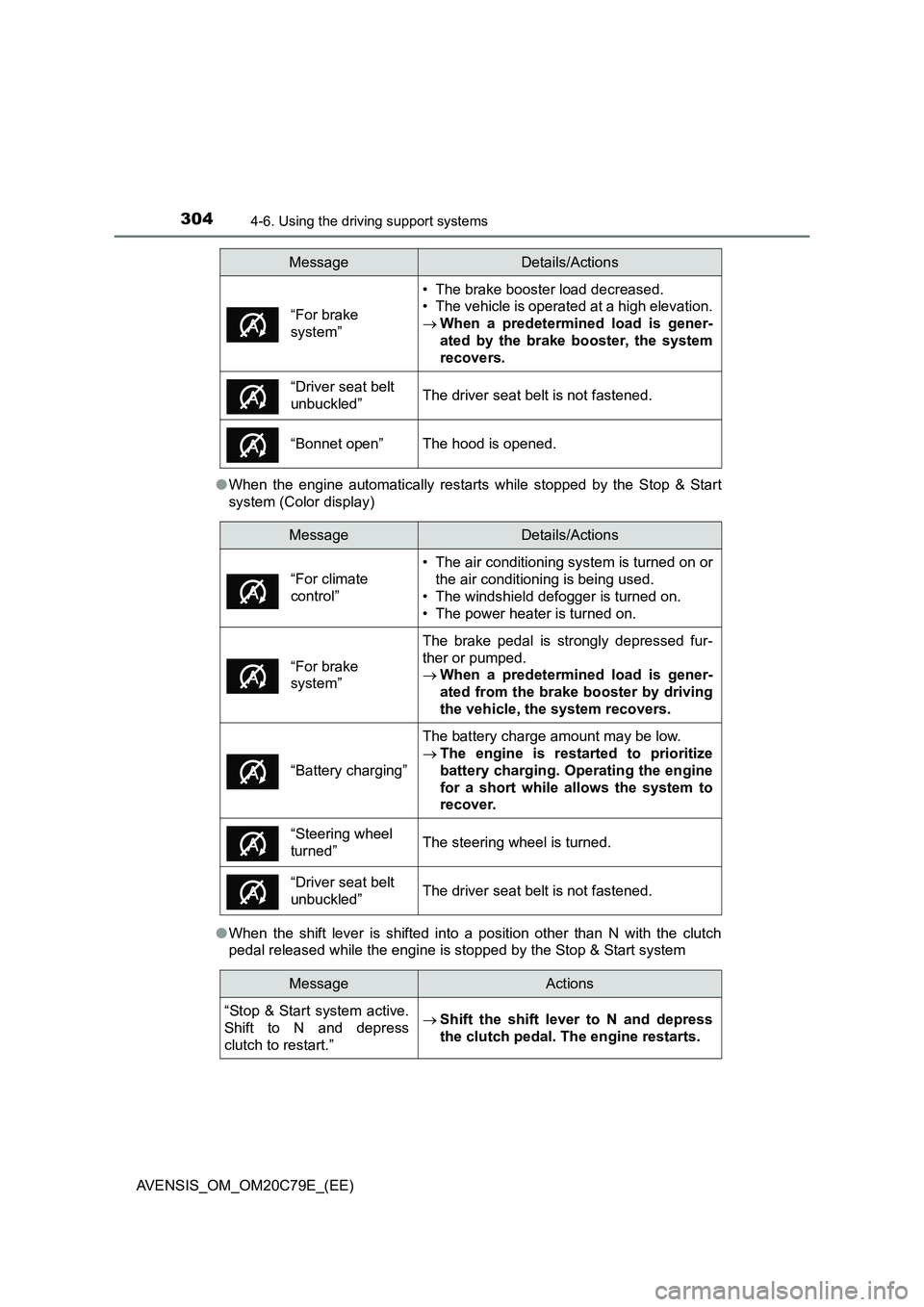
3044-6. Using the driving support systems
AVENSIS_OM_OM20C79E_(EE)●When the engine automatically restarts while stopped by the Stop & Start
system (Color display)
●When the shift lever is shifted into a position other than N with the clutch
pedal released while the engine is stopped by the Stop & Start system
“For brake
system”
• The brake booster load decreased.
• The vehicle is operated at a high elevation.
When a predetermined load is gener-
ated by the brake booster, the system
recovers.
“Driver seat belt
unbuckled”The driver seat belt is not fastened.
“Bonnet open”The hood is opened.
MessageDetails/Actions
• The air conditioning system is turned on or
the air conditioning is being used.
• The windshield defogger is turned on.
• The power heater is turned on.
“For brake
system”
The brake pedal is strongly depressed fur-
ther or pumped.
When a predetermined load is gener-
ated from the brake booster by driving
the vehicle, the system recovers.
“Battery charging”
The battery charge amount may be low.
The engine is restarted to prioritize
battery charging. Operating the engine
for a short while allows the system to
recover.
“Steering wheel
turned”The steering wheel is turned.
“Driver seat belt
unbuckled”The driver seat belt is not fastened.
MessageActions
“Stop & Start system active.
Shift to N and depress
clutch to restart.”
Shift the shift lever to N and depress
the clutch pedal. The engine restarts.
MessageDetails/Actions
“For climate
control”
Page 308 of 660
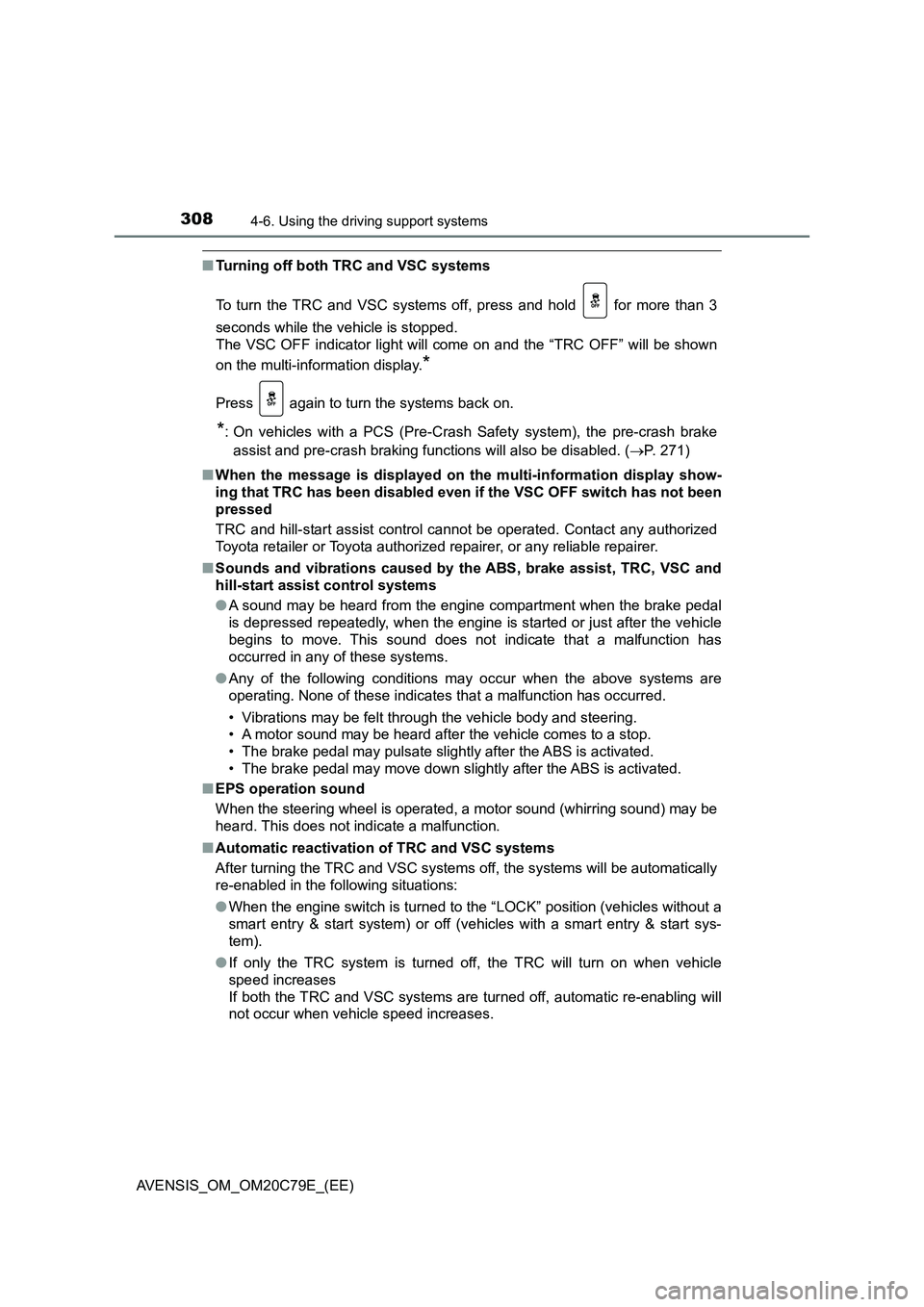
3084-6. Using the driving support systems
AVENSIS_OM_OM20C79E_(EE)
■Turning off both TRC and VSC systems
To turn the TRC and VSC systems off, press and hold for more than 3
seconds while the vehicle is stopped.
The VSC OFF indicator light will come on and the “TRC OFF” will be shown
on the multi-information display.
*
Press again to turn the systems back on.
*: On vehicles with a PCS (Pre-Crash Safety system), the pre-crash brake
assist and pre-crash braking functions will also be disabled. (P. 271)
■When the message is displayed on the multi-information display show-
ing that TRC has been disabled even if the VSC OFF switch has not been
pressed
TRC and hill-start assist control cannot be operated. Contact any authorized
Toyota retailer or Toyota authorized repairer, or any reliable repairer.
■Sounds and vibrations caused by the ABS, brake assist, TRC, VSC and
hill-start assist control systems
●A sound may be heard from the engine compartment when the brake pedal
is depressed repeatedly, when the engine is started or just after the vehicle
begins to move. This sound does not indicate that a malfunction has
occurred in any of these systems.
●Any of the following conditions may occur when the above systems are
operating. None of these indicates that a malfunction has occurred.
• Vibrations may be felt through the vehicle body and steering.
• A motor sound may be heard after the vehicle comes to a stop.
• The brake pedal may pulsate slightly after the ABS is activated.
• The brake pedal may move down slightly after the ABS is activated.
■EPS operation sound
When the steering wheel is operated, a motor sound (whirring sound) may be
heard. This does not indicate a malfunction.
■Automatic reactivation of TRC and VSC systems
After turning the TRC and VSC systems off, the systems will be automatically
re-enabled in the following situations:
●When the engine switch is turned to the “LOCK” position (vehicles without a
smart entry & start system) or off (vehicles with a smart entry & start sys-
tem).
●If only the TRC system is turned off, the TRC will turn on when vehicle
speed increases
If both the TRC and VSC systems are turned off, automatic re-enabling will
not occur when vehicle speed increases.
Page 312 of 660
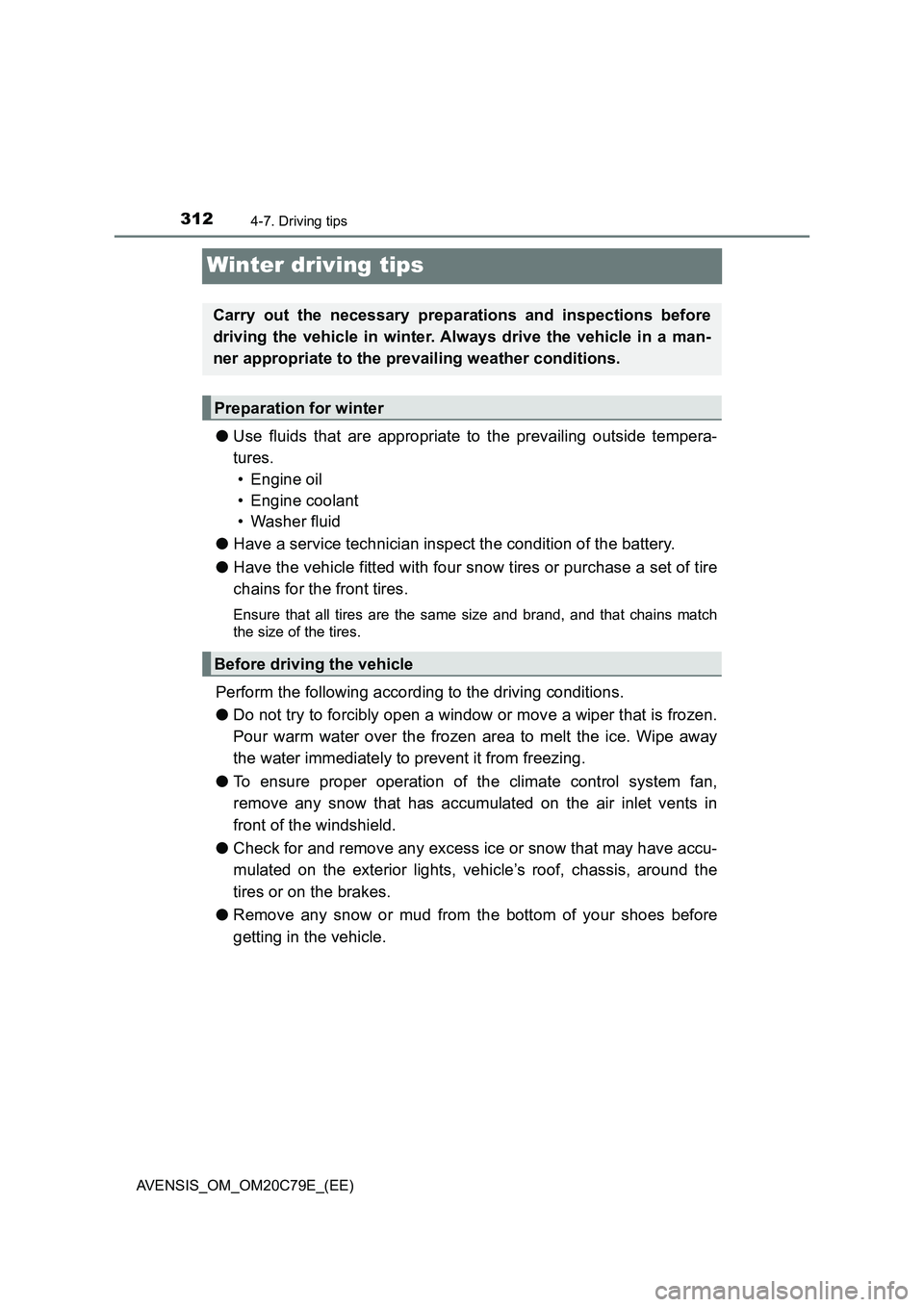
3124-7. Driving tips
AVENSIS_OM_OM20C79E_(EE)
Winter driving tips
●Use fluids that are appropriate to the prevailing outside tempera-
tures.
• Engine oil
• Engine coolant
• Washer fluid
●Have a service technician inspect the condition of the battery.
●Have the vehicle fitted with four snow tires or purchase a set of tire
chains for the front tires.
Ensure that all tires are the same size and brand, and that chains match
the size of the tires.
Perform the following according to the driving conditions.
●Do not try to forcibly open a window or move a wiper that is frozen.
Pour warm water over the frozen area to melt the ice. Wipe away
the water immediately to prevent it from freezing.
●To ensure proper operation of the climate control system fan,
remove any snow that has accumulated on the air inlet vents in
front of the windshield.
●Check for and remove any excess ice or snow that may have accu-
mulated on the exterior lights, vehicle’s roof, chassis, around the
tires or on the brakes.
●Remove any snow or mud from the bottom of your shoes before
getting in the vehicle.
Carry out the necessary preparations and inspections before
driving the vehicle in winter. Always drive the vehicle in a man-
ner appropriate to the prevailing weather conditions.
Preparation for winter
Before driving the vehicle
Page 382 of 660
3825-9. Bluetooth® Phone
AVENSIS_OM_OM20C79E_(EE)
■When talking on the phone
●Do not talk simultaneously with the other party.
●Keep the volume of the received voice down. Otherwise, voice echo will
increase.
■Automatic volume adjustment
When vehicle speed is 80 km/h (50 mph) or more, the volume automatically
increases. The volume returns to the previous volume setting when vehicle
speed drops to 70 km/h (43 mph) or less.
■Phone call system functions
Depending on the cellular phone, certain functions may not be available.
■Situations where the system may not recognize your voice
●When driving on a rough road
●When driving at high speeds
●When air is blowing out of the vents onto the microphone
●When the air conditioning fan emits a loud noise
Page 391 of 660
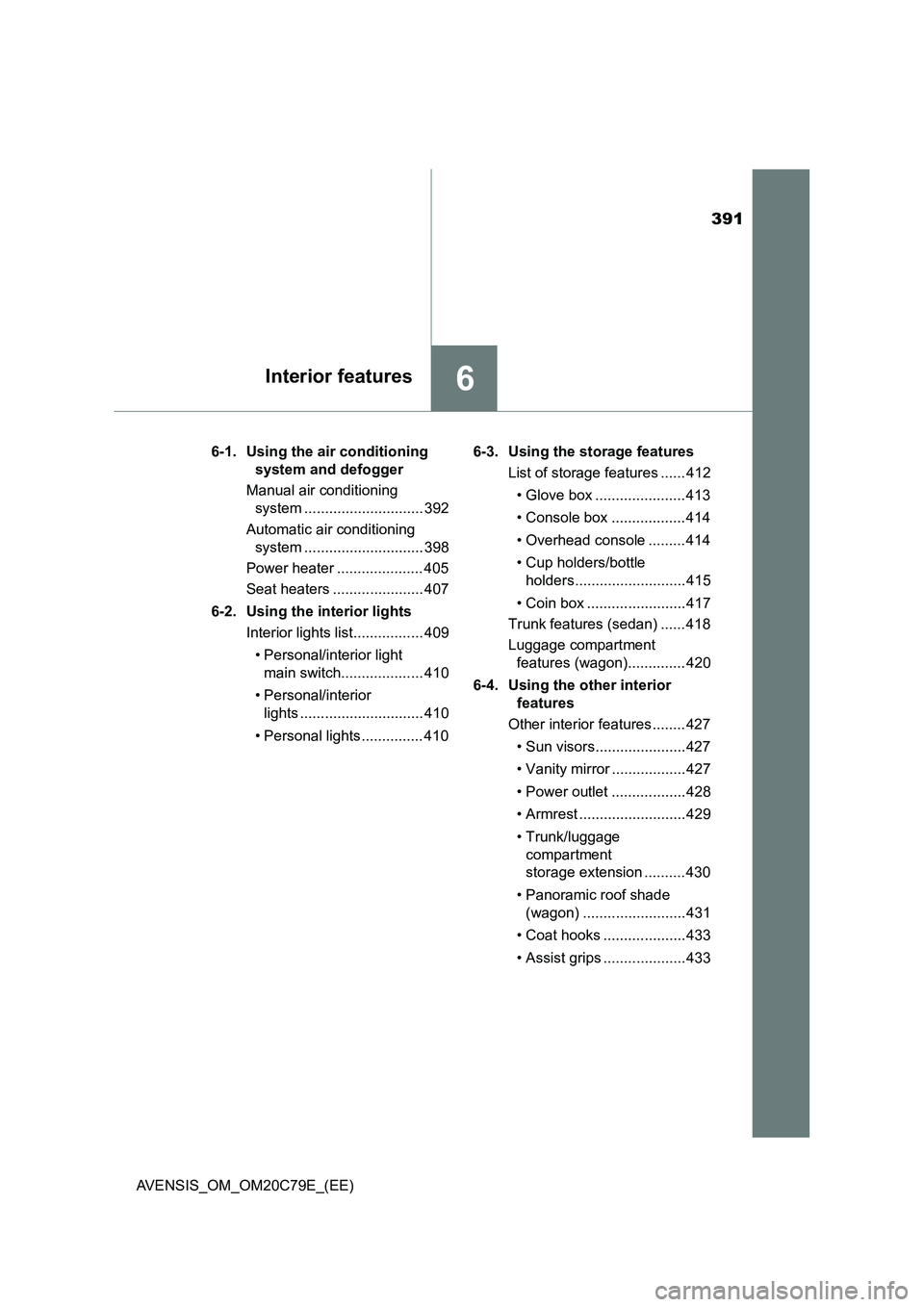
391
6Interior features
AVENSIS_OM_OM20C79E_(EE)6-1. Using the air conditioning
system and defogger
Manual air conditioning
system ............................. 392
Automatic air conditioning
system ............................. 398
Power heater ..................... 405
Seat heaters ...................... 407
6-2. Using the interior lights
Interior lights list................. 409
• Personal/interior light
main switch.................... 410
• Personal/interior
lights .............................. 410
• Personal lights ............... 4106-3. Using the storage features
List of storage features ...... 412
• Glove box ...................... 413
• Console box .................. 414
• Overhead console ......... 414
• Cup holders/bottle
holders........................... 415
• Coin box ........................ 417
Trunk features (sedan) ...... 418
Luggage compartment
features (wagon).............. 420
6-4. Using the other interior
features
Other interior features ........ 427
• Sun visors...................... 427
• Vanity mirror .................. 427
• Power outlet .................. 428
• Armrest .......................... 429
• Trunk/luggage
compartment
storage extension .......... 430
• Panoramic roof shade
(wagon) ......................... 431
• Coat hooks .................... 433
• Assist grips .................... 433
Page 392 of 660
3926-1. Using the air conditioning system and defogger
AVENSIS_OM_OM20C79E_(EE)
Manual air conditioning system
Vehicles without windshield wiper de-icer
Vehicles without power heater
:This switch is also installed on vehicles that do not have an
air conditioning system. Even though the switch indicator
will start to blink when the button is pressed, no system will
operate.
: If equipped
Control panel
A
B
Page 393 of 660
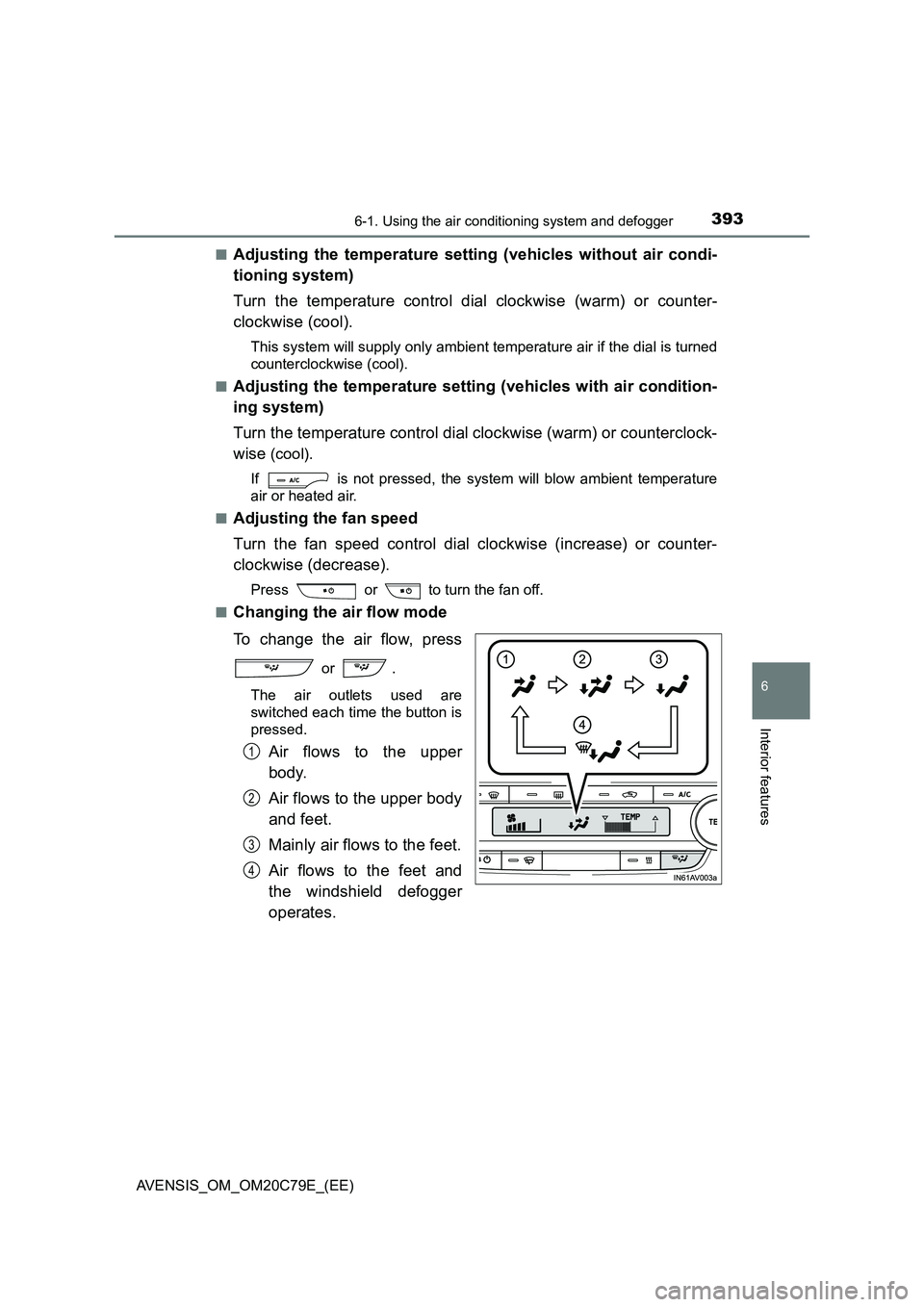
3936-1. Using the air conditioning system and defogger
AVENSIS_OM_OM20C79E_(EE)
6
Interior features
■Adjusting the temperature setting (vehicles without air condi-
tioning system)
Turn the temperature control dial clockwise (warm) or counter-
clockwise (cool).
This system will supply only ambient te mperature air if the dial is turned
counterclockwise (cool).
■Adjusting the temperature setting (vehicles with air condition-
ing system)
Turn the temperature control dial clockwise (warm) or counterclock-
wise (cool).
If is not pressed, the system will blow ambient temperature
air or heated air.
■Adjusting the fan speed
Turn the fan speed control dial clockwise (increase) or counter-
clockwise (decrease).
Press or to turn the fan off.
■Changing the air flow mode
To change the air flow, press
or .
The air outlets used are
switched each time the button is
pressed.
Air flows to the upper
body.
Air flows to the upper body
and feet.
Mainly air flows to the feet.
Air flows to the feet and
the windshield defogger
operates.
1
2
3
4
Page 394 of 660
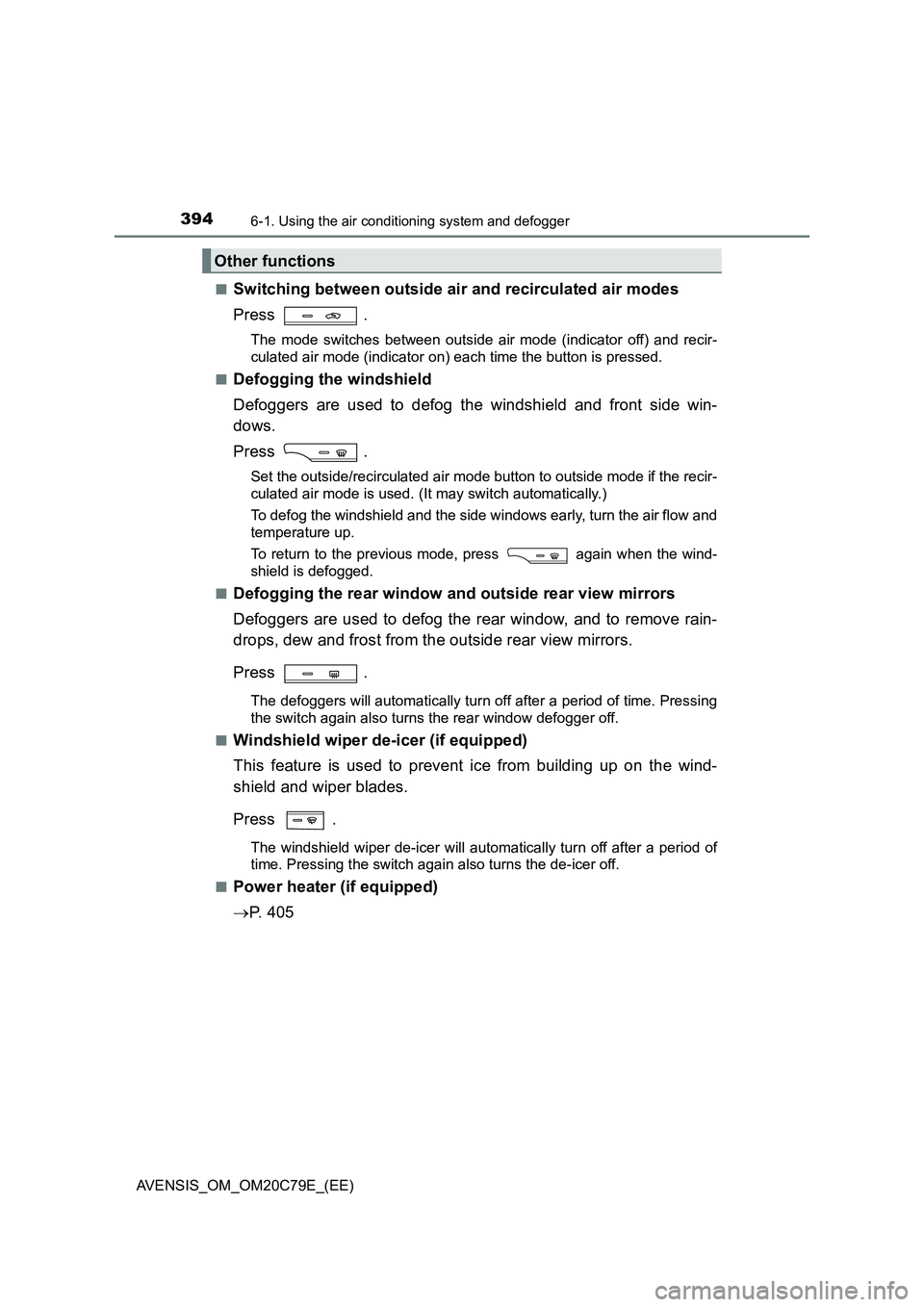
3946-1. Using the air conditioning system and defogger
AVENSIS_OM_OM20C79E_(EE)
■Switching between outside air and recirculated air modes
Press .
The mode switches between outside air mode (indicator off) and recir-
culated air mode (indicator on) each time the button is pressed.
■Defogging the windshield
Defoggers are used to defog the windshield and front side win-
dows.
Press .
Set the outside/recirculated air mode button to outside mode if the recir-
culated air mode is used. (It may switch automatically.)
To defog the windshield and the side windows early, turn the air flow and
temperature up.
To return to the previous mode, press again when the wind-
shield is defogged.
■Defogging the rear window and outside rear view mirrors
Defoggers are used to defog the rear window, and to remove rain-
drops, dew and frost from the outside rear view mirrors.
Press .
The defoggers will automatically turn off after a period of time. Pressing
the switch again also turns the rear window defogger off.
■Windshield wiper de-icer (if equipped)
This feature is used to prevent ice from building up on the wind-
shield and wiper blades.
Press .
The windshield wiper de-icer will automatically turn off after a period of
time. Pressing the switch again also turns the de-icer off.
■Power heater (if equipped)
P. 4 0 5
Other functions