2018 TOYOTA AVALON HYBRID cruise control
[x] Cancel search: cruise controlPage 3 of 52

1
INDEX
Engine maintenance 8
Fuel tank door release & cap
7
Hood release
8
Indicator symbols
4-5
Instrument cluster
4
Instrument panel
2-3
Instrument Panel Light Control/
Trip meter display
8
Keyless entry1,2 6
Smart Key system1,2 7
1 Visit your Toyota dealer for information on customizing this feature.2 Programmable by customer. Refer to the Owner’s Manual for instructio\
ns and more information.3 HomeLink® is a registered trademark of Gentex Corporation.
OVERVIEW
FEATURES & OPERATIONS FEATURES & OPERATIONS (continued)
SAFETY & EMERGENCY FEATURES
Air conditioning/heating 18-19
Audio
20
Auto lock/unlock2 10
Blind Spot Monitor (BSM) with
Rear Cross Traffic Alert (RCTA)
16
Clock
22
Cup holders
22
Door locks
22
Driving mode select
11
Garage door opener (HomeLink®)3 15
Hybrid Synergy Drive System
9
Hybrid transmission
10
Lights1 & turn signals 15
Moon roof
12
Multi-Information Display (MID)2 14
Parking brake
11
Power outlets-12V DC
17
Rear sunshade
13
Rear view monitor system
17
Seat adjustments-Front
13
Seat ventilators/heaters
19
Seats-Head restraints
13
Steering lock release
11
Steering wheel switches
20
Tilt & telescopic steering wheel
12
Traction control (TRAC) OFF
16 USB/AUX port
21
Windows-Power
12
Windshield wipers & washers
14
Wireless charger
21
Door
s-Child protector rear door locks
34
Floor mat installation
39
Safety Connect
34
Seat belts
35
Seat belts-Shoulder belt anchor
35
Spare tire & tools
36
Star Safety System
™ 38-39
Tire Pressure Monitoring
(warning) System (TPMS)
37
Trunk-Internal release
37
BLUETOOTH® DEVICE
PAIRING SECTION 40-49
TOYOTA SAFETY SENSE™ P (TSS-P)
Automatic High Beams (AHB) 33
Dynamic Radar
Cruise Control (DRCC)
30-32
Lane Departure Alert with Steering
Assist function (LDA w/SA)
26-29
Pre-Collision System Pedestrian
Detection function (PCS w/PD)
24-26
Quick overview-
Toyota Safety Sense
™ P (TSS-P) 23
Sensors
23
OVERVIEW
FEATURES & OPERATIONS
TOYOTA SAFETY SENSE
SAFETY & EMERGENCY FEATURES
Page 4 of 52

2
OVERVIEWInstrument panel
Steering wheel controls
Audio control switches2Telephone switches2Voice command
switch2
DISP switch
Dynamic Radar
Cruise Control (DRCC)
Vehicle-to-vehicle
distance switch
Tilt and telescopic steering
lock release lever
Blind Spot Monitor (BSM) main switch
1
Hood lock release lever
Rear sunshade switch1
Pre-Collision System (PCS) switch
VSC OFF switchTrunk opener
Multi-Information Display (MID)
Windshield wiper and washer switch
Emergency flasher switch
Gauges and meters “ENGINE START STOP” switch Lane Departure Alert
with Steering Assist
(LDA w/SA) switch
Dynamic Radar Cruise
Control (DRCC) switch or
Cruise control switch
Headlights, turn signals and
Automatic High Beam (AHB)
controls
Page 6 of 52

4
OVERVIEWInstrument cluster
For details, refer to “Indicators and warning lights,” Section 2-2\
, 2018 Owner’s
Manual.
Hybrid System indicator Speedometer
Multi-Information Display
Engine coolant temperature gauge
Odometer and trip meter display
Shift position and shift range display
Trip meter reset/
Instrument panel light controlFuel gauge
Cruise control indicator2
Cruise control SET indicatorAirbag SRS warning1
Automatic High Beam indicator Anti-lock Brake System warning
1
Arrow direction indicates fuel
tank door position
“AIR BAG ON/OFF” indicator1
Charging system warning1
Brake system warning1
Brake system warning1
ECO drive mode indicator
EV drive mode indicator
EV indicator
Dynamic Radar Cruise Control
indicator3
Indicator symbols
Service indicators and reminders
Page 7 of 52
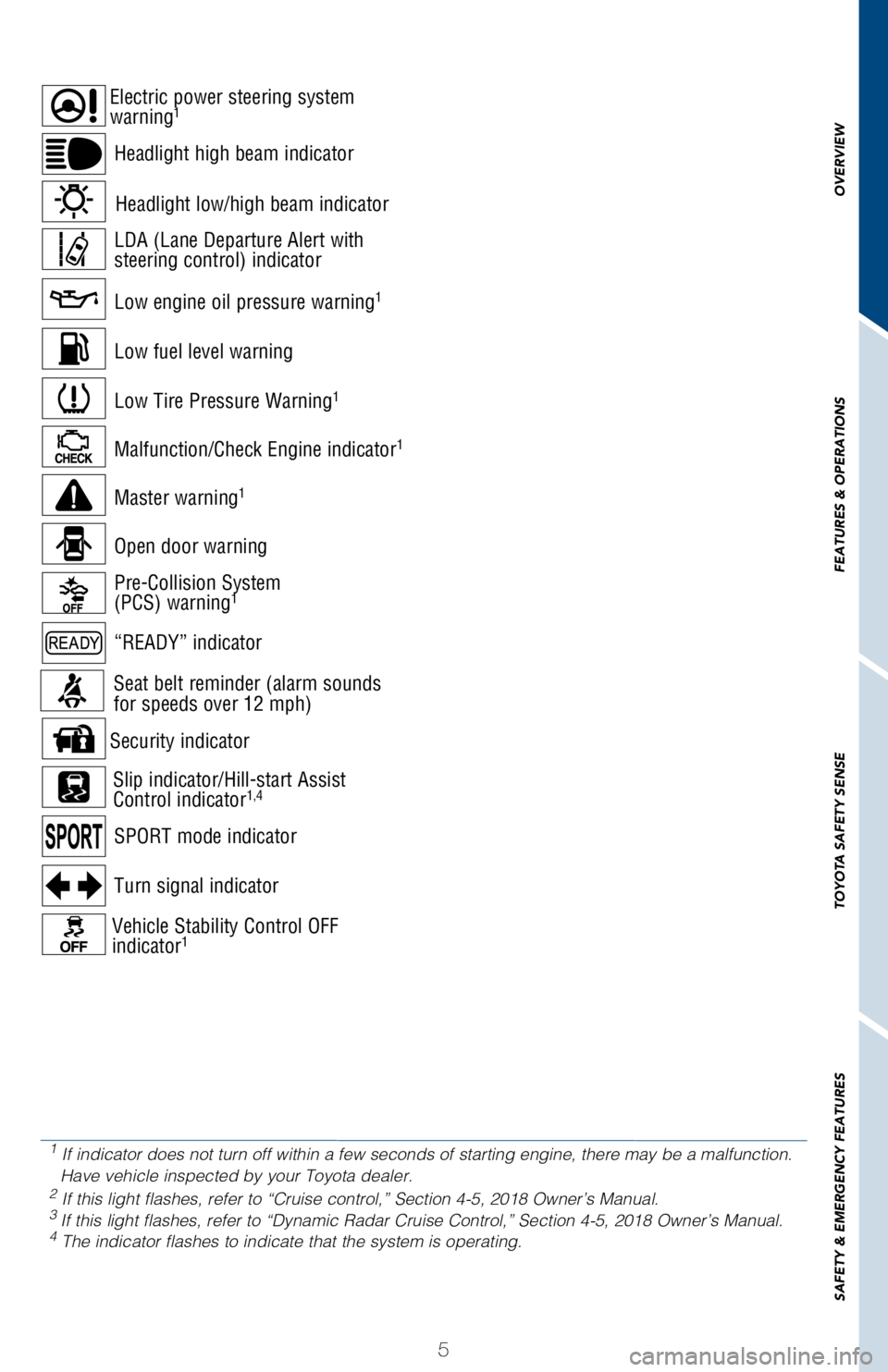
OVERVIEW
FEATURES & OPERATIONS
TOYOTA SAFETY SENSE
SAFETY & EMERGENCY FEATURES
5
Open door warning
1
If indicator does not turn off within a few seconds of starting engine, \
there may be a malfunction.
Have vehicle inspected by your Toyota dealer.
2 If this light flashes, refer to “Cruise control,” Section 4-5, 201\
8 Owner’s Manual.3 If this light flashes, refer to “Dynamic Radar Cruise Control,” Se\
ction 4-5, 2018 Owner’s Manual.4 The indicator flashes to indicate that the system is operating.
Malfunction/Check Engine indicator1
Master warning1
Electric power steering system
warning1
Headlight low/high beam indicator
Headlight high beam indicator
Low engine oil pressure warning
1
Low Tire Pressure Warning1
Low fuel level warning
LDA (Lane Departure Alert with
steering control) indicator
Pre-Collision System
(PCS) warning1
“READY” indicator
Turn signal indicator
Vehicle Stability Control OFF
indicator1
Security indicator
SPORT mode indicator
Slip indicator/Hill-start Assist
Control indicator1,4
Seat belt reminder (alarm sounds
for speeds over 12 mph)
Page 16 of 52

14
Multi-Information Display (MID)
Windshield wipers & washers
FEATURES & OPERATIONS
Push “DISP” to scroll through the following information screens:
Refer to the Owner’s Manual for more settings and customizable featur\
es. (1) Trip information
(2) Settings
(3) Energy Flow
(4) Warning and reminder messages
(5) Cruise control display
(6) Dynamic Radar Cruise Control
(DRCC) display (7) Lane Departure Alert (LDA)
(8) Pre-Collision System (PCS)
(9) Tachometer
(10) Tire Pressure (warning) Monitoring
System (TPMS)
Adjust sensor sensitivity2
Pull to wash and wipe
Single wipe
Auto wipe
Slow
Fast
1
Intermittent windshield wiper frequency adjustment Rotate to increase/
decrease wipe frequency.
2 Rain-sensing windshield wiper Rotate to increase/decrease sensor sensitivity.
Refer to the Owner’s Manual for more information.
Pull to wash and wipe
Single wipe
Interval wipe
Slow
Fast
Adjust frequency
1
WITH AUTO RAIN-SENSING WIPER (IF EQUIPPED)
WITH INTERMITTENT WIPER (IF EQUIPPED)
Page 25 of 52

23
OVERVIEW
FEATURES & OPERATIONS
TOYOTA SAFETY SENSE
SAFETY & EMERGENCY FEATURES
Quick overview-Toyota Safety Sense™ P (TSS-P)
Sensors
TSS-P combines an in-vehicle camera mounted in front of the inside rear \
view mirror
and a millimeter-wave radar mounted in the front grill. These sensors su\
pport the
driver assist systems.
Camera sensor
Radar sensor
TOYOTA SAFETY SENSE™
Toyota Safety Sense™ P (TSS-P) is a set of active safety technologies designed
to help mitigate or prevent collisions across a wide range of traffic si\
tuations, in
certain conditions. TSS-P is designed to help support the driver’s aw\
areness,
decision making and vehicle operation contributing to a safe driving exp\
erience.
Refer to the Owner’s Manual for operation, setting adjustments, limitations and
more details to understand these functions and complete safety precautions. For
more information, please go to http://www.toyota.com/safety-sense
Lane Departure Alert with Steering Assist function (LDA w/SA)
LDA w/SA is designed to provide notification when the system
detects an unintended lane departure.
The Steering Assist function is designed to provide small
corrective steering inputs to the steering wheel for a short
period of time to help keep the vehicle in its lane.
Automatic High Beams (AHB)
AHB is designed to detect the headlights of oncoming vehicles
and the tail lights of preceding vehicles and switch between
high beams and low beams as appropriate.
Pre-Collision System with Pedestrian Detection function (PCS w/PD)
PCS w/PD is designed to provide alert, mitigation, and/or
avoidance support in certain conditions, when the system
detects a potential collision with a preceding vehicle is likely to
occur.
Advanced millimeter-wave radar sensor system is designed
to work with the camera sensor to help recognize a preceding
pedestrian, and provide an alert, mitigation and/or avoidance
support in certain conditions.
Dynamic Radar Cruise Control (DRCC)
DRCC is designed to help maintain a pre-set distance to a
preceding vehicle when the preceding vehicle is traveling at a
lower speed.
Page 32 of 52

30
TURNING SYSTEM ON/OFF
ADJUSTING SET SPEED
DRCC helps maintain a pre-set distance to a preceding vehicle when the p\
receding
vehicle is traveling at a lower speed. This mode is always selected firs\
t when the
cruise control button is depressed. Constant speed cruise control mode i\
s also
available.
Vehicle will cruise at a set speed, decelerate to maintain selected dist\
ance from a
slower vehicle traveling in front and accelerate back up to the selected\
speed if the
vehicle in front changes lanes or speeds up.
(1) Push the ON-OFF button. The “RADAR READY” or “
” indicator will come on.
(2) Push the lever down to SET speed, push it up to Resume and pull it\
or depress brake to Cancel.
(3) Push up to increase the set speed, push down to decrease (1 mph i\
ncrements).
(3)
(1)
Note: If DRCC is turned off and
you hold the ON-OFF button for
at least 1.5 seconds, the system
switches to constant speed
control mode.
(2)
Decrease
speed
Increase speed
Cancel1
Set
Resume2
Display Set speed
Dynamic Radar Cruise Control
vehicle-to-vehicle distance button
Cruise control switch
Indicators
Dynamic Radar Cruise Control (DRCC)
TOYOTA SAFETY SENSE
™
1 The set speed may also be cancelled by depressing the brake pedal.2 The set speed may be resumed once vehicle speed exceeds 25 mph.
Page 34 of 52

32
SWITCHING TO CONSTANT SPEED CONTROL MODE
SETTING CONSTANT SPEED CONTROL
Note: When your vehicle is too close to a vehicle ahead, and sufficient automatic
deceleration via the cruise control is not possible, the display will flash and the
buzzer will sound to alert the driver. An example of this would be if another driver
cuts in front of you while you are following a vehicle. Depress the brake pedal to
ensure an appropriate vehicle-to-vehicle distance.
If you are already using DRCC “”, push ON-OFF button to turn the system off
first, then push and hold ON-OFF button for at least 1.5 seconds to swit\
ch.
Note: When the engine is turned off, it will automatically default to DRCC.
Refer to a Toyota Owner’s Manual for additional information on DRCC o\
peration,
settings adjustments, limitations, and precautions before attempting to \
use it.
1.5 seconds
Set
(3) Acceleration when there are no longer any preceding vehicles driving
slower than the set speed
The system accelerates until the set speed is reached. The system then
returns to constant speed cruising.
TOYOTA SAFETY SENSE™
1 The set speed may also be cancelled by depressing the brake pedal.2 The set speed may be resumed once vehicle speed exceeds 25 mph.
To adjust speed or cancel, see steps (2) and (3) of ADJUSTING SPEED on
page 30.