Page 151 of 592
1513-2. Opening, closing and locking the doors
UK AURIS_HV_HB_EE (OM12M49E)
3
Operation of each component
Page 152 of 592
1523-2. Opening, closing and locking the doors
UK AURIS_HV_HB_EE (OM12M49E)
Page 153 of 592
1533-2. Opening, closing and locking the doors
UK AURIS_HV_HB_EE (OM12M49E)
3
Operation of each component
Page 154 of 592
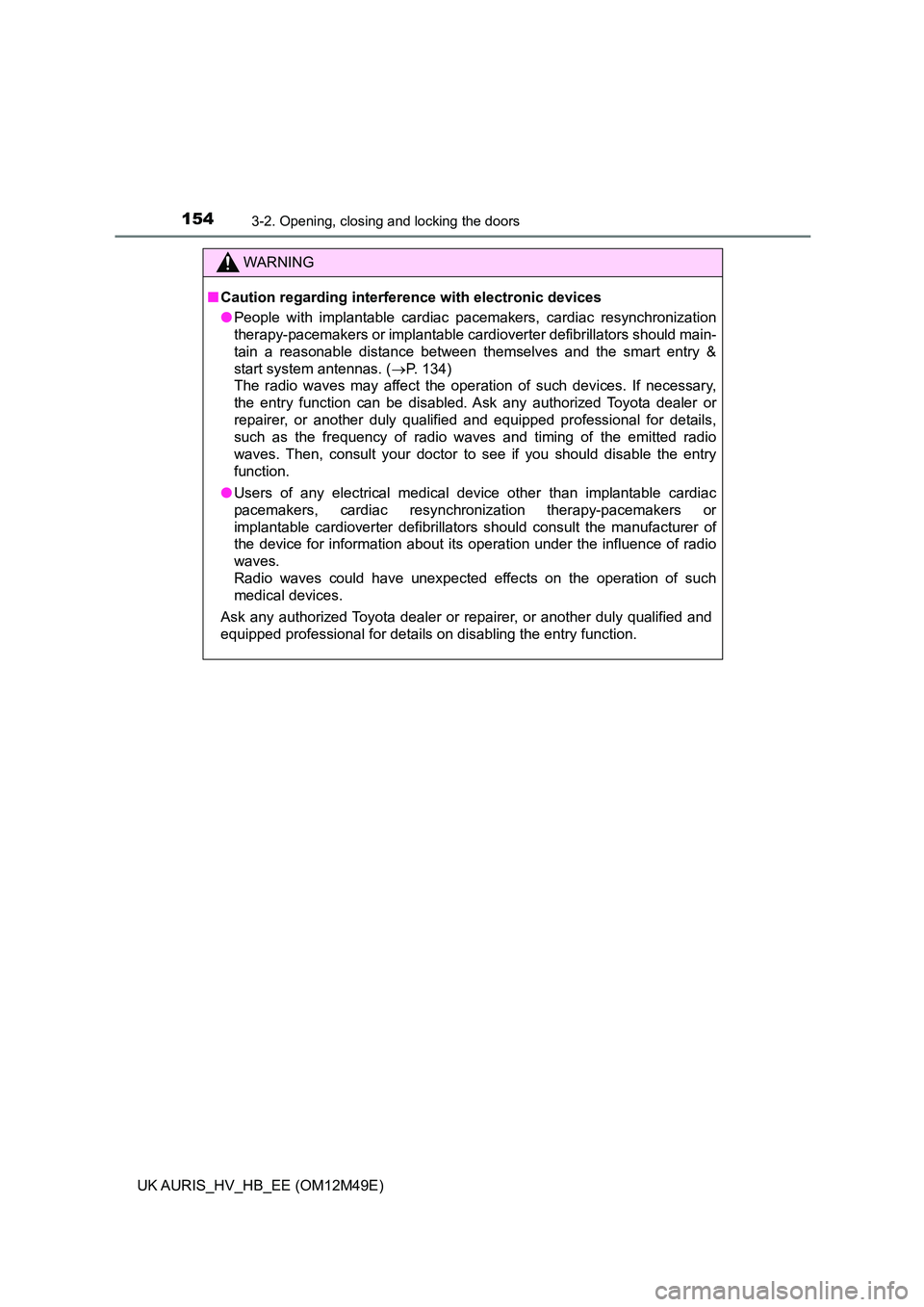
1543-2. Opening, closing and locking the doors
UK AURIS_HV_HB_EE (OM12M49E)
WARNING
■Caution regarding interference with electronic devices
● People with implantable cardiac pacemakers, cardiac resynchronization
therapy-pacemakers or implantable cardio verter defibrillators should main-
tain a reasonable distance between themselves and the smart entry &
start system antennas. ( P. 134)
The radio waves may affect the operation of such devices. If necessary,
the entry function can be disabled. Ask any authorized Toyota dealer or
repairer, or another duly qualified and equipped professional for details,
such as the frequency of radio waves and timing of the emitted radio
waves. Then, consult your doctor to see if you should disable the entry
function.
● Users of any electrical medical device other than implantable cardiac
pacemakers, cardiac resynchronization therapy-pacemakers or
implantable cardioverter defibrillators should consult the manufacturer of
the device for information about its operation under the influence of radio
waves.
Radio waves could have unexpected effects on the operation of such
medical devices.
Ask any authorized Toyota dealer or repairer, or another duly qualified and
equipped professional for details on disabling the entry function.
Page 155 of 592
1553-2. Opening, closing and locking the doors
UK AURIS_HV_HB_EE (OM12M49E)
3
Operation of each component
■Antenna location
Left-hand drive vehicles
Right-hand drive vehicles
Push button start
: If equipped
Starting and stopping the hybrid system can be performed sim-
ply by carrying the electronic k ey on your person, for example in
your pocket. P. 211)
The driver should always carry the electronic key.
Antennas inside the cabin
Antennas inside the cabin
Antenna inside the luggage compart-
ment
1
1
2
Page 156 of 592
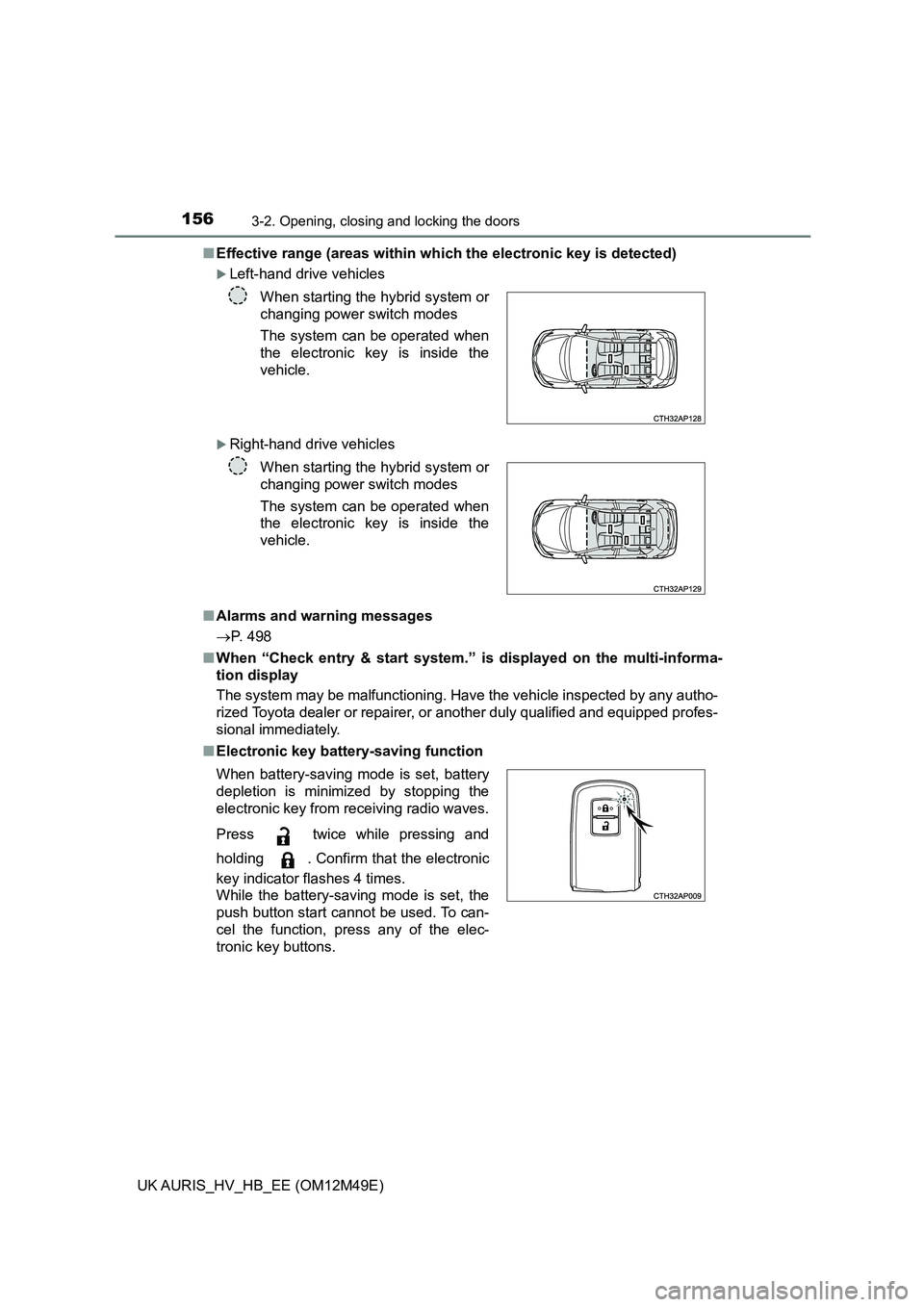
1563-2. Opening, closing and locking the doors
UK AURIS_HV_HB_EE (OM12M49E)
■ Effective range (areas within which the electronic key is detected)
Left-hand drive vehicles
Right-hand drive vehicles
■ Alarms and warning messages
P. 498
■ When “Check entry & start system.” is displayed on the multi-informa-
tion display
The system may be malfunctioning. Have the vehicle inspected by any autho-
rized Toyota dealer or repairer, or another duly qualified and equipped profes-
sional immediately.
■ Electronic key battery-saving function
When starting the hybrid system or
changing power switch modes
The system can be operated when
the electronic key is inside the
vehicle.
When starting the hybrid system or
changing power switch modes
The system can be operated when
the electronic key is inside the
vehicle.
When battery-saving mode is set, battery
depletion is minimized by stopping the
electronic key from receiving radio waves.
Press twice while pressing and
holding . Confirm that the electronic
key indicator flashes 4 times.
While the battery-saving mode is set, the
push button start cannot be used. To can-
cel the function, press any of the elec-
tronic key buttons.
Page 157 of 592
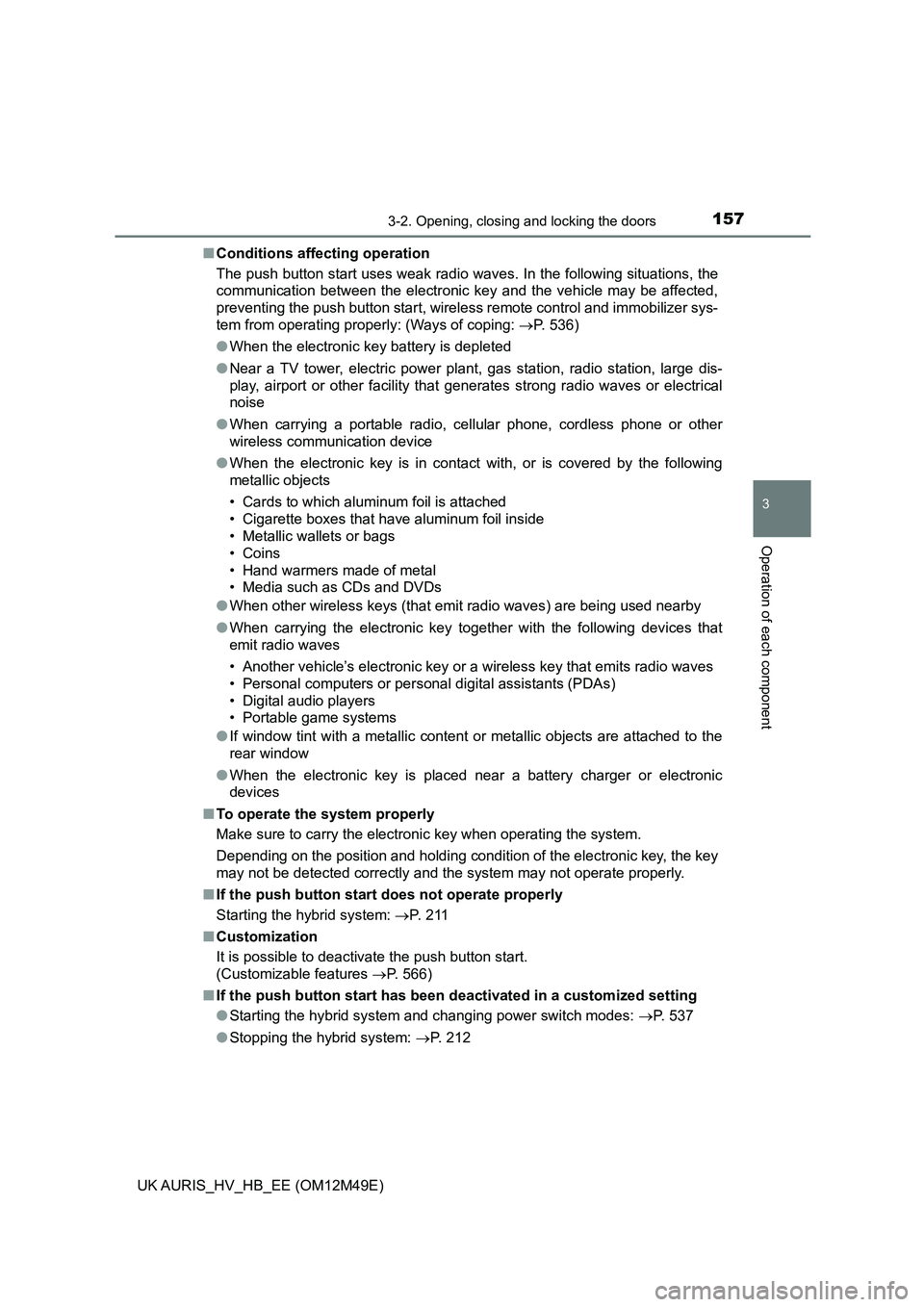
1573-2. Opening, closing and locking the doors
UK AURIS_HV_HB_EE (OM12M49E)
3
Operation of each component
■Conditions affecting operation
The push button start uses weak radio waves. In the following situations, the
communication between the electronic key and the vehicle may be affected,
preventing the push button start, wireless remote control and immobilizer sys-
tem from operating properly: (Ways of coping: P. 536)
● When the electronic key battery is depleted
● Near a TV tower, electric power plant, gas station, radio station, large dis-
play, airport or other facility that generates strong radio waves or electrical
noise
● When carrying a portable radio, cellular phone, cordless phone or other
wireless communication device
● When the electronic key is in contact with, or is covered by the following
metallic objects
• Cards to which aluminum foil is attached
• Cigarette boxes that have aluminum foil inside
• Metallic wallets or bags
• Coins
• Hand warmers made of metal
• Media such as CDs and DVDs
● When other wireless keys (that emit radio waves) are being used nearby
● When carrying the electronic key together with the following devices that
emit radio waves
• Another vehicle’s electronic key or a wireless key that emits radio waves
• Personal computers or personal digital assistants (PDAs)
• Digital audio players
• Portable game systems
● If window tint with a metallic content or metallic objects are attached to the
rear window
● When the electronic key is placed near a battery charger or electronic
devices
■ To operate the system properly
Make sure to carry the electronic key when operating the system.
Depending on the position and holding condition of the electronic key, the key
may not be detected correctly and the system may not operate properly.
■ If the push button start does not operate properly
Starting the hybrid system: P. 211
■ Customization
It is possible to deactivate the push button start.
(Customizable features P. 566)
■ If the push button start has been deactivated in a customized setting
● Starting the hybrid system and changing power switch modes: P. 537
● Stopping the hybrid system: P. 212
Page 158 of 592
1583-2. Opening, closing and locking the doors
UK AURIS_HV_HB_EE (OM12M49E)
■ Certification for the push button start