Page 356 of 592

3565-6. Using Bluetooth® devices
UK AURIS_HV_HB_EE (OM12M49E)
Press the “SETUP/ENTER” button and select “Bluetooth*” using
the “” button.
*: Bluetooth is a registered trademark of Bluetooth SIG, Inc.
Press the “SETUP/ENTER” button a nd select “Pairing” using the
“” button.
A passkey will be displayed.
SSP (Secure Simple Pairing) incompatible Bluetooth® devices:
Input the passkey into the device.
SSP (Secure Simple Pairin g) compatible Bluetooth® devices:
Select “Yes” to register the device. Depending on the type of
device, it may register automatically.
If a Bluetooth® device has both music player and cellular phone func-
tions, both functions will be register ed at the same time. When delet-
ing the device, both functions will be deleted at the same time.
If the off-hook switch is press ed and the “PHONE” or “TEL” mode is
entered when no phones have been registered, the registration
screen will be automatically displayed.
Registering a Bluetooth® device
Before using the Bluetooth® audio/phone, it is necessary to reg-
ister a Bluetooth® device in the system. You can register up to 5
Bluetooth® devices.
How to register a Bluetooth® device
1
2
3
Page 359 of 592
3595-7. “SET UP” menu
UK AURIS_HV_HB_EE (OM12M49E)
5
Audio system
●Disconnecting the registered portable player from the audio system
Select the name of the portable player to be disconnected using
the “” and “SETUP/ENTER” buttons.
Select “Disconnect” using the “” and
“SETUP/ENTER” buttons.
Press “Yes”.
● Selecting the connection method
Select the name of the desired portable player using the
“” and “SETUP/ENTER” buttons.
Select “Connection method” usin g the “” and
“SETUP/ENTER” buttons.
Select “From vehicle” or “From audio” using the “
“TUNE>” and “SETUP/ENTER” buttons.
Select “Passkey” using the “” and “SETUP/
ENTER” buttons. ( P. 353)
Input a 4 to 8-digit passkey using the “” and
“SETUP/ENTER” buttons.
Input the number 1 digit at a time.
When the entire number to be registered as a passkey has been
input, press “Enter”.
If the passkey to be registered has 8 digits, pressing “Enter” is not
necessary.
Changing the passkey
1
2
3
1
2
3
1
2
3
Page 361 of 592
3615-7. “SET UP” menu
UK AURIS_HV_HB_EE (OM12M49E)
5
Audio system
Select “Reset” using the “” and “SETUP/ENTER”
buttons. ( P. 353)
● Initializing the sound settings
Select “Sound settings” using the “” and
“SETUP/ENTER” buttons and press “Yes”.
For details about sound settings: P. 365
●Initializing the device information
Select “Car Device Info” using the “” and
“SETUP/ENTER” buttons and press “Yes”.
The user set passkey and automatic confirmation display will be returned
to their default settings.
● Initializing all the settings
Select “Reset all” using the “” and “SETUP/
ENTER” buttons and press “Yes”.
Initialization
Page 393 of 592
3936-2. Using the interior lights
UK AURIS_HV_HB_EE (OM12M49E)
6
Interior features
■Illuminated entry system
When the interior light switch is in the door position, the interior lights and
power switch light automatically turn on/off according to power switch mode,
the presence of the electronic key, whether the doors are locked/unlocked
and whether the doors are open/closed.
■ To prevent 12-volt battery discharge
The following lights will turn off automatically after 20 minutes:
● Personal/interior lights
● Luggage compartment light
● Vanity lights (if equipped)
■ Customization that can be configured at any authorized Toyota dealer or
repairer, or another duly qualif ied and equipped professional
Settings (e.g. the time elapsed before lights turn off) can be changed.
(Customizable features: P. 566)
Page 411 of 592
411
7Maintenance and care
UK AURIS_HV_HB_EE (OM12M49E)
7-1. Maintenance and care
Cleaning and protecting
the vehicle exterior .......... 412
Cleaning and protecting
the vehicle interior ........... 416
7-2. Maintenance
Maintenance
requirements.................... 419
7-3. Do-it-yourself
maintenance
Do-it-yourself service
precautions ...................... 422
Hood .................................. 424
Positioning a floor jack ....... 426
Engine compartment.......... 427
12-volt battery .................... 434
Tires ................................... 439
Tire inflation pressure ........ 453
Wheels ............................... 455
Air conditioning filter .......... 457
Electronic key battery ........ 459
Checking and replacing
fuses ................................ 462
Light bulbs ......................... 467
Page 413 of 592
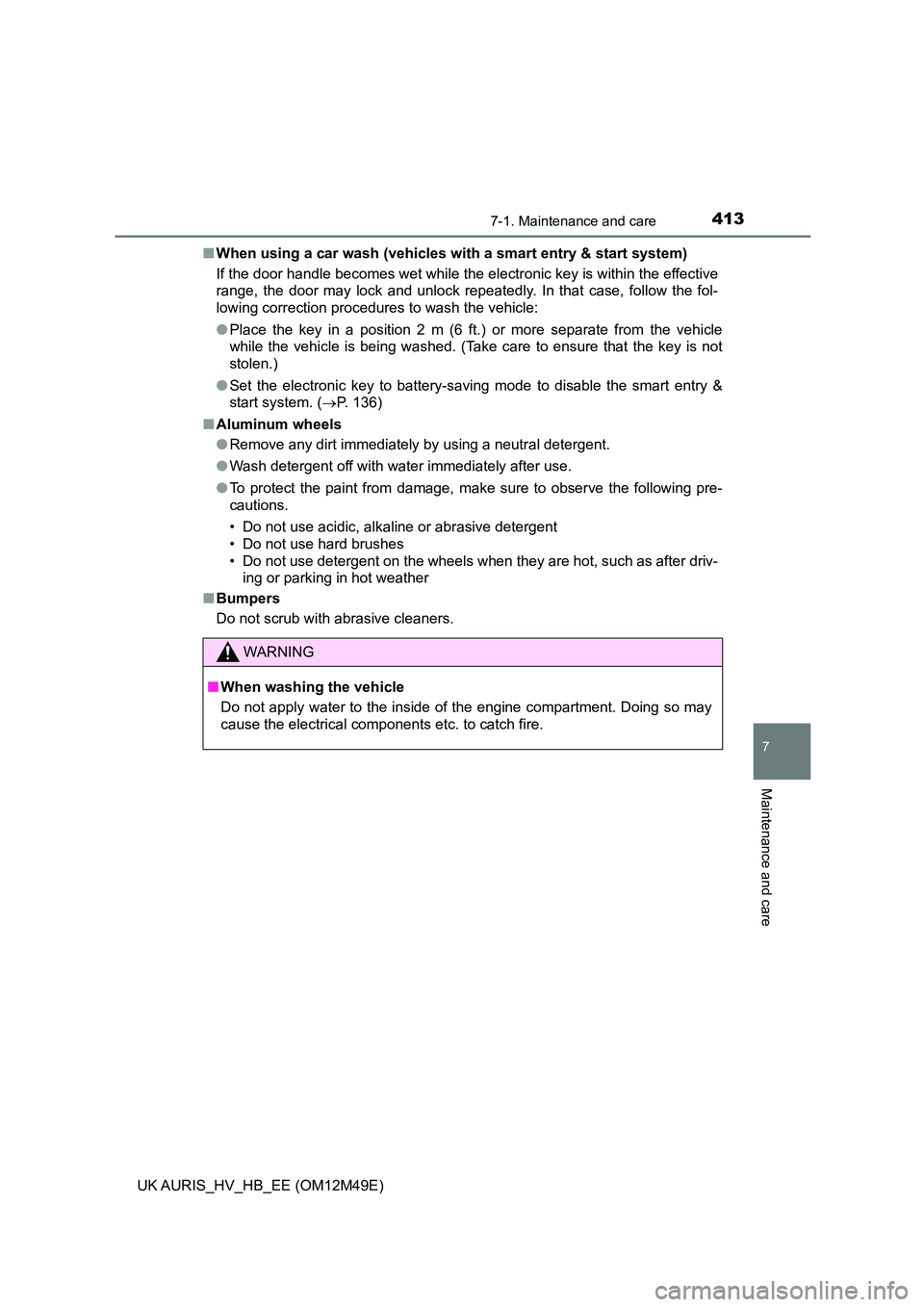
4137-1. Maintenance and care
UK AURIS_HV_HB_EE (OM12M49E)
7
Maintenance and care
■When using a car wash (vehicles with a smart entry & start system)
If the door handle becomes wet while the electronic key is within the effective
range, the door may lock and unlock repeatedly. In that case, follow the fol-
lowing correction procedures to wash the vehicle:
● Place the key in a position 2 m (6 ft.) or more separate from the vehicle
while the vehicle is being washed. (Take care to ensure that the key is not
stolen.)
● Set the electronic key to battery-saving mode to disable the smart entry &
start system. ( P. 136)
■ Aluminum wheels
● Remove any dirt immediately by using a neutral detergent.
● Wash detergent off with water immediately after use.
● To protect the paint from damage, make sure to observe the following pre-
cautions.
• Do not use acidic, alkaline or abrasive detergent
• Do not use hard brushes
• Do not use detergent on the wheels when they are hot, such as after driv-
ing or parking in hot weather
■ Bumpers
Do not scrub with abrasive cleaners.
WARNING
■ When washing the vehicle
Do not apply water to the inside of the engine compartment. Doing so may
cause the electrical components etc. to catch fire.
Page 436 of 592

4367-3. Do-it-yourself maintenance
UK AURIS_HV_HB_EE (OM12M49E)
■Before recharging
When recharging, the 12-volt battery produces hydrogen gas which is flam-
mable and explosive. Therefore, before recharging:
● If recharging with the 12-volt battery installed on the vehicle, be sure to dis-
connect the ground cable.
● Make sure the power switch on the charger is off when connecting and dis-
connecting the charger cables to the 12-volt battery.
■ After recharging/reconnecting the 12-volt battery
● Vehicles with a smart entry & start system: Unlocking the doors using the
entry function may not be possible immediately after reconnecting the 12-
volt battery. If this happens, use the wireless remote control or the mechani-
cal key to lock/unlock the doors.
● Start the hybrid system with the power switch in ACCESSORY mode. The
hybrid system may not start with the power switch turned off. However, the
hybrid system will operate normally from the second attempt.
● The power switch mode is recorded by the vehicle. If the 12-volt battery is
reconnected, the vehicle will return the power switch mode to the status it
was in before the 12-volt battery was disconnected. Make sure to turn the
power switch off before disconnecting the 12-volt battery. Take extra care
when connecting the 12-volt battery if the power switch mode prior to dis-
charge is unknown.
● When the 12-volt battery is reconnected, start the hybrid system, depress
the brake pedal, and confirm that it is possible to shift into each shift posi-
tion.
If the system will not start even after multiple attempts, contact any authorized
Toyota dealer or repairer, or another duly qualified and equipped profes-
sional.
Page 459 of 592
4597-3. Do-it-yourself maintenance
UK AURIS_HV_HB_EE (OM12M49E)
7
Maintenance and care
●Flathead screwdriver
● Small flathead screwdriver
● Lithium battery CR2032
Take out the mechanical key.
Remove the cover.
To prevent damage to the key,
cover the tip of the screwdriver with
a rag.
Remove the battery cover.
To prevent damage to the key,
cover the tip of the screwdriver with
a rag.
Electronic key battery
Replace the battery with a new one if it is depleted or “Key bat-
tery low.” is displayed on the multi-information display.
You will need the following items:
Replacing the battery
1
2
3