Page 134 of 532
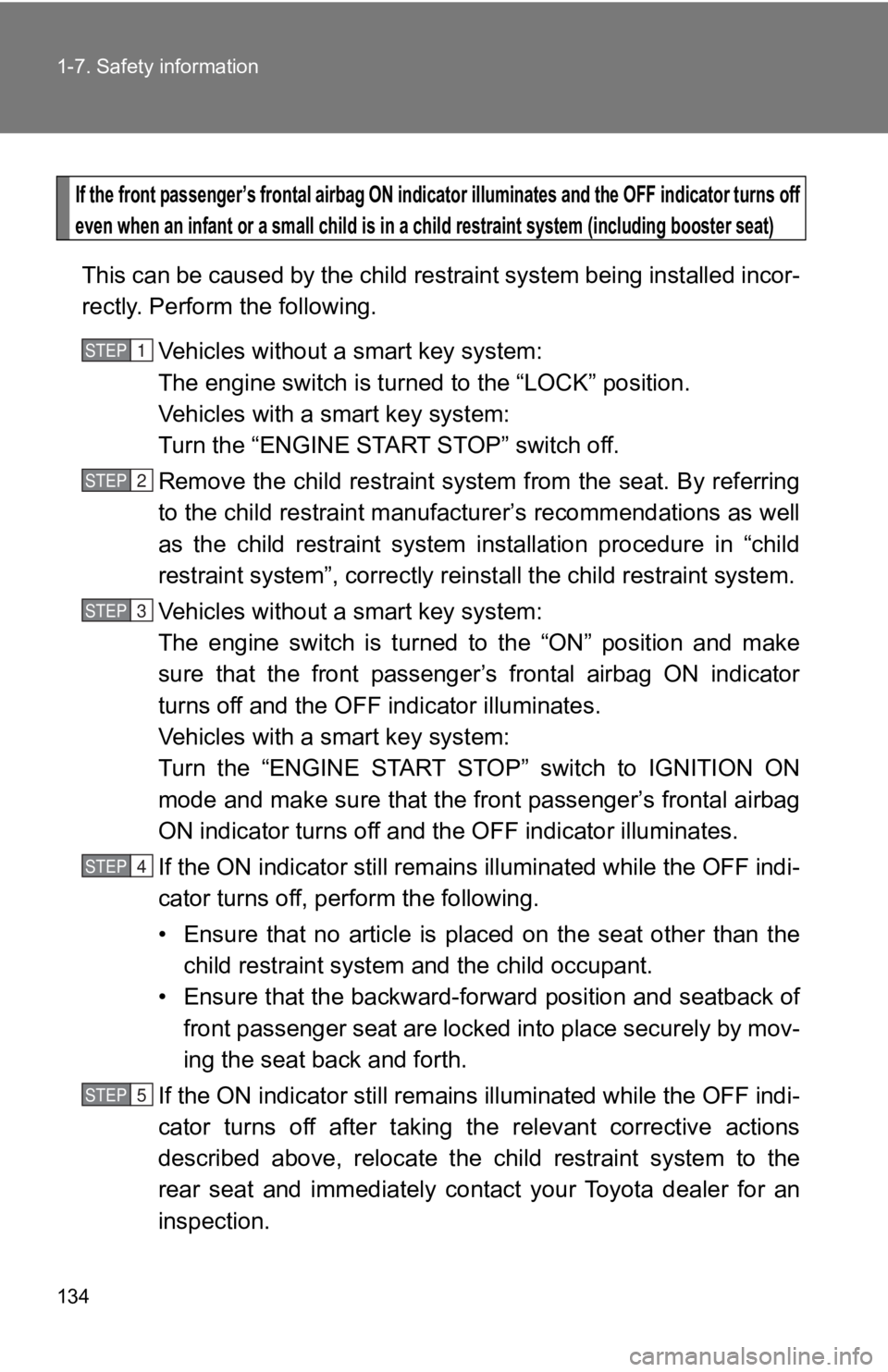
134 1-7. Safety information
If the front passenger’s frontal airbag ON indicator illuminates and the OFF indicator turns off
even when an infant or a small child is in a child restraint system (including booster seat)
This can be caused by the child restraint system being installe d incor-
rectly. Perform the following.
Vehicles without a smart key system:
The engine switch is turned to the “LOCK” position.
Vehicles with a smart key system:
Turn the “ENGINE START STOP” switch off.
Remove the child restraint system from the seat. By referring
to the child restraint manufacturer’s recommendations as well
as the child restraint system in stallation procedure in “child
restraint system”, correctly rein stall the child restraint system.
Vehicles without a smart key system:
The engine switch is turned to the “ON” position and make
sure that the front passenger’s frontal airbag ON indicator
turns off and the OFF indicator illuminates.
Vehicles with a smart key system:
Turn the “ENGINE START STOP” switch to IGNITION ON
mode and make sure that the front passenger’s frontal airbag
ON indicator turns off and t he OFF indicator illuminates.
If the ON indicator still remains illuminated while the OFF ind i-
cator turns off, perform the following.
• Ensure that no article is pla ced on the seat other than the
child restraint system and the child occupant.
• Ensure that the backward-fo rward position and seatback of
front passenger seat are locked into place securely by mov-
ing the seat back and forth.
If the ON indicator still remains illuminated while the OFF ind i-
cator turns off after taking the relevant corrective actions
described above, relocate the child restraint system to the
rear seat and immediately contact your Toyota dealer for an
inspection.
STEP 1
STEP 2
STEP 3
STEP 4
STEP 5
Page 151 of 532
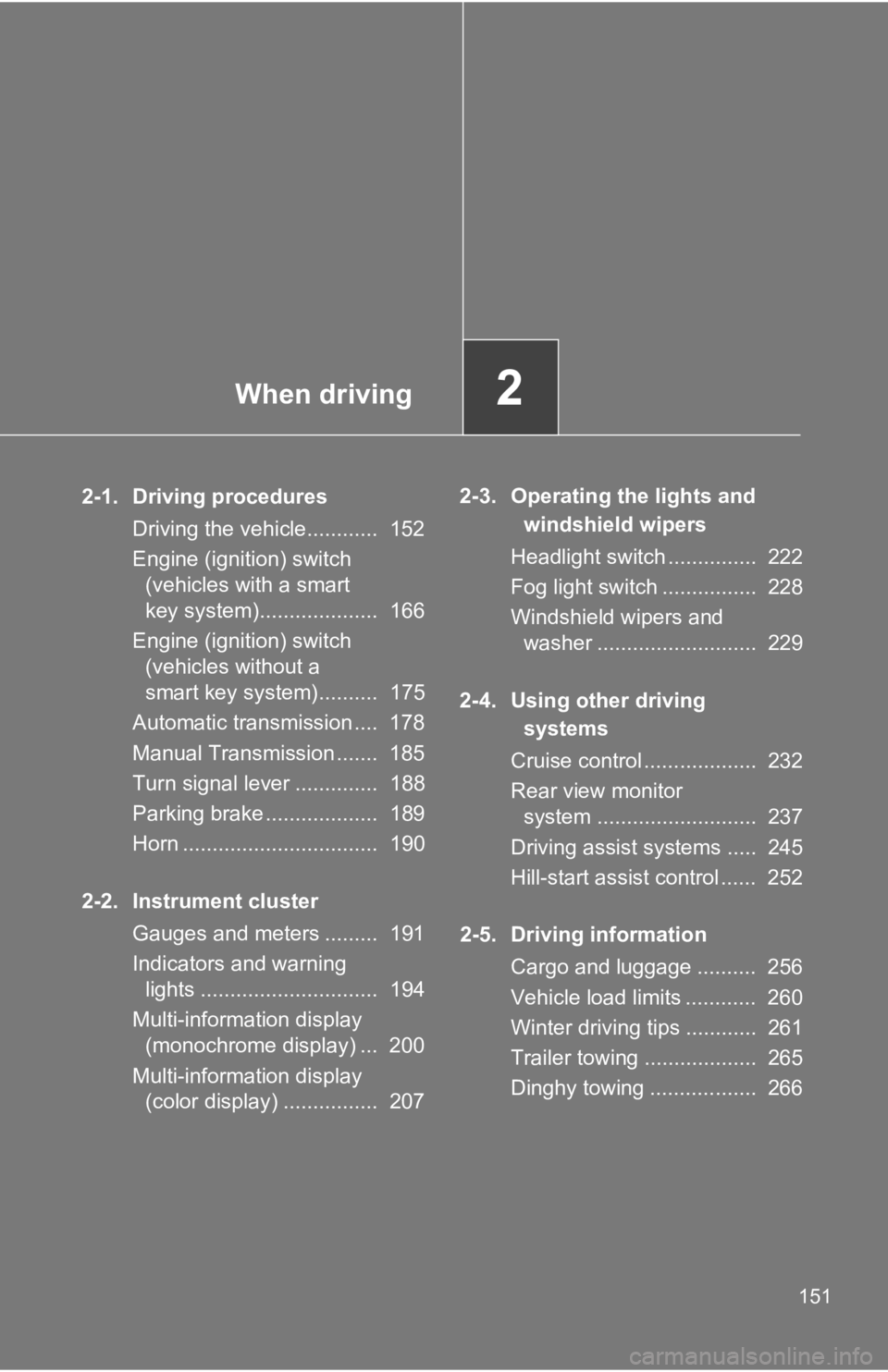
When driving2
151
2-1. Driving proceduresDriving the vehicle............ 152
Engine (ignition) switch (vehicles with a smart
key system).................... 166
Engine (ignition) switch (vehicles without a
smart key system).......... 175
Automatic transmission .... 178
Manual Transmission ....... 185
Turn signal lever .............. 188
Parking brake ................... 189
Horn ................................. 190
2-2. Instrument cluster Gauges and meters ......... 191
Indicators and warning lights .............................. 194
Multi-information display (monochrome display) ... 200
Multi-information display (color display) ................ 207 2-3. Operating the lights and
windshield wipers
Headlight switch ............... 222
Fog light switch ................ 228
Windshield wipers and washer ........................... 229
2-4. Using other driving systems
Cruise control ................... 232
Rear view monitor system ........................... 237
Driving assist systems ..... 245
Hill-start assist control ...... 252
2-5. Driving information Cargo and luggage .......... 256
Vehicle load limits ............ 260
Winter driving tips ............ 261
Trailer towing ................... 265
Dinghy towing .................. 266
Page 153 of 532
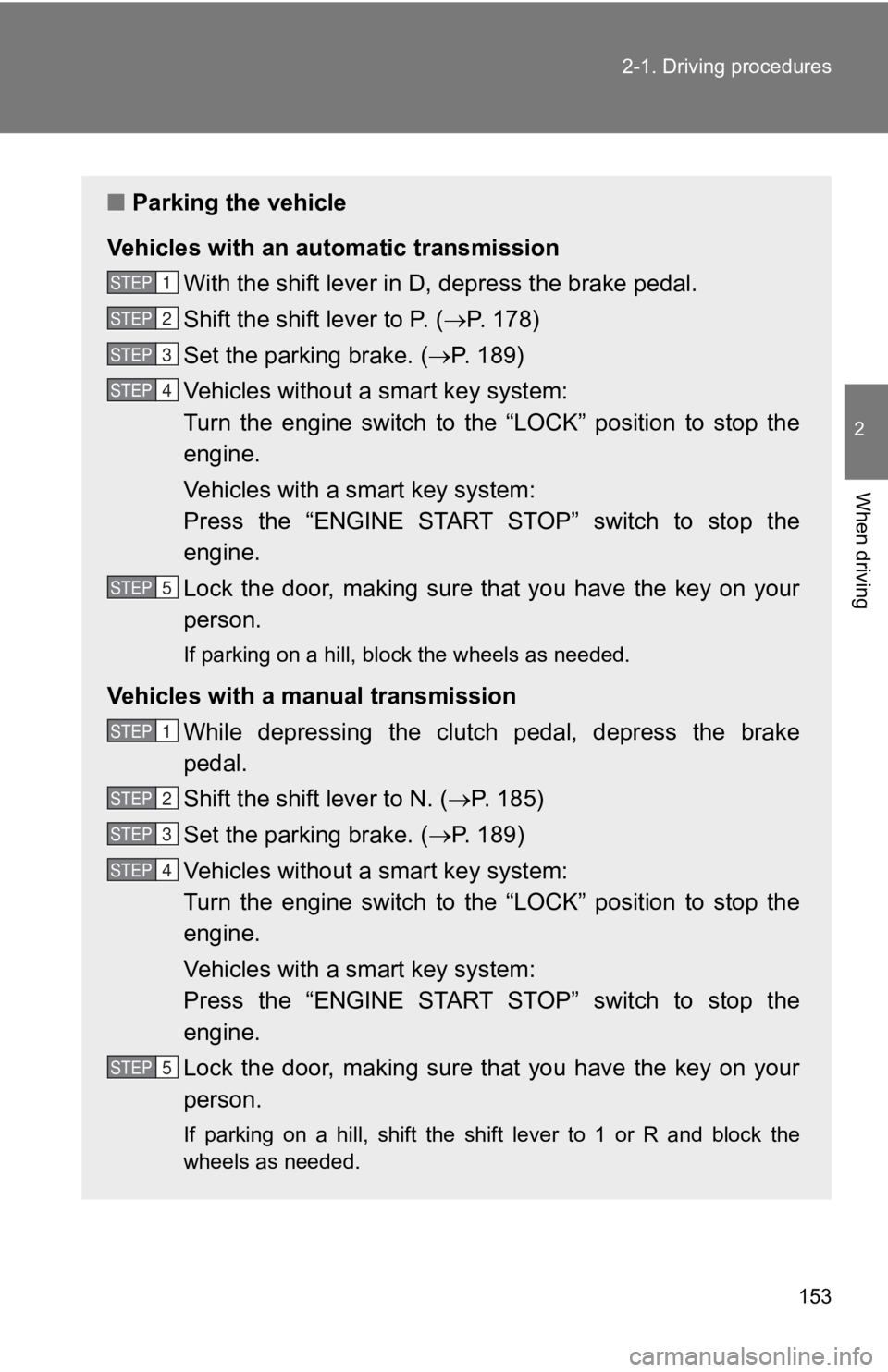
153
2-1. Driving procedures
2
When driving
■
Parking the vehicle
Vehicles with an auto matic transmission
With the shift lever in D, depress the brake pedal.
Shift the shift lever to P. ( P. 1 7 8 )
Set the parking brake. ( P. 1 8 9 )
Vehicles without a smart key system:
Turn the engine switch to the “LOCK” position to stop the
engine.
Vehicles with a smart key system:
Press the “ENGINE START STOP” switch to stop the
engine.
Lock the door, making sure that you have the key on your
person.
If parking on a hill, block the wheels as needed.
Vehicles with a manual transmission
While depressing the clutch pedal, depress the brake
pedal.
Shift the shift lever to N. ( P. 185)
Set the parking brake. ( P. 1 8 9 )
Vehicles without a smart key system:
Turn the engine switch to the “LOCK” position to stop the
engine.
Vehicles with a smart key system:
Press the “ENGINE START STOP” switch to stop the
engine.
Lock the door, making sure that you have the key on your
person.
If parking on a hill, shift the shift lever to 1 or R and block the
wheels as needed.
STEP 1
STEP 2
STEP 3
STEP 4
STEP 5
STEP 1
STEP 2
STEP 3
STEP 4
STEP 5
Page 166 of 532
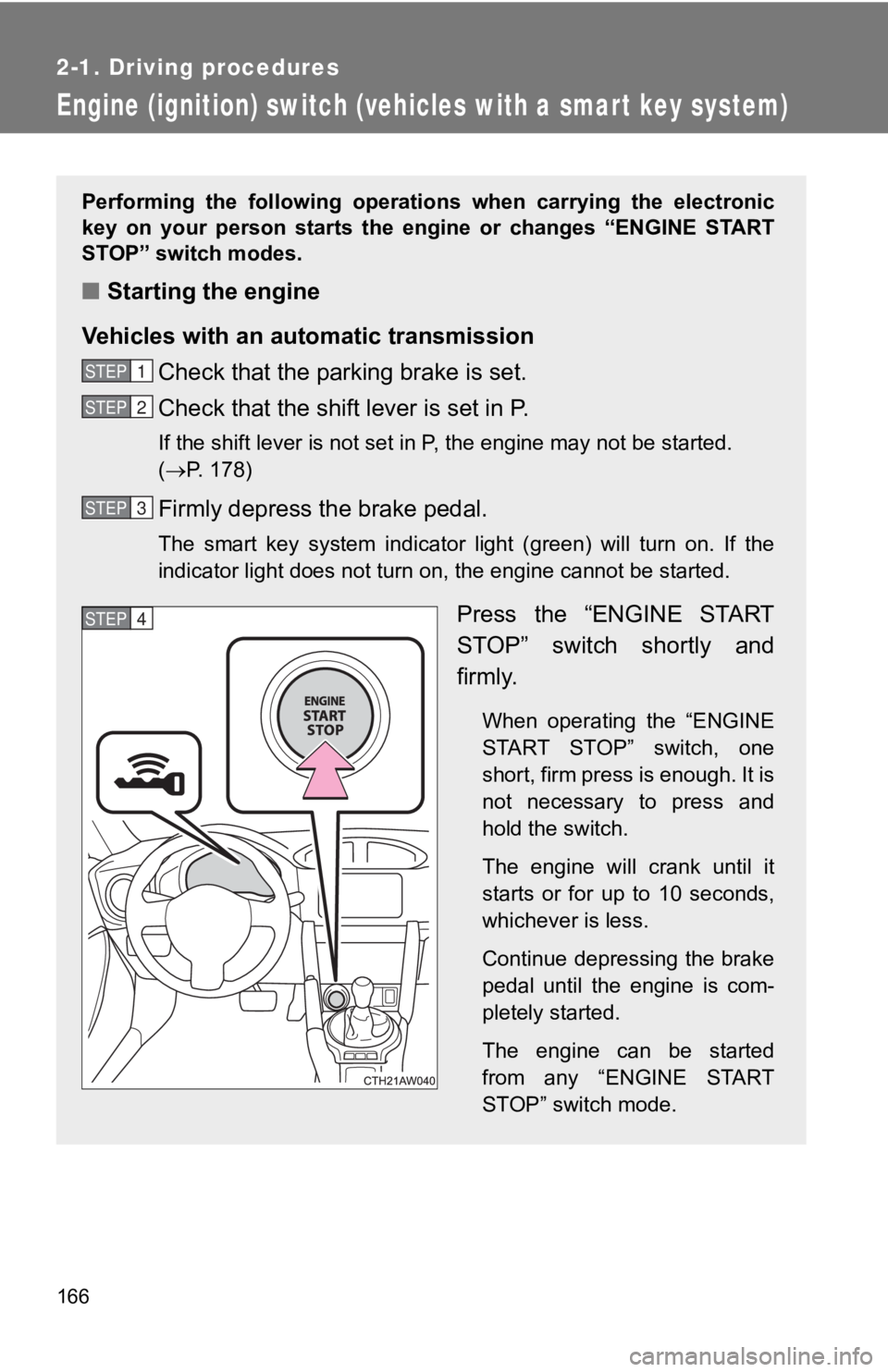
166
2-1. Driving procedures
Engine (ignition) switch (vehicles with a smart key system)
Performing the following operations when carrying the electroni c
key on your person starts the engine or changes “ENGINE START
STOP” switch modes.
■ Starting the engine
Vehicles with an auto matic transmission
Check that the parking brake is set.
Check that the shift lever is set in P.
If the shift lever is not set in P, the engine may not be started.
( P. 178)
Firmly depress the brake pedal.
The smart key system indicator light (green) will turn on. If t he
indicator light does not turn on, the engine cannot be started.
Press the “ENGINE START
STOP” switch shortly and
firmly.
When operating the “ENGINE
START STOP” switch, one
short, firm press is enough. It is
not necessary to press and
hold the switch.
The engine will crank until it
starts or for up to 10 seconds,
whichever is less.
Continue depressing the brake
pedal until the engine is com-
pletely started.
The engine can be started
from any “ENGINE START
STOP” switch mode.
STEP 1
STEP 2
STEP 3
STEP 4
Page 167 of 532
167
2-1. Driving procedures
2
When driving
Vehicles with a manual transmission
Check that the parking brake is set.
Check that the shift lever is set in N.
Firmly depress the clutch pedal.
The smart key system indicator light (green) will turn on. If t he
indicator light does not turn on, the engine cannot be started.
Press the “ENGINE START
STOP” switch shortly and
firmly.
When operating the “ENGINE
START STOP” switch, one
short, firm press is enough. It is
not necessary to press and
hold the switch.
The engine will crank until it
starts or for up to 10 seconds,
whichever is less.
Continue depressing the clutch
pedal until the engine is com-
pletely started.
The engine can be started
from any “ENGINE START
STOP” switch mode.
STEP 1
STEP 2
STEP 3
STEP 4
Page 168 of 532
168 2-1. Driving procedures
■Stopping the engine
Vehicles with an auto matic transmission
Stop the vehicle.
Shift the shift lever to P.
Set the parking brake. ( P. 1 8 9 )
Release the brake pedal.
Press the “ENGINE START STOP” switch.
Check that the smart key system indicator light (green) is
off.
Vehicles with a manual transmission While depressing the clutch pedal, stop the vehicle.
Shift the shif t lever to N.
Set the parking brake. ( P. 1 8 9 )
Release the clutch pedal.
Press the “ENGINE START STOP” switch.
Check that the smart key system indicator light (green) is
off.
STEP 1
STEP 2
STEP 3
STEP 4
STEP 5
STEP 6
STEP 1
STEP 2
STEP 3
STEP 4
STEP 5
STEP 6
Page 169 of 532
169
2-1. Driving procedures
2
When driving
■
Changing “ENGINE START STOP” switch mode
Modes can be changed by pressing the “ENGINE START STOP”
switch with the brake pedal (vehi cles with an automatic transmis-
sion) or clutch pedal (vehicles with a manual transmission)
released. (The mode changes eac h time the switch is pressed.)
Off*
The emergency flashers can
be used.
The smart key system indicator
light (green) is off.
ACCESSORY mode
Some electrical components
such as the power outlet can
be used.
The smart key system indicator
light (green) flashes slowly.
IGNITION ON mode
All electrical components can
be used.
The smart key system indicator
light (green) flashes slowly.
*: Vehicles with an automatic transmission: If the shift lever is
in a position other than P when
turning off the engine, the
“ENGINE START STOP” switch
will be turned to ACCESSORY
mode, not to off.
Page 170 of 532
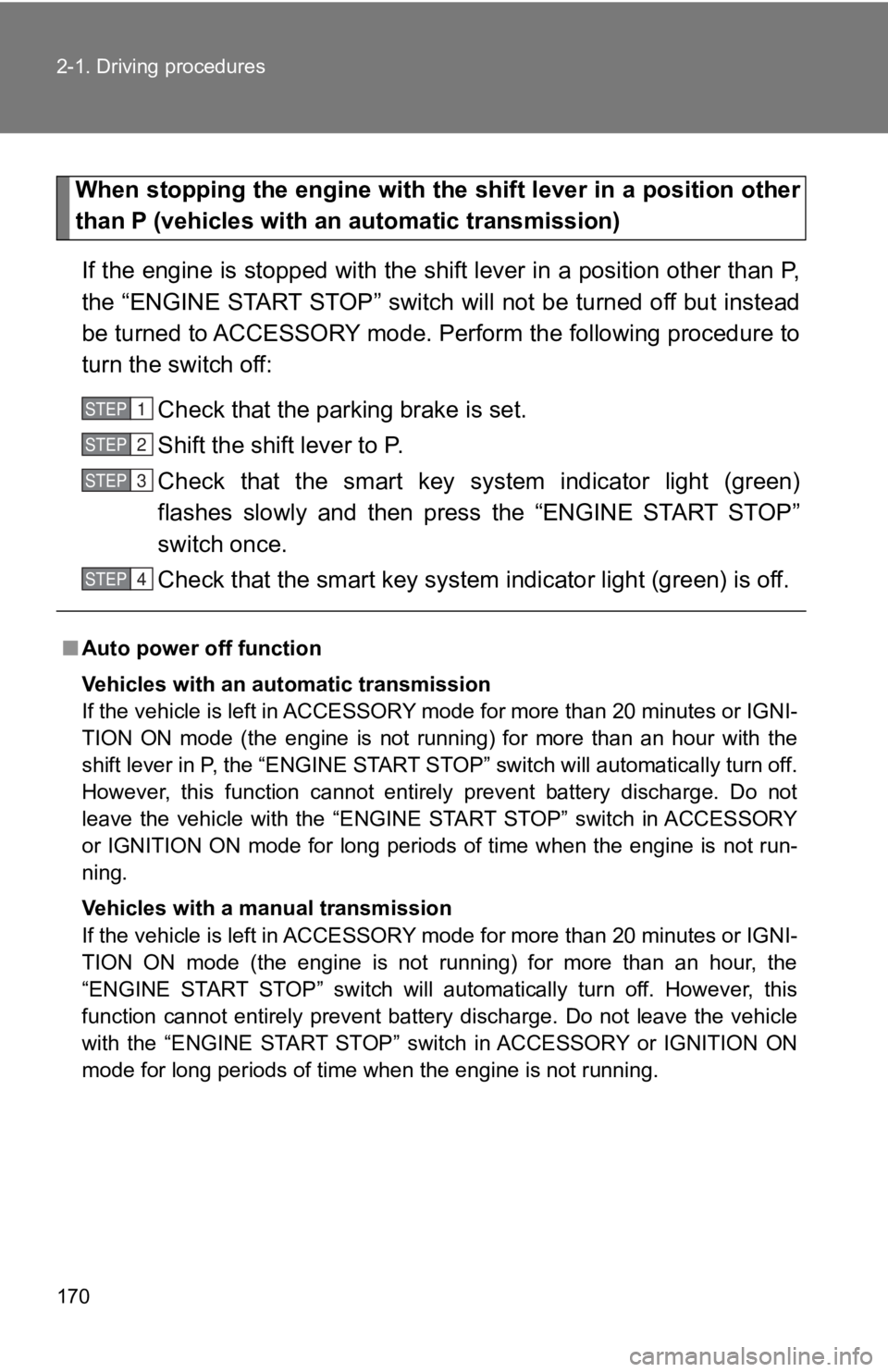
170 2-1. Driving procedures
When stopping the engine with the shift lever in a position other
than P (vehicles with an automatic transmission)
If the engine is stopped with the shift lever in a position oth er than P,
the “ENGINE START STOP” switch will not be turned off but inste ad
be turned to ACCESSORY mode. Perform the following procedure to
turn the switch off:
Check that the parking brake is set.
Shift the shift lever to P.
Check that the smart key system indicator light (green)
flashes slowly and then press the “ENGINE START STOP”
switch once.
Check that the smart key system indicator light (green) is off.
■Auto power o ff function
Vehicles with an automatic transmission
If the vehicle is left in ACCESSORY mode for more than 20 minut es or IGNI-
TION ON mode (the engine is not running) for more than an hour with the
shift lever in P, the “ENGINE START STOP” switch will automatic ally turn off.
However, this function cannot entirely prevent battery discharg e. Do not
leave the vehicle with the “ENGINE START STOP” switch in ACCESS ORY
or IGNITION ON mode for long periods of time when the engine is not run-
ning.
Vehicles with a manual transmission
If the vehicle is left in ACCESSORY mode for more than 20 minut es or IGNI-
TION ON mode (the engine is not running) for more than an hour, the
“ENGINE START STOP” switch will automatically turn off. However , this
function cannot entirely prevent battery discharge. Do not leav e the vehicle
with the “ENGINE START STOP” switch in ACCESSORY or IGNITION ON
mode for long periods of time when the engine is not running.
STEP 1
STEP 2
STEP 3
STEP 4