Page 14 of 195
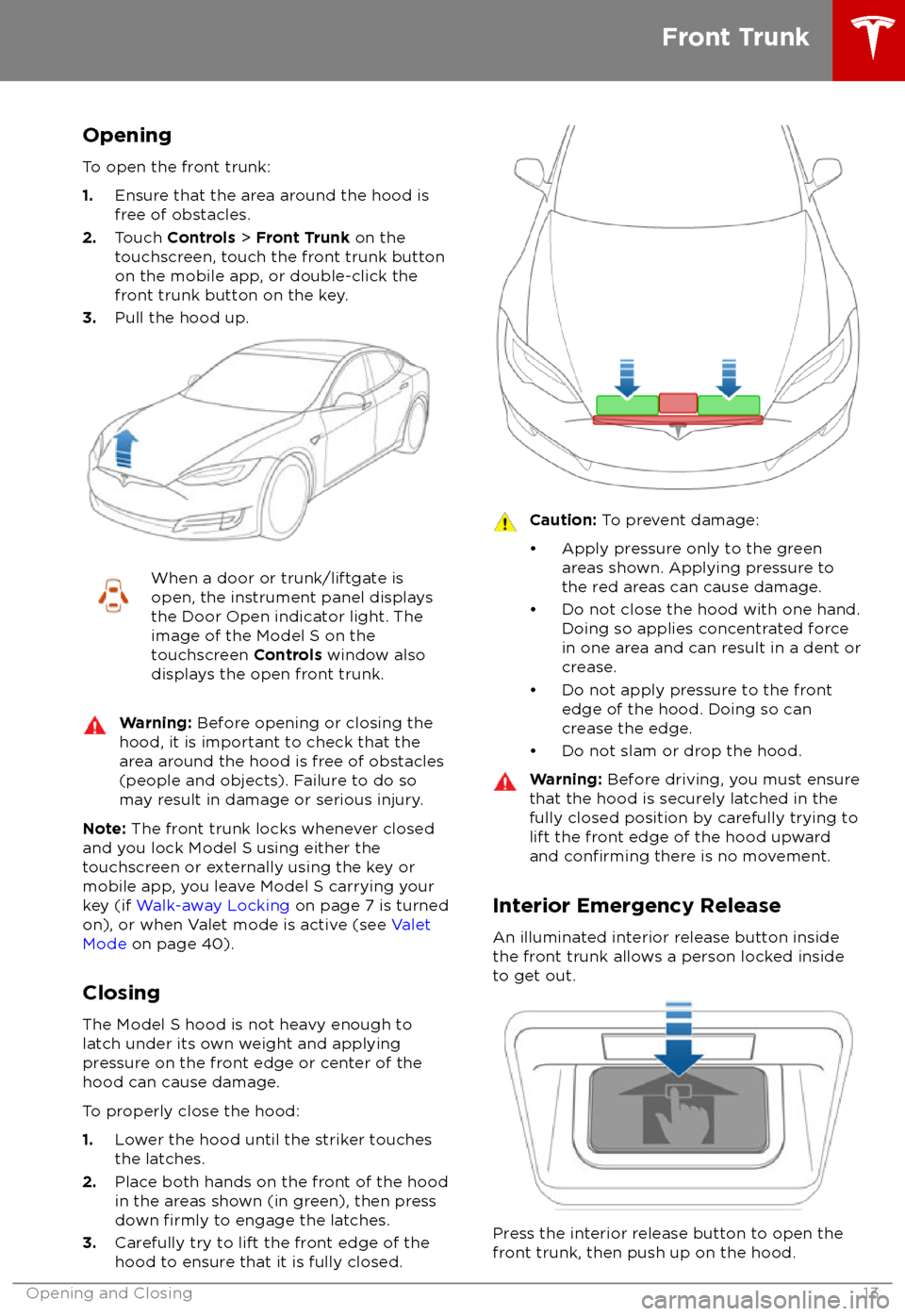
Opening
To open the front trunk:
1. Ensure that the area around the hood is
free of obstacles.
2. Touch Controls > Front Trunk on the
touchscreen, touch the front trunk button
on the mobile app, or double-click the front trunk button on the key.
3. Pull the hood up.When a door or trunk/liftgate is
open, the instrument panel displays
the Door Open indicator light. The
image of the Model S on the
touchscreen Controls window also
displays the open front trunk.Warning: Before opening or closing the
hood, it is important to check that the area around the hood is free of obstacles
(people and objects). Failure to do so
may result in damage or serious injury.
Note: The front trunk locks whenever closed
and you lock Model S using either the
touchscreen or externally using the key or
mobile app, you leave Model S carrying your key (if Walk-away Locking on page 7 is turned
on), or when Valet mode is active (see Valet
Mode on page 40).
Closing The Model S hood is not heavy enough to
latch under its own weight and applying
pressure on the front edge or center of the
hood can cause damage.
To properly close the hood:
1. Lower the hood until the striker touches
the latches.
2. Place both hands on the front of the hood
in the areas shown (in green), then press
down
firmly to engage the latches.
3. Carefully try to lift the front edge of the
hood to ensure that it is fully closed.
Caution: To prevent damage:
Page 16 of 195
Opening and Closing
To open the glove box, press the switch located on the side of the touchscreen. If you
leave the glove box open for
five minutes, its
light automatically turns off.
Note: The glove box locks whenever Model S
is locked externally, using the key or walk- away locking. It also locks when Model S is inValet mode (see Valet Mode on page 40). It
does not lock when Model S is locked using the touchscreen.
Warning: When driving, keep the glove
box closed to prevent injury to a
passenger if a collision or sudden stop occurs.
Glove Box
Opening and Closing15
Page 194 of 195
USB ports 122
V Valet mode 40
Vehicle Hold 66
Vehicle
Identification Number (VIN) 164
vehicle loading 165
vent, sunroof 16
ventilation 115
VIN (Vehicle
Identification Number) 164
voice commands 41
volume control 99
volume control (media) 119
W
walk-away locking 7
Wall Connector 139
warning
flashers 57
washer fluid, topping up 161
washer jets, cleaning 157
washers, using 58
weight
specifications 168
wheel chocks 180
wheelsalignment 149
replacing 150
specifications 171
torque 171
Wi-Fi, connecting to 135
windshield washer fluid, topping up 161
winter tires 151
wiper blades, replacing 157
wipers, de-icing 58
wipers, using 58
Work location 129
Index
Index193