2018 SUZUKI JIMNY turn signal
[x] Cancel search: turn signalPage 12 of 421

ILLUSTRATED TABLE OF CONTENTS
EXTERIOR, FRONT
1. Engine hood (P.5-2) 2. Windshield wipers (P.2-67) 3. Dual sensor (if equipped) (P.3-27) 4. Headlight washer (if equipped) (P.2-65, 6-46) 5. Headlights (P.2-55, 6-47) 6. Frame (towing) hook (P.5-14) 7. Front fog lights (if equipped) (P.2-60, 6-50)/ Daytime running lights (D.R.L.) (if equipped) (P.2-55, 2-58) 8. Outside rearview mirrors (P.2-13) 9. Door locks (P.2-2) 10. Front turn signal (P.2-66, 6-48) 11. Side turn signal (P.2-66, 6-49)
1 2 3
I
5 4 6 7 10 11 8 9
78RB01002
Page 13 of 421

EXTERIOR, REAR
1. Tailgate (P.2-3) 2. High-mount stop light (P.9-5) 3. Radio antenna (P.5-30) 4. Rear combination lights (Tail light/ Turn signal light/ Reversing light/ Rear fog light (if equipped)) (P.6-51) 5. License plate lights (P.6-52) 6. Fuel filler cap (P.5-1) 7. Spare tyre (P.6-39) 8. Rear window wiper (P.2-69)
ILLUSTRATED TABLE OF CONTENTS
8 2 3
0
.... ,,.,,:\:<.
'----
4 7 5 1 6
78RB01003
Page 16 of 421

ILLUSTRATED TABLE OF CONTENTS
1. Fuses (P.6-42) 2. Lighting control lever (P.2-55)/ Turn signal control lever (P.2-66)/ Front fog light switch (if equipped) (P.2-60)/Rear fog light switch (if equipped) (P.2-60) 3. Remote audio controls (if equipped) (P.5-74) 4. Driver's front airbag (P.1-37) 5. Cruise control switches (if equipped) (P.3-22)/ Speed limiter switches (if equipped) (P.3-25) 6. Dual sensor brake support OFF switch (if equipped) (P.3-37) 7. Lane departure warning OFF switch (if equipped) (P.3-38) 8. Headlight washer switch (if equipped) (P.2-65) 9. Headlight leveling switch (if equipped) (P.2-65) 10. Engine hood release handle (P.5-2) 11. Fuel lid release lever (P.5-1) 12. Tilt steering column lock lever (P.2-70) 13. Hands-free switches (if equipped) (P.5-62) 14. Electric mirror control switch (if equipped) (P.2-14)
VIEW B 2 3 4 5
1
-----18·'"' 0til G ... : -\¥-' OFF OFF
' _____ )
9 8 7 6
78RB01006
Page 71 of 421
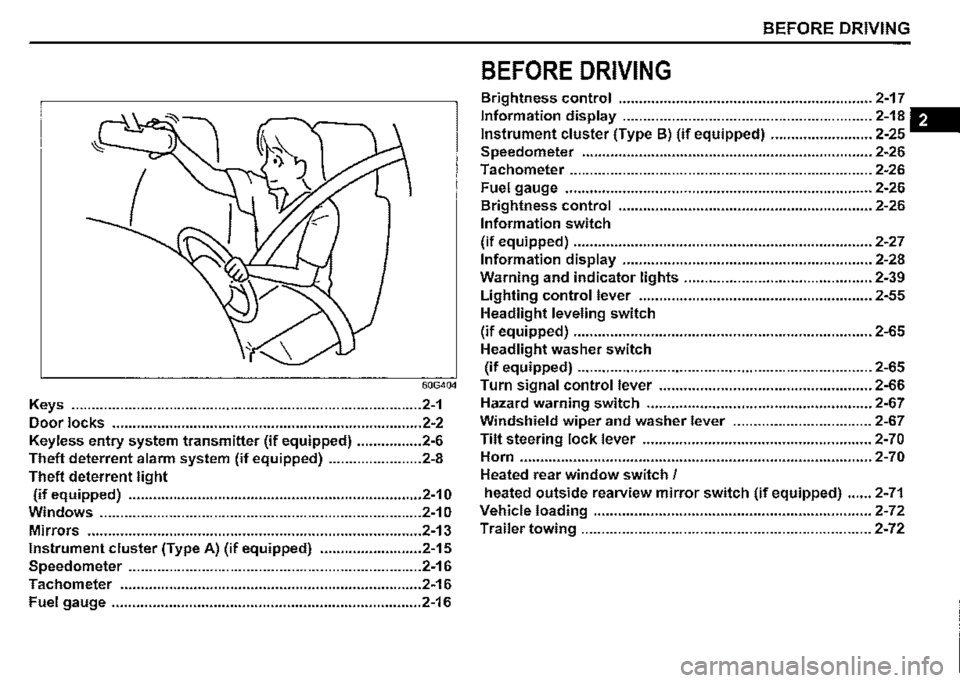
BEFORE DRIVING
BEFORE DRIVING
Brightness control .............................................................. 2-17
Information display ............................................................. 2-18 -
Instrument cluster (Type B) (if equipped) ......................... 2-25
Speedometer ....................................................................... 2-26
Tachometer .......................................................................... 2-26
Fuel gauge ........................................................................... 2-26
Brightness control .............................................................. 2-26
Information switch
(if equipped) ......................................................................... 2-27
Information display ............................................................. 2-28
Warning and indicator lights .............................................. 2-39
Lighting control lever ......................................................... 2-55
Headlight leveling switch
(if equipped) ......................................................................... 2-65
Headlight washer switch
(if equipped) ........................................................................ 2-65
60G404 Turn signal control lever .................................................... 2-66
Keys ...................................................................................... 2-1 Hazard warning switch ....................................................... 2-67
Door locks ............................................................................ 2-2 Windshield wiper and washer lever .................................. 2-67
Keyless entry system transmitter (if equipped) ................ 2-6 Tilt steering lock lever ........................................................ 2-70
Theft deterrent alarm system (if equipped) ....................... 2-8 Horn ...................................................................................... 2-70
Theft deterrent light Heated rear window switch /
(if equipped) ........................................................................ 2-10 heated outside rearview mirror switch (if equipped) ...... 2-71
Windows ............................................................................... 2-1 o Vehicle loading .................................................................... 2-72
Mirrors .................................................................................. 2-13 Trailer towing ....................................................................... 2-72
Instrument cluster (Type A) (if equipped) ......................... 2-15
Speedometer ........................................................................ 2-16
Tachometer .......................................................................... 2-16
Fuel gauge ............................................................................ 2-16
Page 77 of 421
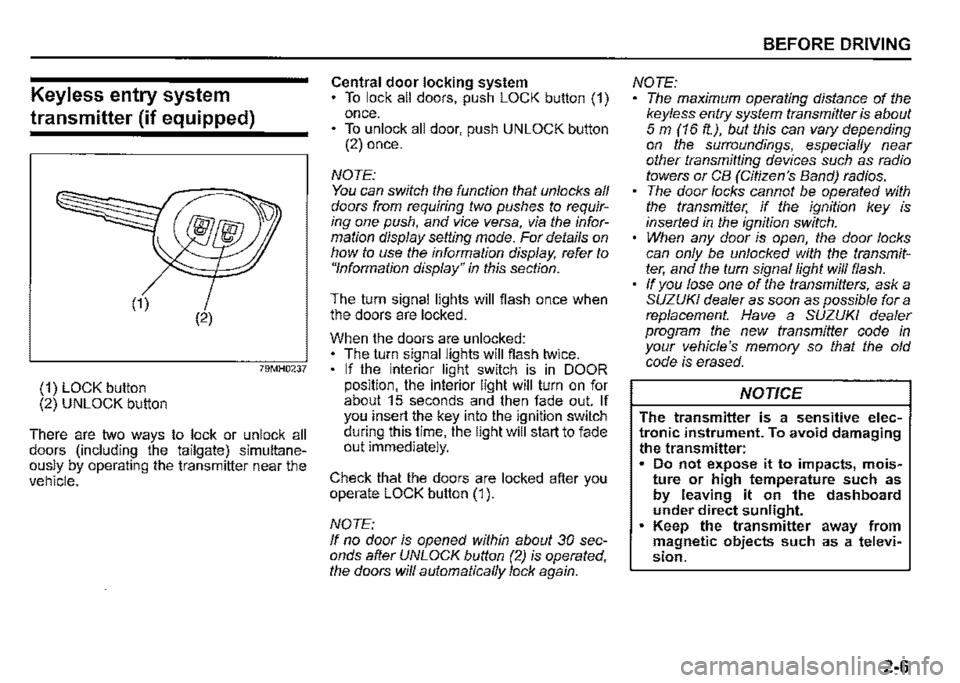
Keyless entry system
transmitter (if equipped)
(2)
79MH0237
(1) LOCK button (2) UNLOCK button
There are two ways to lock or unlock all doors (including the tailgate) simultaneously by operating the transmitter near the vehicle.
Central door locking system To lock all doors, push LOCK button (1) once. • To unlock all door, push UNLOCK button (2) once.
NOTE: You can switch the function that unlocks all doors from requiring two pushes to requiring one push, and vice versa, via the information display setting mode. For details on how to use the information display, refer to "Information display" in this section.
The turn signal lights will flash once when the doors are locked.
When the doors are unlocked: The turn signal lights will flash twice. If the interior light switch is in DOOR position, the interior light will turn on for about 15 seconds and then fade out. If you insert the key into the ignition switch during this time, the light will start to fade out immediately.
Check that the doors are locked after you operate LOCK button (1 ).
NOTE: If no door is opened within about 30 seconds after UNLOCK button (2) is operated, the doors will automatically lock again.
BEFORE DRIVING
NOTE: The maximum operating distance of the keyless entry system transmitter is about 5 m (16 ft.), but this can vary depending on the surroundings, especially near other transmitting devices such as radio towers or CB (Citizen's Band) radios. The door locks cannot be operated with the transmitter, if the ignition key is inserted in the ignition switch. When any door is open, the door locks can only be unlocked with the transmitter, and the turn signal light will flash. If you lose one of the transmitters, ask a SUZUKI dealer as soon as possible for a replacement. Have a SUZUKI dealer program the new transmitter code in your vehicle's memory so that the old code is erased.
NOTICE
The transmitter is a sensitive electronic instrument. To avoid damaging the transmitter: Do not expose it to impacts, moisture or high temperature such as by leaving it on the dashboard under direct sunlight. Keep the transmitter away from magnetic objects such as a television.
2-6
Page 94 of 421

BEFORE DRIVING
Setting mode
In the setting mode, you can set up and customize the following functions.
Indication Functions
+
,-, ,-u Time indication of clock "[L "
LL~LI I
I I t-1 L ~ I =, Additional flashes of the turn signal" L2"
LI ~//7L LL I
T
~ ,-Lighting time of the "To car" function "C /" I (if equipped) L!t,. I 1-1 II IC LILI/ n1 ,-"' =, Lighting time of the "To home" function "C2" (if equipped)
•
LIL
1 nhc Tyre pressure monitoring system setting
C ,-!t,.1 _, (if equipped)
1ct-q1 II ~ 'E
Initialization setting "dE-on"
OL~I UL o_-017 I
*
C TI Exit the setting mode" End"
Ll70
2-23
Page 95 of 421

•
Turn the indicator selector knob (2).
c:::::> Push the indicator selector knob (2).
NOTE: Depending on vehicle's specifications, some items may not be displayed.
How to use the setting mode: 1) When the ignition switch is "ON" and the vehicle is stationary, push and hold the indicator selector knob (2) until the display shows "[Lo[H". 2) Turn and/or push the indicator selector knob (2) to select a function that you want to set up according to the chart in the previous page. 3) Turn and/or push the indicator selector knob (2) to register settings of the following functions.
SEL I I Cl ::J 0 , -::JL C
68PM00272
NOTE: As shown in the above illustration, "SEL" indicates on the display of currently setting item. To go back to the higher level display during operation, turn the indicator selector knob (2) to display "bRCH" or " -bR C " and then push the indicator selector knob (2).
Time indication of clock "[L " • [L-t2h: 12-hourformat • CL -2'-lh: 24-hour format
NOTE: Default setting for time indication of clock varies according to the specification.
Additional flashes of the turn signal
"L2" • L2-5L 1: Turn signal flashes three times after the turn signal lever is returned (default setting) • L2-5L2: Disable the additional flashes of turn signal
Lighting time of the "To car" function 11 e, :" (if equipped) G t-SL :: Disable the "To car" function c; t-5L2: 10 seconds (default setting) G l-5L3: 15 seconds c; t-SL 'I: 20 seconds G t-5L5: 25 seconds
BEFORE DRIVING
Lighting time of the "To home" function "[,2 11 (if equipped) G2-5L :: Disable the "To home" func-tion C2-5L2: 10 seconds (default setting) G2-5L3: 15seconds G2-5L l/: 20 seconds G2-SLS: 25 seconds G2-5L5: 30 seconds
Tyre pressure monitoring system setting (if equipped) UnLRdn: Comfort Mode (default set-ting) • LRdEn : Load Mode
Refer to "Tyre pressure monitoring system (TPMS)" in "OPERATING YOUR VEHICLE" section for details.
Initialization setting "dE-a,," • dE-on: Initialize all settings
How to exit the setting mode: Switch the display to show "End" and then push the indicator selector knob (2).
2-24
Page 105 of 421
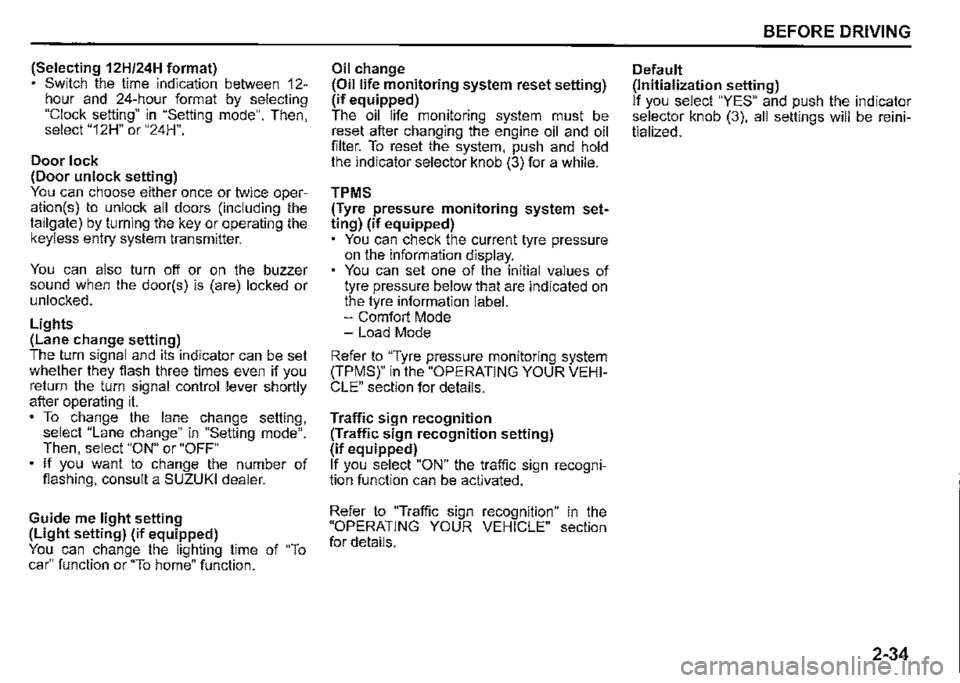
(Selecting 12H/24H format) Switch the time indication between 12-hour and 24-hour format by selecting "Clock setting" in "Setting mode". Then, select "12H" or "24H".
Door lock (Door unlock setting) You can choose either once or twice operation(s) to unlock all doors (including the tailgate) by turning the key or operating the keyless entry system transmitter.
You can also turn off or on the buzzer sound when the door(s) is (are) locked or unlocked.
Lights (Lane change setting) The turn signal and its indicator can be set whether they flash three times even if you return the turn signal control lever shortly after operating it. To change the lane change setting, select "Lane change" in "Setting mode". Then, select "ON" or "OFF" If you want to change the number of flashing, consult a SUZUKI dealer.
Guide me light setting (Light setting) (if equipped) You can change the lighting time of "To car" function or "To home" function.
Oil change (Oil life monitoring system reset setting) (if equipped) The oil life monitoring system must be reset after changing the engine oil and oil filter. To reset the system, push and hold the indicator selector knob (3) for a while.
TPMS (Tyre pressure monitoring system setting) (if equipped) You can check the current tyre pressure on the information display. You can set one of the initial values of tyre pressure below that are indicated on the tyre information label. -Comfort Mode -Load Mode
Refer to "Tyre pressure monitoring system (TPMS)" in the "OPERATING YOUR VEHICLE" section for details.
Traffic sign recognition (Traffic sign recognition setting) (if equipped) If you select "ON" the traffic sign recognition function can be activated.
Refer to "Traffic sign recognition" in the "OPERATING YOUR VEHICLE" section for details.
BEFORE DRIVING
Default (Initialization setting) If you select "YES" and push the indicator selector knob (3), all settings will be reinitialized.
2-34