2018 SUZUKI JIMNY heating
[x] Cancel search: heatingPage 17 of 421

1. Instrument cluster
(P.2-15, 2-25)/ VIEW C Information display (P.2-18, 2-28) 2. Windshield wiper and washer lever (P.2-67)/ Rear window wiper/ washer switch (P.2-69) 3. Audio (if equipped) (P.5-31) 4. Hazard warning switch (P.2-67) 5. Ignition switch (P.3-2) 6. Gearshift lever (P.3-8) 7. Transfer lever (P.3-16) 8. Electric window control (Driver's door) (if e~ipped) (P.2-11) 9. ESP OFF switch (P.3-58) 10. Hill descent control switch (P.3-59) 11. Electric window control (Passenger's door) (if equipped) (P.2-11) 12. USB socket (if equipped) (P.5-7) 13. Accessory socket (P.5-6) 14. Heating and air conditioning system (P.5-16) / Heated rear window switch/ Heated outside rearview mirrors switch (if equipped) (P.2-71)
1 2 3 4
7 6 12 13
ILLUSTRATED TABLE OF CONTENTS
14
~m0~
-P-~ ¥ -1-
8 9 10 11
78RB01007
Page 26 of 421

FOR SAFE DRIVING
A WARNING
Improperly using the seat heater can be hazardous. An occupant can suffer burns even if the heating temperature is fairly low, if the occupant is wearing thin pants, a thin skirt or shorts and leaves the heater on for long periods. Avoid using the seat heater for these occupants: People who have reduced feeling in their legs, including the elderly or those with certain disabilities. • Small children, or anyone with sensitive skin. • People who are asleep or under the influence of alcohol or other drugs which make them tired.
1-5
NOTICE
To avoid damaging the heater element: • Do not subject the front seats to heavy impacts, such as children jumping on them. Do not cover the seat with any insulating materials such as blankets or cushions.
Rear seats
Head restraints (if equipped)
Head restraints are designed to help reduce the risk of neck injuries in the case of an accident.
A WARNING
Never drive the vehicle with the head restraints removed. Do not attempt to adjust the head restraint while driving.
NOTE: It may be necessary to fold forward the seatback to provide enough overhead clearance to remove the head restraint.
Adjust the head restraint to the position which places the center of the head restraint closest to the top of your ears. If this is not possible for very tall passengers, adjust the head restraint as high as possible.
Page 104 of 421

BEFORE DRIVING
Setting mode
When the ignition switch is "ON" and the vehicle is stationary, you can enter the setting mode of the information display by pushing and holding the indicator selector knob (3) for a while.
To select the setting that you want to change, turn the indicator selector knob (3) left or right. To change the setting, push the indicator selector knob (3). To exit the setting mode, select "Back" and push the indicator selector knob (3).
78RB02096
NOTE: The currently selected setting item is surrounded by a frame.
2-33
NOTE: If you push and hold the indicator selector knob (3) to enter the setting mode when the display (CJ shows average fuel consumption or average speed, driving time, the value will be reset simultaneously. If you do not want to reset the value, push the indicator selector knob quickly to switch the indication of the display. If you turn the ignition switch or start to move the vehicle when the display is in the setting mode, the setting mode will be canceled automatically.
Distance unit (Odometer I trip meter I driving range I average speed distance unit setting) You can change the units in which odometer I trip meter I driving range I average speed distance is displayed.
Fuel economy (Fuel consumption unit setting) You can change the units that fuel consumption is displayed in.
Language You can change the language of the information display.
Fuel reset (Average fuel consumption reset setting) You can change when the value of average fuel consumption is reset.
Temperature (Temperature unit setting) You can change the units that temperature is displayed in. To change the temperature unit, select "Temperature" in "Setting mode". Then, select "°C" or "°F".
NOTE: When you change the units that temperature is displayed in, the automatic heating and air conditioning system temperature display units will be changed automatically.
Clock setting (Adjusting the clock) • Adjust the clock by selecting "Clock setting" in "Setting mode". Then, select "Adjust clock". To change the hour indication, turn the indicator selector knob (3) left or right repeatedly when the hour indication appears as reversed color. To change the hour indication quickly, turn and hold indicator selector knob (3). To set the hour indication, push the indicator selector knob (3) and the minute indication appears as reversed color. To change the minute indication, turn the indicator selector knob (3) left or right repeatedly when the minute indication appears as reversed color. To change the minute indication quickly, turn and hold indicator selector knob (3). To set the minute indication, push the indicator selector knob (3).
Page 119 of 421

Engine coolant temperature light
54G344
When the ignition switch is turned "ON", this light comes on briefly so you can check that the light is working.
This indicator has the following two functions.
Low engine coolant temperature light (blue color)
This light stays on while the engine is still cold and goes off when the engine has warmed up.
If this light blinks, there is a problem with the system. Have your vehicle inspected by a SUZUKI dealer.
High engine coolant temperature warning light (red color)
If this light blinks while driving, it means the engine is running hot. Avoid driving conditions that may lead to actual overheating. If the light stays on without blinking, then the engine is overheating. Follow the instructions in "Engine trouble: Overheating" of "EMERGENCY SERVICE" section.
NOTICE
Continuing to drive the vehicle when engine overheating is indicated can result in severe engine damage.
BEFORE DRIVING
Dual sensor brake support indica
tor light (if equipped)
54P000255
When the ignition switch is turned "ON", this light comes on briefly so you can check that the light is working.
When the automatic brake system is activated, this light blinks rapidly.
In the following situations, this light will come on and the dual sensor brake support will stop functioning when the ignition switch is "ON".
When the dual sensor is faulty, the function of the dual sensor stops until the ignition switch is turned to LOCK position. Find a safe place to park and turn the ignition switch to "LOCK" position. Restart the engine, and check that the dual sensor brake support indicator light, lane departure warning indicator light and high beam assist warning light go off.
2-48
Page 139 of 421

Wiper and washer operation
When the ignition switch is in "ON" position, you can use the wiper/washer lever.
When the wipers are under heavy load such as covered by snow, the breaker will be activated and the wipers will stop operating to protect the wiper motor from overheating. If the wiper stops during operation, do the following methods.
1) Stop the vehicle in a safe place, and turn the engine off. 2) Move the wiper lever and switch to "OFF" position. 3) Remove obstacles such as snow on the wipers. 4) After a while, when the temperature of the wiper motor becomes low enough, the breaker will be reset automatically and the wipers will be able to use.
If you cannot use the wipers after a while, there may be another problem. Ask a SUZUKI dealer to have the wipers inspected.
Windshield wipers
MIST
OFF
INT
LO
HI
78RB02059
To turn the windshield wipers on, move the lever down to one of the three operating positions. In "INT" position, the wipers operate intermittently. The "INT" position is very convenient for driving in mist or light rain. In "LO" position, the wipers operate at a steady low speed. In "HI" position, the wipers operate at a steady high speed. To turn off the wipers, move the lever back to "OFF" position.
Move the lever up and hold it to "MIST" position, the windshield wipers will turn on continuously at low speed.
BEFORE DRIVING
Windshield washer
78RB02060
To spray windshield washer fluid, pull the lever toward you. The windshield wipers will automatically turn on at low speed if they are not already on and your vehicle is equipped with "INT" position.
.A, WARNING
To prevent windshield icing in cold weather, turn on the defroster to heat the windshield before and during windshield washer use. Do not use radiator antifreeze in the windshield washer reservoir. It can severely impair visibility when sprayed on the windshield, and can also damage your vehicle's paint.
2-68
Page 147 of 421
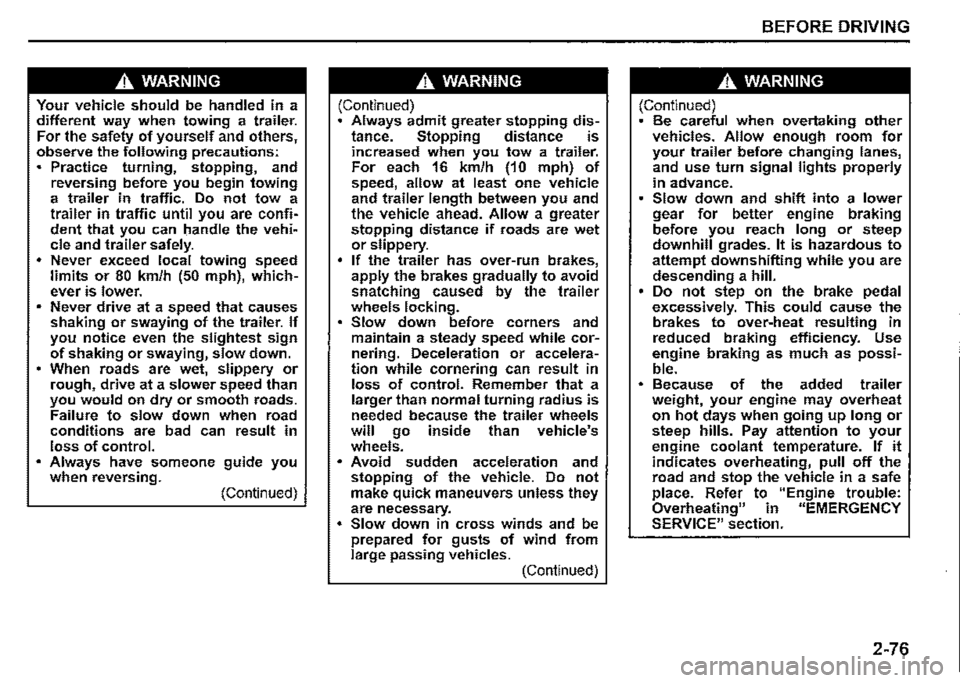
A WARNING
Your vehicle should be handled in a different way when towing a trailer. For the safety of yourself and others, observe the following precautions: Practice turning, stopping, and reversing before you begin towing a trailer in traffic. Do not tow a trailer in traffic until you are confident that you can handle the vehicle and trailer safely. Never exceed local towing speed limits or 80 km/h (50 mph), whichever is lower. Never drive at a speed that causes shaking or swaying of the trailer. If you notice even the slightest sign of shaking or swaying, slow down. • When roads are wet, slippery or rough, drive at a slower speed than you would on dry or smooth roads. Failure to slow down when road conditions are bad can result in loss of control. Always have someone guide you when reversing. (Continued)
A WARNING
(Continued) Always admit greater stopping distance. Stopping distance is increased when you tow a trailer. For each 16 km/h (10 mph) of speed, allow at least one vehicle and trailer length between you and the vehicle ahead. Allow a greater stopping distance if roads are wet or slippery. If the trailer has over-run brakes, apply the brakes gradually to avoid snatching caused by the trailer wheels locking. Slow down before corners and maintain a steady speed while cornering. Deceleration or acceleration while cornering can result in loss of control. Remember that a larger than normal turning radius is needed because the trailer wheels will go inside than vehicle's wheels. Avoid sudden acceleration and stopping of the vehicle. Do not make quick maneuvers unless they are necessary. Slow down in cross winds and be prepared for gusts of wind from large passing vehicles. (Continued)
BEFORE DRIVING
A WARNING
(Continued) Be careful when overtaking other vehicles. Allow enough room for your trailer before changing lanes, and use turn signal lights properly in advance. Slow down and shift into a lower gear for better engine braking before you reach long or steep downhill grades. It is hazardous to attempt downshifting while you are descending a hill. Do not step on the brake pedal excessively. This could cause the brakes to over-heat resulting in reduced braking efficiency. Use engine braking as much as possible. Because of the added trailer weight, your engine may overheat on hot days when going up long or steep hills. Pay attention to your engine coolant temperature. If it indicates overheating, pull off the road and stop the vehicle in a safe place. Refer to "Engine trouble: Overheating" in "EMERGENCY SERVICE" section.
2-76
Page 156 of 421

OPERATING YOUR VEHICLE
Parking brake lever
(1) To set (2) To release (3) To release
The parking brake lever is located between the front seats. To set the parking brake, depress the brake pedal and pull the parking brake lever all the way up. To release the parking brake, depress the brake pedal and pull up slightly on the parking brake lever, push the button on the end of the lever with your thumb, and lower the lever to its original position.
3-5
For automatic transmission vehicles, always set the parking brake before moving the gearshift lever to "P" (PARK) position. If you park on an incline and shift into "P" before setting the parking brake, the weight of the vehicle may make it difficult to shift out of "P" when you are ready to drive the vehicle.
When preparing to drive the vehicle, move the gearshift lever out of "P" position before releasing the parking brake.
A WARNING
• Whenever parking, make sure the gearshift lever for manual transmission vehicles is in 1st gear or "R" (Reverse) and the gearshift lever for automatic transmission or automatic transmission vehicles is in 11P" {Park). Remember, even though the transmission is in gear or in Park, you must set the parking brake fully. • When parking on an uphill, turn the steering wheel so that the front wheels point to the center of the
road. • When parking on a downhill, turn the steering wheel so that the front wheels point to the curb. • Never drive your vehicle with the parking brake on: rear brake effectiveness can be reduced from overM heating, brake life may be shortened, or permanent brake damage may result. • If the parking brake does not hold the vehicle securely or does not fully release, have your vehicle inspected immediately by a SUZUKI dealer.
Page 158 of 421

OPERATING YOUR VEHICLE
Clutch pedal (1)
A clutch pedal is used to disengage the driving force to the wheels when starting the engine, stopping, or shifting the gearshift lever. Depressing the pedal disengages the clutch.
A WARNING
Do not drive with your foot resting on the clutch pedal. It could result in excessive clutch wear, clutch damage, or unexpected loss of engine braking.
Brake pedal (2)
Your vehicle is equipped with either front and rear disc brakes or front disc brakes and rear drum brakes. Depressing a brake pedal applies both sets of brakes.
You may hear occasional brake squeal when you apply the brakes. This is a normal condition caused by environmental factors such as temperature, humidity or dust, etc.
A WARNING
If brake squeal is excessive and occurs each time the brakes are applied, you should have the brakes checked by a SUZUKI dealer.
3-7
A WARNING
Do not apply brakes continuously or rest your foot on the brake pedal. This will result in overheating of the brakes which could cause unpredictable braking action, longer stopping distances, or permanent brake dam
age.
Accelerator pedal (3)
An accelerator pedal controls the speed of the engine. Depressing the accelerator pedal increases power output and speed.
Starting engine
Before starting engine
~ 2 4 R
AT
NOTE: Your vehicle is equipped with Brake Over-fl..l""'"-i ® ride System. If you depress both the accelerator pedal and the brake pedal simultaneously, the engine power output may be suppressed.
78RB03001
1) Check that the parking brake is set fully. 2) Manual transmission -Shift into "N" (Neutral). Hold the clutch pedal and brake pedal fully depressed. Automatic transmission -If the gearshift lever is not in "P" (Park) position, shift into "P" (Park). (If you need to restart the engine while the vehicle is moving, shift into "N".)