2018 SUZUKI IGNIS Attention on display
[x] Cancel search: Attention on displayPage 186 of 505

3-33OPERATING YOUR VEHICLE
75RM4-01E
“N” indicator blinking
When the gear indicator lamp blinks “N”,
you should depress the brake pedal and
shift the gearshift lever to “N” position.
“1st” indicator blinking
When the gear indicator lamp blinks “1st”,
you should depress the brake pedal and
shift the gearshift lever to “N” position, then
shift to “D” or “M” position again a few sec-
onds later.
“R” indicator blinking
When the gear indicator lamp blinks “R”,
you should depress the brake pedal and
shift the gearshift lever to “N” position, then
shift to “R” position again a few seconds
later.
Gearshift indicator (if equipped)
75RM327
In the following cases, the gearshift indica-
tor is indicated on the information display
when the ignition switch is in “ON” position
or the ignition mode is ON.
• For manual transaxle vehicle, when thegearshift lever is in a position other than
“N” (Neutral).
• For Auto Gear Shift vehicle, when using the manual mode.
• For vehicles equipped with the cruise control, when the syst em is not in use.
The electronic control system monitors
driving condition (such as vehicle speed
and/or engine revolution), and it shows
which gear position is optimal for your driv-
ing with the indicati on on the display. Manual transaxle vehicle
If UP/DOWN arrow is indicated on the dis-
play while driving, we recommend you to
shift up or down the gear until the arrow
disappears. It is the optimal gear position
for a driving condition that reduces the
over revolution and stress to the engine,
and improves fuel consumption.
Auto Gear Shift vehicle (when using the
manual mode)
If UP arrow is indicated on the display while
driving, we recommend you to shift up the
gear until the arrow disappears. It is the opti-
mal gear position for a driving condition that
reduces the over revolut
ion and stress to the
engine, and improves fuel consumption.For details on how to use the transaxle,
refer to “Using transa xle” in this section.
EXAMPLE
WA R N I N G
The gearshift indicator is designed to
indicate optimal gear position for
your driving, however, a driver will
not be relieved from the duty of care
of driving operation or gear change
with this indicator.
To drive safe, do not gaze the gear-
shift indicator, pay attention to your
driving situation and shift up or down
if necessary.
Page 225 of 505

3-72
OPERATING YOUR VEHICLE
75RM4-01E
Rearview camera (if equipped)When the gearshift lever is shifted to “R”
position while the ignition switch is in “ON”
position or the ignition mode is ON, the
rearview camera system automatically
shows the view behind the vehicle on the
display.
Rearview camera location
75RM128
(1) Rearview camera
The rearview camera is installed beside
the license plate light.
WA R N I N G
The distance viewed in the rearview
camera may differ from the actual
distance according to the condition
of road or the load the vehicle is car-
rying. Since the camera display area
is also limited, backing up by only
looking at the display may cause an
accident or a crash with an object.
The rearview camera cannot replace
the driver’s attention. The driver
alone is responsible for parking and
similar driving maneuvers.
• Use the rearview camera only to provide driving assistance.
• Always drive carefully confirming
the safety of the rear and the sur-
rounding conditions by looking
directly with your eyes and using
the rear view mirror.
• Check that the tailgate is securely closed when backing up.
NOTICE
If you use the rearview camera for a
long time when the ignition switch is
in “ON” position or the ignition mode
is ON, but the engine is not running,
the lead-acid battery may discharge.
Do not leave the ignition switch in
“ON” position or the ignition mode
ON for a long time when the engine is
not running.
NOTICE
The rearview camera is a precision
instrument. If you strike the camera,
it may be broken and cause damage
resulting in a catch fire or a malfunc-
tion.
• Do not strike the camera.
• Do not remove snow or mud on thecamera lens with a stick.
(1)
�(�Ο�Ν�0�3�/�(
Page 233 of 505

3-80
OPERATING YOUR VEHICLE
75RM4-01E
ESP
® OFF switch
75RM055
(1) ESP
® OFF switch
When the ESP
® OFF switch located at the
instrument panel is pushed and held to
turn off the ESP® systems (other than
ABS), the ESP
® OFF indicator light in the
instrument cluster comes on.
When you have turned the ESP
® systems
(other than ABS) off, turn them back on
before resuming ordinary driving.
When you push the ESP
® OFF switch
again, the ESP
® OFF indicator light will go
out and all of the ESP
® systems will be
activated.
75RM223
If the message shown in the above illustra-
tion appears on the information display,
there may be a problem with the ESP
®
system. Have your vehicle inspected by an
authorized SUZUKI dealer.
NOTE:
The ESP
® system will not activate while
this message is displayed.
NOTE:
If your vehicle is equipped with any of the
functions listed below, when the ESP
® sys-
tem is turned off, all functions will be
turned off.
• Hill descent control system
• Grip control system
• Dual camera brake support
• ENG A-STOP system
ABS warning light / brake system warning lightSee “Braking” in this section.
Hill descent control system (if equipped)The hill descent cont rol system is designed
to reduce the driver’s workload when going
down steep, rough and/or slippery hills
where the vehicle cannot decelerate
enough by engine braking alone. The hill
descent control system helps to control
vehicle speed by automatically engaging
the vehicle’s brakes, as needed, so you
can concentrate on steering the vehicle.
(1)
WA R N I N G
Do not rely excessively on the hill
descent control system. The hill
descent control system may not con-
trol the vehicle speed on a hill under
all load or road conditions. Always be
prepared to control vehicle speed by
applying the brakes. Failure to pay
attention and control vehicle speed
using the brakes when necessary
may result in loss of control or an
accident.
Page 289 of 505
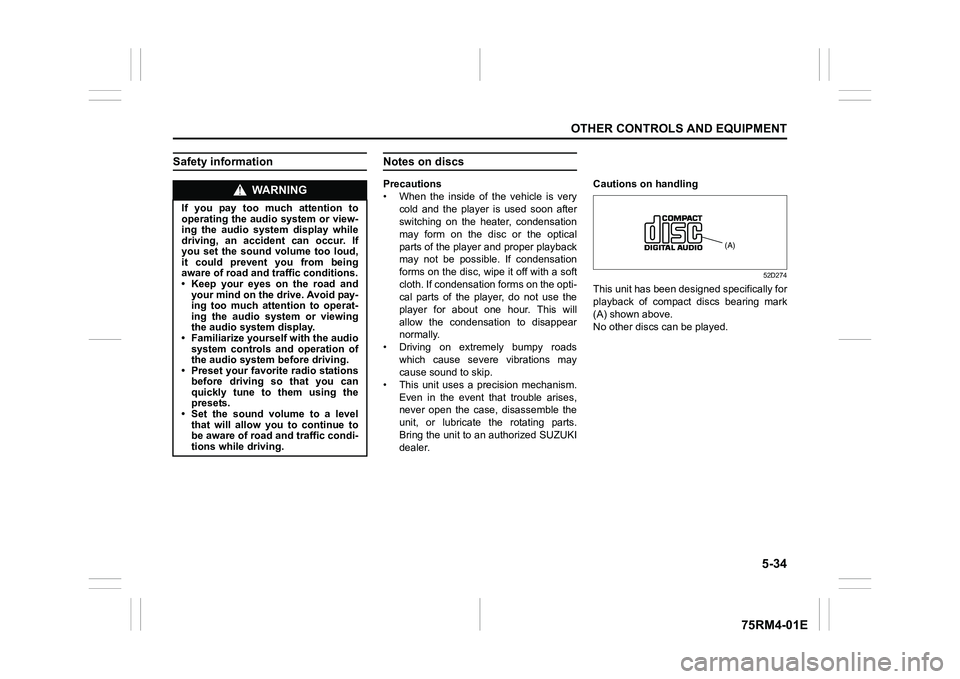
5-34
OTHER CONTROLS AND EQUIPMENT
75RM4-01E
Safety information
Notes on discsPrecautions
• When the inside of the vehicle is verycold and the player is used soon after
switching on the heater, condensation
may form on the disc or the optical
parts of the player and proper playback
may not be possible. If condensation
forms on the disc, wipe it off with a soft
cloth. If condensation forms on the opti-
cal parts of the player, do not use the
player for about one hour. This will
allow the condensation to disappear
normally.
• Driving on extremely bumpy roads which cause severe vibrations may
cause sound to skip.
• This unit uses a precision mechanism. Even in the event that trouble arises,
never open the case, disassemble the
unit, or lubricate the rotating parts.
Bring the unit to an authorized SUZUKI
dealer. Cautions on handling
52D274
This unit has been designed specifically for
playback of compact discs bearing mark
(A) shown above.
No other discs
can be played.
WA R N I N G
If you pay too much attention to
operating the audio system or view-
ing the audio system display while
driving, an accident can occur. If
you set the sound volume too loud,
it could prevent you from being
aware of road and tr affic conditions.
• Keep your eyes on the road and your mind on the drive. Avoid pay-
ing too much attention to operat-
ing the audio system or viewing
the audio system display.
• Familiarize yourself with the audio
system controls and operation of
the audio system before driving.
• Preset your favorite radio stations
before driving so that you can
quickly tune to them using the
presets.
• Set the sound volume to a level that will allow you to continue to
be aware of road and traffic condi-
tions while driving.
(A)