Page 198 of 482

3-58
OPERATING YOUR VEHICLE
54P00-01E
• In the following situations, the radar sen-
sor might not function properly. Turn it off
and have it inspected by an authorized
SUZUKI dealer.
– When there is a minor crash and the
radar sensor is damaged or hindered
– When the warning brake system and
automatic brake system are activated
more than necessary
54P000337
54P000336
• When you want to turn off the system,
push and hold the radar brake support
OFF switch (1) until the interior buzzer
beeps and the radar brake support OFF
indicator light (2) displays on the instru-
ment cluster.
Perform the following method to turn the
system back on.
• Push and hold the radar brake support
OFF switch (1) until the interior buzzer
beeps and the radar brake support OFF
indicator light (2) turns off.
• Turn off the engine and then turn it on
again.Handling radar sensor
The radar sensor (1) can be found inside
the sensor cover (2) which is located on
the radiator grill.
54P000338
(1)
(2)
WA R N I N G
If you attempt to press the radar
brake support OFF switch while driv-
ing, you could lose control of the
vehicle.
Do not press the radar brake support
OFF switch while driving.
(1)
(2)
Page 201 of 482
3-61
OPERATING YOUR VEHICLE
54P00-01E
Warning and indicator messages
The information display shows the warning and indicator message to let you know about certain problems of the radar brake support
system.
Warning and indicator messages
Warning and indicator
messageMaster warning
indicator LightSound Cause and remedy
54P000357
Blinks Beep (one time from interior
buzzer)There may be a problem with the radar
brake support system.
Have your vehicle inspected by an autho-
rized SUZUKI dealer.
54P000358
Blinks Beep (one time from interior
buzzer)There may be a problem with the radar
brake support system and the system is
disabled temporarily.
If the message does not disappear for a
while, have your vehicle inspected by an
authorized SUZUKI dealer.
Page 204 of 482

3-64
OPERATING YOUR VEHICLE
54P00-01E
Parking sensors (if equipped)
61MM0A192
(1) Symbol representing an obstacle detected by parking sensor*
* This symbol shows that an obstacle is located on the right rear of vehicle.
• The parking sensor system uses ultrasonic sensors to detect obstacles near the front
and/or rear bumpers. If obstacles are sensed while you are parking or moving the vehi-
cle slowly, the system warns you by sounding a buzzer and displaying symbols repre-
senting the obstacles on the information display in the instrument cluster.
• The system emits an ultrasonic wave and the relevant sensor detects the return of the
wave reflected by an obstacle. The system measures the time taken by the ultrasonic
wave to reach the obstacle and return from it, from which it determines the obstacle’s
position.
(1)
EXAMPLE
WA R N I N G
• The parking sensor warns you of
obstacles with buzzers and by
showing you the location of the
obstacles on the information dis-
play. However, you still have to
drive with particular care.
• The sensors can detect obstacles
only within a limited area and only
when the vehicle is moving within a
limited speed range. So, in tricky
areas, you must move the vehicle
slowly while checking around it
using your direct vision or rearview
mirrors. There is increased risk of
an accident if you control the vehi-
cle relying only on the parking sen-
sor.
Page 209 of 482

3-69
OPERATING YOUR VEHICLE
54P00-01E
Obstacle indication by parking sen-sor
61MM0A194
(1) Obstacle detected by front center
sensors (if equipped)
(2) Obstacle detected by front corner
sensors (if equipped)
(3) Obstacle detected by rear center sen-
sors
(4) Obstacle detected by rear corner sen-
sors
(1) (2) (2)
(3) (4) (4)EXAMPLE
Upon detecting an obstacle, the parking sensor causes an interior buzzer to sound and a
symbol representing the obstacle appears on the information display in the instrument cluster.
• A different symbol is displayed depending on the direction and distance of the obstacle.
• A buzzer in the instrument panel sounds when a sensor at the front (if equipped)
detects an obstacle.
• A buzzer located behind the rear seat sounds when a sensor at the rear detects an
obstacle.
• Warnings when obstacles are detected by corner sensors
• Warnings when obstacles are detected by center sensors
NOTE:
• Symbols are displayed with a short delay after the detection of obstacles.
• If the system detects multiple obstacles simultaneously, the display shows all of their
positions using the corresponding symbols. However, the buzzers will sound only for
the nearest obstacles.Distance (approx.) Buzzer Symbol
37.5 – 60 cm
(15 – 24 in)Short beeps at short intervals Three lines
25 – 37.5 cm
(10 – 15 in)Short beeps at very short intervals Two lines
Less than 25 cm
(10 in)Continuous beep One line
Distance (approx.) Buzzer Symbol
Front
(if equipped)65 – 100 cm
(26 – 39 in)
Short beeps at long intervals
Three lines Rear65 – 150 cm
(26 – 59 in)
50 – 65 cm
(20 – 26 in)Short beeps at short intervals
40 – 50 cm
(16 – 20 in)Short beeps at very short intervals Two lines
Less than 40 cm
(16 in)Continuous beep One line
Page 210 of 482
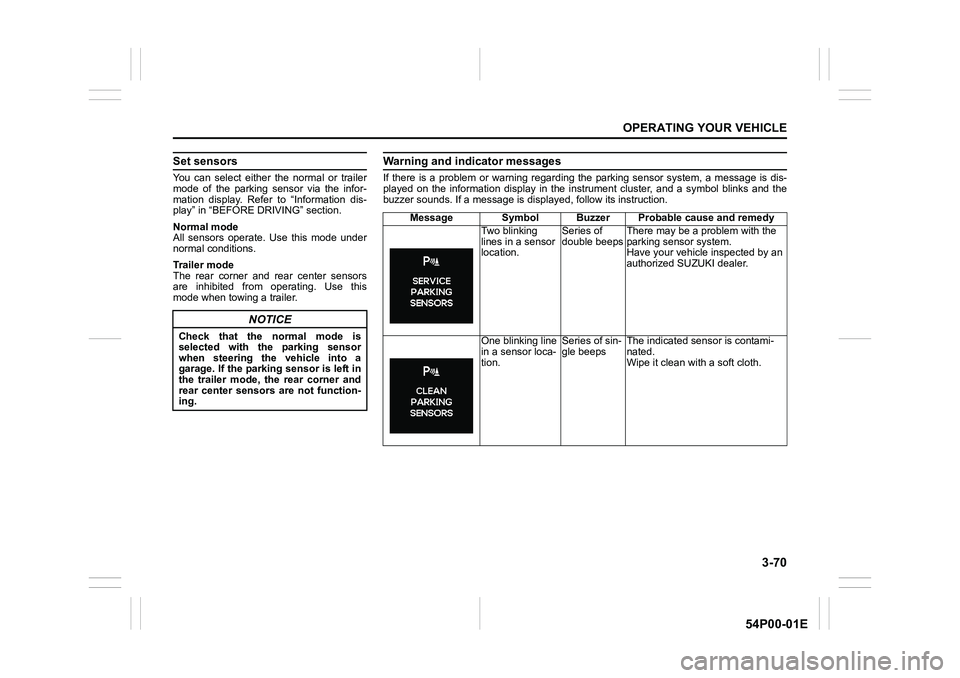
3-70
OPERATING YOUR VEHICLE
54P00-01E
Set sensors
You can select either the normal or trailer
mode of the parking sensor via the infor-
mation display. Refer to “Information dis-
play” in “BEFORE DRIVING” section.
Normal mode
All sensors operate. Use this mode under
normal conditions.
Trailer mode
The rear corner and rear center sensors
are inhibited from operating. Use this
mode when towing a trailer.
NOTICE
Check that the normal mode is
selected with the parking sensor
when steering the vehicle into a
garage. If the parking sensor is left in
the trailer mode, the rear corner and
rear center sensors are not function-
ing.
Warning and indicator messages
If there is a problem or warning regarding the parking sensor system, a message is dis-
played on the information display in the instrument cluster, and a symbol blinks and the
buzzer sounds. If a message is displayed, follow its instruction.
Message Symbol Buzzer Probable cause and remedy
Two blinking
lines in a sensor
location.Series of
double beepsThere may be a problem with the
parking sensor system.
Have your vehicle inspected by an
authorized SUZUKI dealer.
One blinking line
in a sensor loca-
tion.Series of sin-
gle beepsThe indicated sensor is contami-
nated.
Wipe it clean with a soft cloth.
Page 211 of 482

3-71
OPERATING YOUR VEHICLE
54P00-01E
Rearview camera
(if equipped)
When the gearshift lever is shifted to “R”
position while the ignition switch is in “ON”
position or the ignition mode is “ON”, the
rearview camera system automatically
shows the view behind the vehicle on the
display.
Rearview camera location
54P000316
(1) Rearview camera
The rearview camera is installed beside
the license plate light.
WA R N I N G
The distance viewed in the rearview
camera may differ from the actual
distance according to the condition
of road or the load the vehicle is car-
rying. Since the camera display area
is also limited, backing up by only
looking at the display may cause an
accident or a crash with an object.
The rearview camera cannot replace
the driver’s attention. The driver
alone is responsible for parking and
similar driving maneuvers.
• Use the rearview camera only to
provide driving assistance.
• Always drive carefully confirming
the safety of the rear and the sur-
rounding conditions by looking
directly with your eyes and using
the rear view mirror.
• Check that the tailgate is securely
closed when backing up.
NOTICE
If you use the rearview camera for a
long time when the ignition switch is
in “ON” position or the ignition mode
is “ON”, but the engine is not run-
ning, the battery may discharge.
Do not leave the ignition switch in
“ON” position or the ignition mode
“ON” for a long time when the engine
is not running.
NOTICE
The rearview camera is a precision
instrument. If you strike the camera,
it may be broken and cause damage
resulting in a catch fire or a malfunc-
tion.
• Do not strike the camera.
• Do not remove snow or mud on the
camera lens with a stick.
(1)
EXAMPLE
Page 212 of 482

3-72
OPERATING YOUR VEHICLE
54P00-01E
NOTE:
If body wax gets on the camera lens, wipe
off the wax with a clean cloth dampened
with mild detergent diluted with water, and
then wipe the lens with a dry cloth.
How to use rearview camera
1) Turn the ignition switch to “ON” position
or press the engine switch to change
the ignition mode to “ON”.
2) Shift the gearshift lever in “R” position.
• The display automatically shows the
view behind the vehicle.
• When the gearshift lever is shifted
from “R” to another gearshift lever
position, the display returns to the
previous display.
NOTE:
The rearview camera display has first pri-
ority in any display mode. However, the
rearview camera display does not show
the rear view while the system is initializ-
ing.
Display range of rearview camera
The rearview camera display shows the
area behind the rear end of the tailgate.
The display cannot show objects which are
close to the bumper or under the bumper.
The rearview camera display cannot show
obstacles which are higher than the cam-
era. Upper parts of tall objects such as
road signs cannot be viewed on the dis-
play.Display range of rearview camera
54P000369
54P000370
(1) Display range
NOTICE
If water enters the rearview camera, it
may cause a malfunction or catch
fire.
Do not use high pressure water
around the camera.
NOTICE
This lens is hard coated to prevent
damage or discoloration. Damage or
discoloration of lens may obscure
the image.
• Do not use a brush to clean lens.
• Do not use alcohol, benzene or
thinner to clean the lens.
• Do not use wax on the camera lens.
(1)
EXAMPLE
(1)
EXAMPLE
Page 213 of 482

3-73
OPERATING YOUR VEHICLE
54P00-01E
NOTE:
• Images shown on the display from the
rearview camera are reversed images
(mirror images).
• The colors of objects on the rearview
camera may differ from the actual object
colors.
• The rearview camera display may be dif-
ficult to see under the following condi-
tions, but this is not a system
malfunction.
– In dark areas, on a rainy day or at
night.
– When the temperature around the lens
is too high/low, or the camera is wet
such as on a rainy day or during peri-
ods of high humidity (dew condensa-
tion may occur on the camera lens).
– When a foreign object such as mud or
a drop of water is stuck around the
camera lens.
– When strong light directly enters the
camera (vertical lines may be seen on
the display).
– Under fluorescent light. (The display
may flicker.)
– When the outside temperature is low
(the image on the display may be
darkened).
Rearview camera screen indication
The distance viewed in the rearview cam-
era may differ from the actual distance
according to the condition of the road or
the load the vehicle is carrying.Uphill incline behind the vehicle
54P000371
(1) Object
(2) Actual distance
(3) Distance on the display
When there is an uphill incline behind the
vehicle, the object shown on the display
appears farther away than the actual dis-
tance.Downhill incline behind the vehicle
54P000372
(1) Object
(2) Actual distance
(3) Distance on the display
When there is a downhill incline behind the
vehicle, the object shown on the display
appears closer than the actual distance.
(1)
(2)
(3)
EXAMPLE
(1)
(3)
(2)
EXAMPLE