Page 19 of 33

17
Controls
Cruise Control
Increase Speed
Push up the “RES/SET” switch to the
“RES” side; hold until your vehicle
reaches the desired speed and release.
To increase speed using the accelerator
pedal, press the pedal until you reach
the desired speed. Push down the
“RES/SET” switch to the “SET” side
to set the speed. Decrease Speed
Push down the “RES/SET” switch to
the “SET” side; hold until your vehicle
slows to the desired speed and release.
To decrease the speed using the brake
pedal, press the pedal to release
cruise control temporarily. When the
speed decreases to the desired speed,
push down the “RES/SET” switch to
the “SET” side to set the speed.
To activate the cruise control, press
the “
” button. The indicator light
on the instrument panel will turn
on. To deactivate cruise control,
press the “
” button again.
Press the accelerator pedal
until your vehicle reaches
the desired speed. Push
the switch to the “SET”
side and release. Ease
off the accelerator pedal.
Your vehicle will maintain
the desired speed.
To cancel the cruise
control, push the brake
pedal or press the
“CANCEL” button.
If you have a manual
transmission, you can
push in the clutch pedal. To resume your
speed after canceling,
push the switch to
the “RES” side.
SI-DRIVE (WRX only;
if equipped):
Press S#/I for Sport
Sharp mode, S/I
for Sport mode, or
either button for
Intelligent mode.
3033672_18b_WRX_WRX_STI_QG_051617.indd 175/16/17 2:30 PM
Getting
StartedInstrument
Panel Gauges
Personalize ControlsWhile
Operating Safety/In Case
of Emergency Additional
Information
Page 20 of 33
18
Paddle Shift Control Switches (if equipped)
• Temporary use: Even when the selector is in the
“D” (Drive) position, you can temporarily shift the
gear by pulling the “+” or “–” paddle shift control
switch. The transmission will automatically
switch back to Normal Mode.
• When the selector lever is in Manual Mode,
shift to the next higher gear by pulling the “+” paddle shift cont\
rol switch on the steering
wheel. Pull the “–” paddle shift control switch to shift into the next lower gear.
Manual Shifting Operation
• Arrow-shaped lights in the center of the instrument panel show whether an u\
pshift is
possible and whether a downshift is possible.
While Operating
Instrument Panel Switches (lower left)
Please refer to your Owner’s Manual for details on these switches.
1. Traction Mode/Vehicle Dynamics Control OFF Switch
2. Trunk lid opener switch
1
2
3033672_18b_WRX_WRX_STI_QG_051617.indd 185/16/17 2:30 PM
Page 21 of 33
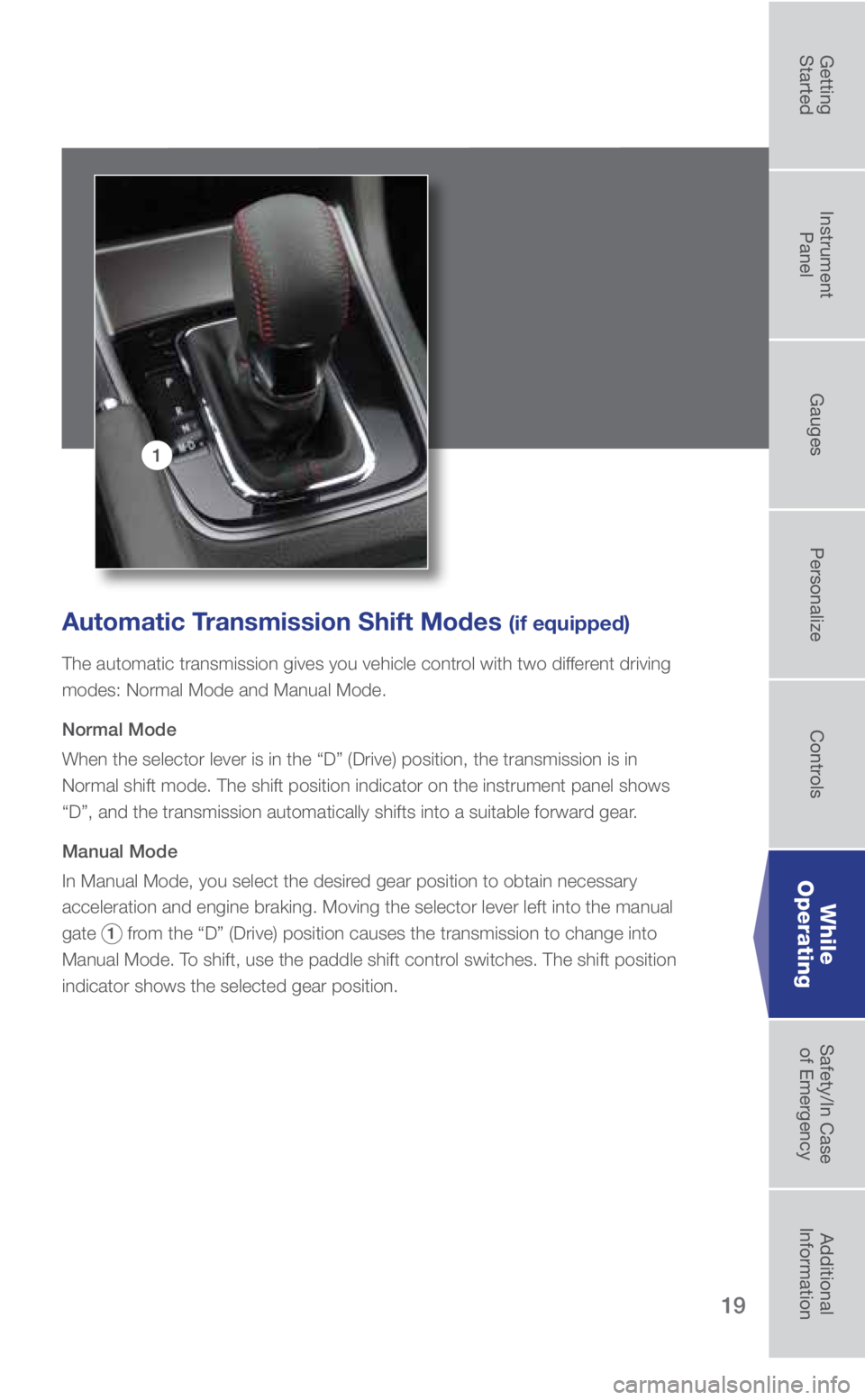
19
1
Automatic Transmission Shift Modes (if equipped)
The automatic transmission gives you vehicle control with two different driving
modes: Normal Mode and Manual Mode.
Normal Mode
When the selector lever is in the “D” (Drive) position, the tran\
smission is in
Normal shift mode. The shift position indicator on the instrument panel \
shows
“D”, and the transmission automatically shifts into a suitable for\
ward gear.
Manual Mode
In Manual Mode, you select the desired gear position to obtain necessary
acceleration and engine braking. Moving the selector lever left into the\
manual
gate
1 from the “D” (Drive) position causes the transmission to change in\
to
Manual Mode. To shift, use the paddle shift control switches. The shift position
indicator shows the selected gear position.
While
Operating
3033672_18b_WRX_WRX_STI_QG_051617.indd 195/16/17 2:30 PM
Getting
StartedInstrument
Panel Gauges
Personalize ControlsWhile
Operating Safety/In Case
of Emergency Additional
Information
Page 23 of 33

21
6-Speed Manual Transmission
This manual transmission is a fully
synchromeshed 6-forward and 1-reverse
speed transmission. Before you can shift into
reverse gear, you must raise the slider ring
and hold it in that position. Only pull the slider
ring up when shifting into reverse gear.
REV Alarm System (WRX STI only)
The REV alarm system automatically issues a
warning using the REV indicator light whenever
the tachometer needle enters the red zone. This
feature can be turned on or off using the multi-
information display. The REV alarm level can be
set manually to an engine speed of your choosing
between 2,000 and 6,700 rpm using the multi-
information display. The multi-information display
is also used to select a warning alarm buzzer in
addition to the light. Please refer to your Owner’s
Manual for more detailed instructions on setting
the engine speed alarm level and selecting the
warning buzzer.
While
Operating
3033672_18b_WRX_WRX_STI_QG_051617.indd 215/16/17 2:30 PM
Getting
StartedInstrument
Panel Gauges
Personalize ControlsWhile
Operating Safety/In Case
of Emergency Additional
Information