2018 SUBARU WRX USB
[x] Cancel search: USBPage 291 of 578

(300,1)
北米Model "A1700BE-B" EDITED: 2017/ 10/ 11
!How to change the source
The iPod operation screen can be reached
by the following methods:
.Connect an iPod. Refer to“Connecting
and disconnecting a USB memory/porta-
ble device”F5-16.
.Select the“USB/iPod”key on the
source select screen. Refer to“Selecting
an audio source”F5-17.
!Select play mode
The play mode settings display will appear
when play mode key is touched. Select the
preferred play mode from the following
items.
Icon Function
Touch to start 1 track repeat.Touch to start repeat all.Touch to start shuffle all.Touch to turn off shuffle.Touch to start shuffle album.Return to the control screen.
!iPod settings
You can choose the following items from
the list screen after touching the
tab on
the screen.
Icon Function
Select to display the play list.Select to display tracks list.Select to display artists list.Select to display albums list.Select to open other list (“Gen-
res”,“Composers”,“Audiobooks”
and“Podcast”).Select to open“Genres”list.Select to open“Composers”list.Select to open“Audiobooks”list.Select to open“Podcasts”list.
&Bluetooth audioThe Bluetooth audio system enables users
to enjoy listening to music that is played on
a portable player on the vehicle speakers
via wireless communication.
This audio system supports Bluetooth, a
wireless data system capable of playing
portable audio music without cables. If
your device does not support Bluetooth,
the Bluetooth audio system will not func-
tion.
WARNING
.Do not operate the player’s con-
trols or connect to the Bluetooth
audio system while driving.
Doing so may result in loss of
control of your vehicle and cause
an accident or serious injury.
.Your audio unit is fitted with
Bluetooth antennas. People with
implantable cardiac pacemakers,
cardiac resynchronization ther-
apy-pacemakers or implantable
cardioverter defibrillators should
maintain a reasonable distance
between themselves and the
Bluetooth antennas. The radio
waves may affect the operation
of such devices.
Audio/Audio set
5-56
Page 295 of 578

(304,1)
北米Model "A1700BE-B" EDITED: 2017/ 10/ 11
!Control screen and audio panelNo. Function&1
Select to display the audio source
selection screen.
&2
Select to adjust the audio gain level.
Refer to“
Audio level settings”F5-60.
&3
Turn to adjust volume.
Press to turn the audio system on/off.
&4
Press to select an audio source.
Refer to“
Selecting an audio source”
F5-17.
&5
Press to display the sound setting
screen. Refer to“
Unit settings”F5-18.
!Connecting a portable audio device
You can connect a portable audio device to
the vehicle AUX jack. Refer to“Connecting
and disconnecting a USB memory/porta-
ble device”F5-16.
!How to change the source
The AUX operation screen can be reached
by the following methods:
.Connect a portable audio device. Refer
to“Connecting and disconnecting a USB
memory/portable device”F5-16.
.Select the“AUX”key on the source
select screen. Refer to“Selecting an audio
source”F5-17.
!Audio level settings
You can set the audio gain level.
1. Select the
tab on the screen, and
then touch the right side key of the“Audio
Level”key.
2. Select the audio level from the follow-
ing items.
.Low
.Mid
.High
Audio/Audio set
5-60
Page 297 of 578
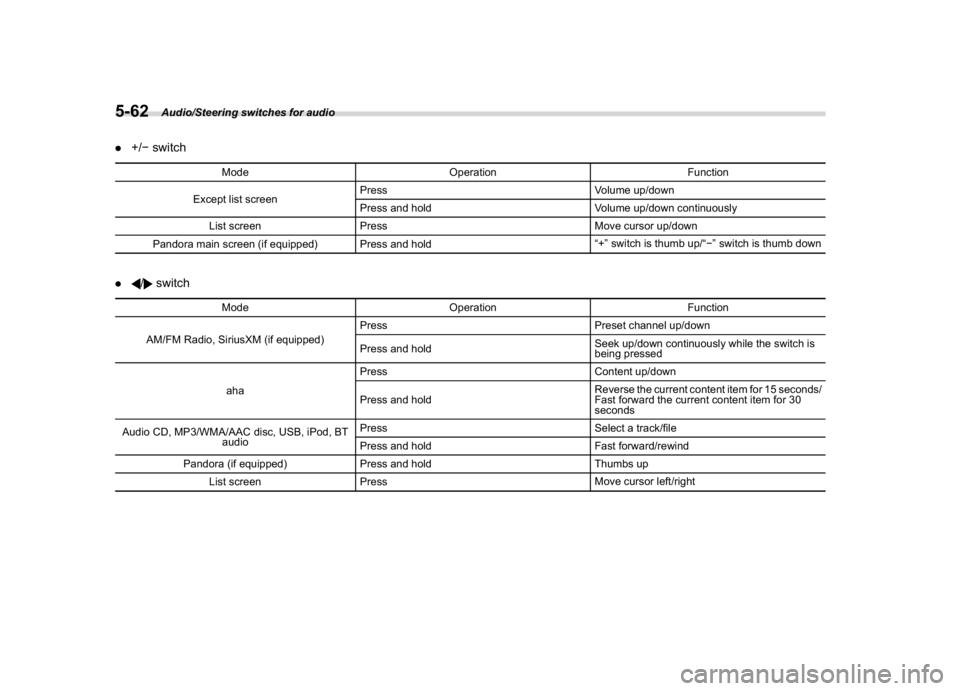
(306,1)
北米Model "A1700BE-B" EDITED: 2017/ 10/ 11
.+/�switch
Mode Operation Function
Except list screenPress Volume up/down
Press and hold Volume up/down continuously
List screen Press Move cursor up/down
Pandora main screen (if equipped) Press and hold“+”switch is thumb up/“�”switch is thumb down
.
/
switch
Mode Operation Function
AM/FM Radio, SiriusXM (if equipped)Press Preset channel up/down
Press and holdSeek up/down continuously while the switch is
being pressed
ahaPress Content up/down
Press and holdReverse the current content item for 15 seconds/
Fast forward the current content item for 30
seconds
Audio CD, MP3/WMA/AAC disc, USB, iPod, BT
audioPress Select a track/file
Press and hold Fast forward/rewind
Pandora (if equipped) Press and hold Thumbs up
List screen PressMove cursor left/right
Audio/Steering switches for audio
5-62
Page 298 of 578
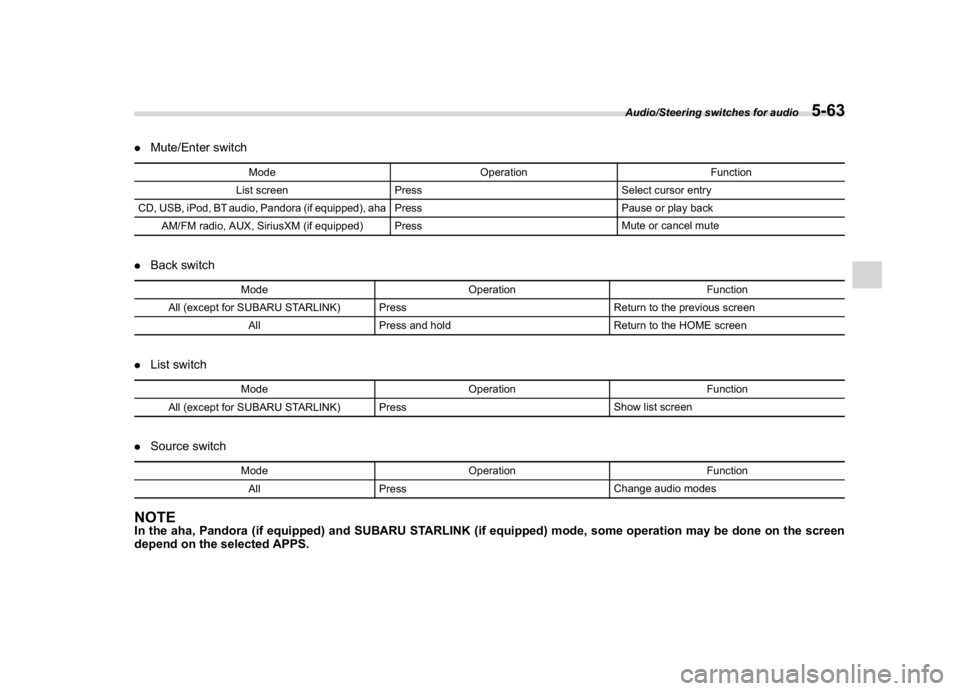
(307,1)
北米Model "A1700BE-B" EDITED: 2017/ 10/ 11
.Mute/Enter switch
Mode Operation Function
List screen Press Select cursor entry
CD, USB, iPod, BT audio, Pandora (if equipped), aha Press Pause or play back
AM/FM radio, AUX, SiriusXM (if equipped) PressMute or cancel mute
.Back switch
Mode Operation Function
All (except for SUBARU STARLINK) Press Return to the previous screen
All Press and holdReturn to the HOME screen
.List switch
Mode Operation Function
All (except for SUBARU STARLINK) PressShow list screen
.Source switch
Mode Operation Function
All PressChange audio modes
NOTEIn the aha, Pandora (if equipped) and SUBARU STARLINK (if equipped) mode, some operation may be done on the screen
depend on the selected APPS.
Audio/Steering switches for audio
5-63
5
Page 302 of 578

(311,1)
北米Model "A1700BE-B" EDITED: 2017/ 10/ 11
&Setting Bluetooth details!BT Devices Connection screen
1. Press the HOME button.
2. Touch the“SETTINGS”key and then
touch the
tab.
3. Touch the“BT Devices Connection”
key and then select the desired device to
register.
“BT Devices Connection”screen (One
device is registered.)
No. Function&1
Register the device. Refer to“
Register-
ing/connecting Bluetooth
®device”F5-64.
&2
Make the connection to the registered
device.No. Function
&3
This shows the status of the device
connection profile. (The icon illuminates
while connected.)
&4
Delete the registered device. Refer to
“Deleting a Bluetooth device”F5-68.
&5
Switch to connect/disconnect Bluetooth
communication. Refer to“
Bluetooth ON/
OFF”F5-67.
!Connecting a Bluetooth device
Up to 5 Bluetooth devices (phones and
audio devices) can be registered.
If more than 1 Bluetooth device has been
registered, select which device to connect
to.
1. Display the“BT Devices Connection”
screen. Refer to“BT Devices Connection
screen”F5-67.
2. Select the device to be connected.
.Supported profile icons will be dis-
played.
–
: Phone
–: Audio device
–: Smartphone Application
.Supported profile icons for currently
connected devices will illuminate.
.The audio icon illuminates only when
in the Bluetooth audio mode.
.All icons are dimmed when Blue-
tooth is set to off or when the connec-tion cannot be made with the device.
NOTE.It may take time if the device con-
nection is carried out during Bluetooth
audio playback.
.Depending on the type of Bluetooth
device being connected, it may be
necessary to perform additional steps
on the device.
.It is not possible to establish a
Bluetooth connection with iOS devices
currently connected with a USB cable.
.Supported profile icons of the un-
selected devices are not displayed if
several Bluetooth devices have been
registered.
!Bluetooth ON/OFF
1. Display the“BT Devices Connection”
screen. Refer to“BT Devices Connection
screen”F5-67.
2. Select the“ON”or“OFF”key by the
right side of the“Connect with Bluetooth”
key. The“ON”key establishes a connec-
tion, and the“OFF”key disconnects the
connection.
–CONTINUED–
Audio/Bluetooth
®settings
5-67
5
Page 318 of 578

(327,1)
北米Model "A1700BE-B" EDITED: 2017/ 10/ 11
&Command listRecognizable voice commands and their
actions are shown below.NOTE.Some voice commands may not be
available depending on the market,
vehicle specifications or the device
connection status.
.Frequently used commands are
listed in the following tables.
.For devices that are not installed in
the vehicle, the related commands will
not be displayed on the screen. Also,
according to conditions, other com-
mands may not be displayed on the
screen.
.The functions available may vary
according to the system installed.
.Voice recognition language can be
changed. Refer to“Unit settings”F5-
18.
.The notations used in the com-
mands are as follows.
–<
>: Numbers, titles or
names to be spoken
–():Thereisnoneedto
speak the command, the voice
command system will recognize
the content.!Basic command
Voice command Function
BackGo back one hierar-
chy or cancel the
voice recognition
(voice command top
screen)
HelpAsk for help with the
current task
Cancel, CloseCancel the current
task
Ye s
No
Display OFF Turns the display off
Audio ONTurns the audio sys-
tem on
Audio OFFTurns the audio sys-
tem off
STARLINKSwitch to APPS mode
!Commands for changing the audio
mode
Voice command Function
Change to AM Switch to AM mode
Change to AM1Switch to AM mode
band 1
Change to AM2Switch to AM mode
band 2
Change to FM Switch to FM mode
Change to FM1Switch to FM mode
band 1
Change to FM2Switch to FM mode
band 2
Change to FM3Switch to FM mode
band 3
Change to SiriusXM Switch to XM mode
Change to BT AudioSwitch to Bluetooth
Audio mode
Change to CD Switch to CD mode
Change to USB Switch to USB mode
Change to iPod Switch to iPod mode
Change to ahaSwitch to aha radio
mode
Change to PandoraSwitch to Pandora
mode
Change to AUXSwitch to AUX mode
–CONTINUED–Audio/Voice command system
5-83
5
Page 320 of 578

(329,1)
北米Model "A1700BE-B" EDITED: 2017/ 10/ 11
Voice command Function
Category?Next
(page), Previous
(page), <1-5>?Next
(page), Previous
(page), <1-5>Displays the category
list screen
!Commands for CD control
Voice command Function
Track Up Select the next track
Track DownSelect the current
track
ScanSwitch to the scan
mode
Repeat?1 Track
Repeat, Repeat AllSelect a repeat mode
1 Track Repeat Repeat single track
Repeat All Repeat all tracks
ShufflePlays randomly
!Commands for MP3/WMA/AAC,
USB control
Voice command Function
Track Up Select the next track
Track DownSelect the current
track
Folder UpPlays from the start of
the next folder
Folder DownPlays from the start of
the previous folder
ScanSwitch to the scan
mode
Repeat?1 Track
Repeat, Repeat
Folder, Repeat AllSelect a repeat mode
1 Track Repeat Repeat single track
Repeat Folder Repeat of the folder
Repeat All Repeat all tracks
Shuffle?Shuffle
Folder, Shuffle AllSelect a random play
mode
Shuffle FolderPlays randomly of the
folder
Shuffle AllPlays randomly
!Commands for iPod Control
Voice command Function
Track Up Select the next track
Track DownSelect the current
track
Repeat?Repeat
One, Repeat AllSelect a repeat mode
Repeat One Repeat single track
Repeat All Repeat all tracks
Shuffle?Shuffle
Track, Shuffle Album,
Shuffle OFFSelect a random play
mode
Shuffle Track Shuffle all tracks
Shuffle Album Shuffle all tracks
Shuffle OFFTurn off shuffle
–CONTINUED–Audio/Voice command system
5-85
5