2018 SUBARU BRZ tow
[x] Cancel search: towPage 15 of 33
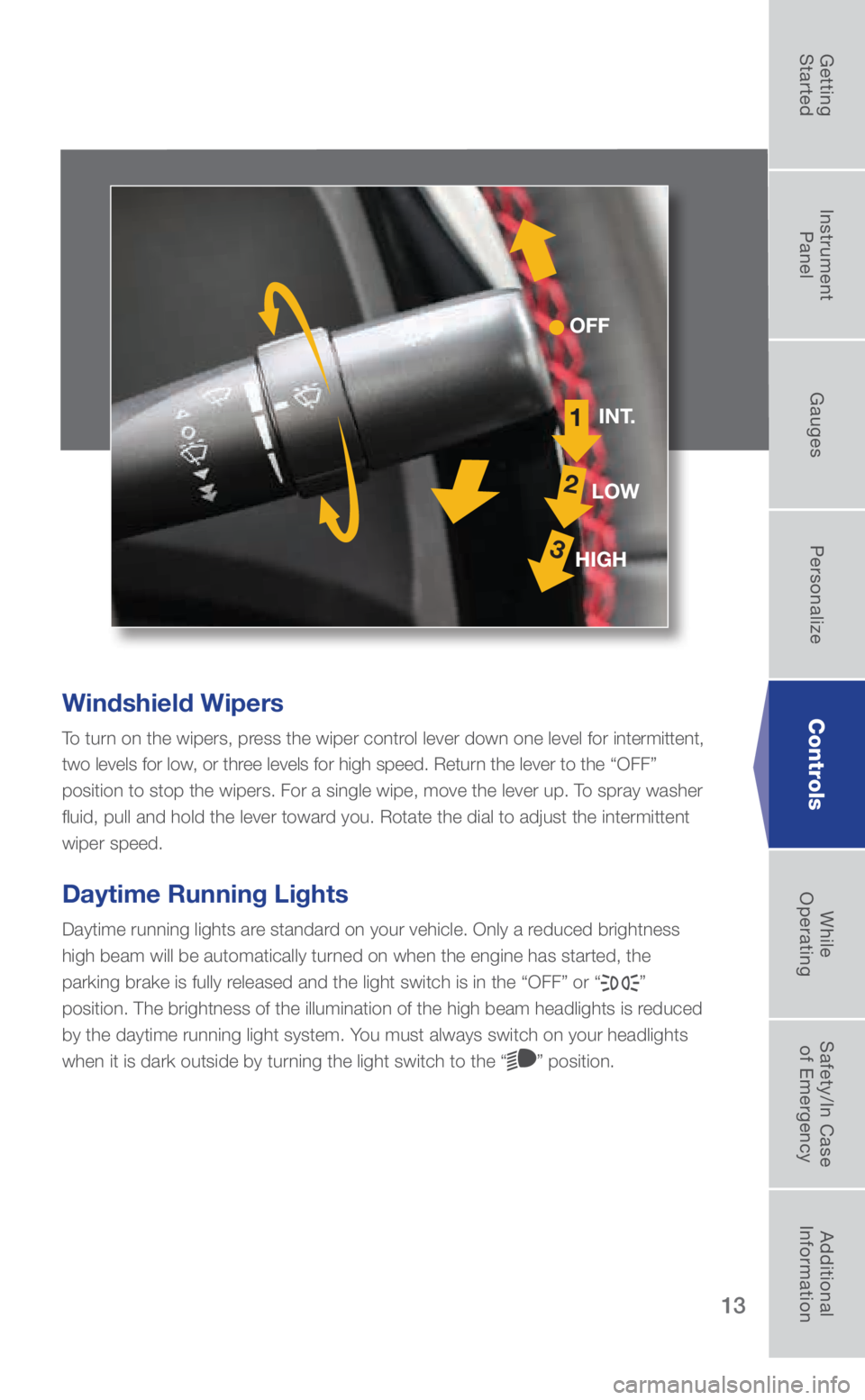
13
Windshield Wipers
To turn on the wipers, press the wiper control lever down one level for intermittent,
two levels for low, or three levels for high speed. Return the lever to the “OFF”
position to stop the wipers. For a single wipe, move the lever up. To spray washer
fluid, pull and hold the lever toward you. Rotate the dial to adjust the intermittent
wiper speed.
Daytime Running Lights
Daytime running lights are standard on your vehicle. Only a reduced brightness
high beam will be automatically turned on when the engine has started, the
parking brake is fully released and the light switch is in the “OFF” or “
”
position. The brightness of the illumination of the high beam headlights\
is reduced
by the daytime running light system. You must always switch on your headlights
when it is dark outside by turning the light switch to the “
” position.
OFF
1
2
3
INT.
LOW
HIGH
Controls
3156598_18a_BRZ_QRG_100217.indd 1310/3/17 8:57 AM
Getting
Started Instrument
Panel Gauges
Personalize ControlsWhile
Operating Safety/In Case
of Emergency Additional
Information
Page 20 of 33

18
Driving Systems/Modes
To help enhance driving safety and performance,
the following systems operate automatically in
response to various driving situations.
1. If the vehicle gets stuck in mud, dirt or
snow, the traction control system may
reduce power from the engine to the
wheels. Turning the system off may make
it easier for you to rock the vehicle in order
to free it. Press the button again to turn
the traction control back on.
2. Your vehicle may be equipped with two
types of control modes to accommodate
various driving preferences. The control
modes can be selected with the “TRACK”
button. Normal mode allows secure and
smooth normal driving. When the button is
pressed and held for one second, TRACK
mode is activated. The driving threshold
parameters are raised allowing the driver
more control over the vehicle.
3. If equipped, push the switch toward the
“SPORT” mode for sporty driving or when
driving in mountainous regions with lots of curves. To cancel sport mode, push the
switch toward “SPORT” mode again.
If equipped, push the switch toward
the “SNOW” mode for accelerating and
driving on slippery road surfaces, such as
snow. To cancel snow mode, push the
switch toward “SNOW” mode again.
For more detailed information, please refer to
your Owner’s Manual.
Controls
132
USB Port
The USB port is located underneath the climate controls. You can connect
a USB-equipped portable music player to the USB port and hear the music
stored on it through the vehicle speakers. Press the “SOURCE” button located
on the audio system repeatedly until the USB mode is selected.
Auxiliary Input Jack (if equipped)
The 3.5mm auxiliary input jack is located
underneath the USB port. You can connect
a portable music player to the auxiliary jack
and hear the music stored on it through the
vehicle speakers. Press the “SOURCE” button
located on the audio system to select the
auxiliary mode.
3156598_18a_BRZ_QRG_100217.indd 1810/3/17 8:58 AM
Page 21 of 33

19
Cruise Control
Increase speed
Push the lever up to the “RES” side;
hold until your vehicle reaches the
desired speed and release. To increase
speed using the accelerator pedal,
press the pedal until you reach the
desired speed. Push the lever down
to the “SET” side to set the speed. Decrease speed
Push the lever down to the “SET”
side; hold until your vehicle slows to
the desired speed and release. To
decrease the speed using the brake
pedal, press the pedal to release cruise
control temporarily. When the speed
decreases to the desired speed, push
the lever down to the “SET” side to set
the speed.
To cancel the cruise control, pull the
lever toward you, push the brake
pedal or press the “ON-OFF” button.
If you have a manual transmission,
you can push in the clutch pedal.
Press the accelerator pedal until
your vehicle reaches the desired
speed. Push the lever down to the
“SET” side and release. Ease off
the accelerator pedal. Your vehicle
will maintain the desired speed.
To activate the cruise control,
press the “ON-OFF” button. The
cruise control indicator light on
the instrument panel will turn
on. To deactivate cruise control,
press the “ON-OFF” button again.
To resume your speed after
canceling, push the lever
up to the “RES” side.Controls
3156598_18a_BRZ_QRG_100217.indd 1910/3/17 8:58 AM
Getting
Started Instrument
Panel Gauges
Personalize ControlsWhile
Operating Safety/In Case
of Emergency Additional
Information
Page 25 of 33

23
Location of Spare Tire and Jack
A spare tire, jack, jack handle, towing eyelet, screwdriver and wheel nut wrench are
stored under the floor of the trunk.
Subaru Roadside Assistance
Subaru Roadside Assistance is free and standard on every 2018 BRZ vehicle.
Coverage is automatic; there are no forms to complete. Subaru Roadside
Assistance is available anytime during the 3-year/36,000-mile Subaru Lim\
ited
Warranty, whichever comes first.* A Subaru Roadside Assistance decal has been \
affixed to the driver’s door window.
Subaru Roadside Assistance: 1-800-261-2155
Exclusions
Specifically excluded from Subaru Roadside Assistance coverage are service
requests or claims resulting from: accidents, vandalism, acts of God, violation
of any laws, misuse and abuse, or vehicle modifications not recommended by
the manufacturer.
*See your Retailer for details.
Safety/In Case of Emergency
3156598_18a_BRZ_QRG_100217.indd 2310/3/17 8:59 AM
Getting
Started Instrument
Panel Gauges
Personalize ControlsWhile
Operating Safety/In Case
of Emergency Additional
Information
Page 32 of 33

Steering Wheel & Instrument Panel
Master and Valet Keys, Keyless Access System* operation,
Push Button Start* and Remote Start*
Tilt/Telescopic Steering Column Adjustments and Paddle Shift operation*
Steering Wheel Controls
Headlights, DRL, Parking Lights, Hazard Lights, Interior Lights,
Fog Lights*, Autolights* and Welcome/Goodbye Lighting*
Front & Rear* Wiper and Washer Controls
Gauges, Warning Lights, Multi Function Display*, Information Display settings
and Parking Brake operation
Safety, Comfort & Convenience
All Wheel Drive System, Emergency towing of AWD, VDC, X-MODE®*,
Hill Holder™*, Incline Start Assist*, and Auto Vehicle Hold* operation
Rear Vision Camera
All Weather Package operation — Heated Seats,
Exterior Mirrors & Windshield Wiper De-icer
Review operation of climate control system
Power windows, locks, exterior mirrors, seat including Memory Function*
and Power Moonroof* operation
Hood Release and fluid reservoir locations
Fuel Filler Door, Trunk Release, Rear Gate operation
and location of Spare Tire*, Jack & Tools
STARLINK Audio System, Bluetooth & Safety/Security
Bluetooth — Pair owner’s phone(s) & show operation
(Download SUBARU STARLINK and MySubaru Apps*)
STARLINK Audio and Navigation* system controls
Driver Assist Technologies
EyeSight™ System*
Reverse Automatic Braking System*
Blind Spot Detection*, Lane Change Assist* and Rear Cross Traffic Alert*
High Beam Assist*, Steering Responsive Foglights* and
Steering Responsive Headlights*
*If Applicable
Owner Signature(s) ________________________________________________________________
Subaru Sales Consultant ___________________________________________________________
Subaru Sales Manager _____________________________________________________________
3156598_18a_BRZ_QRG_100217.indd 3010/3/17 8:59 AM