Page 253 of 568

253
2-4. Using other driving systems
2
When driving
BRZ_U (A4450BE-A)
■
Rear view camera display
● On vehicles with a genuine SUBARU navigation system, the rear view
camera display will be prioritized over other displays. To display another
display, shift the select lever (vehicles with an automatic transmission) or
shift lever (vehicles with a manual transmission) to a position other than
“R”.
● Images from the rear view camera will be displayed horizontally reversed
as is the case with the vehicle’s rear view mirror or a side view mirror.
● Images on the screen may look different depending on the number of
passengers and loading conditions.
● When the vehicle is on an incline or decline, distances displayed on the
screen may look different than the actual distance.
● When the vehicle is loaded, the distance on the screen will look farther
than the actual distance, as is the case when approaching an upward
incline.
● The color of objects on the screen may be different from the actual color
of the objects.
● Be sure to check your surroundings when “Check Surroundings Before
Backing Up” is displayed.
● If you shift to “R” shortly after turning the engine switch to the “ON” posi-
tion (vehicles without a keyless access with push button start system) or
the push-button ignition switch to “ON” mode (vehicles with a keyless
access with push button start system), “Check Surroundings Before
Backing Up” may not be displayed. Wait several seconds or more after
turning the engine switch to the “ON” position (vehicles without a keyless
access with push button start system) or the push-button ignition switch
to “ON” mode (vehicles with a keyless access with push button start sys-
tem) before shifting to the “R” range. The warning message can then be
displayed.
Page 254 of 568

254 2-4. Using other driving systems
BRZ_U (A4450BE-A)
●Strong light shined on the rear view camera lens may develop white light
stripes around the light source. This is not a malfunction.
● Under fluorescent lighting, the display may flicker. However, this is not a
malfunction.
● It may be difficult to see the image from the rear view camera in the fol-
lowing situations. This is not a malfunction.
• When the vehicle is in a dark area (at night, in a tunnel, etc.).
• When the vehicle is in an extremely hot or cold place.
• When foreign matter (such as raindrops, snow, dirt, etc.) that disturbs
the view of the rear view camera is stuck to the lens of the rear view
camera.
• When strong lights shine directly into the camera lens (in this case, ver- tical lines may be displayed on the screen).
■ Taking care of the rear view camera
●Do not clean the rear view camera with alcohol, benzine or paint thinner.
Otherwise, discoloration may occur. To remove contamination, wipe the
rear view camera with a cloth moistened with a diluted neutral detergent
and then wipe it with a soft, dry cloth.
● When waxing the vehicle, be careful not to apply wax to the rear view
camera. If wax contacts the rear view camera, remove it with a clean
cloth moistened with a diluted neutral detergent.
● The camera lens has hard coating to help prevent scratches. However,
when washing the vehicle or cleaning the camera lens, be careful not to
scratch the camera lens. Do not use a washing brush directly on the
camera lens as the displayed image may be adversely affected.
Page 255 of 568
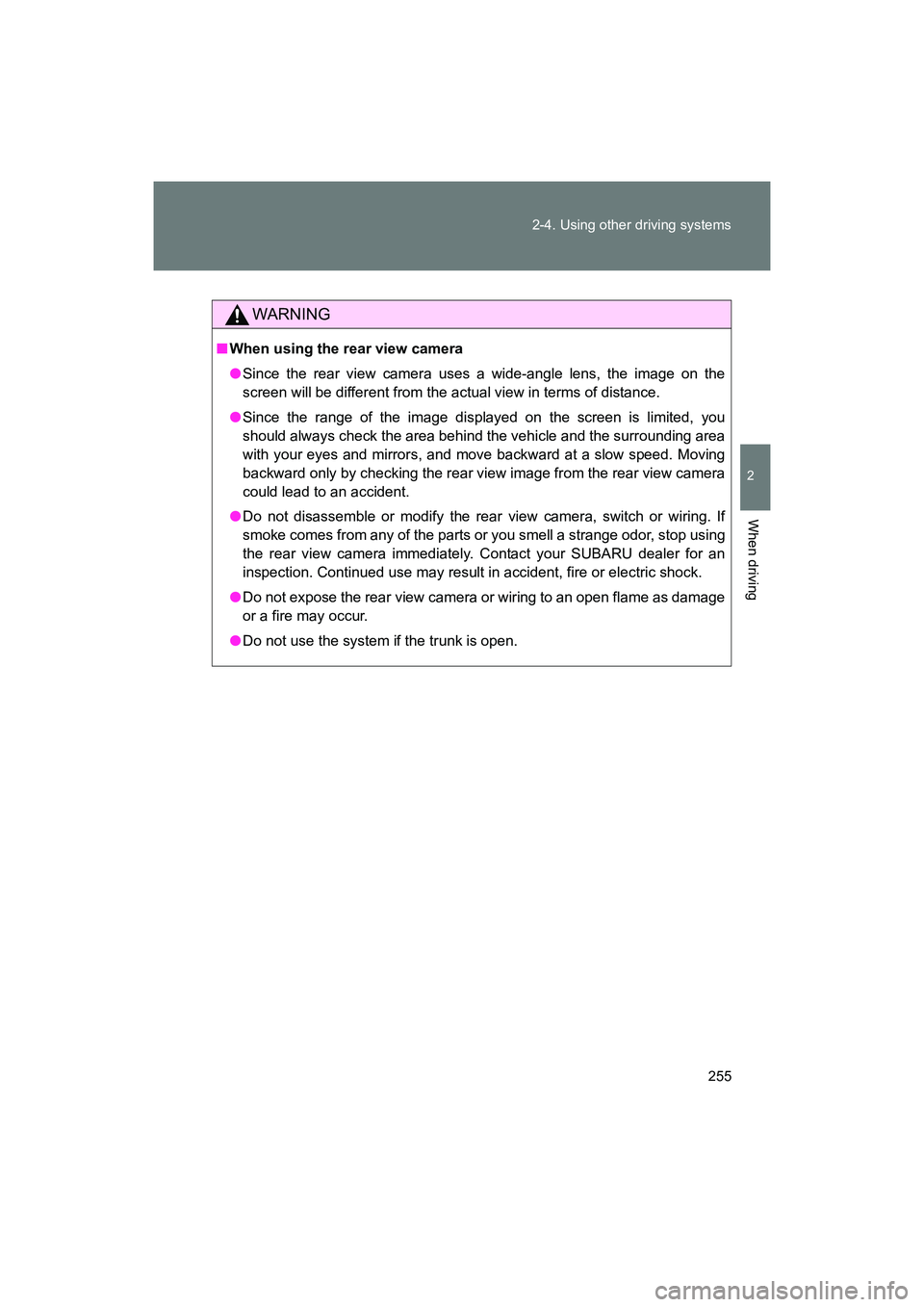
255
2-4. Using other driving systems
2
When driving
BRZ_U (A4450BE-A)
WARNING
■
When using the rear view camera
● Since the rear view camera uses a wide-angle lens, the image on the
screen will be different from the actual view in terms of distance.
● Since the range of the image displayed on the screen is limited, you
should always check the area behind the vehicle and the surrounding area
with your eyes and mirrors, and move backward at a slow speed. Moving
backward only by checking the rear view image from the rear view camera
could lead to an accident.
● Do not disassemble or modify the rear view camera, switch or wiring. If
smoke comes from any of the parts or you smell a strange odor, stop using
the rear view camera immediately. Contact your SUBARU dealer for an
inspection. Continued use may result in accident, fire or electric shock.
● Do not expose the rear view camera or wiring to an open flame as damage
or a fire may occur.
● Do not use the system if the trunk is open.
Page 293 of 568
293
3-1. Using the air conditioning system and defogger
3
Interior features
BRZ_U (A4450BE-A)
Automatic air conditioning system∗
Air outlets, fan speed, air inlet control and the air conditioner com-
pressor are automatically operated.
*
1: For the driver’s side
*
2: For the front passenger’s side
Windshield defogger
Temperature control dial*
1
Outside air or recirculated air mode
Temperature setting
display*
1
Off
Automatic
mode Dual operation buttonChanges the air outlets used
Air conditioning on/off button Temperature control dial*
2
Temperature setting
display*2
Fan speed control dial
Fan speed/Air
outlet display
∗: If equipped
Page 315 of 568
315
3-5. Other interior features
3
Interior features
BRZ_U (A4450BE-A)
Clock
■The clock is displayed when
Vehicles without a keyless access with push button start system
The engine switch is in the “ACC” or “ON” position.
Vehicles with a keyless access with push button start system
The push-button ignition switch is in “ACC” or “ON” mode.
■ When disconnecting and reco nnecting battery terminals
The clock data will be reset. The clock can be adjusted by pressing the buttons.
Adjusts the hours
Adjusts the minutes
Rounds to the nearest
hour
*
*: e.g. 1:00 to 1:29 → 1:00
1:30 to 1:59 → 2:0000
Page 329 of 568
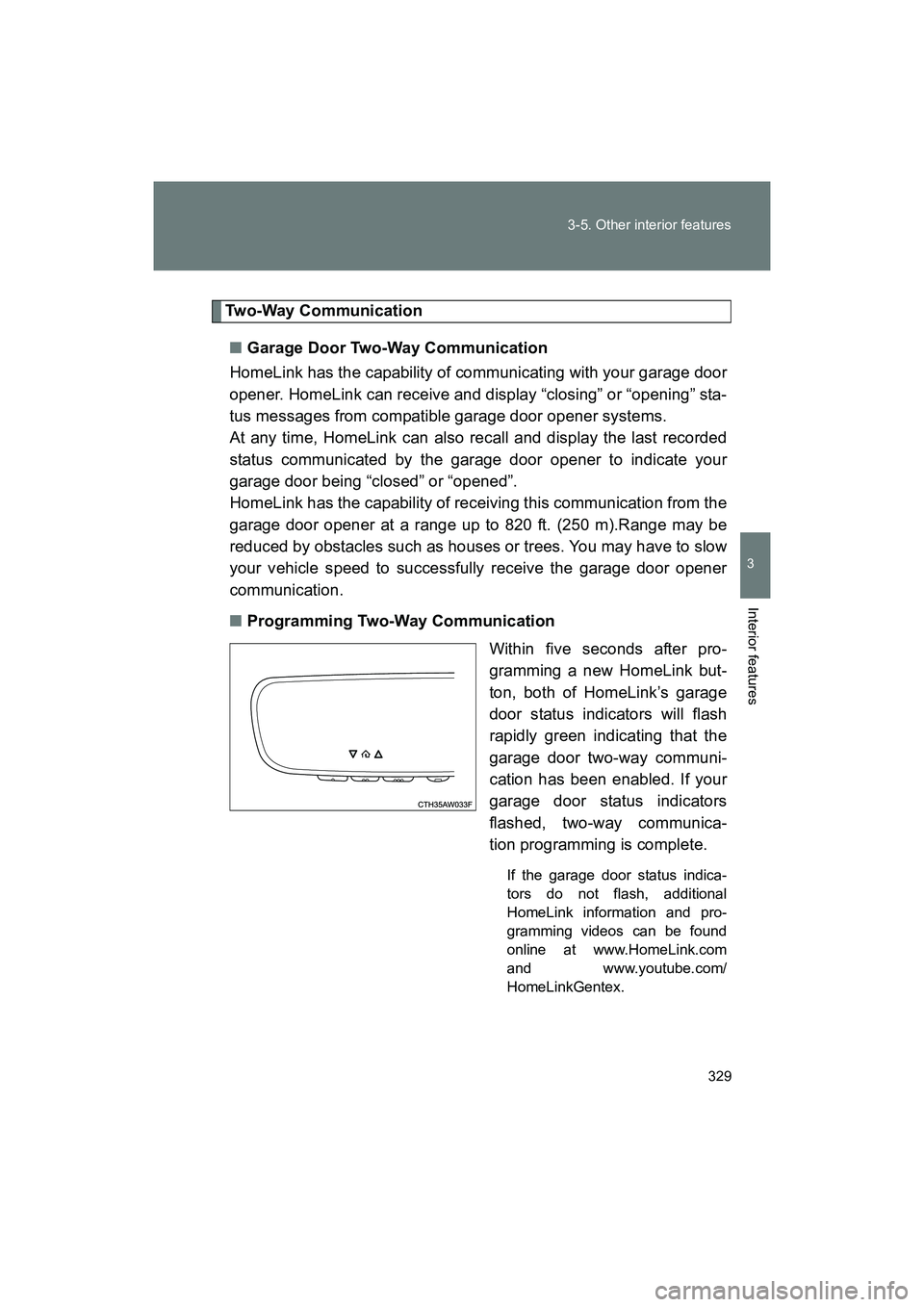
329
3-5. Other interior features
3
Interior features
BRZ_U (A4450BE-A)
Two-Way Communication
■ Garage Door Two-Way Communication
HomeLink has the capability of communicating with your garage door
opener. HomeLink can receive and display “closing” or “opening” sta-
tus messages from compatible garage door opener systems.
At any time, HomeLink can also recall and display the last recorded
status communicated by the garage door opener to indicate your
garage door being “closed” or “opened”.
HomeLink has the capability of receiving this communication from the
garage door opener at a range up to 820 ft. (250 m).Range may be
reduced by obstacles such as houses or trees. You may have to slow
your vehicle speed to successfully receive the garage door opener
communication.
■ Programming Two-Way Communication
Within five seconds after pro-
gramming a new HomeLink but-
ton, both of HomeLink’s garage
door status indicators will flash
rapidly green indicating that the
garage door two-way communi-
cation has been enabled. If your
garage door status indicators
flashed, two-way communica-
tion programming is complete.
If the garage door status indica-
tors do not flash, additional
HomeLink information and pro-
gramming videos can be found
online at www.HomeLink.com
and www.youtube.com/
HomeLinkGentex.
Page 330 of 568
330 3-5. Other interior features
BRZ_U (A4450BE-A)■
Using Two-Way Communication
Recall and display (at any time)
the last recorded garage door
status message communicated
to HomeLink by simultaneously
pressing HomeLink buttons 1
and 2 for two seconds.
HomeLink will display the last
recorded status for three sec-
onds.
If two-way communication pro-
gramming is successful,
HomeLink will display the status
of your garage door opener with
arrow indicators.
Garage Door Opener CLOS-
ING (Blinking Orange)
Garage Door Opener
CLOSED (Solid Green)
Garage Door Opener OPEN-
ING (Blinking Orange)
Garage Door Opener
OPENED (Solid Green)
Page 333 of 568
333
3-5. Other interior features
3
Interior features
BRZ_U (A4450BE-A)
Compass∗
∗: If equipped
The compass on the inside rear view mirror indicates the direction in
which the vehicle is heading.
■Operation
To turn the compass feature
on/off, press and hold the
switch for more than 3 sec-
onds or until the display turns
on/off. The compass feature
will default to on with each
ignition cycle.
Display
Switch
If the display reads “C”, slowly
drive the vehicle in circles until
compass is calibrated.