Page 239 of 568
239
2-3. Operating the lights and windshield wipers
2
When driving
BRZ_U (A4450BE-A)
Fog light switch∗
■Fog lights can be used when
The headlights are on in low beam. The fog lights secure excellent visibility in difficult driving condi-
tions, such as in rain and fog.
Turns the front fog lights off
Turns the front fog lights on
∗: If equipped
Page 240 of 568
240
2-3. Operating the lights and windshield wipers
BRZ_U (A4450BE-A)
Windshield wipers and washer
When intermittent windshield wiper operation is selected, the wiper
interval can be adjusted.
The wiper operation is selected by moving the lever as follows.Intermittent windshield
wiper operation
Low speed windshield wiper
operation
High speed windshield
wiper operation
Temporary operation
Decreases the intermittent
windshield wiper frequency
Increases the intermittent
windshield wiper frequency
Page 241 of 568
241
2-3. Operating the lights and windshield wipers
2
When driving
BRZ_U (A4450BE-A)
■
The windshield wipers and washer can be operated when
Vehicles without a keyless access with push button start system
The engine switch is in the “ON” position.
Vehicles with a keyless access with push button start system
The push-button ignition switch is in “ON” mode.
■ If no windshield washer fluid sprays
Check that the washer nozzles are not blocked if there is washer fluid in the
windshield washer fluid tank.
WARNING
■Caution regarding the use of washer fluid
When it is cold, do not use the washer fluid until the windshield becomes
warm. The fluid may freeze on the wi ndshield and cause low visibility. This
may lead to an accident, resulting in death or serious injury.
Washer/wiper dual opera-
tion
The wipers will automatically
operate a couple of times after
the washer squirts.
Page 242 of 568
242 2-3. Operating the lights and windshield wipers
BRZ_U (A4450BE-A)
CAUTION
■When the windshield is dry
Do not use the wipers, as they may damage the windshield.
■ When the washer fluid tank is empty
Do not operate the switch continually as the washer fluid pump may over-
heat.
■ When a nozzle becomes blocked
In this case, contact your SUBARU dealer.
Do not try to clear it with a pin or other object. The nozzle will be damaged.
■ When adding washer fluid
Do not use strong cleaning agents as windshield washer fluid.
Page 246 of 568
246 2-4. Using other driving systems
BRZ_U (A4450BE-A)
■Accelerating after setting the vehicle speed
●The vehicle can be accelerated normally. After acceleration, the set
speed resumes.
● Even without canceling the cruise control, the set speed can be
increased by first accelerating the vehicle to the desired speed and then
pushing the lever down to set the new speed.
■ Automatic cruise control cancelation
Cruise control will stop maintaining the vehicle speed in any of the following
situations.
●Actual vehicle speed is below approximately 20 mph (30 km/h).
● Vehicle stability control (VSC) is activated.
■ The system may be malfunctioning when
In the following situations, the system may be malfunctioning. Have the vehi-
cle inspected by your SUBARU dealer.
●The cruise control indicator light comes on in yellow.
● The cruise control indicator does not come on even when the “ON-OFF”
button is pressed while the engine is running.
Page 254 of 568

254 2-4. Using other driving systems
BRZ_U (A4450BE-A)
●Strong light shined on the rear view camera lens may develop white light
stripes around the light source. This is not a malfunction.
● Under fluorescent lighting, the display may flicker. However, this is not a
malfunction.
● It may be difficult to see the image from the rear view camera in the fol-
lowing situations. This is not a malfunction.
• When the vehicle is in a dark area (at night, in a tunnel, etc.).
• When the vehicle is in an extremely hot or cold place.
• When foreign matter (such as raindrops, snow, dirt, etc.) that disturbs
the view of the rear view camera is stuck to the lens of the rear view
camera.
• When strong lights shine directly into the camera lens (in this case, ver- tical lines may be displayed on the screen).
■ Taking care of the rear view camera
●Do not clean the rear view camera with alcohol, benzine or paint thinner.
Otherwise, discoloration may occur. To remove contamination, wipe the
rear view camera with a cloth moistened with a diluted neutral detergent
and then wipe it with a soft, dry cloth.
● When waxing the vehicle, be careful not to apply wax to the rear view
camera. If wax contacts the rear view camera, remove it with a clean
cloth moistened with a diluted neutral detergent.
● The camera lens has hard coating to help prevent scratches. However,
when washing the vehicle or cleaning the camera lens, be careful not to
scratch the camera lens. Do not use a washing brush directly on the
camera lens as the displayed image may be adversely affected.
Page 258 of 568
258 2-4. Using other driving systems
BRZ_U (A4450BE-A)
When the TRAC/Vehicle stability control (VSC) systems are operating
The slip indicator light will flash
while the TRAC (brake LSD
function)/Vehicle stability control
(VSC) systems are operating.
Disabling the TRAC system
If the vehicle gets stuck in mud, dirt or snow, the TRAC system may
reduce power from the engine to the wheels. Pressing to turn
the system off may make it easier for you to rock the vehicle in order
to free it.
In this case, the brake LSD function remains on. To turn the TRAC system off,
quickly press and release the
button.
The Traction Control System OFF
indicator light will come on.
Press the button again to turn the
system back on.
Page 259 of 568
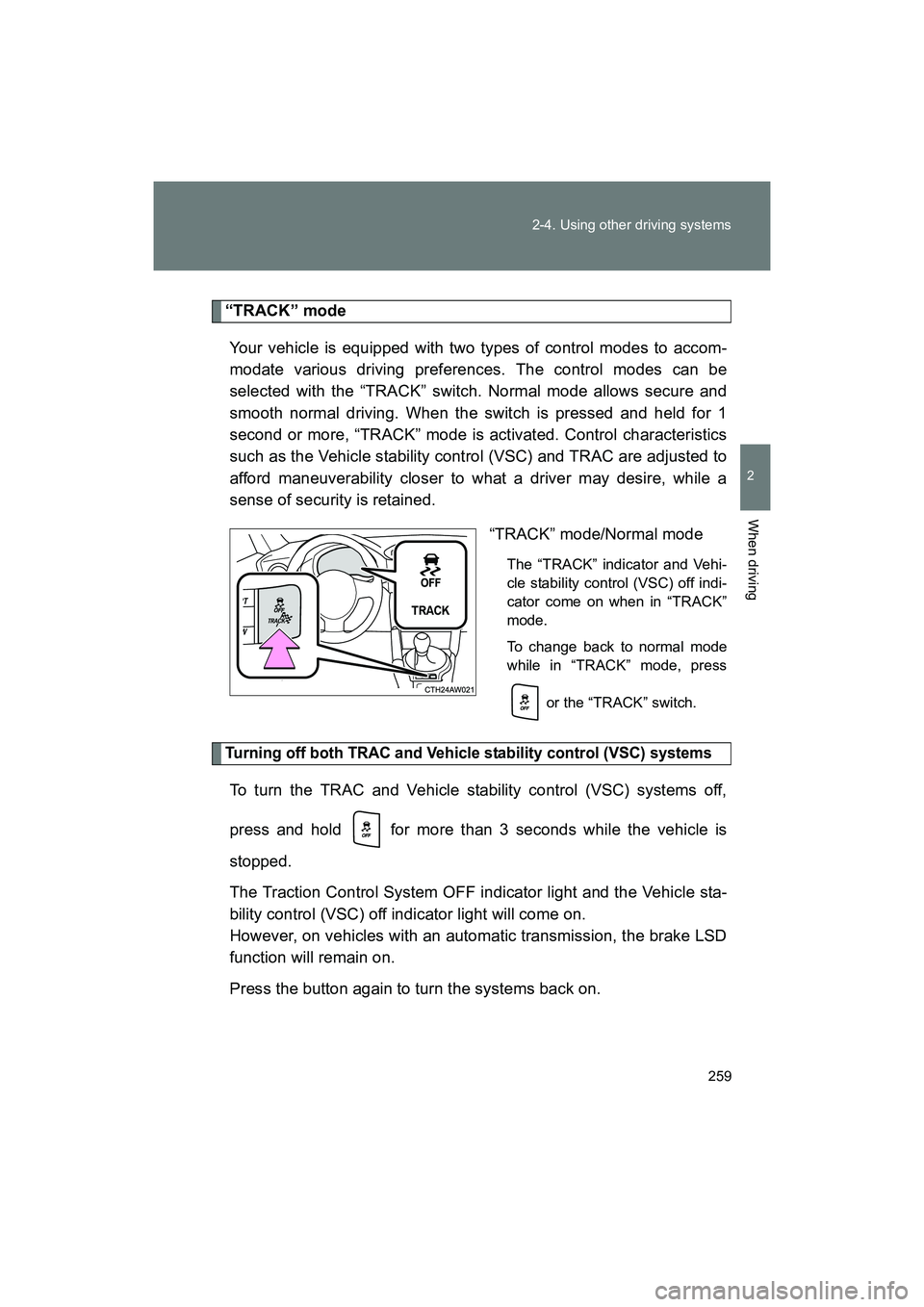
259
2-4. Using other driving systems
2
When driving
BRZ_U (A4450BE-A)
“TRACK” mode
Your vehicle is equipped with two types of control modes to accom-
modate various driving preferences. The control modes can be
selected with the “TRACK” switch. Normal mode allows secure and
smooth normal driving. When the switch is pressed and held for 1
second or more, “TRACK” mode is activated. Control characteristics
such as the Vehicle stability control (VSC) and TRAC are adjusted to
afford maneuverability closer to what a driver may desire, while a
sense of security is retained. “TRACK” mode/Normal mode
The “TRACK” indicator and Vehi-
cle stability control (VSC) off indi-
cator come on when in “TRACK”
mode.
To change back to normal mode
while in “TRACK” mode, press
or the “TRACK” switch.
Turning off both TRAC and Vehicle stability control (VSC) systems
To turn the TRAC and Vehicle stability control (VSC) systems off,
press and hold for more than 3 seconds while the vehicle is
stopped.
The Traction Control System OFF indicator light and the Vehicle sta-
bility control (VSC) off indicator light will come on.
However, on vehicles with an automatic transmission, the brake LSD
function will remain on.
Press the button again to turn the systems back on.