Page 61 of 392
The essentials
Tow-starting If the engine will not start, first try starting it
using the battery of another v
ehicl
e
Page 62 of 392
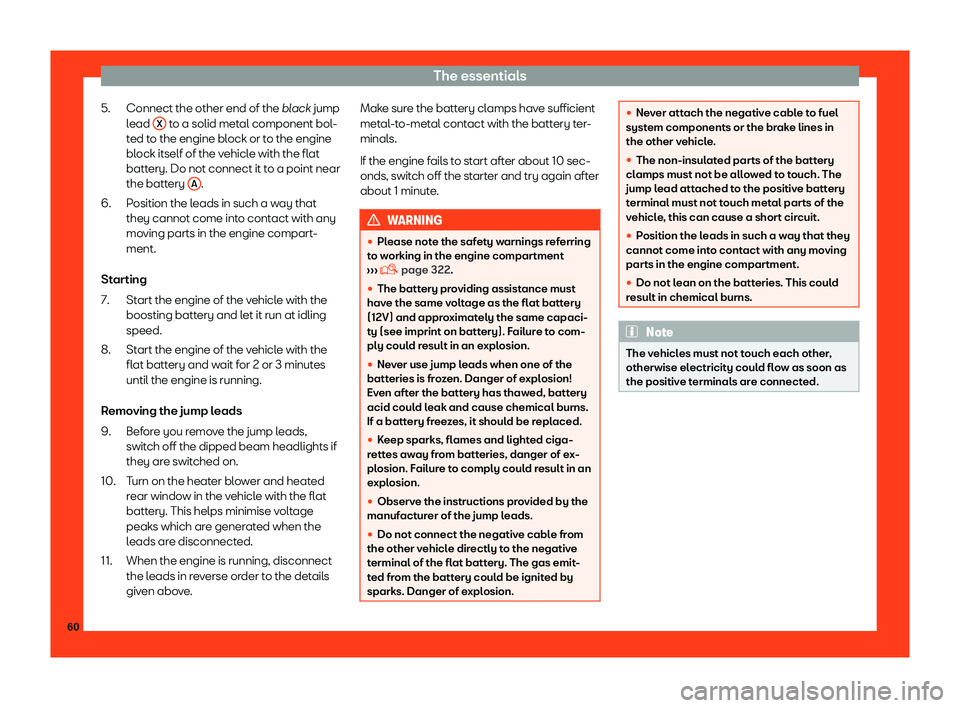
The essentials
Connect the other end of the black
jump
l ead X to a solid metal component bol-
t ed t
o the engine bl
ock or to the engine
block itself of the vehicle with the flat
battery. Do not connect it to a point near
the battery A .
P osition the l
eads in such a w
ay that
they cannot come into contact with any
moving parts in the engine compart-
ment.
Starting Start the engine of the vehicle with the
boosting battery and let it run at idling
speed.
Start the engine of the vehicle with the
flat battery and wait for 2 or 3 minutes
until the engine is running.
Removing the jump leads Before you remove the jump leads,
switch off the dipped beam headlights if
they are switched on.
Turn on the heater blower and heated
rear window in the vehicle with the flat
battery. This helps minimise voltage
peaks which are generated when the
leads are disconnected.
When the engine is running, disconnect
the leads in reverse order to the details
given above.
5.
6.
7.
8.
9.
10.
11.
Make sure the battery clamps have sufficient
metal-t
o-metal contact with the battery ter-
minals.
If the engine fails to start after about 10 sec-
onds, switch off the starter and try again after
about 1 minute. WARNING
�
Page 93 of 392
Fuses and bulbs
No. Consumers/Amps
10 Radio display 7.5
11 Left lights 40
12 Radio 20
13 Taxis 5
14 Air conditioner fan 40
15 KESSY 10
16 Connectivity Box 7.5
17 Instrument panel, OCU 7.5
18 Rear camera 7.5
19 KESSY 7.5
20 SCR, engine relay, 1.5 10/15
21 4x4 Haldex Control Unit 15
22 Trailer 15
23 Sunroof 20
24 Right lights 40
25 Left door 30
26 Heated seats 20
27 Interior light 30
28 Trailer 25
32 Parking aid control unit, front cam-
er
a, r
adar 7.5 No. Consumers/Amps
33 Airbag 7.5
34 Reverse switch, clima sensor, elec-
trochromic mirr
or 7.5
35 Diagnosis, headlight control unit,
headlight adjuster 7.5
36 Right LED headlight 7.5
37
Left LED headlight 7.5
38 Trailer 25
39 Right door 30
40 12V socket 20
42 Central locking 40
43 Beats Audio CAN and MOST. 30
44 Trailer 15
45 Electric driver
Page 106 of 392
Operation
Digital instrument panel (SEAT Digital Cockpit) Fig. 127
SEAT Digital Cockpit on the instrument
panel (classic vie w).Details of the instruments:
Engine cool ant t
emper
ature display
Page 122 of 392
Operation
Inspection of compressed natural gas
t anks (CNG) r
eminder
When l
ess than 90 days for the review of the
compressed natural gas tanks (CNG), when
the ignition is switched on, the instrument
panel display will a reminder for review of
the gas tanks and an audible warning will be
emitted.
As approaches the service date of inspection
of the gas tanks, the message and the audi-
ble warning will stop modify accordingly.
Check a service warning
With the ignition switched on, the engine off
and the vehicle at a standstill, the current
service notification can be read:
Check the date of the current service on the
infotainment system
�
Page 237 of 392
Start and driving
Driving
St ar
t and driving
St
arting and stopping the
engine
Switching the ignition on and start-
ing the engine with the key Fig. 251
Ignition key positions. Read the additional information carefully
Page 239 of 392
Start and driving
(e.g. the electric windows), which could
cause injuries.
CAUTION
If the engine has been running under high
l oad f or a l
ong time, there is a risk of heat
building up in the engine compartment af-
ter it has been switched off; this could
cause engine damage. For this reason, you
should idle the engine for approximately 2
minutes before you switch it off. Note
�
Page 241 of 392
Start and driving
Step
Starting the engine with the start-
er button