2018 Seat Ateca technical data
[x] Cancel search: technical dataPage 103 of 348
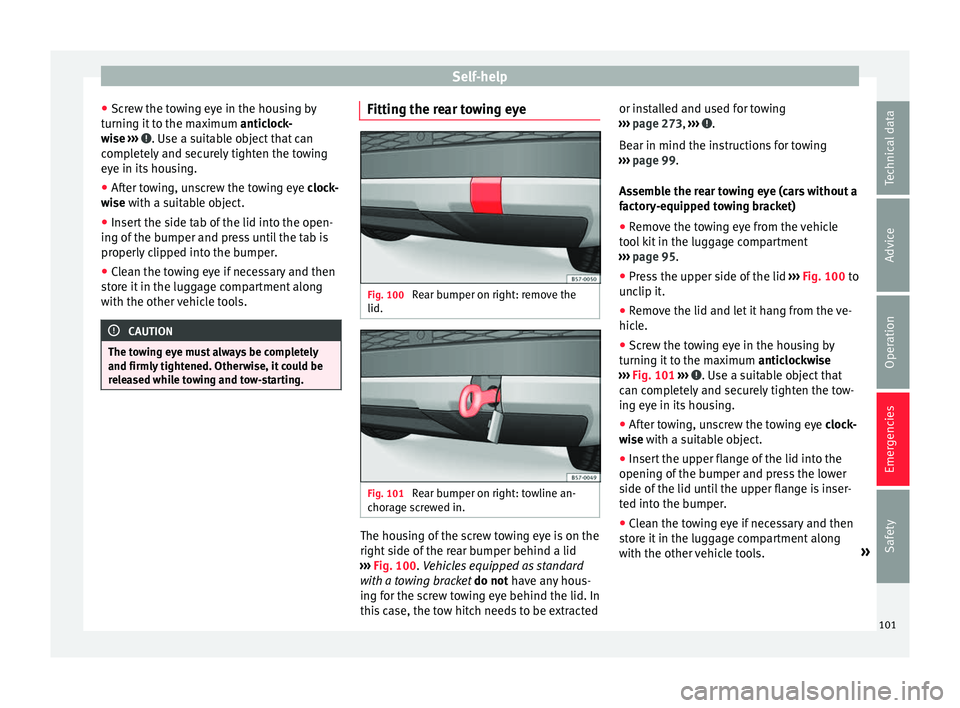
Self-help
● Sc r
ew the t
owing eye in the housing by
turning it to the maximum anticlock-
wise ››› . Use a suitable object that can
c omp
l
etely and securely tighten the towing
eye in its housing.
● After towing, unscrew the towing eye clock
-
wise with a suitable object.
● Insert the side tab of the lid into the open-
ing of the b
umper and press until the tab is
properly clipped into the bumper.
● Clean the towing eye if necessary and then
stor
e it in the luggage compartment along
with the other vehicle tools. CAUTION
The towing eye must always be completely
and firmly tight
ened. Otherwise, it could be
released while towing and tow-starting. Fitting the rear towing eye
Fig. 100
Rear bumper on right: remove the
lid. Fig. 101
Rear bumper on right: towline an-
c hor ag
e screwed in. The housing of the screw towing eye is on the
right
s
ide of
the rear bumper behind a lid
››› Fig. 100. Vehicles equipped as standard
with a towing bracket do not have any hous-
ing for the screw towing eye behind the lid. In
this case, the tow hitch needs to be extracted or installed and used for towing
›››
page 273, ››› .
B e
ar in mind the in
structions for towing
››› page 99.
Assemble the rear towing eye (cars without a
factory-equipped towing bracket)
● Remove the towing eye from the vehicle
tool
kit in the luggage compartment
››› page 95.
● Press the upper side of the lid ›››
Fig. 100 to
unclip it.
● Remove the lid and let it hang from the ve-
hicle.
● Sc
rew the towing eye in the housing by
turning it
to the maximum anticlockwise
››› Fig. 101 ››› . Use a suitable object that
c an c
omp
letely and securely tighten the tow-
ing eye in its housing.
● After towing, unscrew the towing eye clock
-
wise with a suitable object.
● Insert the upper flange of the lid into the
opening of the b
umper and press the lower
side of the lid until the upper flange is inser-
ted into the bumper.
● Clean the towing eye if necessary and then
stor
e it in the luggage compartment along
with the other vehicle tools. »
101
Technical data
Advice
Operation
Emergencies
Safety
Page 105 of 348

Fuses and bulbs
●
Never u se a f
use with a higher value. Only
replace fuses with a fuse of the same amper-
age (same colour and markings) and size.
● Never repair a fuse.
● Never replace a fuse by a metal strip, staple
or simil
ar. CAUTION
● To pr ev
ent damage to the vehicle's electric
system, before replacing a fuse always turn
off the ignition, the lights and all electrical
elements and remove the key from the igni-
tion.
● If you replace a fuse with higher-rating
fuse,
you could cause damage to another part
of the electrical system.
● Protect the fuse boxes when open to pre-
vent the entr
y of dust or humidity as they can
damage the electrical system. Note
● One component m
ay have more than one
fuse.
● Several components may run on a single
fuse. Vehicle interior fuses
Fig. 102
On the driver-side dash panel (left-
h and driv
e): f
use box cover. Fig. 103
Glove compartment (right-hand
driv e): A
c
cess to the fuse box. Opening and closing the fuse box situated
belo
w the d
a
sh panel (left-hand drive)
● Opening: fold the cover down ››
› Fig. 102.
● Closing: push back the cover it in until it
clic
ks into place.
Fuses behind the glove compartment (right-
hand drive)
To be able to access the fuse box: »
103
Technical data
Advice
Operation
Emergencies
Safety
Page 107 of 348

Fuses and bulbsNo.Consumers/Amps
23Electric sunroof30
24Right lights40
25Left door30
26Heated seats30
27Interior light30
28Trailer25
32Control unit for parking aid, front
camera and radar7.5/10
33Airbag5
34Reverse switch, climate sensor,
electrochromic mirror, rear power
sockets (USB)7.5
35Diagnosis, headlight control unit,
headlight adjuster10
36Right LED headlight7.5
37Left LED headlight7.5
38Trailer25
39Right door30
4012V socket20
42Central locking40
43SEAT Sound, beats sound CAN
and MOST.30
44Trailer15
No.Consumers/Amps
45Electric driver's seat15
47Rear window wiper15
49Starter motor; clutch sensor5
50Electric rear lid40
52Driving mode.15
53Heated rear window30
Fuse arrangement in engine compartment
No.Consumers/Amps
1ESP control unit25
2ESP control unit40
3Engine control unit (diesel/pet-
rol)30/15
4Engine sensors5/10
5Engine sensors7.5
6Brake light sensor5
7Engine power supply10
8Lambda probe10/15
9Engine5/10/20
10Fuel pump control unit15/20
11PTC40
12PTC40
No.Consumers/Amps
13Automatic gearbox control unit15/30
14Heated windscreen40
15Horn15
16Petrol pump5/15/20
17Engine control unit7.5
18Terminal 30 (positive reference)5
19Front windscreen washer30
20Alarm horn10
22Engine control unit5
23Starter motor30
24PTC40
31Pressure pump15
33Gearbox pump30
37Parking heating20
Note
● In the v ehic
le, there are more fuses than
those indicated in this chapter. These should
only be changed by a specialised workshop.
● Positions not containing a fuse do not ap-
pear in the fo
llowing tables.
● Some of the equipment listed in the tables
below pert
ain only to certain versions of the
model or are optional extras. » 105
Technical data
Advice
Operation
Emergencies
Safety
Page 109 of 348

Fuses and bulbs
Change the front bulbs Dip ped be
am he
adlightFig. 105
In the engine compartment: remove
the lid. Fig. 106
In the engine compartment: dipped
be am he
a
dlight. Follow the steps indicated:
Rai
se the bonnet
.
1. Move the loops
›››
Fig. 105 1 in the di-
r ection of
the arr
ow and remove the cov-
er.
Remove connector ››› Fig. 106 2 from
the b u
l
b.
Unclip the retainer spring ››› Fig. 106 3 pressing clockwise and inwards.
Extr
act
the b
ulb and fit the replacement
so that the lug on the base fits into the
recess on the reflector.
Installation involves all of the above
steps in reverse sequence.
Main beam headlight bulb and turn
signa
l bulb Fig. 107
In the engine compartment: remove
the lid. 2.
3.
4.
5.
6.
Fig. 108
In the engine compartment: main
be am he
a
dlight bulb 2 and turn signal bulb
3 .
Follow the steps indicated:
M
ain be
am he
adlight bulb
Raise the bonnet.
Move the loop ››› Fig. 107 1 in the di-
r ection of
the arr
ow and remove the cov-
er.
Slide connector ››› Fig. 108 2 to the left
or right and p
u
ll.
Remove the bulb by disconnecting the
connector.
Installation involves all of the above
steps in reverse sequence. »
1.
2.
3.
4.
5.
107
Technical data
Advice
Operation
Emergencies
Safety
Page 111 of 348

Fuses and bulbs
Note
Due to the difficulty of accessing fog light
bu l
bs, have them replaced at a Technical
Service or specialised workshop. Change the rear bulbs
Over v
iew of tail lights Tail lights on side panel
Turn signalPY21W NA LL
Side light and brake lightP21W LL
Tail lights on the rear lid
Left side
Side lightsP21W LL
Fog light/side lightP21W LL
Reverse lightW16W
Right side
Side lights2 x P21W LL
Reverse lightW16W
The table corresponds to a right-hand traffic
v
ehic
l
e. The position of lights may vary ac-
cording to the country. Rear bulbs (in the side panel)
Fig. 111
Luggage compartment: access to the
bo lt
sec
uring the tail light unit. Fig. 112
Retaining tabs on reverse side of tail
light . Follow the steps indicated:
Chec k
whic
h of the bulbs is defective.
Open the rear lid.
1.
2. Remove the lid, levering it with the flat
side of a s
crewdriver into the recess
››› Fig. 111 1 .
R emo
v
e the bulb connector.
Unscrew the light securing bolt by hand
or using a screwdriver ››› Fig. 111 2 .
R emo
v
e the light from the body, gently
pulling it toward you, and place on a
clean, smooth surface.
Disassemble the bulb holder unlocking
the securing tabs ››› Fig. 112 1 .
Ch an
g
e the damaged bulb.
To refit follow the steps in reverse order,
taking special care when fitting the bulb
holder. The securing tabs must click into
place. CAUTION
Take care when removing the rear light unit to
mak e s
ure there is no damage to the paint-
work or any of its components. Note
● Mak e s
ure you have a soft cloth ready to
place under the glass on the rear light unit, to
avoid any scratches.
● In the case of LED lights, change only the
turn sign
al bulb. 3.
4.
5.
6.
7.
8.
9.
109
Technical data
Advice
Operation
Emergencies
Safety
Page 113 of 348

Fuses and bulbs
Turn the connector lock ››
› Fig. 116 in the
direction of arrow 1 and pull on the
c onnect
or
.
Rotate the bulb holder in the direction of
arrow 2 and extract it with the bulb.
R ep
l
ace the defective bulb with a new
bulb with the same features.
Insert the bulb holder in the number
plate light and turn in the opposite di-
rection of arrow 2 until it stops.
Plug the c onnect
or int
o the bulb holder. Note
Depending on how equipped the vehicle is,
the number pl at
e lights may be LEDs. LEDs
have an estimated life that exceeds than that
of the car. If a light with LEDs fails, go to an
authorised workshop for replacement. 3.
4.
5.
6.
7.
Side turn signals Fig. 117
Turn signal integrated in the rear
v iew mirr
or The side turn signals are LEDS and are inte-
gr
at
ed in the e
xterior mirrors.
In case of failure, go to an authorised work-
shop to have them replaced.
111
Technical data
Advice
Operation
Emergencies
Safety
Page 115 of 348

Controls and displays
Operation
C ontr
o
ls and displays
General instrument panel Door release lever
Centr
al
locking switch . . . . . . . . . . . .128
Control for the electric adjustment
of the ext
erior mirrors . . . . . . . . . . . . . 155
Air outlets . . . . . . . . . . . . . . . . . . . . . . . . 174
Control lever for:
– Turn s ign
als and main beam
headlights . . . . . . . . . . . . . . . . . . . . . 145
– Lane Ass i
st . . . . . . . . . . . . . . . . . . . . . 230
– Main beam a
ssist . . . . . . . . . . . . . . . 146
– Cruise c
ontrol system (CCS) . . . . .212
Depending on equipment fitted:
– Lev er f
or cruise control . . . . . . . . . .212
Steering wheel with horn and – Driver airbag . . . . . . . . . . . . . . . . . . . 21
– On-boar d c
omputer controls . . . .36
– Contro
ls for radio, telephone,
navigation and speech dialogue
system ›››
Booklet Radio
– Paddle levers for tiptronic gear-
shift (automatic gearbox) . . . . . . .195
Instrument panel . . . . . . . . . . . . . . . . . 114
1 2
3
4
5
6
7
8 Control lever for:
– Wind
s
creen wipers and washer . .153
– Wipe and wa
sh system . . . . . . . . . . 153
– On-board c
omputer . . . . . . . . . . . . . 36
Depending on equipment fitted: ra-
dio or disp
lay for Easy Connect
(navigation, radio, TV/video) . . . . . .120
Depending on the equipment, but-
tons
for:
– Start-Stop system . . . . . . . . . . . . . . . 208
– Park a
ssist system . . . . . . . . . . . . . . 262
– Hazard w
arning lights . . . . . . . . . .149
– Tyr
e pressure switch . . . . . . . . . . . .313
– Airbag off di
splay . . . . . . . . . . . . . . . 88
Depending on the equipment,
glov e c
ompartment with: . . . . . . . . .161
– CD pl a
yer* and/or SD card*
››› Booklet Radio
Front passenger airbag . . . . . . . . . . .21
Front passenger airbag switch . . . .88
Passenger seat heating control . . . .158
Depending on the equipment, con-
tro l
s for:
– Heating and ventilation system or
manual air conditioner . . . . . . . . . .54, 53
– Autom atic
air conditioner . . . . . . .51
Depending on the equipment:
– USB/A UX-IN inp
ut . . . . . . . . . . . . . . 123
9
10
11
12
13
14
15
16
17 –
Light er/po
w
er socket . . . . . . . . . . . 162
– Connectivity
Box/Wireless Charg-
er* . . . . . . . . . . . . . . . . . . . . . . . . . . . . . 123
– Storag
e compartment
Gear lever for: – Manual gearbox . . . . . . . . . . . . . . . . 192
– Automatic
gearbox . . . . . . . . . . . . . 193
Rotating control(Driving Experience
button) f
or driving modes . . . . . . . . .242
Auto Hold switch . . . . . . . . . . . . . . . . . 211
Electronic parking brake switch . . .186
Starter button (Keyless Access lock-
ing and ignition sys
tem) . . . . . . . . . . 183
Driver's seat heating control . . . . . .158
Ignition lock (vehicles without Key-
les
s Access) . . . . . . . . . . . . . . . . . . . . . . 181
Steering column adjustment lev-
er . . . . . . . . . . . . . . . . . . . . . . . . . . . . . . . . 20
Knee airbag . . . . . . . . . . . . . . . . . . . . . . 23
Bonnet lock release . . . . . . . . . . . . . . .299
Headlight range control . . . . . . . . . . .151
Headlight switch . . . . . . . . . . . . . . . . . 144
Electric windows . . . . . . . . . . . . . . . . . 139 Note
● Some of the equipment li
sted in this sec-
tion is only fitted on certain models or are op-
tional extras. » 18
19
20
21
22
23
24
25
26
27
28
29
30
113
Technical data
Advice
Operation
Emergencies
Safety
Page 117 of 348

Instruments and warning/control lamps
engine hot. However, it is advisable to
c h
an
ge up a gear or move the selector
lever to D (or lift your foot off the acceler-
ator) before the needle reaches the red
zone ››› .
En gine c
oo
lant temperature display
››› page 117.
Displays on the screen ››› page 115.
Adjuster button and display
››› page 117.
Speedometer.
Fuel gauge ››› page 118. WARNING
Any distraction may lead to an accident, with
the risk of
injury.
● Do not operate the instrument panel con-
trol
s when driving. CAUTION
● To pr ev
ent damage to the engine, the rev
counter needle should only remain in the red
zone for a short period of time.
● When the engine is cold, avoid high revs
and heavy ac
celeration and do not make the
engine work hard. For the sake of the environment
Changing up a gear in time reduces fuel con-
sumption and noi se.2
3
4
5
6 Revolution counter
The rev counter indicates the number of en-
gine rev
o
lutions per minute ››› Fig. 119 1 .
Tog ether w
ith the gear-change indicator, the
rev counter offers you the possibility of using
the engine of your vehicle at a suitable
speed.
The start of the red zone on the dial indicates
the maximum engine speed which may be
used briefly when the engine is warm and af-
ter it has been run in properly. Before reach-
ing this range, you should change to a higher
gear for vehicles with a manual gearbox or for
automatic gearboxes put the selector lever in
“D” or take your foot off the accelerator ped-
al.
We recommend that you avoid high revs and
that you follow the recommendations on the
gear-change indicator. Consult the additional
information in ›››
page 41, Gear-change
indicator. CAUTION
Never allow the rev counter needle 1 ›››
Fig. 119 to g o int
o the red zone on the
scale for more than a very brief period, other-
wise there is a risk of engine damage. For the sake of the environment
Changing up a gear early will help you to save
fuel and minimi
se emissions and engine
noise. Indications on the display
A variety of information can be viewed on the
ins
trument
panel display ››› Fig. 119 3 , de-
pending on the v
ehicle equipment:
● Bonnet, rear lid and doors open
›› ›
page 40.
● Warning and information messages
›››
page 40.
● Distance travelled ›››
page 117.
● Time ›››
page 116.
● Navigation instructions.
● Outside temperature ›››
page 41.
● Compass ›››
page 116.
● Shift lever position ›››
page 193.
● Recommended gear (manual gearbox)
›››
page 41.
● Multifunction display (MFD) and menus
with differ
ent setting options ›››
page 36.
● Service interval display ›››
page 43.
● Second speed display ›››
page 116.
● Speed warning function ›››
page 42. »
115
Technical data
Advice
Operation
Emergencies
Safety