2018 Seat Arona brake sensor
[x] Cancel search: brake sensorPage 221 of 316

Driver assistance systems
In the Easy Connect system you can adjust
the di s
t
ance level that will be applied when
the ACC is connected using the button
and the S
ET
TINGS and
Driv
er a
s
sistance function
b utt
on
s ›››
page 34.
Changing the driving profile
In vehicles with SEAT Drive Profile , the driving
profile selected can have an influence on the
ACC’s acceleration and braking behaviour
››› page 229.
In vehicles without SEAT Drive Profile , the be-
haviour of the ACC can also be affected by se-
lecting any of the following drive profiles in
the Easy Connect system:
● Normal
● Sport
● Eco
● Convenience
In this c
ase, you should access the ACC set-
tings using the button and the
S
ET
TINGS >
Driv er a
s
sistance >
A
C
C function buttons
› ›
›
page 34.
The following conditions may lead the ACC
not to react:
● If the accelerator is pressed.
● If there is no gear engaged.
● If the ESC is controlling. ●
If the driver i
s not wearing his/her seat
belt.
● If several brake lights of the vehicle or elec-
trically
connected trailer are damaged.
● If the vehicle is reversing.
● Driving faster than 210 km/h (150 mph).
Driver mes
sages
ACC not available
The system can no longer continue to guar-
antee safe vehicle detection and will be de-
activated. The sensor has lost its setting or is
damaged. Take the vehicle to a specialised
workshop and have the fault repaired. ACC and Front Assist: cur-
rently not available. No sensor
vision
This message will be displayed to the driver if
the radar sensor's vision is impaired due, for
example, to leaves, snow, heavy fog or dirt.
Clean the sensor ››› Fig. 195.
ACC: currently not available.
Gradient too steep
The maximum road slope has been excee-
ded, hence safe ACC operation cannot be
guaranteed. The ACC cannot be switched on. ACC: only available in D, S
or M
Select the D/S or M position on the selector
lever. ACC: parking brake applied
The ACC
is deactivated if the parking brake is
applied. The ACC is available once again after
the parking brake is released.
ACC: currently not available.
Intervention of stability con-
trol
The message for the driver is displayed when
the electronic stability control (ESC) inter-
venes. In this case, the ACC is automatically
switched off. ACC: Take action!
The message for the driver is displayed if,
when the vehicle starts up on a hill with a
mild slope, the vehicle rolls back even al-
though the ACC is activated. Apply the brake
to stop the vehicle from moving/colliding
with another vehicle. ACC: speed limit
The message for the driver is displayed if, in
vehicles with manual gearbox, the current
speed is too low for the ACC mode.
The speed to be stored must be at least
30 km/h (18 mph). The speed limiter
switches off if the speed falls below 20 km/h
(12 mph). ACC: available as of the 2nd
gear »
219
Technical data
Advice
Operation
Emergencies
Safety
Page 224 of 316

Operation
When the ACC halts the vehicle (e.g. traffic
j am), the in
s
trument panel display shows the
ACC ready to start message. If the ve-
hicle ahead drives off again, the ACC will also
do so automatically.
If the vehicle ahead does not drive off again,
the vehicle can be kept indefinitely in the
ACC ready to start status by operating
the third lever repeatedly towards position 2
› ››
Fig. 196
or b
y pressing the brake pedal.
If the Press the brake message is shown
on the instrument panel, press the brake. If
you do not, an acoustic warning will be heard
and the ACC will switch to inactive mode
(Standby). At this point, the vehicle may be-
gin to move towards the stopped vehicle
ahead ››› .
Ov er
t
aking
When the turn signal lights up before the ve-
hicle begins an overtaking manoeuvre, the
ACC accelerates the vehicle automatically
and thus reduces the distance from the vehi-
cle in front.
When the vehicle enters the overtaking lane,
if the ACC does not detect another vehicle in
front, it accelerates until it reaches the pro-
grammed speed and maintains it.
System acceleration can be interrupted at
any time by pressing the brake or moving the
third lever backwards ››› page 217. Driving through a bend
On entering or e
xiting bends, the radar sen-
sor may no longer determine the vehicle in
front or react to a vehicle in the adjacent lane
››› Fig. 199 A. In these situations the vehicle
may brake unnecessarily or fail to react to re-
act to the vehicle in front. In this case, the
driver has to intervene by accelerating or in-
terrupting the braking process by applying
the brake or pushing the third lever back-
wards ››› page 217.
Driving in tunnels
When driving through tunnels the radar sen-
sor may be limited. Switch off the ACC in tun-
nels.
Narrow or misaligned vehicles
The radar sensor can only detect narrow or
misaligned vehicles when they are within
range ››› Fig. 199 B. This applies particularly
to narrow vehicles such as motorbikes. In
these cases, you should brake as necessary.
Vehicles with special loads and accessories
Special loads and accessories of other vehi-
cles that jut out over the sides, backwards or
over the top may be out of the ACC's range.
Switch off the ACC when driving behind vehi-
cles with special loads and accessories or
when overtaking them. In these cases, you
should brake as necessary. Other vehicles changing lanes
Vehicl
es changing lanes a short distance
away from your own can only be detected
when they are within range of the sensors.
Consequently, the ACC will take longer to re-
act ››› Fig. 200 C. In these cases, you should
brake as necessary.
Stationary vehicles
The ACC does not detect stationary objects
while driving, such as traffic tails or damaged
vehicles.
If a vehicle detected by the ACC turns or
moves over and there is a stationary vehicle
in front of it, the ACC will not react to it
››› Fig. 200 D. In these cases, you should
brake as necessary.
Vehicles driving in the opposite direction
and vehicles crossing your path
The ACC does not react to vehicles approach-
ing from the opposite direction or vehicles
crossing your path.
Metal objects
Metal objects, e.g. rails on the road or sheets
used in road works, can confuse the radar
sensor and cause the ACC to react wrongly.
222
Page 225 of 316

Driver assistance systems
Factors that may affect how the radar sensor
oper at
e
s
If laser sensor operation is impaired, due to
heavy rain, spray, snow or mud, the ACC is
deactivated temporarily. The relevant text
message will appear in the dash panel dis-
play. If necessary, clean the radar sensor
››› Fig. 195.
When the radar sensor begins to operate
properly again, the ACC will automatically be
available again. The message on the instru-
ment panel screen will switch off and the ACC
will be reactivated again.
ACC operation may be affected by a strong ra-
dar reverse reflection, for example in a closed
car park.
Trailer mode
When driving with trailer the ACC controls
less dynamically.
Overheated brakes
If the brakes overheat, for example after
abrupt braking or in long and steep slopes,
the ACC may be deactivated temporarily. The
relevant text message will appear in the dash
panel display. In this case, adaptive cruise
control cannot be activated.
Adaptive cruise control can be reactivated
once brake temperature has cooled suffi-
ciently. The message will disappear from the
instrument panel display. If the message ACCnot available
remain s on for quite a long
time it means that there is a fault. Contact a
specialised workshop. SEAT recommends vis-
iting a SEAT dealership. WARNING
If you do not heed the Press the brake
mes s
age, the vehicle may initiate an involun-
tary movement and could crash into the vehi-
cle ahead. In any event, before driving off,
check that the road is clear. The radar sensor
may not detect obstacles on the road. This
could cause an accident and serious injuries.
If necessary, apply the brake. 223
Technical data
Advice
Operation
Emergencies
Safety
Page 230 of 316
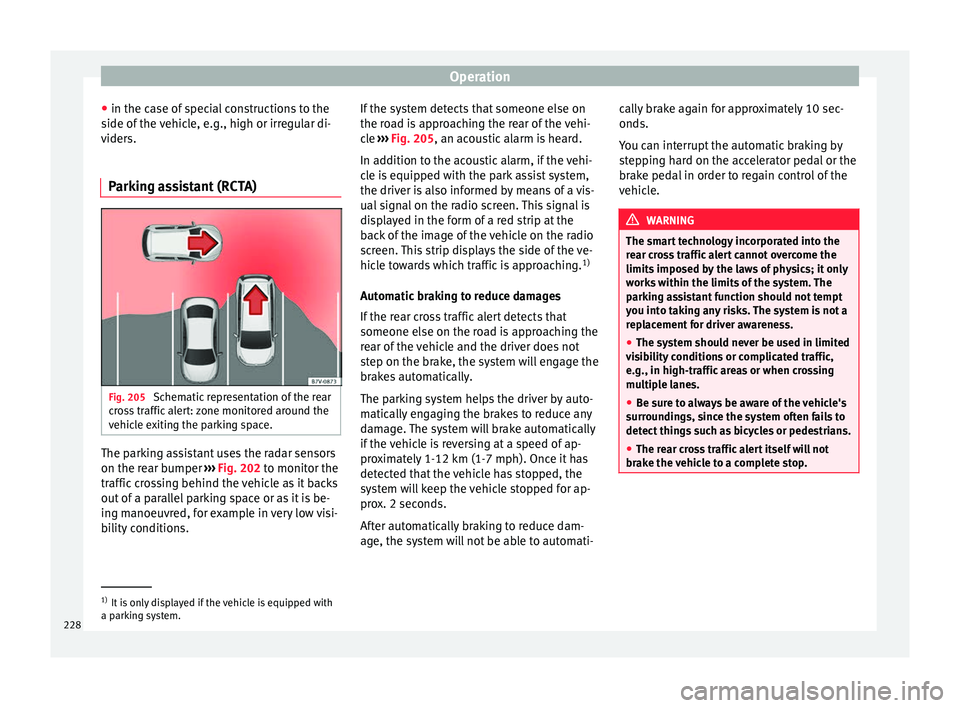
Operation
● in the c a
se of
special constructions to the
side of the vehicle, e.g., high or irregular di-
viders.
Parking assistant (RCTA) Fig. 205
Schematic representation of the rear
c r
o
ss traffic alert: zone monitored around the
vehicle exiting the parking space. The parking assistant uses the radar sensors
on the r
e
ar b
umper ››› Fig. 202 to monitor the
traffic crossing behind the vehicle as it backs
out of a parallel parking space or as it is be-
ing manoeuvred, for example in very low visi-
bility conditions. If the system detects that someone else on
the roa
d is approaching the rear of the vehi-
cle ››› Fig. 205, an acoustic alarm is heard.
In addition to the acoustic alarm, if the vehi-
cle is equipped with the park assist system,
the driver is also informed by means of a vis-
ual signal on the radio screen. This signal is
displayed in the form of a red strip at the
back of the image of the vehicle on the radio
screen. This strip displays the side of the ve-
hicle towards which traffic is approaching. 1)
Automatic braking to reduce damages
If the rear cross traffic alert detects that
someone else on the road is approaching the
rear of the vehicle and the driver does not
step on the brake, the system will engage the
brakes automatically.
The parking system helps the driver by auto-
matically engaging the brakes to reduce any
damage. The system will brake automatically
if the vehicle is reversing at a speed of ap-
proximately 1-12 km (1-7 mph). Once it has
detected that the vehicle has stopped, the
system will keep the vehicle stopped for ap-
prox. 2 seconds.
After automatically braking to reduce dam-
age, the system will not be able to automati- cally brake again for approximately 10 sec-
onds.
You c
an interrupt the automatic braking by
stepping hard on the accelerator pedal or the
brake pedal in order to regain control of the
vehicle. WARNING
The smart technology incorporated into the
re ar c
ross traffic alert cannot overcome the
limits imposed by the laws of physics; it only
works within the limits of the system. The
parking assistant function should not tempt
you into taking any risks. The system is not a
replacement for driver awareness.
● The system should never be used in limited
vis
ibility conditions or complicated traffic,
e.g., in high-traffic areas or when crossing
multiple lanes.
● Be sure to always be aware of the vehicle's
surrou
ndings, since the system often fails to
detect things such as bicycles or pedestrians.
● The rear cross traffic alert itself will not
brake the
vehicle to a complete stop. 1)
It is only displayed if the vehicle is equipped with
a park in
g system.
228
Page 236 of 316

Operation
Description of the Park Assist system Fig. 209
In the centre console: button to
sw it
c
h on the Park Assist system. The components of the Park Assist system
ar
e the u
ltr
asonic sensors located in the front
and rear bumpers, the button ››› Fig. 209
to switch the system on and off and the mes-
sages on the instrument panel display.
Prematurely stopping or automatically inter-
rupting the manoeuvres for parking or exit-
ing a parking space
Park Assist interrupts the manoeuvres for
parking or exiting a parking space in any of
the following cases:
● Press the button. ●
The s
peed ex
ceeds approximately 7 km/h
(4 mph).
● The driver takes hold of the steering wheel.
● The parking manoeuvre does not end with-
in appro
ximately 6 minutes following activa-
tion of the automatic steering.
● There is a fault in the system (the system is
temporari
ly unavailable).
● ASR is switched off.
● ASR or ESC intervene with regulation.
● The driver door is opened.
To re
start the manoeuvre it is necessary that
none of these things occur and that the
button is pressed again.
Special Characteristics
The Park Assist system is subject to certain
limitations inherent to the system. For exam-
ple, it is therefore not possible to enter or exit
a parking space on sharp bends.
While entering or exiting a parking space, a
brief signal sounds to prompt the driver to
change between forward and reverse gears
(depending on the case). In successive ma-
noeuvres, the assistant tells the driver to
change gears, at the latest, when the contin- uous audible signal is given (object present
at a dis
tance of ≤30 cm) by Park Pilot.
When the Park Assist system turns the steer-
ing wheel with the vehicle stationary, the in-
strument panel also displays the symbol .
Keep the brake pedal depressed while the
symbol remains on the dash panel display to
turn the wheels with the vehicle stopped.
This way, the system will require fewer ma-
noeuvres to complete the parking action.
Trailer mode
The Park Assist system cannot be switched
on if the factory-fitted towing bracket
››› page 249 is electrically connected to a
trailer.
After changing a wheel
If, after changing a wheel, the vehicle stops
entering and exiting parking spaces correctly,
the circumference of the new wheel may be
different and the system may need to adapt
to it. The adaptation is automatic and takes
place during driving. Making turns slowly and
in both directions (20 km/h [12 mph]) for a
few minutes may contribute to this adapta-
tion process ››› in Introduction on
p ag
e 232
.
234
Page 242 of 316

Operation
Automatic braking intervention by
P ark
As
sist Park Assist helps the driver by automatically
brak
in
g in certain situations.
The driver is always responsible for braking
in time ››› .
Autom atic
braking intervention to avoid ex-
ceeding the speed limit
To avoid exceeding the speed limit of approx-
imately 7 km/h (4 mph) when entering or
leaving a parking space, the brakes may acti-
vate automatically. After automatically acti-
vating the brakes, the manoeuvres to enter or
exit a parking space may continue.
The brakes are only automatically activated
once for each attempt to enter or exit a park-
ing space. If the speed of approximately
7 km/h (4 mph) is exceeded again, the corre-
sponding operation is halted.
Automatic braking to reduce damages
Depending on certain conditions, the Park
Assist system can automatically brake the ve-
hicle when faced with an obstacle, briefly ac-
tioning and holding down the brake ped-
al ››› . Following this the driver must press
the br ak
e ped
al.
Automatic braking intervention to reduce
damage leads to the parking manoeuvre fin-
ishing. WARNING
The automatic braking intervention by Park
Ass i
st should never tempt you to take any
risk that may compromise safety. The system
is not a replacement for driver awareness.
● The Park Assist system is subject to certain
limitations
inherent to the system. In certain
situations, the automatic braking interven-
tion may only work in a limited way or not
work at all.
● Always be ready to use the brakes yourself!
● The automatic braking intervention will end
after ap
proximately 1.5 seconds. Following
this, brake the vehicle yourself. Parking aid (Park Pilot)
Gener a
l
information Assorted assistance systems – which vary
dependin
g on the equipment
fitt
ed in the car
– will help you when parking or manoeu-
vring.
The rear parking aid is an audible assistant
that warns about obstacles located behind
the vehicle ›››
page 241.
During parking, Parking System Plus assists
the driver by visually and audibly warning
them about obstacles detected in front and
behind the vehicle ›››
page 242. WARNING
● Alw a
ys pay attention, also when looking
straight ahead, to traffic and the vehicle sur-
roundings. The assistance systems are not a
replacement for driver awareness. When in-
serting or removing the vehicle from a park-
ing space, or when performing similar ma-
noeuvres the driver always assumes the re-
sponsibility.
● Adapt your speed and driving style at all
times t
o suit visibility, weather, road and traf-
fic conditions.
● The ultrasound sensors have blind spots in
which ob
stacles and people are not regis-
tered. Pay special attention to children and
animals.
● Always keep visual control of the vehicle
surrou
ndings: use the mirrors for additional
help. CAUTION
Parking Aid functions may be negatively af-
fect ed b
y different factors that may lead to
damage to the vehicle or its immediate sur-
rounds:
● Under certain circumstances, the system
does not
detect or display certain objects:
– Objects such as chains, trailer draw bars,
fences, posts and thin trees.
– Objects that are located above the sen-
sors, such as protrusions in a wall. 240
Page 247 of 316

Driver assistance systems
off – deactiv
at es the Automatic ac-
tivation option ››› page 243.
Front volume*
Volume in the front and rear area.
Front sound settings/sharpness*
Frequency (tone) of the sound in the front
area.
Rear volume*
Volume in the rear area.
Rear sound settings/sharpness*
Frequency (tone) of the sound in the rear
area.
Adjust volume
With the parking aid switched on, the active
audio/video source volume will be reduced
to the intensity of the selected setting.
Error messages When the Parking Aid is activated or when it
i
s
sw
itched on, if a message reporting a Park-
ing aid error is displayed on the instrument
panel, there is a fault in the system.
If the fault does not disappear before discon-
necting the ignition, the next time that the
parking aid is engaged in reverse, no audible signal of the existence of a fault will be is-
sued.
Park
ing System Plus*
If there is a fault in the parking aid system a
message will appear on the instrument panel
indicating the error. In addition the key
LED will blink.
If there is a fault in a sensor, the symbol is
displayed on the Easy Connect display in
front of/behind the vehicle. If a rear sensor is
faulty, only the obstacles in area A are dis-
p l
a
yed ››› Fig. 215. If a front sensor is faulty,
only the obstacles in area B are displayed.
Hav e the f
au
lt corrected by a specialised
workshop without delay.
Towing bracket In vehicles equipped with a towing bracket
dev
ic
e fr
om the factory, when the trailer is
connected electrically, the Parking Aid rear
sensors will not be activated when reverse
gear is engaged, when the selector lever is
turned to position R or when the button is
pressed.
Parking System Plus
The distance to possible obstacles at the rear
of the vehicle will not be displayed on the screen and nor will it be indicated by means
of audibl
e sound signals.
The Easy Connect system screen will only dis-
play objects detected at the front, and the ve-
hicle's trajectory will be hidden.
Braking while manoeuvring function* 3 Only valid with Parking System Plus
The emer
g
ency braking function is used to
minimise damage in the event of a collision.
Depending on the equipment, if the Parking
Aid is active, the braking while manoeuvring
function activates emergency braking when it
detects an obstacle in the vehicle’s path that
could cause a collision, driving forwards or in
reverse.
The function will not brake if the Parking Aid
is activated automatically. For the system to
operate, manoeuvring speed must be be-
tween 2.5 and 10 km/h (between 1.5 and 6
mph) for the front area and between 1.5 and
10 km/h (between 1 and 6 mph) for the rear.
Following an intervention, the braking while
manoeuvring function will be inactive in the
same direction of travel for 5 metres. Once
the gear is changed, or the selector lever’s
position is changed, the function will be ac-
tive again. The Parking Aid’s limitations ap-
ply. »
245
Technical data
Advice
Operation
Emergencies
Safety
Page 303 of 316

Index
Index
A
ABS . . . . . . . . . . . . . . . . . . . . . . . . . . . . . . . . . . . .
185
c ontr
ol lamp . . . . . . . . . . . . . . . . . . . . . . . . . . . 185
ACC . . . . . . . . . . . . . . . . . . . . . . . . . . . . . . . . . . . . 214 radar sensor . . . . . . . . . . . . . . . . . . . . . . . . . . . 217
Accessories . . . . . . . . . . . . . . . . . . . . . . . . . . . . . . 259
Adaptive cruise control . . . . . . . . . . . . . . . 205, 214 function for preventing overtaking in an insidelane . . . . . . . . . . . . . . . . . . . . . . . . . . . . . . . . 220
indications on the display . . . . . . . . . . . . . . . . 216
malfunction . . . . . . . . . . . . . . . . . . . . . . . . . . . . 215
radar sensor . . . . . . . . . . . . . . . . . . . . . . . . . . . 217
special driving situations . . . . . . . . . . . . . . . . . 221
warning and control lamp . . . . . . . . . . . . . . . . 216
Adaptive Cruise Control deactivating temporarily . . . . . . . . . . . . . . . . . 221
operating . . . . . . . . . . . . . . . . . . . . . . . . . . . . . . 217
AdBlue information . . . . . . . . . . . . . . . . . . . . . . . . . . . . 271
maximum filling capacity . . . . . . . . . . . . . . . . . 271
refilling . . . . . . . . . . . . . . . . . . . . . . . . . . . . . . . 271
specification . . . . . . . . . . . . . . . . . . . . . . . . . . . 271
tank capacity . . . . . . . . . . . . . . . . . . . . . . . . . . . 271
Additional consumers (efficiency program) . . . . . 42
Adjusting front head restraints . . . . . . . . . . . . . . . . . . . . . . 79
lights . . . . . . . . . . . . . . . . . . . . . . . . . . . . . . . . . 147
rear head restraints . . . . . . . . . . . . . . . . . 79, 153
seats . . . . . . . . . . . . . . . . . . . . . . . . . . . . . . . . . . 76
Adjusting the front seats adjusting the lumbar support . . . . . . . . . . . . . 152
Adjusting the head restraints front head restraints . . . . . . . . . . . . . . . . . . . . . 152
rear head restraints . . . . . . . . . . . . . . . . . . . . . . 79 Adjusting the seat . . . . . . . . . . . . . . . . . . . . . . . . 152
Adjustment
CAR menu
. . . . . . . . . . . . . . . . . . . . . . . . . . . . . 122
front head restraints . . . . . . . . . . . . . . . . . . . . . 152
Airbag covers . . . . . . . . . . . . . . . . . . . . . . . . . . . . . 21
Airbags . . . . . . . . . . . . . . . . . . . . . . . . . . . . . . . . . . 86 description . . . . . . . . . . . . . . . . . . . . . . . . . . . . . 87
Airbag system . . . . . . . . . . . . . . . . . . . . . . . . . . 20, 86 activation . . . . . . . . . . . . . . . . . . . . . . . . . . . . . . 87
control lamp . . . . . . . . . . . . . . . . . . . . . . . . . . . . 91
deactivation of front airbag . . . . . . . . . . . . . . . . 90
description . . . . . . . . . . . . . . . . . . . . . . . . . . . . . 87
front airbags . . . . . . . . . . . . . . . . . . . . . . . . . 21, 88
functioning . . . . . . . . . . . . . . . . . . . . . . . . . . . . . 87
head-protection airbags . . . . . . . . . . . . . . . 23, 89
side airbags . . . . . . . . . . . . . . . . . . . . . . . . . 22, 88
Air conditioning . . . . . . . . . . . . . . . . . . . . . . . . . . . 51 Climatronic . . . . . . . . . . . . . . . . . . . . . . . . . . . . 171
controls . . . . . . . . . . . . . . . . . . . . . . . . . . . . . . . 169
general notes . . . . . . . . . . . . . . . . . . . . . . . . . . 164
manual air conditioning . . . . . . . . . . . . . . . . . . . 53
Air outlets . . . . . . . . . . . . . . . . . . . . . . . . . . . . . . . 165
Air recirculation air conditioning . . . . . . . . . . . . . . . . . . . . . . . . 166
Alarm system . . . . . . . . . . . . . . . . . . . . . . . . . . . . 138 switching off . . . . . . . . . . . . . . . . . . . . . . . . . . . 139
Alcantara: cleaning . . . . . . . . . . . . . . . . . . . . . . . 268
Alloy wheel rims . . . . . . . . . . . . . . . . . . . . . . . . . . 265
Alternator warning lamp . . . . . . . . . . . . . . . . . . . . . . . . . . 282
Ambient lighting . . . . . . . . . . . . . . . . . . . . . . . . . 148
Anchoring the front tow line. . . . . . . . . . . . . . . . . . . . . . . . 102
Anti-freeze . . . . . . . . . . . . . . . . . . . . . . . . . . . . . . . 59
Anti-lock brake system . . . . . . . . . . . . 181, 183, 185 control lamp . . . . . . . . . . . . . . . . . . . . . . . . . . . 185
Anti-puncture . . . . . . . . . . . . . . . . . . . . . . . . . . 64, 98 Anti-puncture kit . . . . . . . . . . . . . . . . . . . . . . . . 64, 98
check after 10 minutes . . . . . . . . . . . . . . . . . . . . 99
Anti-puncture set . . . . . . . . . . . . . . . . . . . . . . . . . . 98
Anti-theft alarm . . . . . . . . . . . . . . . . . . . . . . . . . . 138 trailer . . . . . . . . . . . . . . . . . . . . . . . . . . . . . . . . . 257
vehicle interior monitoring and anti-tow pro-tection . . . . . . . . . . . . . . . . . . . . . . . . . . . . . . 140
Anti-theft alarm system . . . . . . . . . . . . . . . . . . . . 138 switching off . . . . . . . . . . . . . . . . . . . . . . . . . . . 139
Anti-theft security system . . . . . . . . . . . . . . . . . . . 15
Anti-tow protection . . . . . . . . . . . . . . . . . . . . . . . 140
Aquaplaning . . . . . . . . . . . . . . . . . . . . . . . . . . . . . 285
Ashtray . . . . . . . . . . . . . . . . . . . . . . . . . . . . . . . . . 157
Aspects to note before setting off . . . . . . . . . . . . . 75
ASR . . . . . . . . . . . . . . . . . . . . . . . . . . . . . . . . . . . . 182 control lamp . . . . . . . . . . . . . . . . . . . . . . . . . . . 182
Assistance systems ACC . . . . . . . . . . . . . . . . . . . . . . . . . . . . . . . . . . 214
adaptive cruise control . . . . . . . . . . . . . . . . . . . 214
blind spot detector (BSD) with parking assis-tance (RCTA) . . . . . . . . . . . . . . . . . . . . . . . . . 224
Cruise control system . . . . . . . . . . . . . . . . . . . . 205
emergency brake assist (Front Assist) . . . . . . . 210
fatigue detection . . . . . . . . . . . . . . . . . . . . . . . 231
Park Assist . . . . . . . . . . . . . . . . . . . . . . . . . . . . 232
parking aid . . . . . . . . . . . . . . . . . . . . . . . 240, 241
parking assistance (RCTA) . . . . . . . . . . . . . . . . 224
speed limiter . . . . . . . . . . . . . . . . . . . . . . . . . . . 207
Assisted starting . . . . . . . . . . . . . . . . . . . . . . . . . . 71
Audible warning signal unfastened safety belt . . . . . . . . . . . . . . . . . . . . 81
warning and control lamps . . . . . . . . . . . . . . . 121
Automatic car wash tunnel . . . . . . . . . . . . . . . . . 261
Automatic gearbox . . . . . . . . . . . . . . . . . . . . . . . . 188 downhill speed control . . . . . . . . . . . . . . . . . . 193
driving tips . . . . . . . . . . . . . . . . . . . . . . . . . . . . 191
emergency program . . . . . . . . . . . . . . . . . . . . . 194
kick-down feature . . . . . . . . . . . . . . . . . . . . . . . 192 301