2018 Seat Alhambra audio
[x] Cancel search: audioPage 2 of 324

SEAT S.A. is permanently concerned about continuous development of its t\
ypes and models. For this reason we ask you to under-
stand, that at any given time, changes regarding shape, equipment and te\
chnique may take place on the car delivered. For this reason
no right at all may derive based on the data, drawings and descriptions \
in this current handbook.
All texts, illustrations and standards in this handbook are based on the\
status of information at the time of printing. Except for error
or omission, the information included in the current handbook is valid a\
s of the date of closing print.
Re-printing, copying or translating, whether total or partial is not all\
owed unless SEAT allows it in written form.
SEAT reserves all rights in accordance with the “Copyright” Act.
All rights on changes are reserved.
❀This paper has been manufactured using bleached non-chlorine cellulose.
© SEAT S.A. - Reprint: 15.11.17
About this manual
This manual contains a description of the
equipment supplied with the vehicle at the
time this manual was published. Some of the
units described herein will not be available
until a later date or are only available in cer -
tain markets.
B ecause this is a general manual for the
ALHAMBRA , some of the equipment and func -
tions that are described in this manual are not
included in all types or variants of the model;
they may vary or be modi�ed depending on
the technical requirements and on the mar -
ket; this is in no way deceptive advertising.
The illustrations are intended as a general
guide and may vary from the equipment �tted
in your vehicle in some details.
The steering indications (left, right, forward,
reverse) appearing in this manual refer to the
normal driving movements of the vehicle ex -
cept when otherwise indicated.
The audiovisual material only is intended to
help users to understand certain car function -
alities better. It does not replace the instruc -
tion manual. Please use the instruction manu -
al to obtain more comprehensive information
and indications.
The equipment marked with an aster -
isk* is �tted as standard only in certain
versions, and is only supplied as op -
tional extras for some versions, or are
only offered in certain countries.
® All registered marks are indicated with
®. Although the copyright symbol does
not appear, it is a copyrighted mark.
>> The section is continued on the follow -
ing page.
Important warnings on a given page
Detailed contents on a given page
General information on a given page
Emergency information on a given page
WARNING
Texts preceded by this symbol contain infor -
mation on safety. They warn you about possi -
ble dangers of accident or injury.
CAUTION
Texts with this symbol draw your attention to
potential sources of damage to your vehicle.
For the sake of the environment
Texts preceded by this symbol contain rele-
vant information concerning environmental
protection.
Note
Texts preceded by this symbol contain additio -
nal information.
This manual is divided into six large parts,
which are:
1. The essentials
2. Safety
3. Emergencies
4. Operation
5. Tips
6. Technical data
At the end of this manual, there is a detailed
alphabetical index that will help you quickly
�nd the information you require.
Page 30 of 324

The essentials
A specialised workshop will be able to pro-
gr amme or modif
y
additional functions, ac-
cording to the vehicle equipment. SEAT rec-
ommends taking your car in for technical
service.
Some menu options can only be read when
the vehicle is at a standstill.
As long as a priority 1 warning is displayed, it
will not be possible to read the menus. To
display the menus, confirm the warning by
pressing OK .
Summary of the menu structure ■
Mu ltif
unction display (MFD) ››› page 30
■ Travelling time
■ Current fuel consumption
■ Average fuel consumption
■ Operating range
■ Distance covered
■ Average speed
■ Digital display of speed
■ Oil temperature digital display
■ Speed warning
■ Audio ›››
Booklet Radio or ›››
Booklet Navi-
gation system
■ Navigation ›››
Booklet Navigation system
■ Telephone ›››
Booklet Radio or ›››
Booklet
Navigation system
■ Auxiliary heating ›››
page 180 ■
Activ ation
■ Pr
ogramme On / Off
■ Disconnection
■ Timer 1-3
■ Day
■ Time
■ Minute
■ Activate
■ Duration
■ Operating mode
■ Heat
■ Ventilation
■ Day
■ Default setting
■ Vehicle condition ››› page 29
■ Configuration ››› page 31
■ Multifunction display data
■ Travelling time
■ Current fuel consumption
■ Average fuel consumption
■ Distance covered
■ Operating range
■ Average speed
■ Digital display of speed
■ Speed warning
■ Compass
■ Convenience ››› page 32
■ Central locking system (Central locking)
■Automatic lock (Auto. lock) On / Off ■
Automatic unlocking (Auto. unlock.)
On / Off
■ Unlocking doors (Door unlock.: All,
One door, Vehicle side, Individual)
■ Back
■ Electric windows
■ Off
■ All
■ Driver
■ Back
■ Mirror angle (Mirror angle) On / Off
■ Adjusting mirrors (Adjust. mirrors)
■ Individual
■ Synchronised
■ Back
■ Factory settings (Factory settings)
■ Back
■ Lights & visibility ››› page 32
■ Coming Home
■ Leaving Home
■ Footwell light
■ Convenience turn signals On / Off
■ Default setting
■ Tourist light On / Off
■ Time
■ Winter tyres
■ Language
■ Units
■ Second speed display On / Off 28
Page 31 of 324
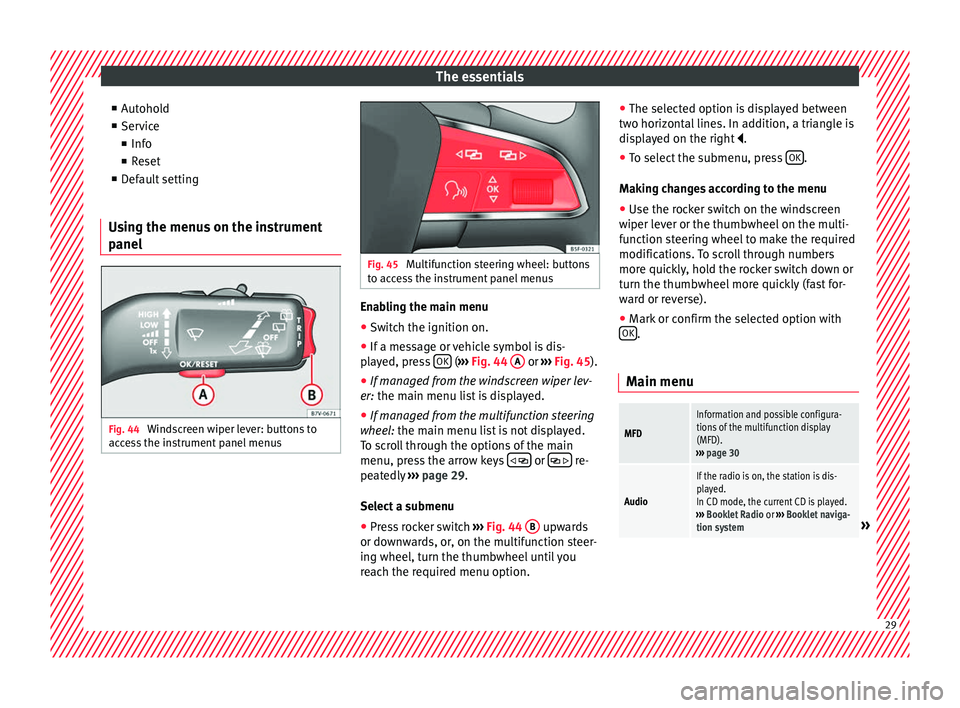
The essentials
■ Aut oho
l
d
■ Service
■ Info
■ Reset
■ Default setting
Using the menus on the instrument
panel Fig. 44
Windscreen wiper lever: buttons to
ac c
e
ss the instrument panel menus Fig. 45
Multifunction steering wheel: buttons
to ac c
ess the instrument panel menus Enabling the main menu
● Switch the ignition on.
● If a message or vehicle symbol is dis-
p l
a
yed, press OK (
››
› Fig. 44 A or
››
› Fig. 45 ).
● If managed from the windscreen wiper lev-
er: the main menu lis
t is displayed.
● If managed from the multifunction steering
wheel:
the main menu list is not displayed.
To scroll through the options of the main
menu, press the arrow keys or
re-
pe at
edly
››› page 29.
Select a submenu ● Press rocker switch ›››
Fig. 44 B upwards
or do wn
w
ards, or, on the multifunction steer-
ing wheel, turn the thumbwheel until you
reach the required menu option. ●
The selected option i
s displayed between
two horizontal lines. In addition, a triangle is
displayed on the right .
● To select the submenu, press OK .
M ak
in
g changes according to the menu
● Use the rocker switch on the windscreen
wiper lev
er or the thumbwheel on the multi-
function steering wheel to make the required
modifications. To scroll through numbers
more quickly, hold the rocker switch down or
turn the thumbwheel more quickly (fast for-
ward or reverse).
● Mark or confirm the selected option with
OK .
Main menu
MFD
Information and possible configura-
tions of the multifunction display
(MFD).
››› page 30
Audio
If the radio is on, the station is dis-
played.
In CD mode, the current CD is played.
››› Booklet Radio or ››› Booklet naviga-
tion system
» 29
Page 110 of 324

Operation
Communications and multimedia
St eerin
g wheel
controls*
Operating the audio system + telephone Fig. 119
Controls on the steering wheel. The steering wheel includes a multifunction
modu
l
e fr
om where it is possible to control
the audio, telephone and radio/navigation functions without needing to distract the
driver.
●
c ontro
l of the available audio functions (ra-
dio, audio CD, MP3, iPod ®1)
, USB 1)
, SD 1)
) and
the Bluetooth system from the steering
wheel.
ButtonRadioMedia (except AUX)AUXTelephone a)Navigation a)
ATurn: Turn volume up/down
Press: MuteTurn: Turn volume up/downPress: PauseTurn: Turn volume up/down Press: MuteTurn: Turn volume up/downPress: MuteTurn: Turn volume up/downPress: Mute 1)
Depending on the vehicle equipment.
108
Page 111 of 324

Communications and multimediaButtonRadioMedia (except AUX)AUXTelephone
a)Navigation a)
B
Short press:
access to the tele-
phone menu on the dash pan- ela)
.
Hold down: redial a)Short press:
access to the tele-
phone menu on the dash pan- ela)
.
Hold down: redial a)Short press:
access to the tele-
phone menu on the dash pan- ela)
.
Hold down: redial a)
Short press:
answer/hang up
calls, enable/open the tele- phone menu.
Hold down: reject incoming
call/switch to private mode or
return to hands-free mode/re- dial
Short press: access to the tele-
phone menu on the dash pan- ela)
.
Hold down: redial a)
C,
DSearch for the previous/next
stationShort press: switch to the previ-
ous/next song
Hold down: Fast rewind/forwardNo functionNo function b)Radio/media functionality (ex-
cept AUX )
E, FChange menu on instrument
panelChange menu on instrumentpanelChange menu on instrumentpanelChange menu on instrumentpanelChange menu on instrumentpanel
GEnable/disable voice control a)Enable/disable voice controla)Enable/disable voice controla)No functionb)Enable/disable voice control
H
Turn: Next/previous preset c)
Press: Acts on the MFD or con- firms the menu option of the
dash panel depending on the menu optionTurn: Next/previous song c)
Press: Acts on the MFD or con- firms the menu option of the
dash panel depending on the menu optionTurn: Acts upon the instrument
panel menu depending on posi- tion
Press: Acts on the MFD or con- firms the menu option of the
dash panel depending on the menu optionTurn: Acts upon the instrumentpanel menu depending on po- sition
Press: Acts on the MFD or con- firms the menu option of the
dash panel depending on the menu optionTurn: Acts upon the instrumentpanel menu depending on po- sition
Press: Acts on the MFD or con- firms the menu option of the
dash panel depending on the menu option
a)According to the vehicle's equipment package.
b) When a call is being made, radio/media functionality (except AUX).
c) Only if the dash panel is in audio menu.
109
Technical data
Advice
Operation
Emergencies
Safety
Page 112 of 324

Operation
Multimedia USB/A UX
-IN inp
utFig. 120
Front centre armrest: USB/AUX-IN in-
p ut
. Depending on the features and the country,
the
v
ehic
le may have a USB/AUX-IN connec-
tion.
The USB/AUX-IN input is in the front centre
armrest ››› Fig. 120.
The operating description is located in the re-
spective Instruction Manuals of the audio
system or the navigation system. Convenience phone system
Fig. 121
Front centre armrest: phone holder
f or c
onnectin
g the mobile phone to the car's
external aerial. Depending on the equipment and country,
the
v
ehic
le may have the Convenience phone
system connected to the vehicle’s exterior
aerial ››› Booklet Media System Plus .
This system is located in the front centre arm-
rest compartment. Three button unit in headliner
Three butt
on unit* Fig. 122
Three button unit in headliner: con-
tr o
l
s for the telephone management system.
Press it briefly
: to accept or end a call.
Press the button : to reject a call.
Press it briefly: to start or stop the voice control
function, for example, to make a call. a)
Press the button for more than 2 seconds
: to ob-
tain information about the SEAT brand and se-
lected additional services related to traffic and
travel.
Press the button for more than 2 seconds
: to ob-
tain help from the network of SEAT dealers in
the event of a breakdown.
a) Not operational if a navigation system with voice control is fit-
ted.
110
Page 312 of 324

Index
lane assist system . . . . . . . . . . . . . . . . . . . . . . 223
lights . . . . . . . . . . . . . . . . . . . . . . . . . . . .
130, 131
loc
king the steering column . . . . . . . . . . . . . . 198
overview . . . . . . . . . . . . . . . . . . . . . . . . . . 34, 107
rear cross traffic alert (RCTA) . . . . . . . . . . . . . . 225
rear lid . . . . . . . . . . . . . . . . . . . . . . . . . . . . . . . . 125
refuelling . . . . . . . . . . . . . . . . . . . . . . . . . . . . . . 266
remote control . . . . . . . . . . . . . . . . . . . . . . . . . 181
tyre monitoring indicator . . . . . . . . . . . . . . . . . 235
vehicle battery . . . . . . . . . . . . . . . . . . . . . . . . . 284
windscreen washer fluid level . . . . . . . . . . . . . 137
Control of function rain sensor . . . . . . . . . . . . . . . . . . . . . . . . . . . . 139
Controls for the windows . . . . . . . . . . . . . . . 13, 127
Controls on the steering wheel operating the audio system and telephone . . 108
Control units . . . . . . . . . . . . . . . . . . . . . . . . . . . . . 250 reprogramming . . . . . . . . . . . . . . . . . . . . . . . . . 250
Convenience closing windows . . . . . . . . . . . . . . . . . . . . . . . . . . . . . . 127
Convenience functions reprogramming . . . . . . . . . . . . . . . . . . . . . . . . . 250
Convenience opening windows . . . . . . . . . . . . . . . . . . . . . . . . . . . . . . 127
Convenient entry function for the third row of seats . . . . . . . . . . . . . . . . . . . . . . . . . . . . . . . . . 149
Cooling system checking the coolant . . . . . . . . . . . . . . . . . . . . 277
topping up with coolant . . . . . . . . . . . . . . . . . . 277
Cornering lights see "Static cornering lights" . . . . . . . . . . . . . . 132
static . . . . . . . . . . . . . . . . . . . . . . . . . . . . . . . . . 132
Correct position . . . . . . . . . . . . . . . . . . . . . . . . . . . 58 driver . . . . . . . . . . . . . . . . . . . . . . . . . . . . . . . . . . 58
Counter steering assistance system . . . . . . . . . . 199
Crossing through water salt water . . . . . . . . . . . . . . . . . . . . . . . . . . . . . 205
Cruise control . . . . . . . . . . . . . . . . . . . . . . . . . . . . 221 Cruise Control System (CCS) . . . . . . . . . . . . 33, 221
contro l lamp . . . . . . . . . . . . . . . . . . . . . . . . . . . 221
operations . . . . . . . . . . . . . . . . . . . . . . . . . . . . . 221
warning lamp . . . . . . . . . . . . . . . . . . . . . . . . . . 221
D Dangers of not using a seat belt . . . . . . . . . . . . . . 64
Dash panel . . . . . . . . . . . . . . . . . . . . . . . . . . . . . . 101 airbag system . . . . . . . . . . . . . . . . . . . . . . . . . . 262
Data plate . . . . . . . . . . . . . . . . . . . . . . . . . . . . . . . 297
Data registry . . . . . . . . . . . . . . . . . . . . . . . . . . . . . 250
Data storage during the journey . . . . . . . . . . . . . 250
Daytime running lights . . . . . . . . . . . . . . . . . . . . 132
DCC see Dynamic chassis control . . . . . . . . . . . . . . 233
De-icing the locks . . . . . . . . . . . . . . . . . . . . . . . . . 258
Diagnostics connector . . . . . . . . . . . . . . . . . . . . . 251
Diesel refuelling . . . . . . . . . . . . . . . . . . . . . . . . . . . . . . 268
Diesel particulate filter . . . . . . . . . . . . . . . . . . . . 203 malfunction . . . . . . . . . . . . . . . . . . . . . . . . . . . . 203
recommended gear . . . . . . . . . . . . . . . . . . . . . 197
Differential lock see Brake assist system . . . . . . . . . . . . . . . . . . 206
Digital clock . . . . . . . . . . . . . . . . . . . . . . . . . . . . . 102
Dimensions . . . . . . . . . . . . . . . . . . . . . . . . . . . . . . 305
Directional tread pattern tyres . . . . . . . . . . . . . . . . . . . . . . . . . . . . . . . . . . . 50
Disconnecting devices . . . . . . . . . . . . . . . . . . . . . 286
Disconnecting the passenger front airbag . . . . . . 20
Display . . . . . . . . . . . . . . . . . . . . . . . . . . . . 102, 103
Disposal belt tension device . . . . . . . . . . . . . . . . . . . . . . . 69
Door . . . . . . . . . . . . . . . . . . . . . . . . . . . . . . . . . . . . 121 childproof lock . . . . . . . . . . . . . . . . . . . . . . . . . 123
emergency locking and unlocking . . . . . . . . . . . 10 opening and closing . . . . . . . . . . . . . . . . . . . . . 10
warning l
amp . . . . . . . . . . . . . . . . . . . . . . . . . . 121
Door handle . . . . . . . . . . . . . . . . . . . . . . . . . . . . . . 10
Door lock . . . . . . . . . . . . . . . . . . . . . . . . . . . . . . . . . 10
Door lock cylinder . . . . . . . . . . . . . . . . . . . . . . . . . 10
Door release lever . . . . . . . . . . . . . . . . . . . . . . . . 101
Drawbar load . . . . . . . . . . . . . . . . . . . . . . . . . . . . 237 loading the trailer . . . . . . . . . . . . . . . . . . . . . . . 242
Drawers . . . . . . . . . . . . . . . . . . . . . . . . . . . . . . . . . 169
Drink holder central console . . . . . . . . . . . . . . . . . . . . . . . . . 172
Drink holders . . . . . . . . . . . . . . . . . . . . . . . . . . . . 171 rear . . . . . . . . . . . . . . . . . . . . . . . . . . . . . . . . . . 172
Driving automatic gearbox . . . . . . . . . . . . . . . . . . . . . . 196
cross country . . . . . . . . . . . . . . . . . . . . . . . . . . . 57
data storage . . . . . . . . . . . . . . . . . . . . . . . . . . . 250
driving abroad . . . . . . . . . . . . . . . . . . . . . . . . . 204
driving through water . . . . . . . . . . . . . . . . . . . . 204
economical . . . . . . . . . . . . . . . . . . . . . . . . . . . . 200
fuel gauge . . . . . . . . . . . . . . . . . . . . . . . . . . . . . 266
fuel level too low . . . . . . . . . . . . . . . . . . . . . . . 266
parking downhill . . . . . . . . . . . . . . . . . . . . . . . . 191
parking uphill . . . . . . . . . . . . . . . . . . . . . . . . . . 191
safe . . . . . . . . . . . . . . . . . . . . . . . . . . . . . . . . . . . 57
towing . . . . . . . . . . . . . . . . . . . . . . . . . . . . . . . . . 90
trailer . . . . . . . . . . . . . . . . . . . . . . . . . . . . . . . . . 243
undercarriage guard . . . . . . . . . . . . . . . . . . . . . . 57
with a trailer . . . . . . . . . . . . . . . . . . . . . . . . . . . 237
Driving abroad headlights . . . . . . . . . . . . . . . . . . . . . . . . . . . . . 135
Driving in winter fuel consumption . . . . . . . . . . . . . . . . . . . . . . . 202
snow chains . . . . . . . . . . . . . . . . . . . . . . . . . . . . 50
tread depth . . . . . . . . . . . . . . . . . . . . . . . . . . . . 292
tyre pressures . . . . . . . . . . . . . . . . . . . . . . . . . . 291
windscreen washer reservoir . . . . . . . . . . . . . . 256
310
Page 323 of 324

SEAT S.A. is permanently concerned about continuous development of its t\
ypes and models. For this reason we ask you to under-
stand, that at any given time, changes regarding shape, equipment and te\
chnique may take place on the car delivered. For this reason
no right at all may derive based on the data, drawings and descriptions \
in this current handbook.
All texts, illustrations and standards in this handbook are based on the\
status of information at the time of printing. Except for error
or omission, the information included in the current handbook is valid a\
s of the date of closing print.
Re-printing, copying or translating, whether total or partial is not all\
owed unless SEAT allows it in written form.
SEAT reserves all rights in accordance with the “Copyright” Act.
All rights on changes are reserved.
❀This paper has been manufactured using bleached non-chlorine cellulose.
© SEAT S.A. - Reprint: 15.11.17
About this manual
This manual contains a description of the
equipment supplied with the vehicle at the
time this manual was published. Some of the
units described herein will not be available
until a later date or are only available in cer -
tain markets.
B ecause this is a general manual for the
ALHAMBRA , some of the equipment and func -
tions that are described in this manual are not
included in all types or variants of the model;
they may vary or be modi�ed depending on
the technical requirements and on the mar -
ket; this is in no way deceptive advertising.
The illustrations are intended as a general
guide and may vary from the equipment �tted
in your vehicle in some details.
The steering indications (left, right, forward,
reverse) appearing in this manual refer to the
normal driving movements of the vehicle ex -
cept when otherwise indicated.
The audiovisual material only is intended to
help users to understand certain car function -
alities better. It does not replace the instruc -
tion manual. Please use the instruction manu -
al to obtain more comprehensive information
and indications.
The equipment marked with an aster -
isk* is �tted as standard only in certain
versions, and is only supplied as op -
tional extras for some versions, or are
only offered in certain countries.
® All registered marks are indicated with
®. Although the copyright symbol does
not appear, it is a copyrighted mark.
>> The section is continued on the follow -
ing page.
Important warnings on a given page
Detailed contents on a given page
General information on a given page
Emergency information on a given page
WARNING
Texts preceded by this symbol contain infor -
mation on safety. They warn you about possi -
ble dangers of accident or injury.
CAUTION
Texts with this symbol draw your attention to
potential sources of damage to your vehicle.
For the sake of the environment
Texts preceded by this symbol contain rele-
vant information concerning environmental
protection.
Note
Texts preceded by this symbol contain additio -
nal information.
This manual is divided into six large parts,
which are:
1. The essentials
2. Safety
3. Emergencies
4. Operation
5. Tips
6. Technical data
At the end of this manual, there is a detailed
alphabetical index that will help you quickly
�nd the information you require.