2018 RENAULT ZOE phone
[x] Cancel search: phonePage 9 of 226
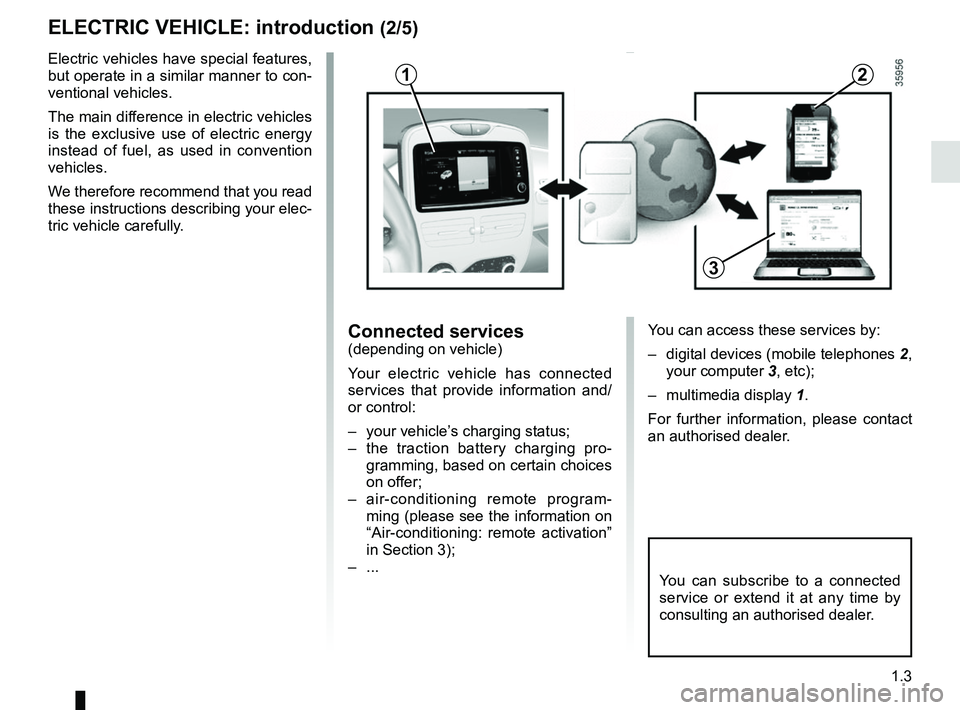
1.3
ELECTRIC VEHICLE: introduction (2/5)
Electric vehicles have special features,
but operate in a similar manner to con-
ventional vehicles.
The main difference in electric vehicles
is the exclusive use of electric energy
instead of fuel, as used in convention
vehicles.
We therefore recommend that you read
these instructions describing your elec-
tric vehicle carefully.
Connected services(depending on vehicle)
Your electric vehicle has connected
services that provide information and/
or control:
– your vehicle’s charging status;
– the traction battery charging pro-gramming, based on certain choices
on offer;
– air-conditioning remote program- ming (please see the information on
“Air-conditioning: remote activation”
in Section 3);
– ...
You can subscribe to a connected
service or extend it at any time by
consulting an authorised dealer.
12
3
You can access these services by:
– digital devices (mobile telephones 2,
your computer 3, etc);
– multimedia display 1.
For further information, please contact
an authorised dealer.
Page 28 of 226
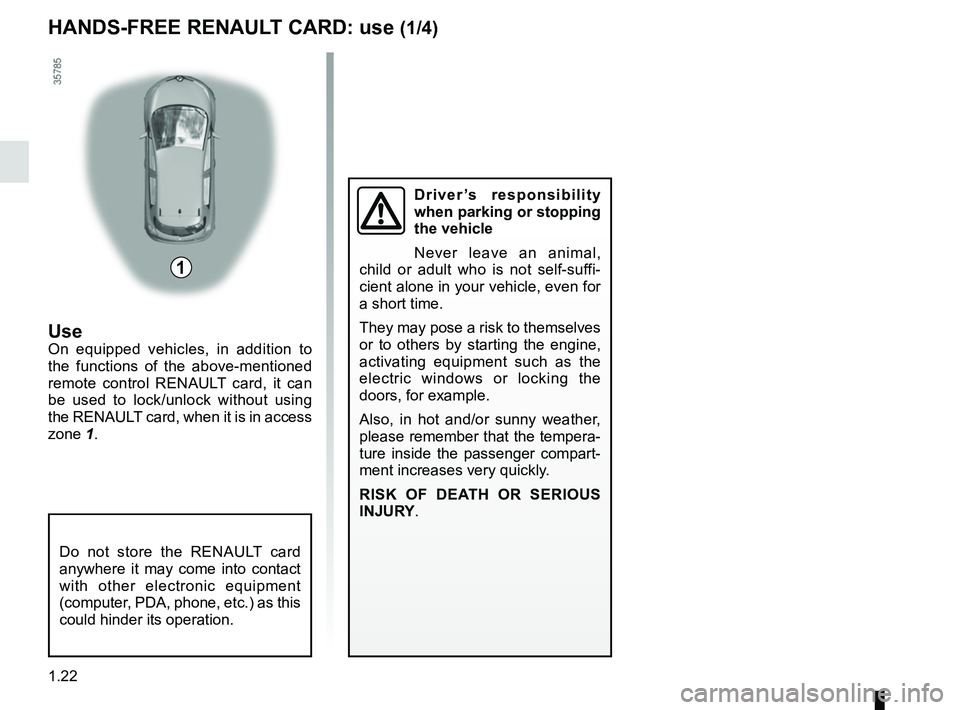
1.22
HANDS-FREE RENAULT CARD: use (1/4)
Use
On equipped vehicles, in addition to
the functions of the above-mentioned
remote control RENAULT card, it can
be used to lock/unlock without using
the RENAULT card, when it is in access
zone 1.
1
Do not store the RENAULT card
anywhere it may come into contact
with other electronic equipment
(computer, PDA, phone, etc.) as this
could hinder its operation.
Driver’s responsibility
when parking or stopping
the vehicle
Never leave an animal,
child or adult who is not self-suffi-
cient alone in your vehicle, even for
a short time.
They may pose a risk to themselves
or to others by starting the engine,
activating equipment such as the
electric windows or locking the
doors, for example.
Also, in hot and/or sunny weather,
please remember that the tempera-
ture inside the passenger compart-
ment increases very quickly.
RISK OF DEATH OR SERIOUS
INJURY.
Page 35 of 226
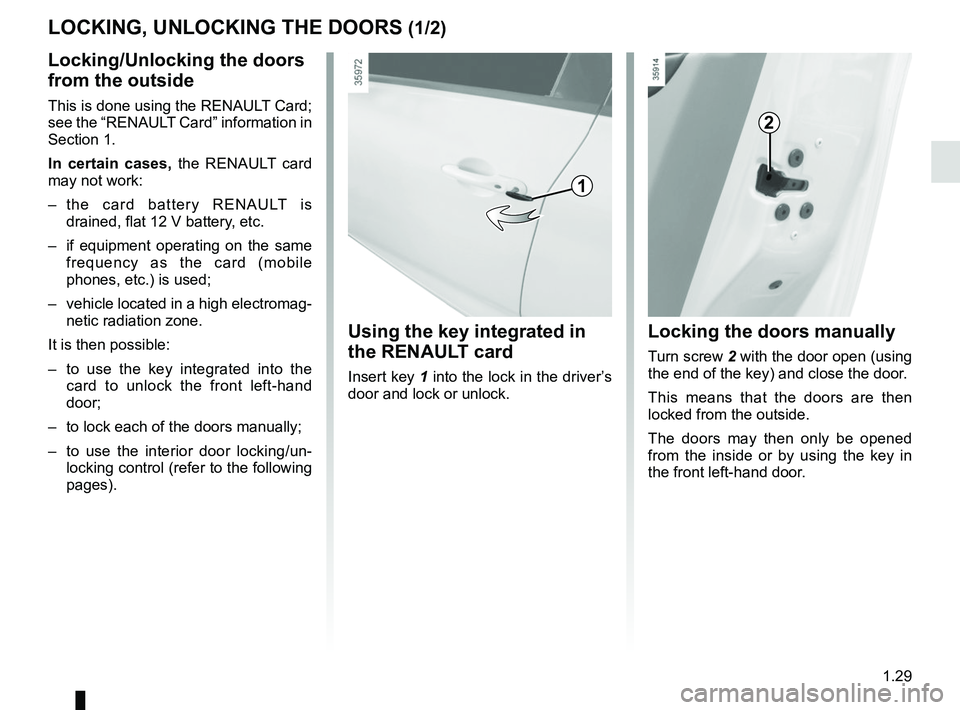
1.29
LOCKING, UNLOCKING THE DOORS (1/2)
Locking/Unlocking the doors
from the outside
This is done using the RENAULT Card;
see the “RENAULT Card” information in
Section 1.
In certain cases, the RENAULT card
may not work:
– the card battery RENAULT is drained, flat 12 V battery, etc.
– if equipment operating on the same frequency as the card (mobile
phones, etc.) is used;
– vehicle located in a high electromag- netic radiation zone.
It is then possible:
– to use the key integrated into the card to unlock the front left-hand
door;
– to lock each of the doors manually;
– to use the interior door locking/un- locking control (refer to the following
pages).
Using the key integrated in
the RENAULT card
Insert key 1 into the lock in the driver’s
door and lock or unlock.
Locking the doors manually
Turn screw 2 with the door open (using
the end of the key) and close the door.
This means that the doors are then
locked from the outside.
The doors may then only be opened
from the inside or by using the key in
the front left-hand door.
2
1
Page 46 of 226
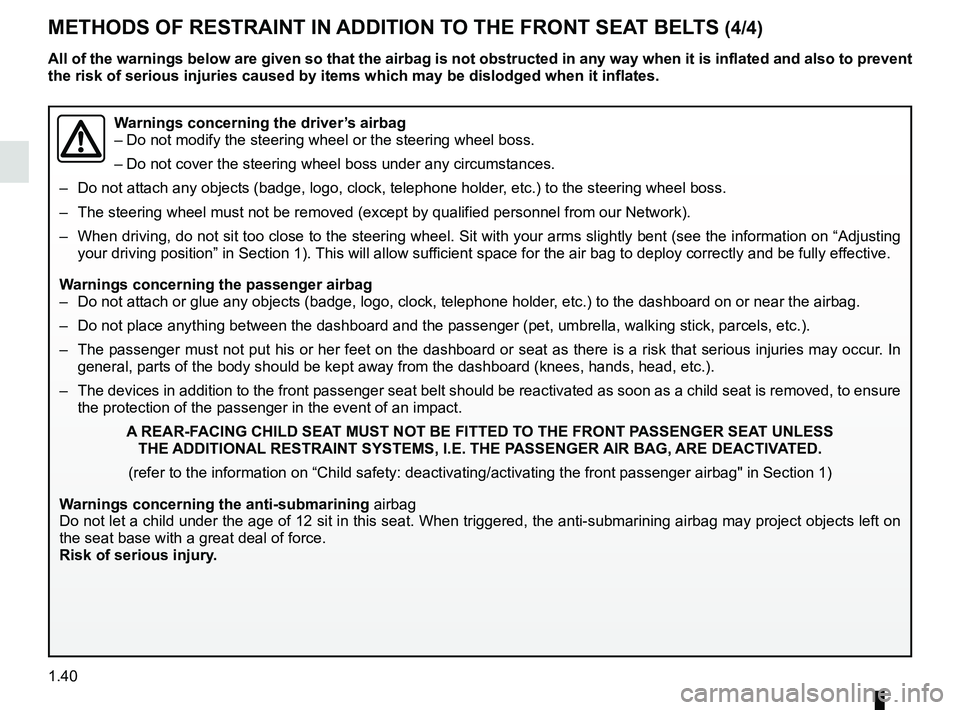
1.40
METHODS OF RESTRAINT IN ADDITION TO THE FRONT SEAT BELTS (4/4)
Warnings concerning the driver’s airbag
– Do not modify the steering wheel or the steering wheel boss.
– Do not cover the steering wheel boss under any circumstances.
– Do not attach any objects (badge, logo, clock, telephone holder, etc.) to the steering wheel boss.
– The steering wheel must not be removed (except by qualified personnel f\
rom our Network).
– When driving, do not sit too close to the steering wheel. Sit with your \
arms slightly bent (see the information on “Adjusting
your driving position” in Section 1). This will allow sufficient space for the air bag to deploy correctly and be fully effective.
Warnings concerning the passenger airbag
– Do not attach or glue any objects (badge, logo, clock, telephone holder\
, etc.) to the dashboard on or near the airbag.
– Do not place anything between the dashboard and the passenger (pet, umb\
rella, walking stick, parcels, etc.).
– The passenger must not put his or her feet on the dashboard or seat as t\
here is a risk that serious injuries may occur. In general, parts of the body should be kept away from the dashboard (knee\
s, hands, head, etc.).
– The devices in addition to the front passenger seat belt should be react\
ivated as soon as a child seat is removed, to ensure the protection of the passenger in the event of an impact.
A REAR-FACING CHILD SEAT MUST NOT BE FITTED TO THE FRONT PASSENGER SEAT UNLESS THE ADDITIONAL RESTRAINT SYSTEMS, I.E. THE PASSENGER AIR BAG, ARE DEACTIVATED.
(refer to the information on “Child safety: deactivating/activating \
the front passenger airbag" in Section 1)
Warnings concerning the anti-submarining airbag
Do not let a child under the age of 12 sit in this seat. When triggered,\
the anti-submarining airbag may project objects left o n
the seat base with a great deal of force.
Risk of serious injury.
All of the warnings below are given so that the airbag is not obstructed in any way when it is inflated and also to prevent
the risk of serious injuries caused by items which may be dislodged when\
it inflates.
Page 97 of 226

2.3
Driver’s responsibility
when parking or stopping
the vehicle
Never leave an animal,
child or adult who is not self-suffi-
cient alone in your vehicle, even for
a short time.
They may pose a risk to themselves
or to others by starting the engine,
activating equipment such as the
electric windows or locking the
doors, for example.
Also, in hot and/or sunny weather,
please remember that the tempera-
ture inside the passenger compart-
ment increases very quickly.
RISK OF DEATH OR SERIOUS
INJURY.
Operating faults
In certain cases, the hands-free
RENAULT card may not work:
– the card battery RENAULT is drai- ned, flat 12 V battery, etc.
– near to appliances operating on the same frequency as the card (moni-
tor, mobile phone, video game, etc.);
– vehicle located in a high electroma- gnetic radiation zone.
The message “Please insert keycard”
appears on the instrument panel.
Insert the RENAULT card fully into card
reader 2.
STARTING, STOPPING THE ENGINE (2/3)
Page 159 of 226

3.33
The presence and location of this equip-
ment depends on the vehicle version.
1 Multimedia touchscreen display;
2 Multimedia sockets;
3 Voice commands;
4 Steering column control;
5 Microphone.
Refer to the equipment instructions
for information on how to operate
this equipment.
Using the telephone
We remind you of the need
to conform to the legislation
in force concerning the use
of such equipment.
MULTIMEDIA EQUIPMENT
1
5
3
2
4
Page 191 of 226

5.17
ACCESSORIES
Electrical and electronic accessories
Before installing this type of accessory (particularly for transmitters\
/receivers: frequency bandwidth, power level, po-
sition of the aerial, etc.), make sure it is compatible with your vehic\
le. You can get advice from an authorised dealer.
Connect accessories with a maximum power of 120 Watts only. Fire hazard. When several accessory sockets are
used at the same time, the total power of the connected accessories must\
not exceed 180 watts.
No work may be carried out on the vehicle’s electrical or radio circuits, except by approved Dealers: an incorrect\
ly connected
system may result in damage being caused to the electrical equipment and\
/or the components connected to it.
If the vehicle is fitted with any aftermarket electrical equipment, make\
sure that the installation is correctly protected by a fuse.
Establish the rating and position of this fuse.
Using the diagnostic socket
The use of electronic accessories on the diagnostic socket may cause ser\
ious disturbance to the vehicle’s electronic systems.
For your safety we recommend that you use only electronic accessories ap\
proved by the manufacturer, consult an Approved
Dealer. Serious accident risk.
Use of transmission/receiving devices (telephones, CB equipment etc.).\
Telephones and CB equipment with integrated aerials may cause interferenc\
e to the electronic systems originally fitted to the
vehicle: it is advisable only to use equipment with an external aerial. \
Furthermore, we remind you of the need to conform
to the legislation in force concerning the use of such equipment.
Fitting after-market accessories
If you wish to install accessories on the vehicle: please contact an aut\
horised dealer. Also, to ensure the correct operation o f
your vehicle, and to avoid any risk to your safety, we recommend that you use only accessories specifically designed for y\
our
vehicle, which are the only accessories for which the manufacturer will \
provide a warranty.
If you are using an anti-theft device, only attach it to the brake pedal\
.
Obstructions to the driver
On the driver’s side, only use mats suitable for the vehicle, attached with the pre-fi\
tted components, and check the fitting re gu-
larly. Do not lay one mat on top of another. There is a risk of wedging the pedals
Page 197 of 226

5.23
OPERATING FAULTS (2/4)
FAULTSPOSSIBLE CAUSESWHAT TO DO
The programmable air conditioning
fails to work. One of the usage conditions is not
complied with (the traction battery
is not charged, etc).Please refer to the information on “Air-
conditioning: programming” in Section 3.
The remote control does not lock or
unlock the doors. The remote control battery is flat. Use the emergency key.
Use of appliances operating on
the same frequency as the remote
control (mobile phone, etc.).Stop using the devices or use the key.
Vehicle located in a high electro-
magnetic radiation zone.
Secondary 12 V battery dis-
charged. Replace the battery or have it replaced. You
can still lock/unlock and start your vehicle (refer
to the information on “Locking, unlocking the
opening elements” in Section 1 and “Starting,
stopping the engine” in Section 2).
The steering column remains
locked. Steering wheel locked.
Move the steering wheel while pressing the
engine start button (refer to Section 2 “Starting
the engine”).
Vibrations. Tyres not inflated to correct pres-
sures, incorrectly balanced or dam-
aged. Check the tyre pressures. If this is not the
problem, have them checked by an approved
Dealer.