2018 RENAULT TWINGO instrument panel
[x] Cancel search: instrument panelPage 113 of 232

2.37
CRUISE CONTROL (3/4)
Exceeding the cruising speed
The cruising speed may be exceeded
at any time by depressing the accelera-
tor pedal. While it is being exceeded,
the cruising speed flashes on the in-
strument panel.
Then, release the accelerator: after a
few seconds, the vehicle will automati-
cally return to its set cruising speed.
Cruising speed cannot be
maintained
When driving down a steep gradient,
the system is unable to maintain the
cruising speed: the stored speed will
flash on the instrument panel informa-
tion display to inform you of this situ-
ation.
Adjusting the cruising speed
The cruising speed may be changed by
pressing the following repeatedly:
– switch 2 (+) to increase the speed,
– switch 3 (-) to decrease the speed.
The cruise control function
is in no way linked to the
braking system.
23
Page 114 of 232

2.38
Switching off the function
The cruise control function is deacti-
vated if you press switch 1: in this case
a speed is no longer stored. The two in-
strument panel warning lights
and
go out to confirm that the function is
deactivated.
Returning to the cruising speed
If a speed is stored, it can be recalled,
once you are sure that the road con-
ditions are suitable (traffic, road sur-
face, weather conditions, etc.). Press
switch
4 (R) if the vehicle speed is
above 20 mph (30 km/h).
When the stored speed is recalled, acti-
vation of the cruise control is confirmed
by the illumination of the
warning
light.
NB: if the speed previously stored is
much higher than the current speed,
the vehicle will accelerate more rapidly
to reach this threshold.
When the cruise control function is
put on standby, pressing switch 2
(+) reactivates the cruise control
function without taking into account
the stored speed: it is the speed at
which the vehicle is moving that is
taken into account.
Putting the function on
standby
The function is set to standby if you:
– use the switch 5 (O);
– the brake pedal;
– depress the clutch pedal or the shift into neutral if the vehicle has an au-
tomatic gearbox.
In all three cases, the cruising speed re-
mains stored and the message “ MEM”
appears on the instrument panel.
Standby is confirmed when indicator
light
goes out.
CRUISE CONTROL (4/4)
Putting the cruise control
on standby or switching it
off does not cause a rapid
reduction in speed: you
must brake by depressing the brake
pedal.
2354
1
Page 118 of 232

2.42
REVERSING CAMERA (2/2)
This function is an additio-
nal aid. It cannot, therefore,
under any circumstances
replace the vigilance or the
responsibility of the driver.
The driver should always pay at-
tention to sudden incidents during
driving: always ensure that there
are no moving obstacles (such as
a child, animal, pram, bicycle, etc.)
or small, narrow objects such as
stones or posts in your path when
manoeuvring.
C
B
A
Dynamic gauge 3 (depending on the
vehicle)
This is shown in blue on screen 2. It in-
dicates the vehicle trajectory according
to the position of the steering wheel.
Static guide line 4:
The fixed clearance gauge comprises
coloured markers A, B and C , indicat-
ing the distance behind the vehicle:
– A (red) approximately 30 centi-
metres from the vehicle;
– B (yellow) approximately 70 centi-
metres from the vehicle;
– C (green) approximately 150 centi-
metres from the vehicle.
4
3
The screen shows a reverse image.
The frames are a representation projected onto flat ground; this informa\
tion must
not be taken into account when superimposed on a vertical object or an o\
bject
on the ground.
Objects which appear on the edge of the screen may be deformed.
In very bright light (snow, vehicle in sunshine etc.), the camera vision may be
adversely affected. If the boot is open or poorly closed, the warning light
2 ap-
pears on the instrument panel and, depending on the vehicle, the camera \
display
disappears.
2
This gauge remains fixed and indicates
the vehicle trajectory if the wheels are
in line with the vehicle.
Page 120 of 232

2.44
AUTOMATIC TRANSMISSION (2/4)
Driving in manual mode
With the selector lever in position D,
move the lever to the left. Shifting the
lever repeatedly allows you to change
gears manually:
– To move down through the gears, push the lever backwards;
– To move up through the gears, push the lever forwards.
The gear selected is displayed on the
instrument panel.
Special cases
Under certain driving conditions (e.g.
engine protection, electronic stability
program (ESP) operational etc.: ESC))
the automatic system may change the
gear automatically.
Likewise, to prevent incorrect manoeu-
vres, a gear change may be refused by
the automatic system: in this case the
gear display flashes for a few seconds
as a warning.
Driving in automatic mode
Select position D . In most traffic con-
ditions, you will not have to touch the
gear selector lever again: the gears will
change automatically at the right time
and at the most suitable engine speed
because the automatic system takes
into account the vehicle load and road
contour and adjusts itself to the particu-
lar driving style you have chosen.
Economical driving
When driving, always leave the lever
in position D, keeping the accelerator
pedal lightly depressed to ensure auto-
matic gear changes at a lower engine
speed.
Accelerating and overtaking
Depress the accelerator pedal firmly
and fully (so that it goes beyond the
kickdown point).
This will enable you to change down
to the optimum gear within the
engine range.
Page 169 of 232
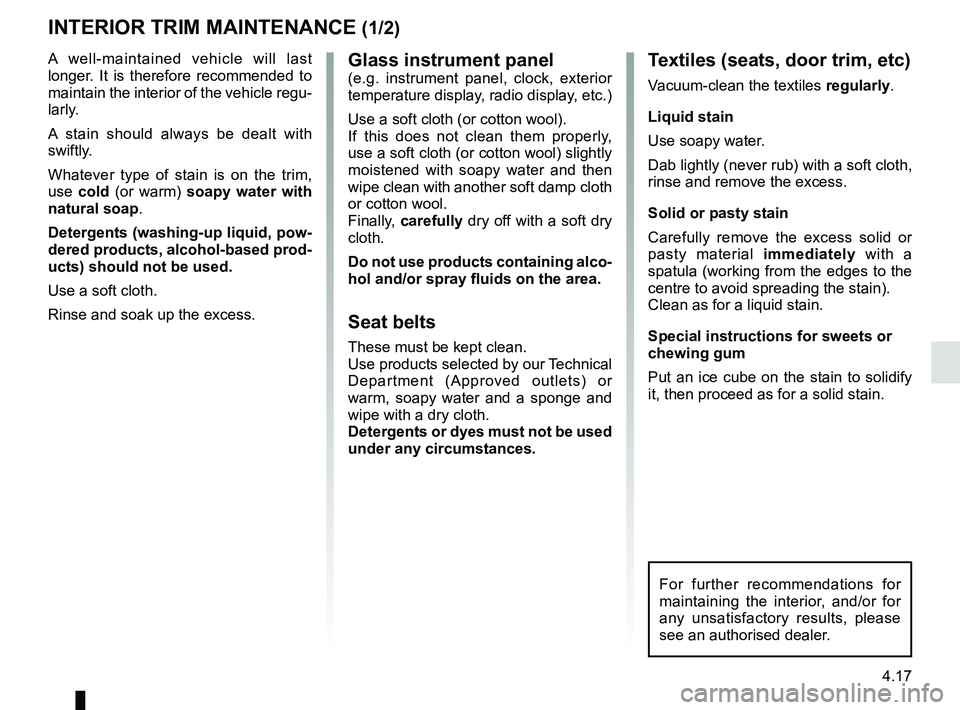
4.17
Glass instrument panel(e.g. instrument panel, clock, exterior
temperature display, radio display, etc.)
Use a soft cloth (or cotton wool).
If this does not clean them properly,
use a soft cloth (or cotton wool) slightly
moistened with soapy water and then
wipe clean with another soft damp cloth
or cotton wool.
Finally, carefully dry off with a soft dry
cloth.
Do not use products containing alco-
hol and/or spray fluids on the area.
Seat belts
These must be kept clean.
Use products selected by our Technical
Department (Approved outlets) or
warm, soapy water and a sponge and
wipe with a dry cloth.
Detergents or dyes must not be used
under any circumstances.
INTERIOR TRIM MAINTENANCE (1/2)
Textiles (seats, door trim, etc)
Vacuum-clean the textiles regularly.
Liquid stain
Use soapy water.
Dab lightly (never rub) with a soft cloth,
rinse and remove the excess.
Solid or pasty stain
Carefully remove the excess solid or
pasty material immediately with a
spatula (working from the edges to the
centre to avoid spreading the stain).
Clean as for a liquid stain.
Special instructions for sweets or
chewing gum
Put an ice cube on the stain to solidify
it, then proceed as for a solid stain.
A well-maintained vehicle will last
longer. It is therefore recommended to
maintain the interior of the vehicle regu-
larly.
A stain should always be dealt with
swiftly.
Whatever type of stain is on the trim,
use
cold (or warm) soapy water with
natural soap.
Detergents (washing-up liquid, pow-
dered products, alcohol-based prod-
ucts) should not be used.
Use a soft cloth.
Rinse and soak up the excess.
For further recommendations for
maintaining the interior, and/or for
any unsatisfactory results, please
see an authorised dealer.
Page 189 of 232

5.19
Number Allocation
1 “Starting” position on the
ignition-starter switch
2 Power-assisted steering
3 Lighting
4 Airbags
5 Lighting
6 Instrument panel
7 Alarm
8 UCE energy management
9 UCE energy management
10 Passenger compartment
ECU
11 Direction indicator lights
12 Passenger compartment
ECU
13 Passenger compartment
ECU
14 Electric windows
15 ESC/steering wheel angle
sensor/automatic gearbox
16 Courtesy lights/air
conditioning
17 Locking/unlocking the
doors/ESC
18 Rear-view mirrors
19 Brake lights
FUSES (3/3)
Number Allocation
20 Headlight beam height/rear
parking distance control/
front camera adjustment
21 Injection
22 Reversing light/rear
windscreen wiper
23 “Starting” position on the
ignition-starter switch
24 «Accessory» position on the
ignition switch/service relay
25 Front windscreen wiper
26 Radio/energy management
27 Daytime running lights
28 Accessories socket
29 UCE energy management
30 Horn
31 Rear fog light
32 “Accessory” position on the
ignition-starter switch
33 Exterior lights/Rear side
lightsNumber Allocation
34 energy management ECU/
passenger compartment
ECU/headlights/daytime
running lights
35 Right headlight/energy
management ECU
36 Left headlight/passenger
compartment ECU
37 Right-hand main beam
headlight
38 Left headlight/passenger
compartment ECU
39 Bicycle carrier
40 Not used
41 Not used
42 Fog lights
43 Radio amplifier
44 Automatic gearbox
45 Electric windows/one-touch
windows
46 Electric door mirrors
47 Not used
48 Not used
49 Not used
Page 201 of 232

5.31
The starter is activatedPOSSIBLE CAUSESWHAT TO DO
The instrument panel indicator lights are
weak or fail to light up and the starter does
not turn. Battery terminals disconnected,
oxidised or incorrectly secured.
Retighten, reconnect or clean them if they
are oxidised.
Battery discharged or worn. Connect another battery to the faulty bat-
tery. Refer to the paragraph “Battery: trou-
bleshooting” in Section 5 or replace the bat-
tery if necessary.
Do not push the vehicle if the steering
column is locked.
The engine will not start. Starting conditions are not fulfilled.Refer to the information on “Starting/stop-
ping the engine” in Section 2.
The steering column remains locked. Steering wheel locked. To unlock, move the key and steering
wheel (see “Starting, stopping the engine”
in Section 2).
OPERATING FAULTS (2/6)
The following advice will enable you to carry out quick, temporary repai\
rs. For safety reasons, you should always contact
an approved Dealer as soon as possible.
Page 227 of 232

7.3
ALPHABETICAL INDEX (3/5)
I
ignition switch ............................................................. 2.2 – 2.3
indicators ......................................................1.61, 5.10 → 5.14
indicators: direction indicators ....................................................... 1.61
instrument panel ..............................................1.49 → 1.55
instrument panel ....................................................1.44 → 1.55
interior trim maintenance ..................................................... 4.17 – 4.18
Isofix .................................................................\
.....1.26 → 1.28
K
keys ...................................................................\
........1.2 → 1.4
L
lane departure warning ........................................... 2.30 – 2.31
levels .................................................................\
......4.8 → 4.10
levels: brake fluid ...................................................................... 4.9
coolant ................................................................\
........... 4.8
windscreen washer reservoir ....................................... 4.10
lighting: exterior .............................................................1.58 → 1.63
instrument panel .......................................................... 1.58
interior ...............................................................\
.. 3.16, 5.15
lights adjustment ........................................................ 1.62 – 1.63
changing bulbs .................................................. 5.10 – 5.11
front ................................................................... 5.10 – 5.11
lights: adjusting ........................................................... 1.62 – 1.63
brake lights .................................................................. 5.13
dipped beam headlights ......... 1.44, 1.58, 5.10 – 5.11, 5.13
direction indicators .......................... 1.44, 1.61, 5.10 – 5.11
fog lights .................................................... 1.44, 1.60, 5.13
hazard warning ............................................................ 1.61 main beam headlights ................................ 1.44, 1.58, 5.10
reversing lights ............................................................. 5.13
side lights ........................................ 1.58, 5.10 – 5.11, 5.13
load permitted on the roof.................................................... 6.6
locking the doors ..............................................1.4, 1.6 → 1.10
luggage compartment cover .............................................. 3.26
M
maintenance ............................................................\
.......... 2.15
maintenance: bodywork .........................................................4.14 → 4.16
interior trim ........................................................ 4.17 – 4.18
mechanical ......................................... 4.3, 4.11, 6.8 → 6.13
map reading lights ............................................................. 3.16
methods of restraint in addition to the seat belts ...1.15 → 1.21
multimedia equipment .............................................. 3.30, 5.16
N
navigation system .............................................................. 3.30
O
oil change ................................................................... 4.4 – 4.5
opening the doors ......................................................1.6 → 1.9
operating faults ................................ 1.44 → 1.48, 5.30 → 5.35
P
paintwork maintenance ....................................................4.14 → 4.16
parking distance control.......................................... 2.39 – 2.40
power-assisted steering..................................................... 1.22
pretensioners .........................................................1.15 → 1.18
puncture.....................................................................5.2 → 5.6
R
radio........................................................................\
........... 3.30