Page 63 of 232
1.57
Display B
Vehicles fitted with touch-screen
multimedia, navigation aid systems,
telephones, etc.
Refer to the separate instructions for
the function to understand the special
features of this equipment.
External temperature
indicator
Special note:
When the exterior temperature is - 3°C
to + 3°C, the °C characters flash (sig-
nalling a risk of ice on the road).
External temperature in-
dicator
As ice formation is related
to climatic exposure, local
air humidity and temperature, the
external temperature alone is not
sufficient to detect ice.
CLOCK AND EXTERIOR TEMPERATURE (2/2)
If the power supply is cut (battery disconnected, supply wire cut, etc.\
), the clock
must be reset.
We recommend that you do not adjust these settings while driving.
B
Page 82 of 232
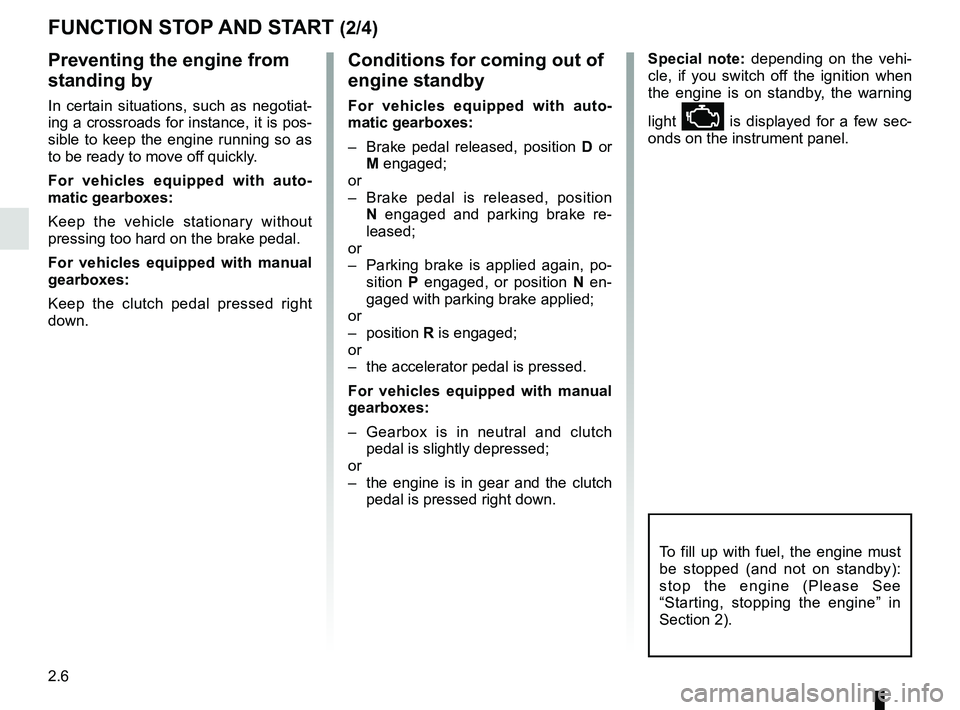
2.6
FUNCTION STOP AND START (2/4)
To fill up with fuel, the engine must
be stopped (and not on standby):
stop the engine (Please See
“Starting, stopping the engine” in
Section 2).
Preventing the engine from
standing by
In certain situations, such as negotiat-
ing a crossroads for instance, it is pos-
sible to keep the engine running so as
to be ready to move off quickly.
For vehicles equipped with auto-
matic gearboxes:
Keep the vehicle stationary without
pressing too hard on the brake pedal.
For vehicles equipped with manual
gearboxes:
Keep the clutch pedal pressed right
down.
Conditions for coming out of
engine standby
For vehicles equipped with auto-
matic gearboxes:
– Brake pedal released, position D or
M engaged;
or
– Brake pedal is released, position N engaged and parking brake re-
leased;
or
– Parking brake is applied again, po- sition P engaged, or position N en-
gaged with parking brake applied;
or
– position R is engaged;
or
– the accelerator pedal is pressed.
For vehicles equipped with manual
gearboxes:
– Gearbox is in neutral and clutch pedal is slightly depressed;
or
– the engine is in gear and the clutch pedal is pressed right down. Special note:
depending on the vehi-
cle, if you switch off the ignition when
the engine is on standby, the warning
light Ä is displayed for a few sec-
onds on the instrument panel.
Page 83 of 232

2.7
– the engine temperature is too low;
– the emission control system is being regenerated;
– ...
Warning light
is displayed on the
instrument panel. This notifies you that
engine standby is not available.
FUNCTION STOP AND START (3/4)
Conditions preventing the
standby of the engine
Certain conditions prevent the system
from using the engine standby function,
including when:
– reverse gear is engaged;
– the bonnet is not locked;
– the outdoor temperature is too low or too high (less than around 0 °C or
higher than around 35 °C);
– the battery is not sufficiently charged;
– the difference between the vehicle interior temperature and the auto-
matic climate control instruction is
too high;
– for vehicles with automatic gear- boxes, the gradient is steeper than
approximately 5%;
– the “Clear View” function is activated (please see “Automatic Climate
Control” in Section 3);
Deactivate the Stop and
Start function for any opera-
tion performed in the engine
compartment.
Special feature of the automatic
engine re-start
Under certain conditions, the engine
can restart on its own in order to guar-
antee your safety and comfort.
This can occur especially when:
– the outdoor temperature is too low or too high (less than around 0 °C or
higher than around 35 °C);
– the “Clear View” function is activated (please see “Automatic Climate
Control” in Section 3);
– the battery is not sufficiently charged;
– the vehicle speed is above 3 mph (5 km/h) (downhill slope, etc.); ;
– repeated pressing on the brake pedal or braking system require-
ment;
– ...
Special note: for some of these
conditions, automatic restarting of
the engine is deactivated if a front
door or the tailgate is open.
Page 87 of 232

2.11
Fuel consumption is accredited in ac-
cordance with a standard regulatory
method. Identical for all manufactur-
ers, this enables vehicles to be com-
pared with one another. Consumption
in real time depends on vehicle usage
conditions, the equipment fitted and the
user’s driving style. To optimise fuel
consumption, please refer to the follow-
ing advice.
Depending on the vehicle, you will have
various functions which enable you to
lower your fuel consumption:
– gear change indicator;
– the journey record and eco-driving advice via the multimedia display;
– ECO mode activated by button ECO.
If fitted on the vehicle, the navigation
system provides additional information.
1
2
Journey recordOnce the engine is switched off, you
will see “Journey record” displayed on
the screen 2, enabling you to view in-
formation relating to your last journey.
This indicates:
– average fuel consumption;
– number of miles/kilometres travelled;
– number of miles/kilometres saved.
DRIVING ADVICE, ECO-DRIVING (1/4)
Gear change indicator 1
To obtain optimum consumption levels,
a warning light on the instrument panel
lets you know the best time to move up
or down a gear:
Š move up a gear;
‰ move down a gear.
Page 95 of 232

2.19
TYRE PRESSURE LOSS WARNING (3/9)
SYSTEM A (cntd.)
Resetting the standard level for the
tyre pressures
This should be done:
– after each reinflation or readjustment of the pressure of one of the tyres;
– when the standard tyre pressure needs to be changed to adapt to
usage conditions (empty, carrying a
load, motorway driving, etc.);
– after changing a wheel;
– after using the tyre inflation kit;
– after swapping a wheel (however, this practice is not recommended).
It should always be done after checking
the tyre pressure of all four tyres when
cold.
Tyre pressures must correspond to the
current usage of the vehicle (empty,
carrying a load, motorway driving, etc.).
2
3
Resetting procedure
With the ignition on, depending on the
vehicle:
– repeatedly press button 2 or 3 to
select the “SET
” warning light
on the display B;
– press and hold (around 3 seconds) button 2 or 3 to start initialisation.
When the “SET
” warning light
flashes for around five seconds, this
indicates that the reset request for
the tyre pressure reference value
has been taken into account. Or
– repeatedly press the button 2
to
select the “SET
” warning light
on the display B;
– press and hold (around 3 seconds) the button 2 to start initialisation. The
flashing, lasting around five seconds,
followed by a constant display of the
“SET
” indicates that the reset
request for the tyre pressure refer-
ence value has been taken into ac-
count.
Reinitialisation is carried out after a few
minutes’ driving.
B
Page 99 of 232

2.23
TYRE PRESSURE LOSS WARNING (7/9)
SYSTEM B (cntd.)
Resetting procedure
With the ignition on, depending on the vehicle:
– repeatedly press button 2 or 3 to
select the “SET
” warning light
on the display B;
– press and hold (around 3 seconds) button 2 or 3 to start initialisation. When the “SET” warning light flashes
for around five seconds, this indicates
that the reset request for the tyre pres-
sure reference value has been taken
into account.
Reinitialisation is carried out after a few
minutes’ driving.
Note: the standard tyre pressure
cannot be less than that recommended
and indicated on the door frame.
Or
– repeatedly press the button 2
to
select the “SET
” warning light
on the display B;
– press and hold (around 3 seconds) the button 2 to start initialisation. The
flashing, lasting around five seconds,
followed by a constant display of the
“SET
” indicates that the reset
request for the tyre pressure refer-
ence value has been taken into ac-
count.
2
3
B
Reinitialisation is carried out after a few
minutes’ driving.
Page 109 of 232

2.33
Exceeding the limit speed
It is possible to exceed the limit speed
at any time. To do this: press the accel-
erator pedal firmly and fully (beyond
the resistance point).
While the speed is being exceeded, the
limit speed displayed on the instrument
panel flashes.
Then, release the accelerator: the
speed limiter function will return as
soon as you reach a speed lower than
the stored speed.
Limited speed cannot be maintained
If driving up or down a steep gradient,
the system is unable to maintain the
limited speed: the memorised speed
flashes on the instrument panel and
a beep sounds at regular intervals to
inform you.
Varying the limit speed
The limit speed may be changed by re-
peatedly pressing:
– switch 2 (+) to increase speed;
– switch 3 (-) to reduce speed.
Driving
When a limited speed has been stored
and this speed is not reached, driving is
similar to driving a vehicle without the
speed limiter function.
Once you have reached the stored
speed, no effort on the accelera-
tor pedal will allow you to exceed
the programmed speed except in an
emergency (refer to information on
“Exceeding the limit speed”).
SPEED LIMITER (2/3)
The speed limiter function is
in no way linked to the brak-
ing system.
23
Page 113 of 232
2.37
CRUISE CONTROL (3/4)
Exceeding the cruising speed
The cruising speed may be exceeded
at any time by depressing the accelera-
tor pedal. While it is being exceeded,
the cruising speed flashes on the in-
strument panel.
Then, release the accelerator: after a
few seconds, the vehicle will automati-
cally return to its set cruising speed.
Cruising speed cannot be
maintained
When driving down a steep gradient,
the system is unable to maintain the
cruising speed: the stored speed will
flash on the instrument panel informa-
tion display to inform you of this situ-
ation.
Adjusting the cruising speed
The cruising speed may be changed by
pressing the following repeatedly:
– switch 2 (+) to increase the speed,
– switch 3 (-) to decrease the speed.
The cruise control function
is in no way linked to the
braking system.
23