2018 RENAULT SCENIC ESP
[x] Cancel search: ESPPage 62 of 364
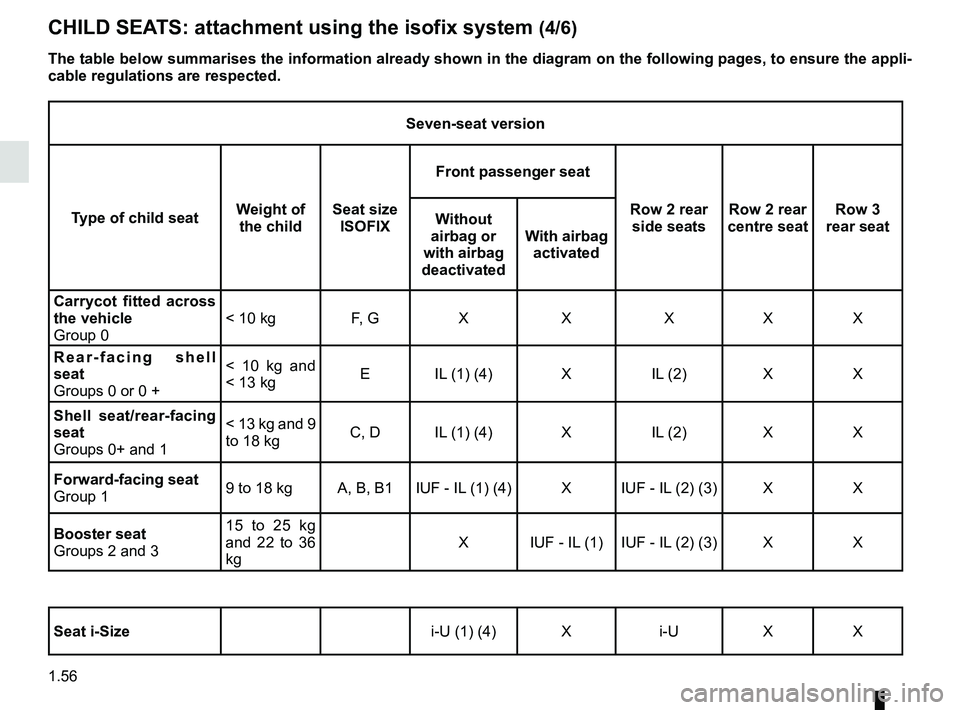
1.56
Seven-seat version
Type of child seat Weight of
the child Seat size
ISOFIX Front passenger seat
Row 2 rear side seats Row 2 rear
centre seat Row 3
rear seat
Without
airbag or
with airbag
deactivated With airbag
activated
Carrycot fitted across
the vehicle
Group 0 < 10 kg F, G X X X X X
Rear-facing shell
seat
Groups 0 or 0 + < 10 kg and
< 13 kg
E IL (1) (4) X IL (2) X X
Shell seat/rear-facing
seat
Groups 0+ and 1 < 13 kg and 9
to 18 kg
C, D IL (1) (4) X IL (2) X X
Forward-facing seat
Group 1 9 to 18 kg A, B, B1 IUF - IL (1) (4) X IUF - IL (2) (3) X X
Booster seat
Groups 2 and 3 15 to 25 kg
and 22 to 36
kg
X IUF - IL (1) IUF - IL (2) (3) X X
Seat i-Size i-U (1) (4) X i-U X X
CHILD SEATS: attachment using the isofix system (4/6)
The table below summarises the information already shown in the diagram \
on the following pages, to ensure the appli-
cable regulations are respected.
Page 76 of 364

1.70
WARNING LIGHTS (5/6)
The display of information shown below DEPENDS ON THE VEHICLE EQUIPMENT \
AND COUNTRY.
Assisted parking brake fault
light
Please refer to the information on the
“Assisted parking brake” in Section 2.
Emergency active brake
assist
Refer to the information on “Driving cor-
rection devices and aids” in Section 2.
\fECO mode warning light
This comes on when ECO
mode is activated.
Please refer to the information on
“Driving advice, Eco-driving" in Section
2.
Rear seat belt reminder (depending
on vehicle)
Warning light
ß comes on, accom-
panied (depending on the vehicle) by
a message indicating the number of
fastened seat belts on the instrument
panel for approximately 30 seconds,
each time the vehicle is started, a door
is opened or a rear seat belt is fas-
tened/unfastened. Check that the rear
passengers are wearing seat belts and
that the number of seat belts shown as
fastened corresponds to the number of
rear seat places occupied.
Tyre pressure monitoring
system
Refer to the information on the “Tyre
pressure monitoring system” in
Section 2.
Lane departure system
warning light
Please refer to the information on “Lane
departure warning” in Section 2.
Engine standby warning
light
Please see information in the para-
graph on “Stop and Start Function” in
Section 2.
Unavailability of engine
standby warning light
Please see information in the para-
graph on “Stop and Start Function” in
Section 2.
ÐÎSpeed limiter warning
lights
Refer to the information on the “Speed
limiter” in Section 2.
ÏΦ Cruise control
warning lights
Refer to the information on “Cruise con-
trol” in Section 2.
Adaptive cruise control
warning light
Refer to the information on "Adaptive
cruise control" in Section 2.
Page 102 of 364

1.96
EXTERIOR LIGHTING AND SIGNALS (2/6)
Automatic main beam
headlights
Depending on the vehicle, this system
switches the main beam headlights on
and off automatically. It uses a camera
located behind the interior rear-view
mirror to detect vehicles that are being
followed and those coming in the oppo-
site direction.
The main beam headlights come on au-
tomatically if:
– exterior light is weak;
– no other vehicles or lighting are de-tected;
– the vehicle speed is above approxi- mately 25 mph (40 km/h).
If any of the above conditions are not
fulfilled, the system switches to dipped
beam headlights.
The “automatic main beam
headlights” system should
under no circumstances be
used to replace driver atten-
tion and responsibility with regard
to vehicle lighting and adapting to
light, visibility and traffic conditions.
The system may encounter difficul-
ties under certain conditions, inclu-
ding :
– extreme weather conditions (rain, snow, fog, etc.);
– obstruction in front of the wind- screen or camera;
– when a following or oncoming ve- hicle has weak or hidden lighting;
– incorrect settings for the front headlights;
– reflective systems;
– ...
Switching on
Vehicle fitted with a navigation
system
From the multifunction screen 4, select
the “Vehicle” menu, then “Driving as-
sistance”, “Automaticmain beam lights”
then choose “ON” or “OFF”.
4
Page 106 of 364
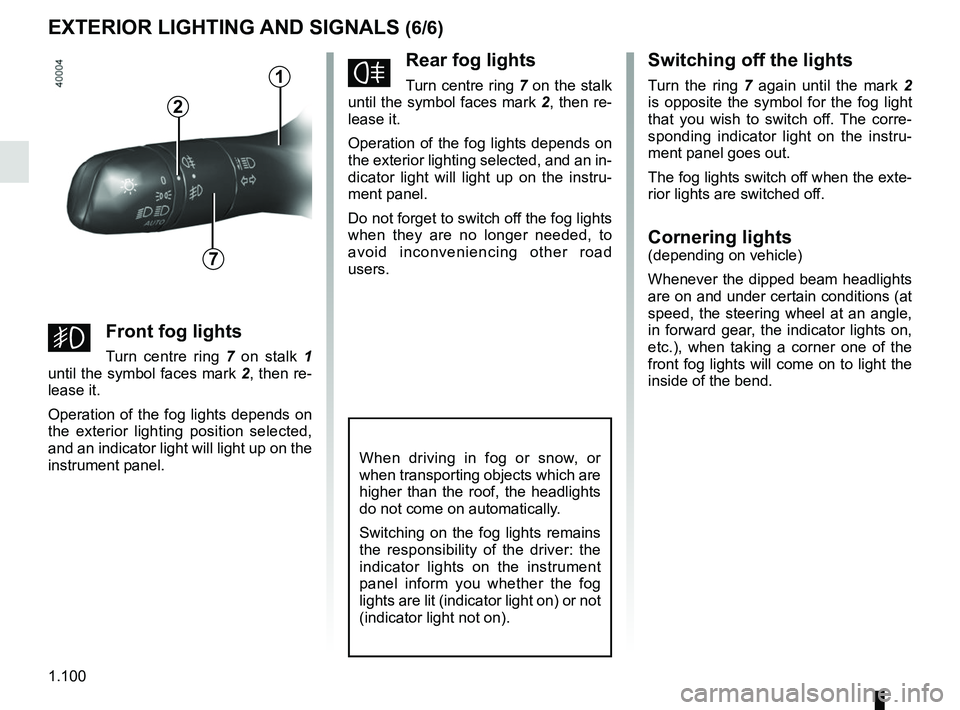
1.100
EXTERIOR LIGHTING AND SIGNALS (6/6)
fRear fog lights
Turn centre ring 7 on the stalk
until the symbol faces mark 2, then re-
lease it.
Operation of the fog lights depends on
the exterior lighting selected, and an in-
dicator light will light up on the instru-
ment panel.
Do not forget to switch off the fog lights
when they are no longer needed, to
avoid inconveniencing other road
users.
Switching off the lights
Turn the ring 7 again until the mark 2
is opposite the symbol for the fog light
that you wish to switch off. The corre-
sponding indicator light on the instru-
ment panel goes out.
The fog lights switch off when the exte-
rior lights are switched off.
Cornering lights(depending on vehicle)
Whenever the dipped beam headlights
are on and under certain conditions (at
speed, the steering wheel at an angle,
in forward gear, the indicator lights on,
etc.), when taking a corner one of the
front fog lights will come on to light the
inside of the bend.
When driving in fog or snow, or
when transporting objects which are
higher than the roof, the headlights
do not come on automatically.
Switching on the fog lights remains
the responsibility of the driver: the
indicator lights on the instrument
panel inform you whether the fog
lights are lit (indicator light on) or not
(indicator light not on).
7
2
gFront fog lights
Turn centre ring 7 on stalk 1
until the symbol faces mark 2, then re-
lease it.
Operation of the fog lights depends on
the exterior lighting position selected,
and an indicator light will light up on the
instrument panel.
1
Page 111 of 364

1.105
WINDSCREEN WASH, WIPE (3/6)
D slow continuous wiping
E fast continuous wiping
Operating fault
In the event of a malfunction of the au-
tomatic wiping, the wiper is set to inter-
mittent wiping. Contact an authorised
dealer.
The operation of the rain sensor can be
disturbed in the event of:
–
damaged windscreen wiper blades;
a film of water or traces left by a
blade in the sensor’s detection zone
may increase the response time of
the automatic wiper, or increase the
wiping frequency;
– a windscreen with any chip or crack
level with the sensor, or a windscreen
covered in dust, dirt, insects, ice, the
use of washing wax and water-repel-
lent chemicals; the windscreen wiper
will be less sensitive or may even not
react at all. Special note
When driving the vehicle, the wiping
speed slows down whenever the vehi-
cle stops. For example, fast wiping
speed will slow to normal wiping speed.
As soon as the vehicle moves off,
wiping will return to the speed originally
selected.
If stalk
1 is operated, it overrides and
cancels the automatic function.
Precautions
– In the event of ice, check whether the
blades are stuck to the windscreen
before operating the wiping mecha-
nism. If you activate the wipers while
the blades are stuck down with ice,
you may risk damaging both the
blade and the wiper motor.
– Do not activate the wipers on a dry
screen. This will lead to premature
wear or damage to the blades.
Positions A and D are accessible
with the ignition on. Positions C
and E are accessible only with the
engine running.
1
A
B
C
D
E
Page 124 of 364

2.4
STARTING, STOPPING THE ENGINE: vehicle with key
Starting the engine
Petrol versions– Activate the starter without ac-
celerating;
– release the key as soon as the
engine starts.
ÉDiesel versions
– Turn the ignition key to the “ ON”
position 2 and hold this position
until the engine preheating light
goes off;
– turn the key to the start position
“START” 3 without pressing the
accelerator ;
– release the key as soon as the
engine starts.
Special note: if starting the engine
when the outdoor temperature is very
low (below - 10 ° C): hold down the
clutch pedal until the engine starts.
Stopping the engine
With the engine idling, turn the key to
the “LOCK” position 0.
Never start your vehicle
while freewheeling on a
gradient. Risk of non-ac-
tivation of power-assisted
steering.
There is a risk of accidents.
Driver’s responsibility
when parking or stopping
the vehicle
Never leave an animal,
child or adult who is not self-suffi-
cient alone in your vehicle, even for
a short time.
They may pose a risk to themselves
or to others by starting the engine,
activating equipment such as the
electric windows or locking the
doors, for example.
Also, in hot and/or sunny weather,
please remember that the tempera-
ture inside the passenger compart-
ment increases very quickly.
RISK OF DEATH OR SERIOUS
INJURY.
Never switch off the igni-
tion before the vehicle has
stopped completely. Once
the engine has stopped, the
brake servo, power-assisted steer-
ing, etc., and the passive safety de-
vices such as the airbags and pre-
tensioners will no longer operate.
Page 125 of 364

2.5
STARTING, STOPPING THE ENGINE: vehicle with RENAULT card (1/3)
The RENAULT card must be inserted in
detection zone 1.
To start:
– vehicles with an automatic gearbox, place the lever in position P, depress
the brake pedal and press button 2;
– vehicles with a manual gearbox, depress the brake or clutch pedal
and press the button 2 . If a gear is
engaged, the vehicle may only be
started by depressing the clutch
pedal.
“Hands-free” starting with
the tailgate open
In this case, the RENAULT card should
not be located in the boot, to avoid any
risk of loss.
2
1
Special features
– If one of starting conditions is not ap- plied, the message “Press brake +
START” or “Press clutch + START”
or “Select P” is displayed on the in-
strument panel;
– in some cases, it will be necessary to move the steering wheel whilst
pressing the start button 2 to help
unlock the steering column; the mes-
sage “Turn steering wheel + START”
will warn you of this;
Driver’s responsibility
when parking or stopping
the vehicle
Never leave an animal,
child or adult who is not self-suffi-
cient alone in your vehicle, even for
a short time.
They may pose a risk to themselves
or to others by starting the engine,
activating equipment such as the
electric windows or locking the
doors, for example.
Also, in hot and/or sunny weather,
please remember that the tempera-
ture inside the passenger compart-
ment increases very quickly.
RISK OF DEATH OR SERIOUS
INJURY.
Page 127 of 364

2.7
STARTING, STOPPING THE ENGINE: vehicle with RENAULT card (3/3)
Conditions for stopping the
engine
The vehicle must be stationary, with the
lever positioned in P for vehicles with
an automatic gearbox.
With the RENAULT card in the vehicle,
press the 2 button: the engine will stop. The steering column is locked when the
driver’s door is opened or the vehicle
is locked.
When you leave your vehi-
cle, especially if you have
your RENAULT card with
you, check that the engine
is completely switched off.
2
If the RENAULT card is no longer in the
passenger compartment when you try
to switch the engine off, the message
“No keycard Press and hold” appears
on the instrument panel: press button 2
for longer than two seconds. If the card
is no longer in the passenger compart-
ment, make sure you can retrieve it
before pressing and holding the button.
Without the RENAULT, card, you will
not be able to start.
With the engine switched off, any ac-
cessories being used (radio, etc.) will
continue to function for approximately
10 minutes.
When the driver’s door is opened, the
accessories stop working.
Driver’s responsibility
when parking or stopping
the vehicle
Never leave an animal,
child or adult who is not self-suffi-
cient alone in your vehicle, even for
a short time.
They may pose a risk to themselves
or to others by starting the engine,
activating equipment such as the
electric windows or locking the
doors, for example.
Also, in hot and/or sunny weather,
please remember that the tempera-
ture inside the passenger compart-
ment increases very quickly.
RISK OF DEATH OR SERIOUS
INJURY.
Never switch off the igni-
tion before the vehicle has
stopped completely. Once
the engine has stopped, the
brake servo, power-assisted steer-
ing, etc., and the passive safety de-
vices such as the airbags and pre-
tensioners will no longer operate.