2018 RENAULT MASTER start stop button
[x] Cancel search: start stop buttonPage 11 of 290
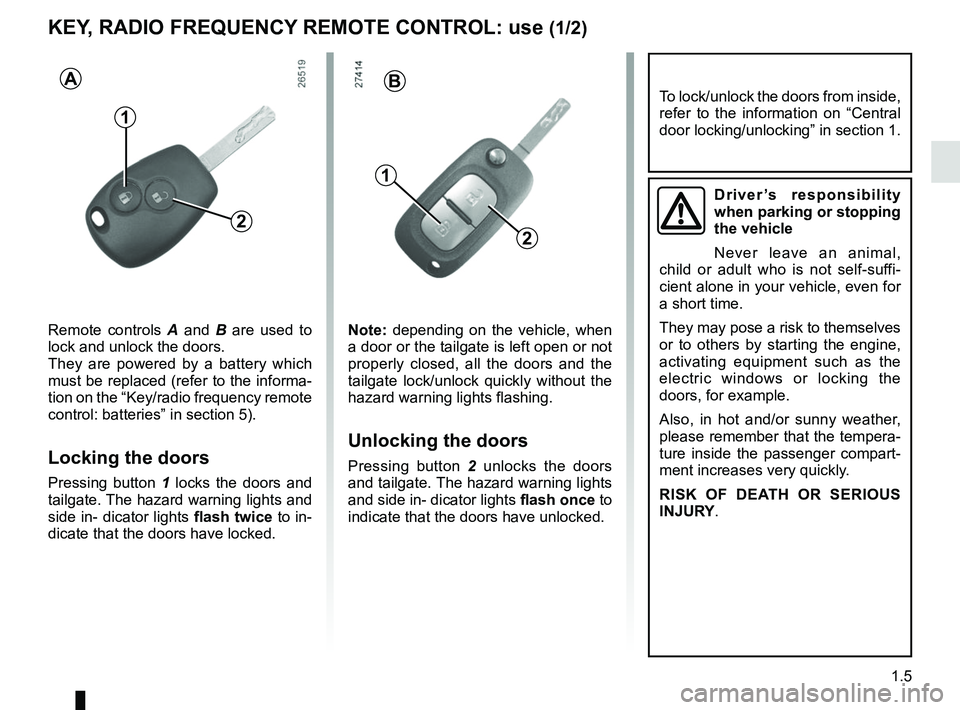
1.5
KEY, RADIO FREQUENCY REMOTE CONTROL: use (1/2)
1
A
Remote controls A and B are used to
lock and unlock the doors.
They are powered by a battery which
must be replaced (refer to the informa-
tion on the “Key/radio frequency remote
control: batteries” in section 5).
Locking the doors
Pressing button 1 locks the doors and
tailgate. The hazard warning lights and
side in- dicator lights flash twice to in-
dicate that the doors have locked. Note: depending on the vehicle, when
a door or the tailgate is left open or not
properly closed, all the doors and the
tailgate lock/unlock quickly without the
hazard warning lights flashing.
Unlocking the doors
Pressing button 2
unlocks the doors
and tailgate. The hazard warning lights
and side in- dicator lights flash once to
indicate that the doors have unlocked.
2
B
1
2
Driver’s responsibility
when parking or stopping
the vehicle
Never leave an animal,
child or adult who is not self-suffi-
cient alone in your vehicle, even for
a short time.
They may pose a risk to themselves
or to others by starting the engine,
activating equipment such as the
electric windows or locking the
doors, for example.
Also, in hot and/or sunny weather,
please remember that the tempera-
ture inside the passenger compart-
ment increases very quickly.
RISK OF DEATH OR SERIOUS
INJURY.
To lock/unlock the doors from inside,
refer to the information on “Central
door locking/unlocking” in section 1.
Page 20 of 290

1.14
FRONT DOORS (2/2)
Manual locking
With the door closed, lock the door by
pressing button 4.
Lights-on reminder buzzer
If you have switched off the ignition
and left the lights switched on, a re-
minder buzzer will sound when a door
is opened.
NOTE
The front door mechanism cannot
be locked if the door is open.Driver’s responsibility
when parking or stopping
the vehicle
Never leave an animal,
child or adult who is not self-suffi-
cient alone on your vehicle, even for
a short time.
They may pose a risk to themselves
or to others by starting the engine,
activating equipment such as the
electric windows or by locking the
doors.
Also, in hot and/or sunny weather,
please remember that the tempera-
ture inside the passenger compart-
ment increases very quickly.
RISK OF DEATH OR SERIOUS
INJURY.
Page 141 of 290

2.25
TYRE PRESSURE LOSS WARNING (2/3)
2
3
4
Note:
The standard tyre pressure cannot be
less than that recommended and indi-
cated on the door frame.
Display
Display 2 on the instrument panel in-
forms you of any tyre pressure faults
(flat tyre, punctured tyre, etc.).
“CHECK TYRE PRESSURES”
Warning light
comes on, along
with the message “CHECK TYRE
PRESSURES”.
These indicate that at least one tyre is
flat.
Check and, if necessary, readjust the
pressures of the four wheels when cold.
The warning light
goes off after a
few minutes’ driving.
“TYRE PUNCTURE”
The warning light
comes on
steady, accompanied by the message
“TYRE PUNCTURE” and a beep.
This message appears along with the
® warning light.
They indicate that at least one wheel
is punctured or severely underinflated.
Replace it or contact an approved
dealer if it is punctured. Top up the tyre
pressure if the wheel is deflated.
Warning light ® re-
quires you to stop immedi-
ately, for your own safety,
as soon as traffic conditions
allow.
Resetting procedure
With the ignition on:
– repeatedly press button 3 or 4 to
select the “TYRE PRESSURE
ACQUISITION” function on the dis-
play 2;
– press and hold (around 3 sec- onds) button 3 or 4 to start initiali-
sation. Display of the message “TP
ACQUISTION LAUNCHED” indi-
cates that the reset request for the
tyre pressure reference value has
been taken into account.
Reinitialisation is carried out after a few
minutes’ driving.
The sudden loss of pressure in a
tyre (burst tyre, etc.) cannot be de-
tected by the system.
Page 171 of 290

3.5
Adjusting the air temperature
Turn control C.Turning the control to the right in-
creases the temperature.
MANUAL AIR CONDITIONING, HEATING SYSTEM (2/3)
Air recirculation operation
(isolation of the passenger
compartment)
Normal operation of the heating and
ventilation system is obtained using air
from outside.
Recirculation of air allows the external
atmosphere to be isolated (driving in
polluted areas, etc.).
Press button B to switch to isolation
mode. This function also allows the de-
sired comfort level to be achieved as
quickly as possible.
This starts or stops air recirculation.
Operating tell-tale lights up when the
function is operational. In this position
the air is taken from inside the passen-
ger compartment and is recycled with-
out letting air in from outside.
Prolonged use of this position can
lead to condensation forming on the
side windows and windscreen and
problems due to the use of non-
renewed air in the passenger com-
partment.
We therefore advise you to return
to normal mode (external air) as
soon as the air recirculation function
is no longer required, by pressing
button B again.
BC
Page 174 of 290

3.8
Only the temperature and the AUTO
symbol are displayed
Functions managed in automatic mode
are not displayed.
– press button 9 to increase the tem-
perature;
– press button 10 to decrease the tem-
perature.
Note: The maximum and minimum
settings of 15°C and 27°C allow the
system to produce a minimum or maxi-
mum temperature, whatever the ambi-
ent conditions.
In automatic mode (AUTO lit on the
display), all heating and air condi-
tioning functions are controlled by
the system.
When you modify certain functions,
AUTO goes out. Only the modified
function stops being controlled by
the system.
To reach and keep the chosen comfort
level and to maintain good visibility, the
system controls:
– ventilation speed;
– air distribution;
– air recirculation management;
– air conditioning start/stop;
– the air temperature.Automatic mode
Press button 3. AUTO lights up on dis-
play 4.
In most cases, the automatic climate
control system ensures a comfortable
temperature in the passenger compart-
ment, while maintaining good visibility
and optimising fuel consumption.
This is the recommended mode of
use.
AUTOMATIC CLIMATE CONTROL (2/6)
3
910
4
Page 177 of 290

3.11
In automatic mode, depending on
the outside air conditions, the ven-
tilation may not start immediately at
maximum power but will increase
progressively until the engine tem-
perature is warm enough to heat the
passenger compartment air. This
may take from a few seconds to
several minutes.
Switching air conditioning on
or off
In automatic mode, the system switches
the air conditioning system on or off,
depending on the climate conditions.
Exit automatic mode by pressing
button 2: AUTO goes out on display 4
and AC OFF lights up.
Note: the “Clear View” function auto-
matically activates the air conditioning.
Press button 3 to return to automatic
mode.
Varying the ventilation speed
In automatic mode, the system uses
the most suitable amount of air to reach
and maintain the desired comfort level.
Exit automatic mode by pressing but-
tons 5 and 7.
These buttons allow you to increase or
decrease ventilation speed.
Rear screen and/or door
mirror de-icing/demisting.
Press button 11: the integrated indica-
tor light comes on.
This function allows electric demisting
of the rear screen and/or the electric
heated door mirrors, depending on the
vehicle.
To exit this function , press button 11
again. Demisting automatically stops
by default.
AUTOMATIC CLIMATE CONTROL (5/6)
23457
11
Page 221 of 290

5.7
TYRE INFLATION KIT (3/6)
To connect the compressor, open the
bonnet and connect black clamp 10
to earth 6 (refer to the information on
“Battery: troubleshooting” in Section 5).
Then connect red clamp 11 to termi-
nal 5.
Before starting the engine,
check that the handbrake is
applied and the gear lever
is in neutral or in position N
for sequential gearboxes.
With the engine running, press switch 7
to start inflating.
After a maximum of 15 minutes, stop in-
flating and read the pressure on pres-
sure gauge 9.
A pressure of at least 4.7 bar must be
reached.
Note: while the bottle is emptying (ap-
proximately 30 seconds), the pressure
gauge 9 will indicate briefly a pressure
of up to 6 bars, then the pressure drops.
1110
7
If the correct pressure cannot be
achieved, repair is impossible. Do
not drive the vehicle. Consult an ap-
proved dealer.
If the pressure is too high, press
button 8 to lower the pressure.
8
9
5
6
6
5