2018 RENAULT KOLEOS radar
[x] Cancel search: radarPage 143 of 332

2.39
ACTIVE EMERGENCY BRAKING (1/11)
Active emergency braking
The system has two types. Depending
on the vehicle, one of the two systems
is equipped in the vehicle.
- System A
- System B
This function is an addi-
tional driving aid. This func-
tion is not under any circum-
stances intended to replace
the due care and attention of the
driver, who should at all times be
in control of the vehicle.
System A is composed of the radar
sensor 1 and the front camera 2.
You can find that your vehicle is with the
system A from the shape of the front
camera area.
If your vehicle is equipped with system
A , please refer to the information on
“System A” in following pages.
Note: The radar sensor 1 is located
behind the front bumper. It’s difficult to
identify the presence of the radar. System
B is using the radar-camera
sensor 3.
You can find that your vehicle is with the
system B from the shape of the radar-
camera sensor area.
If your vehicle is equipped with system
B , please refer to the information on
“System B” in following pages.
1
23
Page 144 of 332

2.40
Activating or deactivating the
system
For vehicles fitted with a navigation
system
On the multifunction screen 5, select
the “Vehicle” menu, “Driving assist-
ance”, and “Active braking”, and then
choose “ON” or “OFF”.
ACTIVE EMERGENCY BRAKING (2/11)
5
You can access menu “Driving as-
sistance” directly from button 6
\b.
6
Operation
While driving (at speeds of between 20
and 85 mph (30 and 140 km/h)), if there
is a risk of collision with the vehicle in
front, the warning light 4 will be dis-
played on the instrument panel in red,
alongside a beep.
If the driver depresses the brake pedal
and the system still detects a risk of
collision, the brake force is increased. If
the driver fails to react following an alert
of an imminent collision, the system ac-
tivates the brakes.
System A
Operating principle
Using the radar sensor, the system cal-
culates the distance separating the ve-
hicle from the one in front and alerts the
driver if there is a risk of a front-end col-
lision. The driver can then brake the ve-
hicle to limit the damage arising from a
collision.
Note: make sure that the radar sensor 1
is not obscured (by dirt, mud, snow etc.
or by the fitting of accessories such as
bullbars).4
Page 145 of 332

2.41
8
7
System A (continued)
For vehicle not fitted with a
navigation system
– With the vehicle at a standstill, press and hold the switch 7 OK to access
the settings menu,
– repeatedly press the control 8 up or
down until you reach the “Driving as-
sistance” menu. Press the switch 7
OK;
– repeatedly press control 8up or down
until you reach the “Active braking”
menu, then press the switch 7 OK.
ACTIVE EMERGENCY BRAKING (3/11)
Operating faults
When the system detects an operating
fault, the
warning light lights up
on the instrument panel, with the mes-
sage “Active braking disconnected”.
There are two possibilities:
– the system is temporarily disrupted (for example: radar obscured by
dirt, mud, snow etc.). In this case,
park the vehicle and switch off the
engine. Clean the detection zone of
the radar. When you next start the
engine, the warning light and the
message go out
– if this is not the case, this may arise from another cause; contact an
Approved Dealer.
Consult an approved dealer.
Press the switch 7
OK again to activate
or deactivate the function:= function activated
< function deactivated
The warning light
is displayed on
the instrument panel when the system
is deactivated. This system is reacti-
vated each time the ignition is switched
on.
Conditions for non-activation
of the system
The system cannot be activated:
– when the gear lever is in neutral;
– when the parking brake is activated;
– while cornering.
– For 4-wheel drive vehicles, when Electronic Stability Programme
(ESC) with understeer and trac-
tion control are deactivated (please
see “Electronic Stability Programme
(ESC) with understeer and trac-
tion control” above). Warning light
comes on.The system A only detects vehicles
driving in the same direction of traf-
fic. The system cannot detect mo-
torcycles because of the difficulty in
forecasting their trajectory.
Page 146 of 332

2.42
ACTIVE EMERGENCY BRAKING (4/11)
Active emergency braking
This function is an additional driving aid. This function is not under any circumstances intended to replace the due\
care
and attention of the driver, who should at all times be in control of the vehicle. The triggering of this function may be
delayed or prevented when the system detects clear signs of control of t\
he vehicle by the driver (action on the steer-
ing wheel, pedals etc.).
System servicing/repairs
– In the event of an impact, the radar-camera or radar alignment may be ch\
anged, and its operation may consequently be af- fected. Deactivate the function, then consult an authorised dealer.
– Any work in the area where the radar-camera or radar are located (repai\
rs, replacements, windscreen modifications etc.) must be carried out by a qualified professional.
– Fitting accessories which may block the radar is prohibited (bull \
bars etc.).
Only an authorised dealer is qualified to service the system.
In the event of system disturbance
Some conditions can disturb or damage the operation of the system, such \
as:
– a complex environment (metal bridge, tunnel etc.);
– poor weather conditions (snow, hail, black ice etc.);
Risk of inadvertent braking.
Page 147 of 332

2.43
ACTIVE EMERGENCY BRAKING (5/11)
Limitation of the system operation
– The system will only respond to vehicles which are moving or which have \
been sensed as moving.
– The radar area should be kept clean and free of any modifications in ord\
er to ensure the proper operation of the
system.
– The system cannot respond to small vehicles such as motorbikes, bicycles\
or pedestrians as effectively as to other vehicles.
– The system may not operate properly when the road surface is slippery (\
rain, snow, black ice etc.).
Deactivating the function
You must disable the function if:
– the brake lights are not functioning;
– the front of the vehicle has undergone an impact or been damaged;
– the vehicle is being towed (breakdowns);
Halting the function
You can halt the active braking function at any time by tapping the accel\
erator pedal or by turning the steering wheel in a avo id-
ance manoeuvre.
In the event of the system behaving abnormally, deactivate it and consult an authorised dealer.
Page 148 of 332
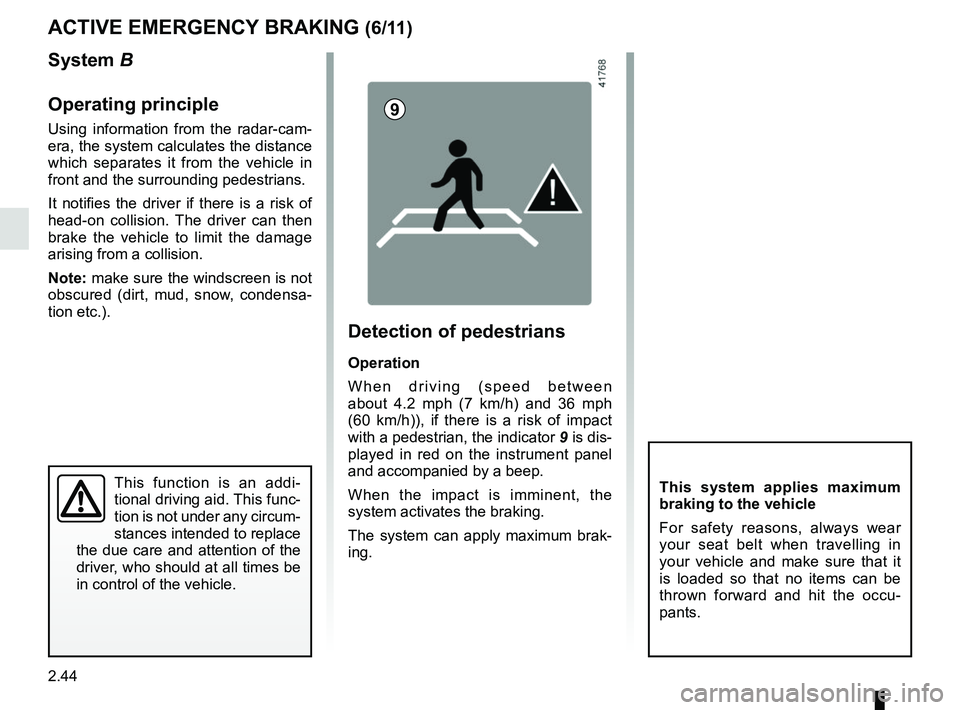
2.44
ACTIVE EMERGENCY BRAKING (6/11)
System B
Operating principle
Using information from the radar-cam-
era, the system calculates the distance
which separates it from the vehicle in
front and the surrounding pedestrians.
It notifies the driver if there is a risk of
head-on collision. The driver can then
brake the vehicle to limit the damage
arising from a collision.
Note: make sure the windscreen is not
obscured (dirt, mud, snow, condensa-
tion etc.).
This function is an addi-
tional driving aid. This func-
tion is not under any circum-
stances intended to replace
the due care and attention of the
driver, who should at all times be
in control of the vehicle.This system applies maximum
braking to the vehicle
For safety reasons, always wear
your seat belt when travelling in
your vehicle and make sure that it
is loaded so that no items can be
thrown forward and hit the occu-
pants.
9
Detection of pedestrians
Operation
When driving (speed between
about 4.2 mph (7 km/h) and 36 mph
(60 km/h)), if there is a risk of impact
with a pedestrian, the indicator 9 is dis-
played in red on the instrument panel
and accompanied by a beep.
When the impact is imminent, the
system activates the braking.
The system can apply maximum brak-
ing.
Page 151 of 332
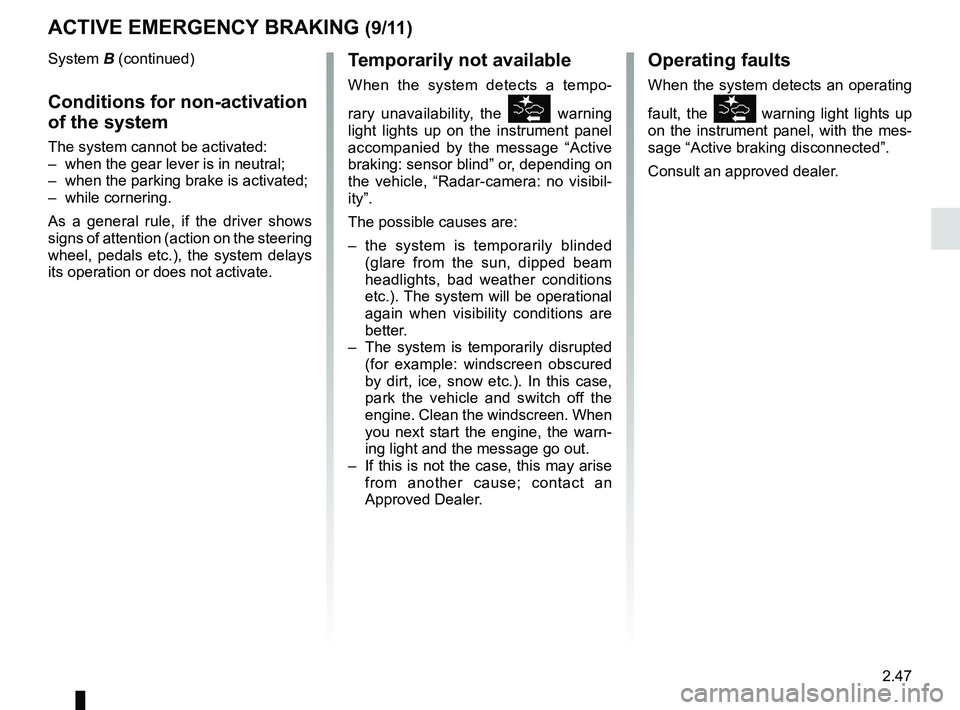
2.47
ACTIVE EMERGENCY BRAKING (9/11)
System B (continued)
Conditions for non-activation
of the system
The system cannot be activated:
– when the gear lever is in neutral;
– when the parking brake is activated;
– while cornering.
As a general rule, if the driver shows
signs of attention (action on the steering
wheel, pedals etc.), the system delays
its operation or does not activate.
Operating faults
When the system detects an operating
fault, the
warning light lights up
on the instrument panel, with the mes-
sage “Active braking disconnected”.
Consult an approved dealer.
Temporarily not available
When the system detects a tempo-
rary unavailability, the
warning
light lights up on the instrument panel
accompanied by the message “Active
braking: sensor blind” or, depending on
the vehicle, “Radar-camera: no visibil-
ity”.
The possible causes are:
– the system is temporarily blinded (glare from the sun, dipped beam
headlights, bad weather conditions
etc.). The system will be operational
again when visibility conditions are
better.
– The system is temporarily disrupted (for example: windscreen obscured
by dirt, ice, snow etc.). In this case,
park the vehicle and switch off the
engine. Clean the windscreen. When
you next start the engine, the warn-
ing light and the message go out.
– If this is not the case, this may arise from another cause; contact an
Approved Dealer.
Page 152 of 332

2.48
ACTIVE EMERGENCY BRAKING (10/11)
Active emergency braking
This function is an additional driving aid. This function is not under any circumstances intended to replace the due\
care
and attention of the driver, who should at all times be in control of the vehicle. The triggering of this function may be
delayed or prevented when the system detects clear signs of control of t\
he vehicle by the driver (action on the steer-
ing wheel, pedals etc.).
System servicing/repairs
– In the event of an impact, the radar-camera or radar alignment may be ch\
anged, and its operation may consequently be af- fected. Deactivate the function, then consult an authorised dealer.
– Any work in the area where the radar-camera or radar are located (repai\
rs, replacements, windscreen modifications etc.) must be carried out by a qualified professional.
Only an authorised dealer is qualified to service the system.
In the event of system disturbance
Some conditions can disturb or damage the operation of the system, such \
as:
– a complex environment (metal bridge, tunnel etc.);
– poor weather conditions (snow, hail, black ice etc.);
– poor visibility (night, fog etc.);
– poor contrast between the object (vehicle, pedestrian etc.) and the su\
rrounding area (e.g. pedestrian dressed in white lo- cated in a snowy area etc.);
– being dazzled (glaring sun, lights of vehicles travelling in the opposi\
te direction etc.);
– windscreen obscured (by dirt, ice, snow, condensation etc.).
Risk of inadvertent braking.