2018 RENAULT KOLEOS phone
[x] Cancel search: phonePage 13 of 332

1.7
RENAULT CARD: usage (1/4)
Do not store the RENAULT card
anywhere it may come into con-
tact with other electronic equipment
(computer, phone, etc.) as this could
hinder its operation.
There are two ways to unlock/lock the
vehicle:
– the “hands-free” function;
– RENAULT card buttons.
Using the card in hands-free
mode
It allows locking/unlocking without input
on the card RENAULT when within the
access zone 1.
Note: It is possible to deactivate the
hands-free system – please refer to
the information on the “Vehicle settings
customisation menu” in Section 1.
11
1
Driver’s responsibility
when parking or stopping
the vehicle
Never leave an animal,
child or adult who is not self-suffi-
cient alone on your vehicle, even for
a short time.
They may pose a risk to themselves
or to others by starting the engine,
activating equipment such as the
electric windows or locking the
doors.
Also, in hot and/or sunny weather,
please remember that the tempera-
ture inside the passenger compart-
ment increases very quickly.
RISK OF DEATH OR SERIOUS
INJURY.
Page 17 of 332

1.11
LOCKING, UNLOCKING THE DOORS (1/3)
If the remote control or,
depending on the vehicle, the
RENAULT card does not work
In some cases, the radio frequency
remote control or the RENAULT card
may not work:
– RENAULT card/radio frequency remote control battery worn or run
flat, vehicle battery flat, etc.
– use of appliances operating on the same frequency as the card (mobile
phone, etc.);
– vehicle located in a high electromag- netic radiation zone.
Never leave your vehicle
with the key or RENAULT
card inside.
It is then possible:
– depending on the vehicle, use the radio frequency remote control or
the emergency key integrated in the
card to unlock the front left-hand
door;
– to lock each of the doors manually;
– to use the interior door locking/un- locking control (refer to the following
pages).
2
1
Vehicles with key/remote
control
Using the key
Insert the key 2 into the lock 1 and lock
or unlock the front left-hand door.
Page 23 of 332

1.17
EMERGENCY CALL (1/2)
1
23
4
5
A call is always made as follows:
– the call is set up with the emergency services;
– data related to the event is sent out;
– voice communication with the emer- gency services;
– if necessary, emergency assistance is called.
Emergency call has two modes:
– automatic mode;
– manual mode;
1 Phone network availability light: on if
network available (green light), off if
network not available;
2 Automatic mode warning light;
3 SOS switch;
4 Microphone;
5 Speaker.
If the vehicle is equipped with it, the
emergency call is a system that allows
the emergency services to be called
automatically or manually in the event
of an accident or illness, in order to
reduce the time they take to arrive on
the scene.
If you use the emergency call func-
tion to report an accident which you
have witnessed, this implies stopping
where traffic conditions allow to allow
the emergency services to locate your
vehicle and therefore the location of the
reported accident.
Use emergency call only in
the event of an emergency
if you are involved in or wit-
ness an accident or if you
feel ill.In the event of an accident,
it is recommended that you
stay close to the vehicle so
that you can respond to the
call centre if necessary.
Page 24 of 332

1.18
EMERGENCY CALL (2/2)
Check the condition of the bat-
tery, its service life is approximately
4 years (warning light 1 lights up in
red to inform you).
Consult an approved dealer.
23
1
Manual mode
The emergency call is triggered by
pressing switch 3.
Emergency call has two modes:
– in normal mode by pressing switch 3
for more than 3 seconds;
– in panic mode by pressing switch 3
five times in less than 10 seconds.
Automatic mode
When warning light 2 is on, this indi-
cates that the automatic system is ac-
tivated.
With ignition switched on, the emer-
gency call is triggered automatically in
the event of an accident with airbag ac-
tivated. Data are transmitted to the call
centre (vehicle identification plate, time
of the call, vehicle position, direction of
the vehicle, etc).
The automatic emergency call is acti-
vated by default and can be disabled
on request of the user at an Approved
Dealer. In the event of unintended operation, it
is possible to cancel the call by press-
ing switch 3
for 2 seconds before the
call to the call centre is set up.
Once a call is established, only the call
centre can end the call.
Operating faults
In some cases, the emergency call
function may not work:
– no fault detected and phone network
unavailable;
– low battery;
– ...
When the system detects an operat-
ing fault, the warning light 1 turns red;
consult an Approved Dealer as soon as
possible.
Page 36 of 332

1.30
METHODS OF RESTRAINT IN ADDITION TO THE FRONT SEAT BELTS (4/4)
Warnings concerning the driver’s air bag
– Do not modify the steering wheel or the steering wheel boss.
– Do not cover the steering wheel boss under any circumstances.
– Do not attach any objects (badge, logo, clock, telephone holder, etc.) to the steering wheel boss.
– The steering wheel must not be removed (except by qualified personnel f\
rom our Network).
– When driving, do not sit too close to the steering wheel. Sit with your \
arms slightly bent (see the information on “Adjusting
your driving position” in Section 1). This will allow sufficient space for the air bag to deploy correctly and be fully effective.
Warnings concerning the passenger air bag
– Do not attach or glue any objects (badge, logo, clock, telephone holder\
, etc.) to the dashboard on or near the air bag.
– Do not place anything between the dashboard and the passenger (pet, umb\
rella, walking stick, parcels, etc.).
– The passenger must not put his or her feet on the dashboard or seat as t\
here is a risk that serious injuries may occur. In general, parts of the body should be kept away from the dashboard (knee\
s, hands, head, etc.).
– The devices in addition to the front passenger seat belt should be react\
ivated as soon as a child seat is removed, to ensure the protection of the passenger in the event of an impact.
A REAR-FACING CHILD SEAT MUST NOT BE FITTED TO THE FRONT PASSENGER SEAT UNLESS THE ADDITIONAL RESTRAINT SYSTEMS, I.E. THE PASSENGER AIR BAG, ARE DEACTIVATED.
(refer to the information on “Child safety: deactivating/activating \
the front passenger air bag” in Section 1)
All of the warnings below are given so that the air bag is not obstructe\
d in any way when it is inflated and also to prevent
the risk of serious injuries caused by items which may be dislodged when\
the air bag inflates.
Page 110 of 332
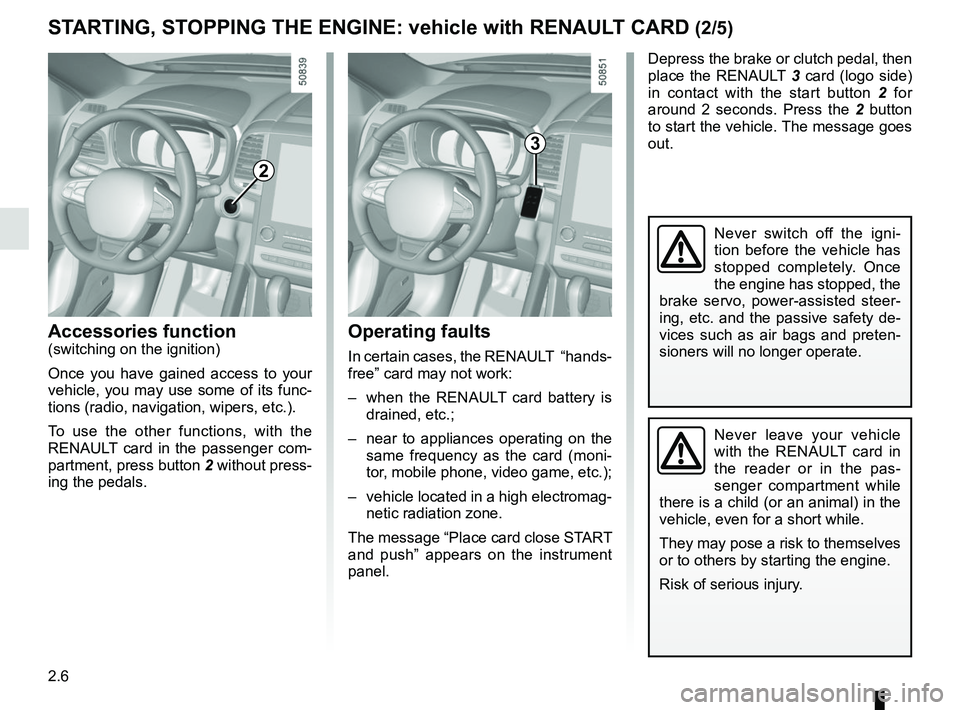
2.6
STARTING, STOPPING THE ENGINE: vehicle with RENAULT CARD (2/5)
Operating faults
In certain cases, the RENAULT “hands-
free” card may not work:
– when the RENAULT card battery is drained, etc.;
– near to appliances operating on the same frequency as the card (moni-
tor, mobile phone, video game, etc.);
– vehicle located in a high electromag- netic radiation zone.
The message “Place card close START
and push” appears on the instrument
panel.
2
Accessories function(switching on the ignition)
Once you have gained access to your
vehicle, you may use some of its func-
tions (radio, navigation, wipers, etc.).
To use the other functions, with the
RENAULT card in the passenger com-
partment, press button 2 without press-
ing the pedals.
Depress the brake or clutch pedal, then
place the RENAULT 3 card (logo side)
in contact with the start button 2 for
around 2 seconds. Press the 2 button
to start the vehicle. The message goes
out.
3
Never leave your vehicle
with the RENAULT card in
the reader or in the pas-
senger compartment while
there is a child (or an animal) in the
vehicle, even for a short while.
They may pose a risk to themselves
or to others by starting the engine.
Risk of serious injury.
Never switch off the igni-
tion before the vehicle has
stopped completely. Once
the engine has stopped, the
brake servo, power-assisted steer-
ing, etc. and the passive safety de-
vices such as air bags and preten-
sioners will no longer operate.
Page 245 of 332

3.49
Hands-free telephone
integrated control
For equipped vehicles, use the steering
wheel controls 3.
MULTIMEDIA EQUIPMENT (1/2)
Using the telephone
We remind you of the need
to conform to the legislation
in force concerning the use
of such equipment.
Multimedia systems
1 Multimedia screen;
2 Steering column controls;
3 Steering wheel controls;
4 Microphone.
1
3
2
Refer to the equipment instructions
for information on how to operate
this equipment.
4
Page 292 of 332

5.28
ACCESSORIES
Electrical and electronic accessories
Before installing this type of accessory (particularly for transmitters\
/receivers: frequency bandwidth, power level, po-
sition of the aerial, etc.), make sure it is compatible with your vehic\
le. You can get advice from an authorised dealer.
Connect accessories with a maximum power of 120 Watts only. Fire hazard. When several accessory sockets are
used at the same time, the total power of the connected accessories must\
not exceed 180 watts.
No work may be carried out on the vehicle’s electrical or radio circuits, except by authorised dealers: an incorre\
ctly connecte d
system may result in damage being caused to the electrical equipment and\
/or the components connected to it.
If the vehicle is fitted with any aftermarket electrical equipment, make\
sure that the installation is correctly protected by a fuse.
Establish the rating and position of this fuse.
Using the diagnostic socket
The use of electronic accessories on the diagnostic socket may cause ser\
ious disturbance to the vehicle’s electronic systems.
For your safety we recommend that you use only electronic accessories ap\
proved by the manufacturer, consult an Approved
Dealer. Serious accident risk.
Use of transmitting/receiving devices (telephones, CB equipment etc.).\
Telephones and CB equipment with integrated aerials may cause interferenc\
e to the electronic systems originally fitted to the
vehicle: it is advisable only to use equipment with an external aerial. \
Furthermore, we remind you of the need to conform
to the legislation in force concerning the use of such equipment.
Fitting aftermarket accessories
If you wish to install accessories on the vehicle: please contact an aut\
horised dealer. Also, to ensure the correct operation o f
your vehicle, and to avoid any risk to your safety, we recommend that you use only accessories specifically designed for y\
our
vehicle, which are the only accessories for which the manufacturer will \
provide a warranty.
If you are using an anti-theft device, only attach it to the brake pedal\
.
Obstructions to the driver
On the driver’s side, only use mats suitable for the vehicle, attached with the pre-fi\
tted components, and check the fitting re gu-
larly. Do not lay one mat on top of another. There is a risk of wedging the pedals.