2018 RENAULT KOLEOS camera
[x] Cancel search: cameraPage 163 of 332

2.59
Operating principle
The system detects speed limit signs
on the side of the road and displays the
speed limit.
It mainly uses information taken from
the camera 1, attached to the wind-
screen behind the rear-view mirror.
Note: make sure the windscreen is not
obscured (dirt, mud, snow, condensa-
tion etc.).
For vehicles which are equipped with it,
the system also uses information from
the navigation system.
Once the speed limiter is activated, you
can adjust the speed limiter indication
displayed by the system.
In the event of exceeding the speed
limit, the sign display is modified (the
characters change to red or the circle
around the sign flashes) no notify you.
OVERSPEED ALERT (1/3)
The overspeed alert with signage panel
recognition notifies the driver that they
are exceeding the speed limit for the
section of road on which they are cur-
rently travelling. For vehicles equipped with a navigation
system and if the vehicle is travelling in
a country where the speed units differ
from those of the vehicle, the system
displays the speed limit sign in the unit
of the country, alongside the speed limit
converted to the unit used by the vehi-
cle’s instrument panel.
For countries where the speed limit is
reduced during rainy weather on some
types of roads, on vehicles equipped
with a navigation system, the system
can modify the limited speed after a few
seconds of wiping the windscreen.
Special situations
The system does not take into account
exceptional speed limit measures, such
as peak pollution days.
1
Page 165 of 332
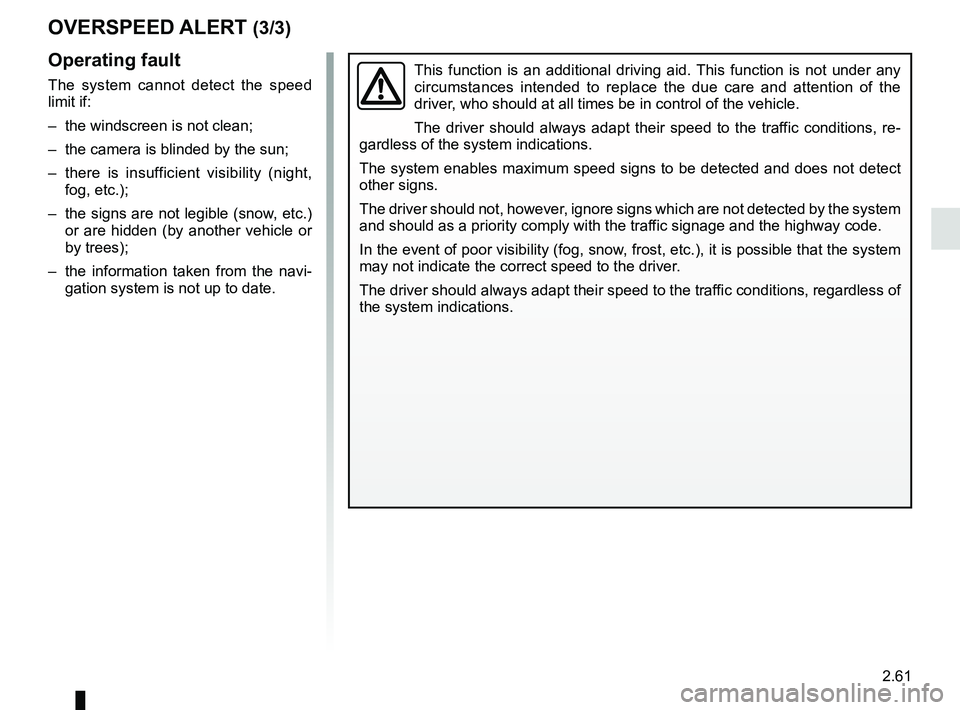
2.61
OVERSPEED ALERT (3/3)
This function is an additional driving aid. This function is not under any
circumstances intended to replace the due care and attention of the
driver, who should at all times be in control of the vehicle.
The driver should always adapt their speed to the traffic conditions, re-
gardless of the system indications.
The system enables maximum speed signs to be detected and does not detec\
t
other signs.
The driver should not, however, ignore signs which are not detected by the system
and should as a priority comply with the traffic signage and the highway code.
In the event of poor visibility (fog, snow, frost, etc.), it is possible that the system
may not indicate the correct speed to the driver.
The driver should always adapt their speed to the traffic conditions, regardless of
the system indications.Operating fault
The system cannot detect the speed
limit if:
– the windscreen is not clean;
– the camera is blinded by the sun;
– there is insufficient visibility (night, fog, etc.);
– the signs are not legible (snow, etc.) or are hidden (by another vehicle or
by trees);
– the information taken from the navi- gation system is not up to date.
Page 173 of 332
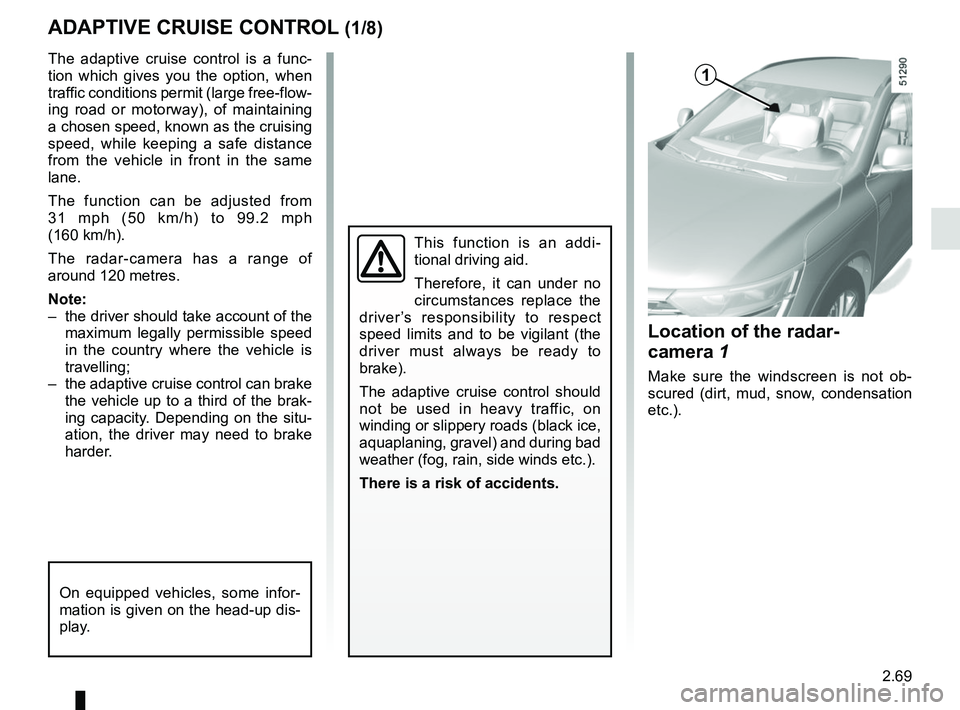
2.69
ADAPTIVE CRUISE CONTROL (1/8)
The adaptive cruise control is a func-
tion which gives you the option, when
traffic conditions permit (large free-flow-
ing road or motorway), of maintaining
a chosen speed, known as the cruising
speed, while keeping a safe distance
from the vehicle in front in the same
lane.
The function can be adjusted from
31 mph (50 km/h) to 99.2 mph
(160 km/h).
The radar-camera has a range of
around 120 metres.
Note:
– the driver should take account of the maximum legally permissible speed
in the country where the vehicle is
travelling;
– the adaptive cruise control can brake the vehicle up to a third of the brak-
ing capacity. Depending on the situ-
ation, the driver may need to brake
harder.
This function is an addi-
tional driving aid.
Therefore, it can under no
circumstances replace the
driver’s responsibility to respect
speed limits and to be vigilant (the
driver must always be ready to
brake).
The adaptive cruise control should
not be used in heavy traffic, on
winding or slippery roads (black ice,
aquaplaning, gravel) and during bad
weather (fog, rain, side winds etc.).
There is a risk of accidents.
Location of the radar-
camera 1
Make sure the windscreen is not ob-
scured (dirt, mud, snow, condensation
etc.).
On equipped vehicles, some infor-
mation is given on the head-up dis-
play.
1
Page 178 of 332

2.74
5
Switching off the function
The cruise control function is stopped if
you press switch 5 on the
side; in
this case a speed is no longer stored.
The green
indicator light and the
message “Adaptive cruise ctrl” on the
instrument panel go out to confirm that
the function is deactivated.
ADAPTIVE CRUISE CONTROL (6/8)
Operating faults
When the system detects an operating
fault the message “Check cruise con-
trol” appears on the instrument panel.
There are two possibilities:
– the system is temporarily disrupted (for example: radar obscured by dirt,
mud, snow etc.). In this case, park
the vehicle and switch off the engine.
Clean the detection zone of the ra-
dar-camera. When you next start
the engine, the warning light and the
message go out;
– otherwise, this may be caused by another fault. Consult an approved
dealer
Page 179 of 332
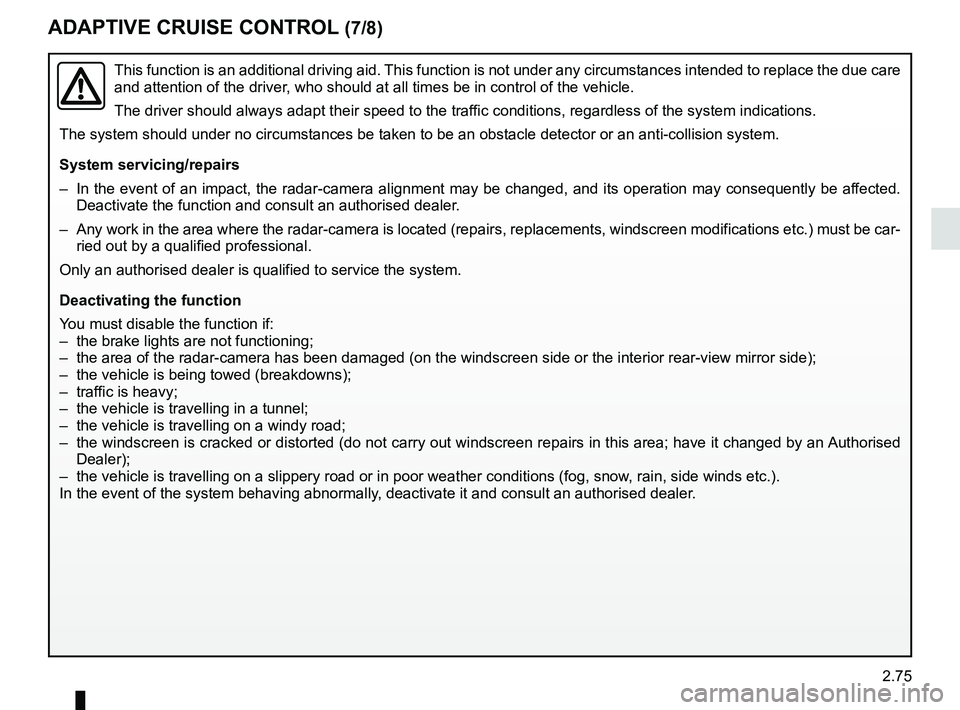
2.75
ADAPTIVE CRUISE CONTROL (7/8)
This function is an additional driving aid. This function is not under any circumstances intended to replace the due\
care
and attention of the driver, who should at all times be in control of the vehicle.
The driver should always adapt their speed to the traffic conditions, regardless of the system indications.
The system should under no circumstances be taken to be an obstacle dete\
ctor or an anti-collision system.
System servicing/repairs
– In the event of an impact, the radar-camera alignment may be changed, an\
d its operation may consequently be affected. Deactivate the function and consult an authorised dealer.
– Any work in the area where the radar-camera is located (repairs, replac\
ements, windscreen modifications etc.) must be car- ried out by a qualified professional.
Only an authorised dealer is qualified to service the system.
Deactivating the function
You must disable the function if:
– the brake lights are not functioning;
– the area of the radar-camera has been damaged (on the windscreen side o\
r the interior rear-view mirror side);
– the vehicle is being towed (breakdowns);
– traffic is heavy;
– the vehicle is travelling in a tunnel;
– the vehicle is travelling on a windy road;
– the windscreen is cracked or distorted (do not carry out windscreen rep\
airs in this area; have it changed by an Authorised Dealer);
– the vehicle is travelling on a slippery road or in poor weather conditio\
ns (fog, snow, rain, side winds etc.).
In the event of the system behaving abnormally, deactivate it and consult an authorised dealer.
Page 180 of 332
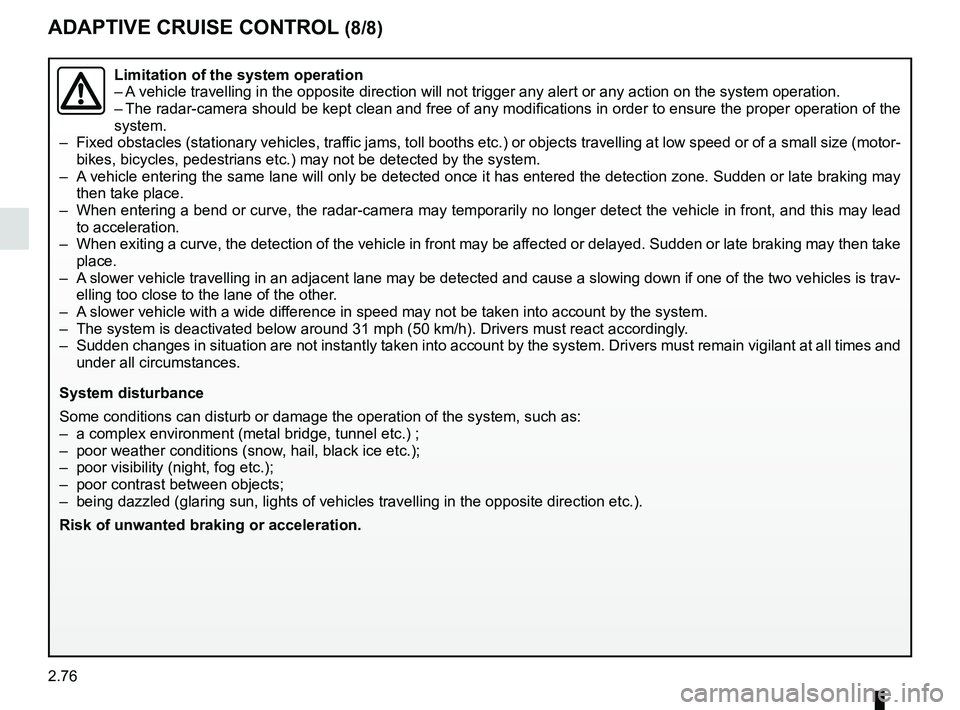
2.76
ADAPTIVE CRUISE CONTROL (8/8)
Limitation of the system operation
– A vehicle travelling in the opposite direction will not trigger any alert\
or any action on the system operation.
– The radar-camera should be kept clean and free of any modifications in o\
rder to ensure the proper operation of the
system.
– Fixed obstacles (stationary vehicles, traffic jams, toll booths etc.) or objects travelling at low speed or of a \
small size ( motor-
bikes, bicycles, pedestrians etc.) may not be detected by the system.
– A vehicle entering the same lane will only be detected once it has entere\
d the detection zone. Sudden or late braking may then take place.
– When entering a bend or curve, the radar-camera may temporarily no longe\
r detect the vehicle in front, and this may lead to acceleration.
– When exiting a curve, the detection of the vehicle in front may be affected or delayed. Sudden or late braking may then take place.
– A slower vehicle travelling in an adjacent lane may be detected and cause\
a slowing down if one of the two vehicles is trav- elling too close to the lane of the other.
– A slower vehicle with a wide difference in speed may not be taken into account by the system.
– The system is deactivated below around 31 mph (50 km/h). Drivers must \
react accordingly.
– Sudden changes in situation are not instantly taken into account by the \
system. Drivers must remain vigilant at all times and
under all circumstances.
System disturbance
Some conditions can disturb or damage the operation of the system, such \
as:
– a complex environment (metal bridge, tunnel etc.) ;
– poor weather conditions (snow, hail, black ice etc.);
– poor visibility (night, fog etc.);
– poor contrast between objects;
– being dazzled (glaring sun, lights of vehicles travelling in the opposi\
te direction etc.).
Risk of unwanted braking or acceleration.
Page 186 of 332

2.82
REVERSING CAMERA (1/2)
4 moving guide line:
This is shown in blue on the multifunc-
tion screen 2. It indicates the vehicle
trajectory according to the position of
the steering wheel.
Special feature
Make sure that the camera is not ob-
scured (by dirt, mud, snow, etc.).
Operation
Moving into reverse gear, the camera 1
located on the tailgate provides a view
of the area behind the vehicle on the
multimedia screen 2, accompanied by
one or two moving or fixed guide lines 4
and 3.
This system is initially used with the aid
of several gauges (mobile for trajectory
and fixed for distance). When the red
zone is reached, use the bumper image
to stop accurately. Fixed gauge 3
The fixed clearance gauge comprises
coloured markers
A, B and C , indicat-
ing the distance behind the vehicle:
– A (red) approximately 30 centime-
tres from the vehicle;
– B (yellow) approximately 70 centi-
metres from the vehicle;
– C (green) approximately 150 centi-
metres from the vehicle.
This gauge remains fixed and indicates
the vehicle trajectory if the wheels are
in line with the vehicle.
1
4
C
B
A
3
2
3
4
Page 187 of 332

2.83
This function is an additional
aid. It cannot, therefore,
under any circumstances
replace the vigilance or the
responsibility of the driver.
The driver should always look out
for sudden hazards during driving:
always ensure that there are no
moving obstacles (such as a child,
animal, pram, bicycle, etc.) or small,
narrow objects such as stones or
posts in your path when manoeu-
vring.
The screen shows a reverse mirror
image.
The frames are a representation
projected onto flat ground; this in-
formation must not be taken into
account when superimposed on a
vertical object or an object on the
ground.
Objects which appear on the edge
of the screen may be deformed.
In very bright light (snow, vehicle in
sunshine etc.), the camera vision
may be adversely affected.
If the boot is open or poorly closed,
the message “Boot open” appears
and the camera display disappears.
You can also adjust the camera image
settings (brightness, contrast, etc.)
Activating, deactivating the
reversing camera
From the multifunction screen 2, select
“Vehicle”, “Settings”, “Parking as-
sistance”, then “Rear view camera”.
Activate or deactivate the reversing
camera and confirm your choice.
REVERSING CAMERA (2/2)
2